 Adobe Community
Adobe Community
- Home
- Premiere Pro
- Discussions
- Re: Lumetri Color Panel Not Switching 2017.0.1 V11...
- Re: Lumetri Color Panel Not Switching 2017.0.1 V11...
Copy link to clipboard
Copied
Hello,
I'm having an issue when using 2 or more Lumetri Color Effects on the same clip. The Lumetri panel will only show the effect that is on the bottom of the effects rack (see attached screenshots). When I delete the bottom effect, or move them around, then the color panel automatically switches.
I'm using a mid-2011 iMac running El Capitan (10.11.2).
I'm a huge fan of the adobe suite, use it professionally and have made my living off of it for the last 5 years. These issues are to be expected, but this is kind of "salt on an open wound", because I am still yearning for a more robust color grading application. But! This isn't the platform to complain, rather I'm hoping someone may have a workaround for this, or can at least duplicate the issue.
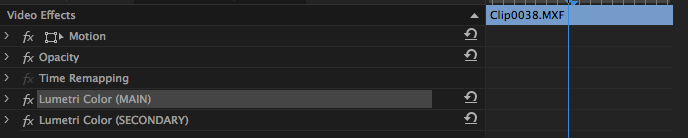
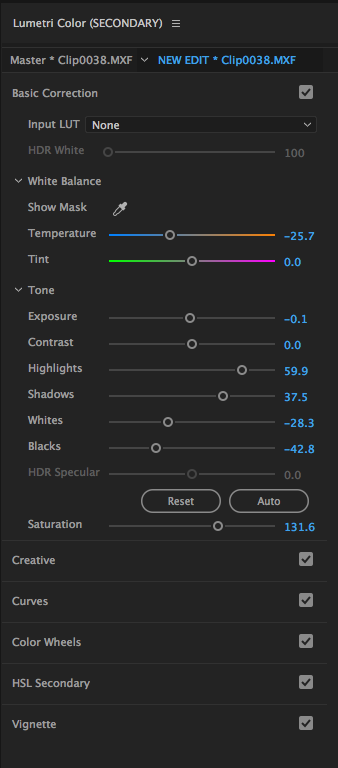
 1 Correct answer
1 Correct answer
This is normal behavior. To adjust higher effects, you'll need to do that from the Effect Controls panel.
Copy link to clipboard
Copied
Kevin-Monahan You've been a champ with communication for me before, so I'm hoping you may be able to help me out on this. Are you able to replicate this?
Copy link to clipboard
Copied
This is normal behavior. To adjust higher effects, you'll need to do that from the Effect Controls panel.
Copy link to clipboard
Copied
Okay thanks. Would be nice to see that adjusted (had me scratching my head for the last hour). However your workaround is about as ideal as I could ask for. Thanks! I'll mark your response correct. 10 points for you sir!
Copy link to clipboard
Copied
Yes ... the "full" Lumetri interface panel only works the "bottom" instance of Lumetri in the ECP panel. That is how it is designed and is not changeable by the user.
Neil
Copy link to clipboard
Copied
I see. That's helpful to know now, and I think I can use that to my advantage on grading. Thanks guys.
Copy link to clipboard
Copied
To explain further ... this includes any input method whether via mouse/pen or via control surface as the Tangent Ripple.
Also note that order of applications is strictly invoked by position top to bottom in the ECP. Any effect above another is processed first and the lower effect sees the clip AFTER the modification of effects above it. Change the order to get to the Lumetri interface and you change how the signal is modified. NOT recommended.
You can either use the ECP panel to change settings of an earlier Lumetri instance or you can stack Adjustment layers on a clip and any single Lumetri on an A-L uses the full Lumetri interface.
For those with surfaces this is a pain as do you have timeline "space" available above your clips ... or other tracks there? It can provide an easier path to multiple Lumetri or a more complex timeline.
Neil