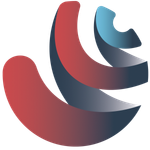Adobe Community
Adobe Community
- Home
- Premiere Pro
- Discussions
- Re: Media Chache Folder change itself
- Re: Media Chache Folder change itself
Media Chache Folder change itself
Copy link to clipboard
Copied
Hi. I hace a dedicated SSD for chache and scratch. i assign one folder for cache files in After effects and other folder for Premiere but, when i go, for example from premiere to to AE the folder is change: in AE the cache folder is the one i assign in premiere. If i change again in AE to it´s folder, when i back to premiere, the foldes is the AE. It like the two applications share the same assignation of this folder. This is normal? Thanks.
Copy link to clipboard
Copied
Hi JaimeGomez78,
Sorry to hear about this. Have you tried resetting app preferences to isolate any preference corruption issue that might be causing the app to misbehave?
Thanks,
Sumeet
Copy link to clipboard
Copied
Hi. I just do, but keeps the same. If i change in premiere, change in AE and viceversa. Weird....
Copy link to clipboard
Copied
Change the conformed media cache (In AE)
Copy link to clipboard
Copied
Hey Summet, after deleting preferences, i open a project that i been working just yestarday and suddenly the playback is absolutey choppy...skypping frames.. a total mees. I open other projects and create new ones and the same behavior.
Just can´t work!
What could happen?
Copy link to clipboard
Copied
I not just "choppy" i like it´s playing at half of speed. I can´t work!!
Copy link to clipboard
Copied
isn't this the problem of all the troubles in the new version of Premiere v.22 🤦:male_sign: Problem on problem. I am now very concerned about the question: when will the playback become clean and smooth? You can't work now. When will the update be released??? Fix it already.