Copy link to clipboard
Copied
I'm running the latest build of Premiere CC. I can export sequences without issue but if I try to 'Queue' and send to Media Encoder, it won't show up. Basically, Media Encoder will launch automatically as it should be no job actually get's added...It just sits there. I've waited close to 30 minutes with no success. The behaivor is identical to whenever I just launch Encoder on it's own. Thoughts?
 1 Correct answer
1 Correct answer
The AME team is investigating similar reports from other customers. While they have not yet nailed down the cause, the workaround they're recommending is to clear your AME preferences. The easiest way to do this is to hold Shift while launching AME.
Copy link to clipboard
Copied
that will allow the Media Encoder to atleast open.... but it still takes forever to queue from premiere CC... FOREVER (thanks to your update 7.2.2)
Copy link to clipboard
Copied
Please try disabling the native sequence import option on the General tab of AME's Preferences dialog and see if that makes any difference.
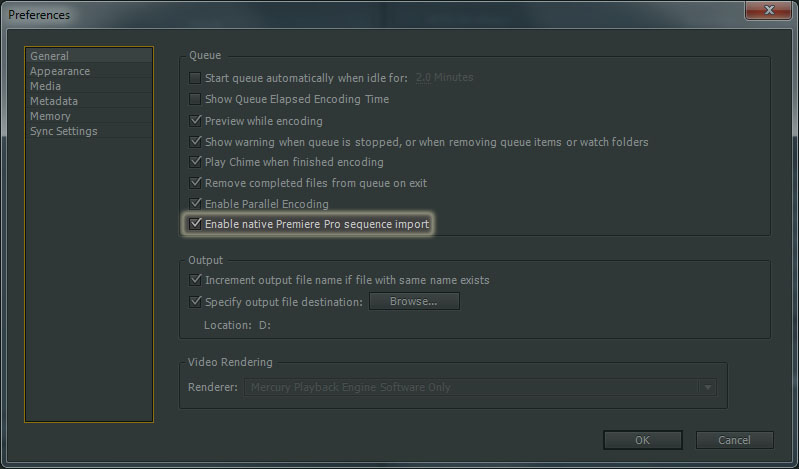
Copy link to clipboard
Copied
Disabling native sequence import is the opposite of what we want to do
(unless it means something else I don't know of). I believe that's the
problem we're having. We WANT to send our sequences to AME but it freezes
Premiere.
I went ahead and tried it anyway and Premiere just hung.
Copy link to clipboard
Copied
With that preference disabled, the exported sequence will still be queued to AME. The difference is whether the sequence is read by a special instance of Premiere (PProHeadless) or natively by AME. Native sequence import was added to AME in the 7.1 release; prior to that, PProHeadless was always used.
Anyway, thanks for testing that variable.
Next thing worth trying: if GPU acceleration is enabled in Premiere Pro, try disabling it: File>Project Settings>General, set Renderer to Mercury Playback Engine Software Only.
Copy link to clipboard
Copied
"Native sequence import was added to AME in the 7.1 release; prior to that,
PProHeadless was always used." I thought it was something I didn't
understand ![]()
Unfortunately my Renderer was already set to Software Only so that can't be
it, darn it.
Copy link to clipboard
Copied
Hey Mark,
My native import setting and checkbox has disappeared. I have tried uninstalling and reinstalling everything as well as all the fixes above. Where would it have gone, and how can I get it back? Thanks.
Blessings,
Kelley
Copy link to clipboard
Copied
Please post a screenshot of AME's About box.
Copy link to clipboard
Copied
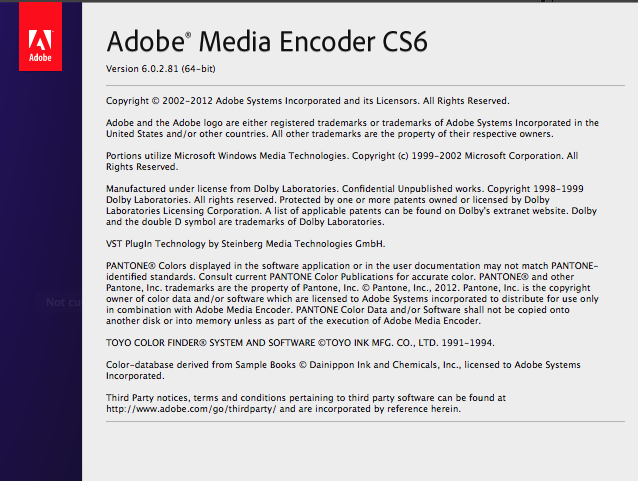
Copy link to clipboard
Copied
The Import Sequences Natively option wasn't added until 7.1.
Copy link to clipboard
Copied
I just figured it was there, because I have been able to queue from the beginning of having CS6, and now it is not working. So, I figured that not being there was the problem. I don't know how - a colleague must have done it, because I didn't want to do it - but the machine was updated to OS X 10.9.5 a few months ago. Any ideas on how to get Queue working again? Thanks.
Copy link to clipboard
Copied
I'm not aware of any magic bullet fixes. It will take some troubleshooting to identify the cause of the problem, and its solution. You may have better fortune getting assistance with this on the AME forum given that the problem involves queuing export jobs to that app.
Copy link to clipboard
Copied
Nope. The encode shows up in the Queue but the encoding render just hangs.
Copy link to clipboard
Copied
Same issue for me - Mavericks, 7.2.2 - queuing to AME hangs on "Preparing data for export". Tried shift-launch AME, no dice.
I just upgraded to CC with trepidation on financial grounds. Now this is the second considerable bug I've hit in PPro CC, that was working fine in CS6.
This rapid release model sounds good on paper, but not if the software doesn't get well tested before shipping. This plus disappointing CDNG support and clunky Speedgrade integration (I basically gave up on it) has me this close to getting a refund. The key benefits of CC for me are a wash, and now I have two new issues. I'm paying monthly for a regression.
/rant
Copy link to clipboard
Copied
I am having the same issue, among others, after updating to CC 2014 yesterday.
Quad Core Xeon 3.2 GHz,
16GB 1333MHZ ECC Ram
Nvidia K2000
Windows 7.
Unchecking import natively and holding shift while launching (if that even applies to Win7!?!) seemed to get it working, but the resulting render had media offline graphics present, even though the media is not offline. It's not even dynamically linked, which I know can cause some issues. Plain old AVCHD and .MOV footage.
My renders are taking about 25%-30% longer as well, with seemingly all variables the same.
Copy link to clipboard
Copied
I hadn't thought of it because I've been used to the workaround (simply
dragging the sequences from Premiere into Media Encoder). But after reading
your post I decided to check again and unfortunately still have the same
issue.
Copy link to clipboard
Copied
I have the exact same problem on win7 with latest build CC 2014. Tryed the preferences and Shift thing, did not work for me. This is very anoying, the only workaround that worked for me is to drag and drop the seqences from the PP Bin to AME..... not cool.
Copy link to clipboard
Copied
I'm having the same problem except dragging individual sequences still won't open in AME.
I'm using CC 2014 on a PC and have tried all the work arounds mentioned here to no avail. Any suggestions?
Copy link to clipboard
Copied
@Zephski: Please post a screenshot of the About boxes for Premiere Pro and AME.
@BarnDoorCreative: I suspect that either a process is hung or something's awry with your project. Here's what I recommend:
- reboot your computer.
- launch Premiere, create a new project, create a Bars & Tone and add it to a sequence, and save.
- with the sequence selected, File>Export>Media, then Queue.
- If the sequence successfully queues to AME, then open your real project and try exporting a sequence.
@wickygallone: Something's awry that you have to reopen the Encoding panel every time AME launches. Assuming AME closes normally, the current state of workspace should be saved to the AppPrefs. Try this: launch AME, go Window>Workspace>Reset Default Workspace, close and relaunch AME. If the Encoding panel is MIA again, track down the file AMEPrefs.xml and checking the Date Modified. If it was saved within the last few minutes, I'd delete it and then launch AME. If it's older, then something is interfering with the prefs being saved, which we should troubleshoot before you take any action. So report back with the platform you're on and the exact version of AME you're running.
Copy link to clipboard
Copied
I don't know when it happened but sending from Premiere to AME now works
for me again. Wish I knew what happened so I could share but I literally
didn't do anything except try again.
Maybe it had something to do with updating to Mavericks 10.9.4 although
that doesn't make sense to me. But that's the only that's changed since the
last time I tried.
Unfortunately, if that is the solution (and I doubt it), that doesn't help
our Windows-using friends.
On Thu, Jul 24, 2014 at 11:35 PM, Mark Mapes <forums_noreply@adobe.com>
Copy link to clipboard
Copied
Broken again as of the 2014.0.1 update...
On Fri, Jul 25, 2014 at 9:05 AM, Nicholas Seaney <
Copy link to clipboard
Copied
In another thread on the same general problem, a user reported that clearing his prefs resolved the issue: Re: Problems with "queue" to Media Encoder, Post #8.
Copy link to clipboard
Copied
I've been going around to the different threads I've been looking for answers in and sharing my results. Mr. Mapes, I had the same results as below replacing my own footage with bars/tone:
Looks like audio compression is the issue.
I use single-band compression on all my main audio to keep the peaks from going above -12dB. I just did a test-send of the same sequence from Premiere to AME. Once with, and once without the compression audio effect. When I removed all effects from the audio, Premiere sent it to AME no problem. When I put the effects back on a tried to re-send, it did the same thing it's been doing to me for the past 8 months. Premiere hangs and AME never receives the data.
I've been using this audio compression technique for longer than the issue has been happening. I distinctly remember it starting on version 7.2 (see my reply from April 29, 2014 here: Re: Premiere CC 7.2.2 crashes when trying to export via Media Encoder)
Every version since, including CC 2014 has had this issue for me.
Copy link to clipboard
Copied
That's dead right Punker! Thanks for your suggestion. Just deleting the multiband compressor or using the old legacy one fixes the problem for me.
Exporting a wav - with the compressor on - importing the wav into the timeline and muting the tracks with the compressor on is a workaround.
Copy link to clipboard
Copied
Has anyone tried just waiting? I've found when exporting to queue it takes a minute (or less) to actually show in the queue folder/window, although it doesn't look like anything is happening.. it is. I use Mac Pro tower (2008) - so that's probably why it takes about 15 seconds to do anything. ![]()
Copy link to clipboard
Copied
Thanks for the trick. CC June 2014 does have many issues....
Find more inspiration, events, and resources on the new Adobe Community
Explore Now