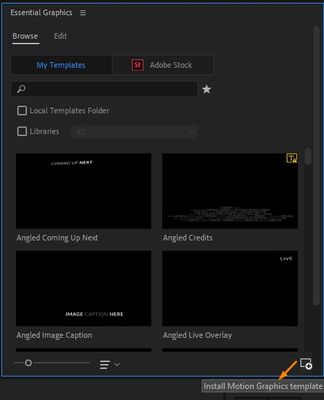- Home
- Premiere Pro
- Discussions
- Re: Mogrt import error window - 'chunk in file too...
- Re: Mogrt import error window - 'chunk in file too...
Mogrt import error window - 'chunk in file too big'
Copy link to clipboard
Copied
Anyone know how to open a AE motion graphics template on the timeline without getting this error: "After Effects error: chunk in file too big - probably unsupported file version (33 ::: 7)"?
Copy link to clipboard
Copied
Hi loriw64447683,
Sorry about the poor experience. How are you importing/installing the motion graphics template? Are you using the Install Motion Graphics Template icon at the bottom of the Essential Graphics Panel?
Let us know, we're here to help.
Thanks,
Sumeet
Copy link to clipboard
Copied
That wont help open the project file. Can you please help me open mine? https://community.adobe.com/t5/after-effects/chunk-in-file-too-big-can-someone-please-help-me-open-i...
Find more inspiration, events, and resources on the new Adobe Community
Explore Now