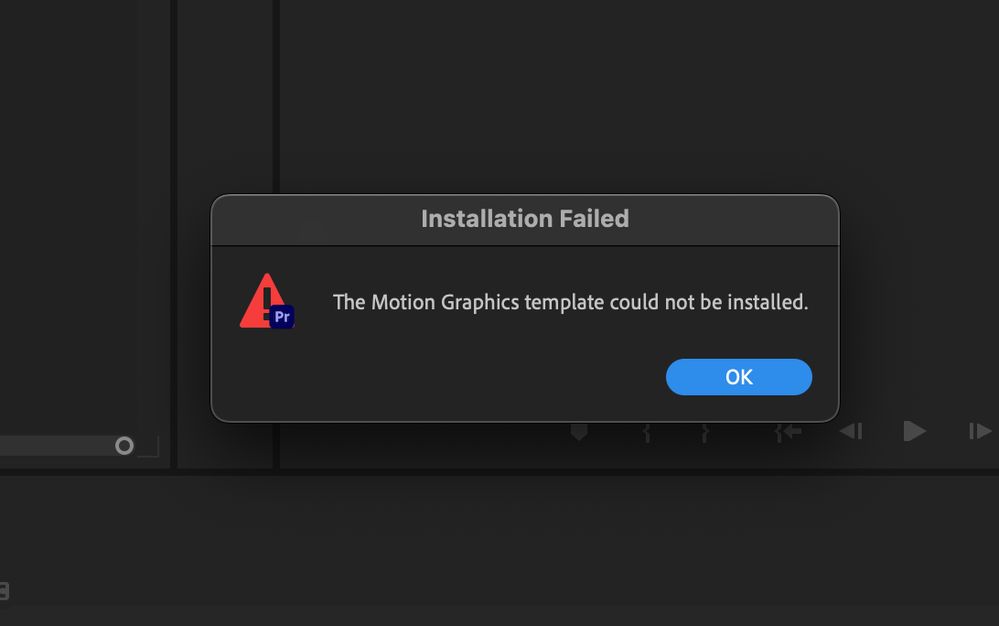- Home
- Premiere Pro
- Discussions
- Re: (MOGRT) Motion Graphics template not installin...
- Re: (MOGRT) Motion Graphics template not installin...
(MOGRT) Motion Graphics template not installing
Copy link to clipboard
Copied
Hi,
I am unable to install a mogrt file in Premiere Pro.... The error is "The Motion Graphics template cannot be installed"....
Could anyone please help regarding this issue?
Thanks
Copy link to clipboard
Copied
Hey Santhosh98,
Sorry about the issue. Which version of Premiere Pro are you currently using? Are you having this problem with a specific .mogrt file or all .mogrt files? Could you go to the motion graphic template directory, paste the .mogrt file, and see if you can open it in Premiere? Also, please share your system specifications (OS, OS version, CPU, GPU, RAM).
Thanks,
Ishan
Copy link to clipboard
Copied
Hi, Thanks for the reply! My Premiere Pro version is 22.5.0. I am facing this problem with all .mogrt files whenever I try to install a mogrt file....
My system specs are as follows -
Device: Macbook pro 16 (2019)
OS: Macos Monterey version 12.5
GPU: AMD Radeon Pro 5300M 4 GB
CPU: 2.4 GHz 8-Core Intel Core i9
RAM: 32 GB
Copy link to clipboard
Copied
Thanks for sharing the info. Were you able to install the templates manually using the steps I mentioned in the previous comment?
Copy link to clipboard
Copied
yes, have tried it just now, when I copy the .mogrt file to the folder path then the .mogrt appears in the Essential Graphics panel.... otherwise the .mogrt file isn't installing...
Copy link to clipboard
Copied
Hi Santhosh98,
Sorry. Try opening the .mogrt in a current After Effects version and save it. Then try importing it via the standard installation process. Does it work now?
Thanks,
Kevin
Copy link to clipboard
Copied
Hi Kevin,
Nope, Premiere gives the same error even when that is done...
Copy link to clipboard
Copied
Hi Santhosh98,
Sorry about that. Is it possible that you are having permissions issues with your hard drive? Have you checked out System Preferences > Security & Privacy settings? See that Premiere Pro has full access to the Mac HD.
Thanks,
Kevin
Copy link to clipboard
Copied
Hi Kevin,
yes Premiere pro has full disk access to the Mac's SSD.... yet the problem still remains....
Copy link to clipboard
Copied
Oh, that's too bad. Sorry. Let me ask the product team for any ideas. I'll let you know what I find out. For sure, they'll want the mogrt to test. Can you upload it to Creative Cloud, Dropbox, Google Drive, etc.? Hope to hear back from you.
Thanks,
Kevin
Copy link to clipboard
Copied
Hi Adobe,
Was this issue resolved?? Because I've been getting the same error throughout today and the issue perssits no matter what method I used and it's becoming frustrating.
Thanks,
I'm running the latest Premier Pro and After effects on my Mac:
macOS Monterey
Version 12.5
MacBook Pro (15-inch, 2019)
Processor 2.4 GHz 8-Core Intel Core i9
Memory 16 GB 2400 MHz DDR4
Startup Disk Macintosh HD
Graphics Radeon Pro 560X 4 GB
Copy link to clipboard
Copied
Hi KLTUP22,
Sorry about that. Can you upload the .mogrt so I can inspect it?
Thanks,
Kevin
Copy link to clipboard
Copied
How can I dod that? I mean...I can't even upload the .mogrt file via the upload feature in this thread because it doesn't support zip or mogrt files 👀. Even if the file size is 50kb. I also tried replying back to the email, only to recieve a bounce back.
Copy link to clipboard
Copied
Hi KLTUP22,
Sorry for the issue. You can share a file on Creative Cloud: https://helpx.adobe.com/creative-cloud/help/share.html
I hope I can help.
Thanks,
Kevin
Copy link to clipboard
Copied
Copy link to clipboard
Copied
Sorry KLTUP22,
I hope I can help you share the .mogrt. I have shared .mogrt files via Creative Cloud before.
As I recall, you need to save the .mogrt to the desktop, then upload it to the Creative Cloud site. Then, you get a shareable link you can use with the instructions from the web page I linked you to. Feel free to PM me the link.
You can also use Dropbox. That would work, as well.
Thanks,
Kevin
Copy link to clipboard
Copied
Here is the drop box link for the mogrt file: https://www.dropbox.com/s/izjuand2set167a/it-OLV_SS_Endcard_16-9.mogrt?dl=0
Best,
Copy link to clipboard
Copied
This .mogrt is corrupt. Sorry about that, KLTUP22. I found this thread, and the artist found their problem was related to hard drive naming paths corrupting their files: https://www.reddit.com/r/AfterEffects/comments/m3o8ts/possible_solution_error_file_is_damaged_337/
If you are on Mac and using iCloud drive, consider taking that out of the chain, then resave the file.
Thanks,
Kevin
Copy link to clipboard
Copied
unfortunately the issue doesn't end there. When exporting mogrts via AE, the process is stuck on the 'copy files' process. Nothing exports, nothing is created from the process (Except my back log of work due to Adobe's bugs 👀)
All files are on the local hard drive and not on icloud. Do you have a fix for this??
I found another thread where another user is having the same issue: https://community.adobe.com/t5/after-effects-discussions/ae-crashes-on-copy-files-during-export-mogr...
Copy link to clipboard
Copied
Hi there, I'm having this same issue with .mogrt files – Premiere (v22.5.0 Build 62) doesn't read them at all and AE (v22.5.0 Build 53) says they're damaged (33 :: 7). The .mogrt files I'm using are files that worked fine for me in the past. As they're company files, I can't upload them here.
The issue began when I switched to a new computer (Macbook Pro 15 in. 2019) last week and fresh installed Premiere and AE. I've given Full Disk Access to both applications, including Media Encoder.
My coworker & I have done a lot of troubleshooting and found something interesting–
When going to Library > Application Support > Adobe > Common on his computer (where .mogrt files still work), he has a Motion Graphics Templates folder with all of the Adobe .mogrt sample files. My computer doesn't have this folder at all, and only has a Plug-ins folder within the Common folder. And the templates don't seem to exist anywhere else.
In troubleshooting, we created a Motion Graphics Templates folder in my Common folder, dragged our .mogrt files in there, but Premiere still can't read them. I've restarted and fresh installed yet problem persists.
At this point, we are wondering if this is an issue with the latest Premiere update? Any help is appreciated.
Copy link to clipboard
Copied
Oops, I meant Macbook Pro 16 in* (2019)
Other specs:
2.6 GHz 6-Core Intel Core i7
16 GB 2667 MHz DDR4
AMD Radeon Pro 5500M 4 GB
Intel UHD Graphics 630 1536 MB
OS: Monterey
Find more inspiration, events, and resources on the new Adobe Community
Explore Now