 Adobe Community
Adobe Community
- Home
- Premiere Pro
- Discussions
- Re: Most recent update removes options at the top
- Re: Most recent update removes options at the top
Copy link to clipboard
Copied
I have made the most recent update and have lost the latest feature of the options at the top such as "color" and the others.
If I check the options in windows, I simply get a pop up box and not the look and workspace the update should provide.
Please help.
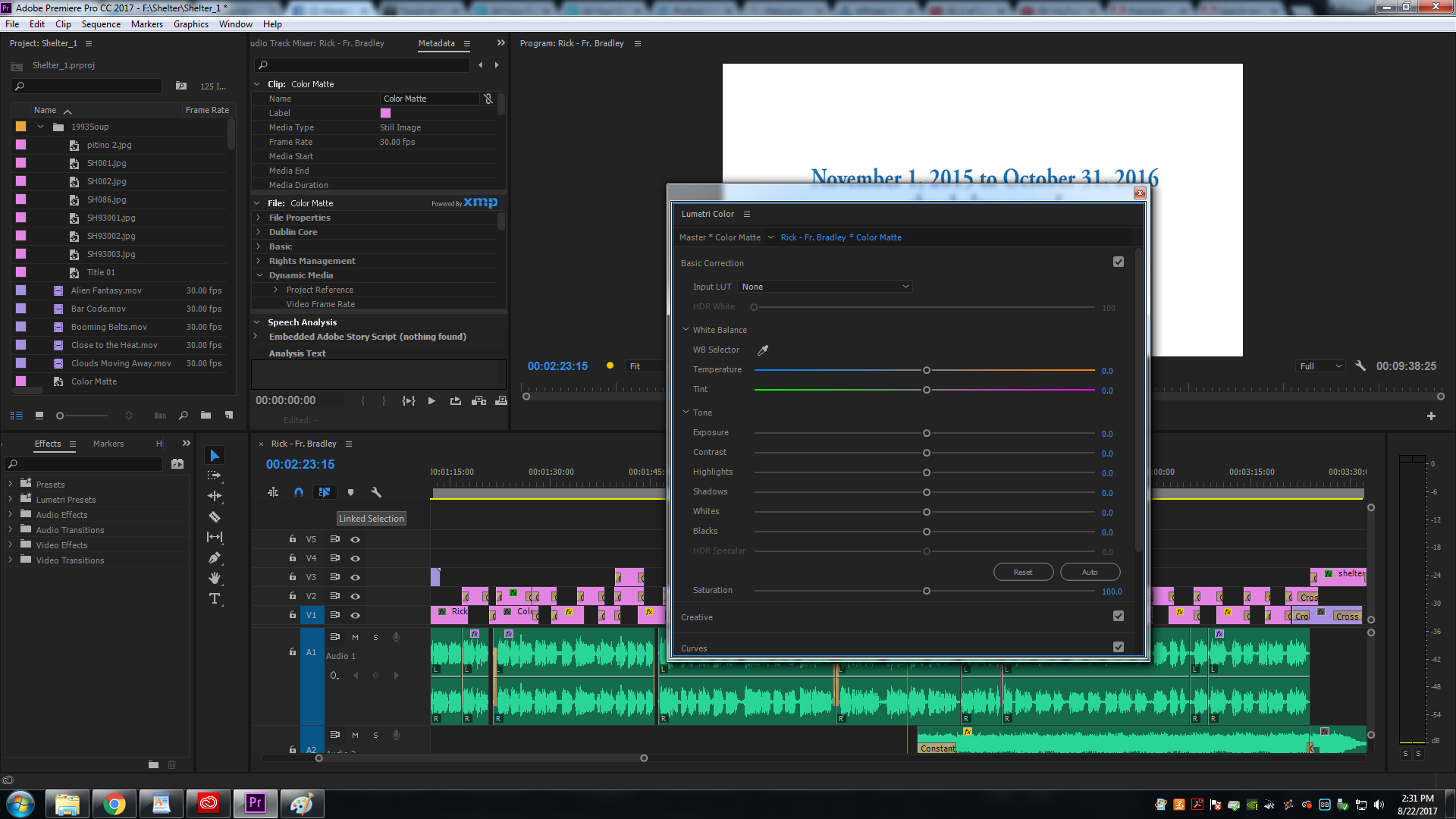
 1 Correct answer
1 Correct answer
Try resetting workspaces.
If that does not work reset Preferences by holding down alt while opening Premiere.
Copy link to clipboard
Copied
Check Window / Workspaces.
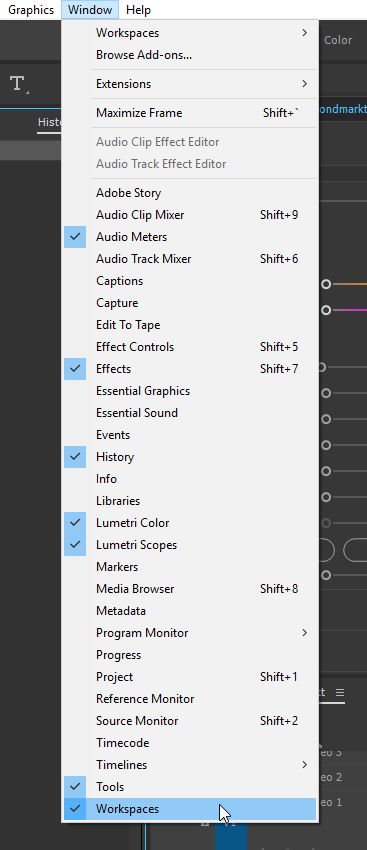
Copy link to clipboard
Copied
When I do that, I just get a series of boxes.
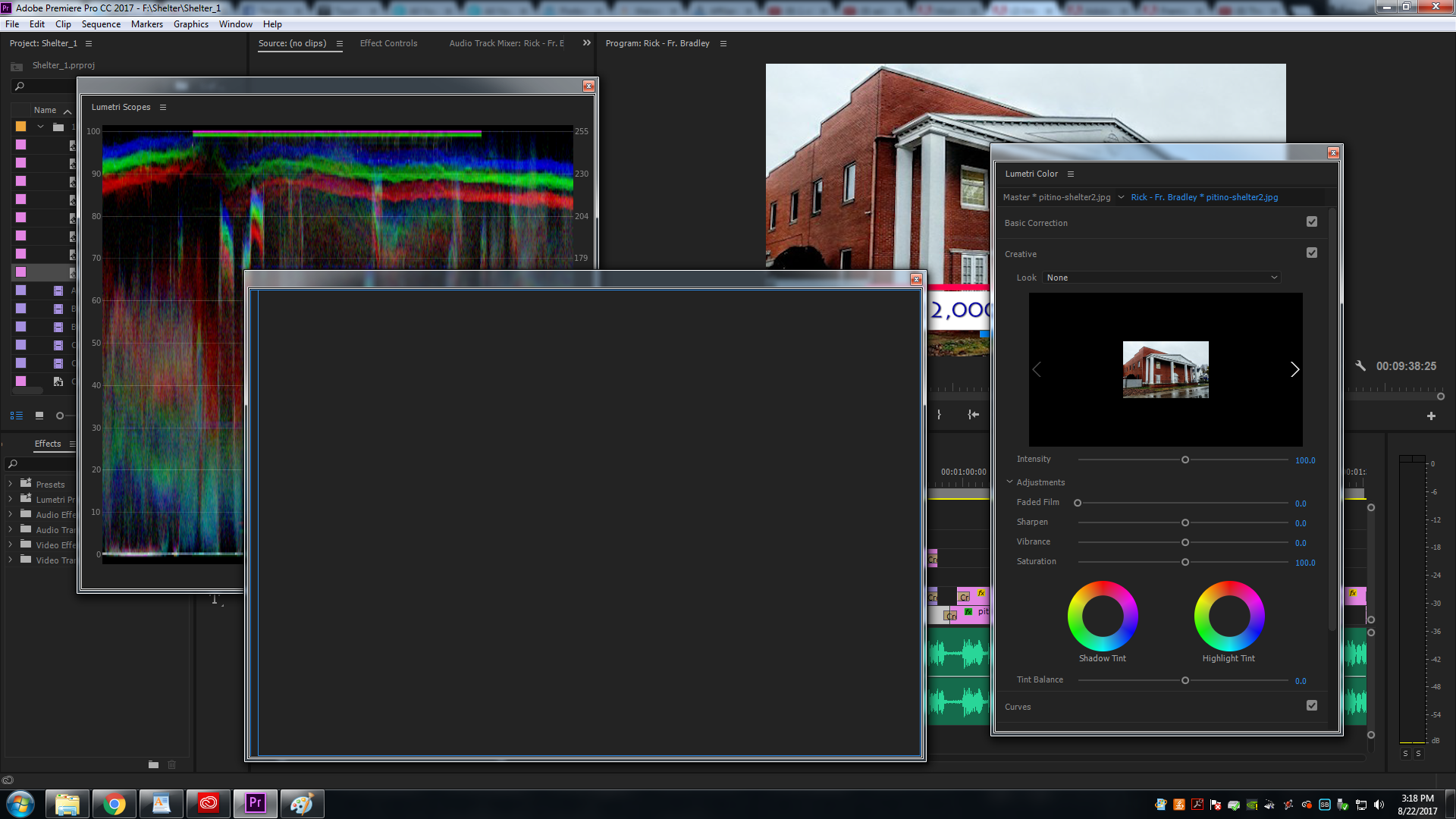
Copy link to clipboard
Copied
Try resetting workspaces.
If that does not work reset Preferences by holding down alt while opening Premiere.
Copy link to clipboard
Copied
Ann,
Resetting seems to have worked, I'm now being exposed to the night mare of the new title creator.
This is truly epic bad.
Thanks for your help...
-Michael
Copy link to clipboard
Copied
You can still use the old one:
File / New / Legacy title (ctrl+T)
Copy link to clipboard
Copied
Ann,
Lifesaver. You are...
Thanks,
Michael