 Adobe Community
Adobe Community
- Home
- Premiere Pro
- Discussions
- Re: .mov file is imported without video
- Re: .mov file is imported without video
Copy link to clipboard
Copied
Hi guys,
I have a problem. If I want to import my .mov files in Premiere Pro CC, some of them are imported with just the sound. No video playback, only sound. It seems to me it's completely random, because other files (all .MOV files) are imported fine.
If I open the files in VLC, all seems OK, but if I open them in Premiere Pro, the most of them are without video.
Can someone please help me? I'm a beginner in Premiere Pro, but I really need this to work.
I'm running Win10, premiere pro cc 2017, Gforce 1060 6 GB (latest drivers), i5 6500, 16gb ram.
Thanks!
 1 Correct answer
1 Correct answer
Might want to run a file through Handbrake first.
The variable framerate might be a problem.
Copy link to clipboard
Copied
Hi (deleted, foul language)
I am sorry for the import issue.
1. What is the source of the MOV files?
2. Have you imported the files to a new project for a test?
3. Try clearing the Media Cache & import again. FAQ: How to clean media cache files?
4. If the issue persists, transcode the file in handbrake & try import for a test. https://handbrake.fr/
Thanks,
Vidya.
edited by mod
Copy link to clipboard
Copied
MOV is a wrapper, what is inside YOUR wrapper - Exactly what is INSIDE the video you are editing?
Report back with the codec details of your file, use the programs below... A screen shot works well to SHOW people what you are doing - For Windows Internet Explorer press the PRINT SCREEN button on your keyboard, and then do CTRL-V to paste the screen print from the clipboard into a forum message
Free programs to get file information for PC/Mac http://mediaarea.net/en/MediaInfo/Download POST IN TREE VIEW
Compare the "good" and "bad" files to see what is different
Copy link to clipboard
Copied
Thnx for the reply guys.
Text import of the one WITHOUT video, but with sound:
General
Complete name : C:\Users\n00bhunter\Documents\VideoProjects\7 mei 2017 Amsterdam\05072017_140246.mov
Format : MPEG-4
Format profile : QuickTime
Codec ID : qt 0000.00 (qt )
File size : 32.5 MiB
Duration : 9 s 706 ms
Overall bit rate : 28.1 Mb/s
Encoded date : UTC 2017-05-07 12:02:46
Tagged date : UTC 2017-05-07 12:02:56
Writing library : Apple QuickTime
com.apple.quicktime.publisher : ISO: 23.0
com.apple.quicktime.software : Created with FiLMiC Pro 6.0.2 build 738
Video
ID : 1
Format : AVC
Format/Info : Advanced Video Codec
Format profile : High@L4.1
Format settings, CABAC : Yes
Format settings, ReFrames : 1 frame
Format settings, GOP : M=1, N=30
Codec ID : avc1
Codec ID/Info : Advanced Video Coding
Duration : 9 s 706 ms
Bit rate : 26.6 Mb/s
Width : 1 920 pixels
Clean aperture width : 1 920 pixels
Height : 1 080 pixels
Clean aperture height : 1 080 pixels
Display aspect ratio : 16:9
Clean aperture display aspect ratio : 16:9
Frame rate mode : Variable
Frame rate : 24.000 FPS
Minimum frame rate : 24.000 FPS
Maximum frame rate : 24.024 FPS
Color space : YUV
Chroma subsampling : 4:2:0
Bit depth : 8 bits
Scan type : Progressive
Bits/(Pixel*Frame) : 0.534
Stream size : 30.7 MiB (94%)
Title : Core Media Video
Encoded date : UTC 2017-05-07 12:02:46
Tagged date : UTC 2017-05-07 12:02:56
Color range : Limited
Color primaries : BT.709
Transfer characteristics : BT.709
Matrix coefficients : BT.709
Audio
ID : 2
Format : PCM
Format settings, Endianness : Little
Format settings, Sign : Signed
Codec ID : lpcm
Duration : 9 s 686 ms
Source duration : 9 s 685 ms
Bit rate mode : Constant
Bit rate : 1 536 kb/s
Channel(s) : 2 channels
Channel positions : Front: L R
Sampling rate : 48.0 kHz
Bit depth : 16 bits
Stream size : 1.77 MiB (5%)
Source stream size : 1.77 MiB (5%)
Title : Core Media Audio
Encoded date : UTC 2017-05-07 12:02:46
Tagged date : UTC 2017-05-07 12:02:56
With both video and sound:
General
Complete name : C:\Users\n00bhunter\Documents\VideoProjects\7 mei 2017 Amsterdam\05072017_104308.mov
Format : MPEG-4
Format profile : QuickTime
Codec ID : qt 0000.00 (qt )
File size : 5.38 MiB
Duration : 1 s 541 ms
Overall bit rate : 29.3 Mb/s
Encoded date : UTC 2017-05-07 08:43:08
Tagged date : UTC 2017-05-07 08:43:09
Writing library : Apple QuickTime
com.apple.quicktime.publisher : ISO: 23.0898
com.apple.quicktime.software : Created with FiLMiC Pro 6.0.2 build 738
Video
ID : 1
Format : AVC
Format/Info : Advanced Video Codec
Format profile : High@L4.1
Format settings, CABAC : Yes
Format settings, ReFrames : 1 frame
Codec ID : avc1
Codec ID/Info : Advanced Video Coding
Duration : 1 s 541 ms
Bit rate : 27.7 Mb/s
Width : 1 920 pixels
Clean aperture width : 1 920 pixels
Height : 1 080 pixels
Clean aperture height : 1 080 pixels
Display aspect ratio : 16:9
Clean aperture display aspect ratio : 16:9
Frame rate mode : Variable
Frame rate : 24.000 FPS
Minimum frame rate : 24.000 FPS
Maximum frame rate : 24.024 FPS
Color space : YUV
Chroma subsampling : 4:2:0
Bit depth : 8 bits
Scan type : Progressive
Bits/(Pixel*Frame) : 0.556
Stream size : 5.09 MiB (95%)
Title : Core Media Video
Encoded date : UTC 2017-05-07 08:43:08
Tagged date : UTC 2017-05-07 08:43:09
Color range : Limited
Color primaries : BT.709
Transfer characteristics : BT.709
Matrix coefficients : BT.601
Audio
ID : 2
Format : PCM
Format settings, Endianness : Little
Format settings, Sign : Signed
Codec ID : lpcm
Duration : 1 s 531 ms
Source duration : 1 s 533 ms
Bit rate mode : Constant
Bit rate : 1 536 kb/s
Channel(s) : 2 channels
Channel positions : Front: L R
Sampling rate : 48.0 kHz
Bit depth : 16 bits
Stream size : 287 KiB (5%)
Source stream size : 287 KiB (5%)
Title : Core Media Audio
Encoded date : UTC 2017-05-07 08:43:08
Tagged date : UTC 2017-05-07 08:43:09
Copy link to clipboard
Copied
I hope handbrake solves this.
I noticed two other things, and don't know why they are different if you did not change settings in Filmic. And I don't know if they could cause this problem. VFR is always the primary culprit.
The "bad" file shows a gop modification: Format settings, GOP M=1, N=30
The good file has no entry.
The "bad" file shows Matrix coefficients: BT.709
The good file shows Matrix coefficients: BT.601
Copy link to clipboard
Copied
I'm gonna look into this!
Copy link to clipboard
Copied
Try this:
Don't import the files using the File > Import menu - or the Ctrl I shortcut.
Instead, find the 'media browser' panel in Premiere (Window > Media Browser). In the media browser use the left hand column to navigate to your file location and when you see the clip listed in the main part of the media browser window, right click on the name or thumbnail and select 'import' from the pop up menu.
Copy link to clipboard
Copied
Still the same results.
So far I tried:
- updating drivers
- clear cache
- several restarts of course
- imported from my iPad direcly
- imported from iTunes
Copy link to clipboard
Copied
Have you tried a complete clean of the cache, rather than just hitting the 'clean cache' button? See:
Copy link to clipboard
Copied
Yes, I removed manually all the cache files.
Copy link to clipboard
Copied
OK.
I think Ann's suggestion is your next move - I hadn't noticed your file had a variable frame rate. Transcode it into a constant frame rate.
Copy link to clipboard
Copied
Might want to run a file through Handbrake first.
The variable framerate might be a problem.
Copy link to clipboard
Copied
I made printscreen of the file in Adobe Premiere:
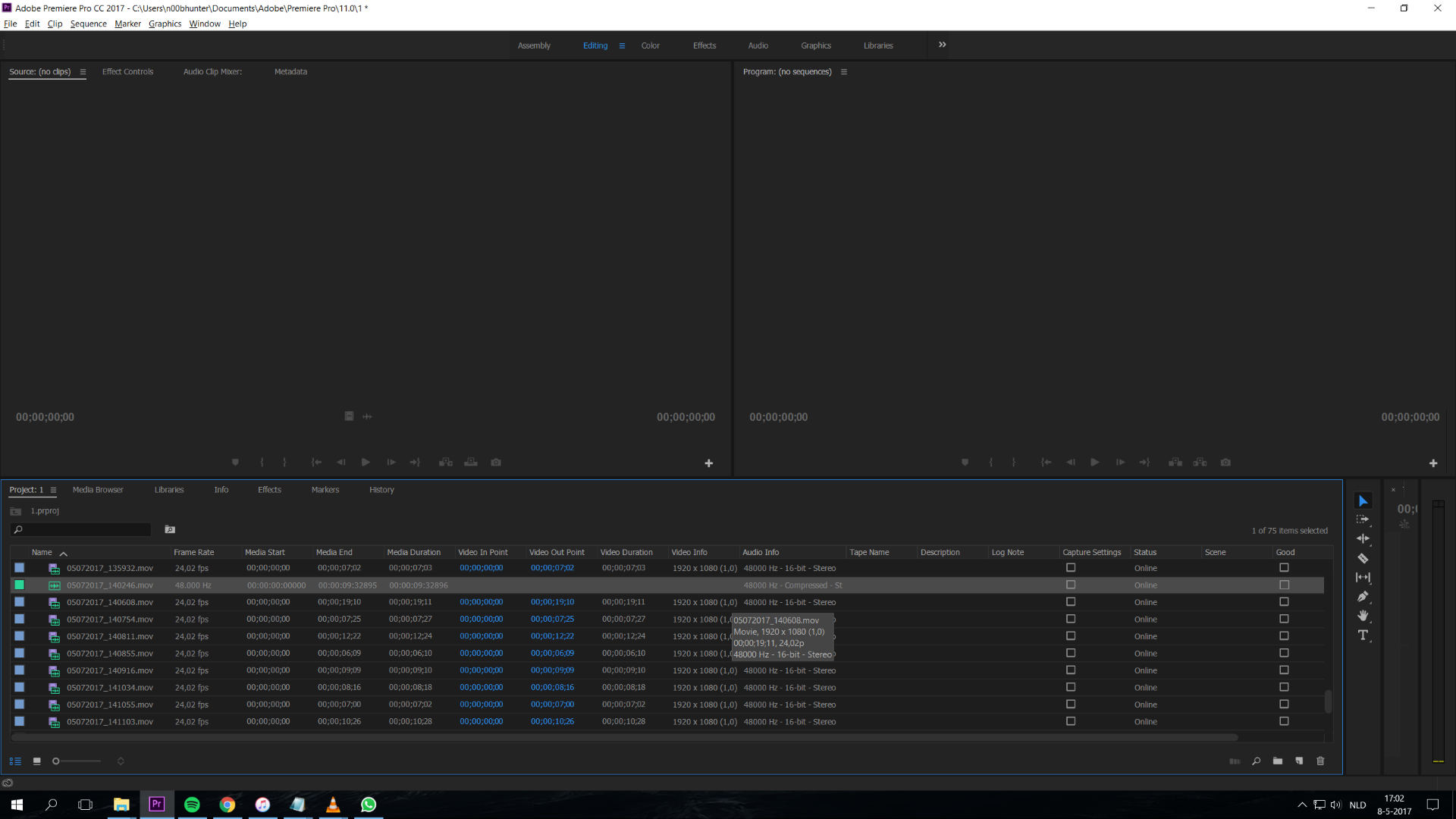
Copy link to clipboard
Copied
I will try. Thanks!
Copy link to clipboard
Copied
Thank you very much for the help. The problem is indeed the framerate. I noticed that only the framerates of 24.2 were correctly imported.
I used handbrake to encode the file to 24 fps, and it seems to be working correctly now. I used the option 'constant framerate' in Handbrake. I think that was the problem.
I think this is a littlebit weird though. The 24,2 fps were handled correctly, but the 24 fps not (checked them all). After I used handbrake, the 24fps file was correctly imported. It doesn't make sense to me, because one would think that Premiere was able to handle different framerates? Also when I imported only the original 24FPS Premiere was not able to import it correctly. So, I really don't know what the real problem is, but this seems to be a good workaround.
I found a topic regarding this: Setting constant frame rate in Filmic Pro
I use FilmicPro and this seems to be a good workaround if people have the same problems.
Copy link to clipboard
Copied
Different framerates is not the same as variable framerate vs constant framerate.
Premiere does not handle variable framerate very well.