 Adobe Community
Adobe Community
- Home
- Premiere Pro
- Discussions
- Re: Multicam Editing in Premiere CC Issue
- Re: Multicam Editing in Premiere CC Issue

Copy link to clipboard
Copied
I downloaded th trial version in Premiere CC and try to edit a multicam project edit about 30 min of footage saved it and close Premiere CC after reopen each cut made on timeline start with the begining of video so like i had 3 cameras and all of them start recording on diferent time i got like black image all over and sometime when i had switched to the camer x what start recording 1st is showing the image
........ any help?
 1 Correct answer
1 Correct answer
The fix for this bug has been cleared. It will be in a patch that’s nearly ready for release. I’m not at liberty to talk about when exactly the patch will go live, but it will not be until after we return from the company-wide shutdown this week. This fix not only produces correct multicam sequences but also redeems those corrupted by the bug.
I traced the issue back to the exact build when it was introduced, which dated to just weeks before the end of the cycle. It was not discovered until liter
...Copy link to clipboard
Copied
Thanks all, especially la_diamond and MarkD. With your guidance, I have a good handle on the bug. What's more, it turns out, it was a known issue. (My bad for not catching that earlier. Sorry.)
Before someone askes when a fix will be available, it's policy not to make any promises about bug fixes or discuss the timing of patches.
edited: As a workaround, after saving and closing an edited multicam sequence, we recommend making subsequent edits through the Timeline rather than the Program Monitor's Mullticam mode.
Copy link to clipboard
Copied
Really hope it gets fixed before more people have to find out the hard way. Thanks for the help Mark Mapes. Is there a database of bugs that little pions like us can look at so we don't spend time asking around if others have X issue in the future?
Copy link to clipboard
Copied
Seems like this thread is the same issue just in different words: http://forums.adobe.com/thread/1237142?tstart=0
Sadly, I found out the hard way. I'm another lost soul that was bit by this bug. And on my first day of editing with Premiere Pro CC after using CS6 since last fall. Day one and I already have to shelve the new software til it's fixed. So sad. Makes me really wonder actually how this was never caught and solved in all the time leading up to the release given that if you make any adjustments to your multicam that rewrite any previous multicam edits, then save and reopen the project the issue pops up. Seems like a pretty huge bug to look over or miss. If it was "known" then how can you justify releasing it? It essentially cripples this feature rendering it almost useless.
The bug occurs whenver you go back and "re-edit" or "re-write"...as in hit play and make new cuts as it plays OVER previous edits that you made on a multicam sequence. Simply start any multicam edit, make a few cuts. Stop...go back a bit and hit play and redo some of those cuts in the multicam window (which will overwrite the previous cuts you made). Now save, close and reopen...and there you have a screwed up sequence just like the above videos show.
This is very disappointing. Multicam is broken in Premiere Pro...again. Sad.
Mark Mapes wrote:
edited: As a workaround, after saving and closing an edited multicam sequence, we recommend making subsequent edits through the Timeline rather than the Program Monitor's Mullticam mode.
The caveat here is you must NEVER re-do ANY of your previous edits before you EVER save and close. So if you stop a multicam midway (even on your first time throught it) and decide you want to re-do the previous edits, DO NOT DO IT using the program monitor's multicam window. You now have to use the rolling edit tool to adjust your previous cuts. If you go back, hit play and write over any previous edits the way you're "supposed to" using the multicam window then you're screwed upon reopening your project. This is gonna be fun to see how long it takes for Adobe to fix their broken editing program.
Copy link to clipboard
Copied
I think this was missed because of the closed beta. It should have launched with a Public Beta logo next to if it hasn't been tested. Keep in mind this program just launched. I just would have thought it would have had an open Beta rather than public release with out warning. I feel like the last few releases of CS had public betas. Maybe I am wrong though.
Lesson learned. Do not use Adobe's software on launch with out waiting for bug fixes. I hope next year's guinnie pigs don't make the switch so foolishly like we did.
Copy link to clipboard
Copied
What are the white triangles at each camera switch after doing the steps to create the bug? I have other sequences in my project that have been switched once and don't have those white triangles even after reloading the project several times. Do those show up only when you overwrite the inital camera switch and what do they represent? Usually those triangles are only at the beginning and end of an entire sequence.
https://dl.dropboxusercontent.com/u/2204694/NoTriangles.png
https://dl.dropboxusercontent.com/u/2204694/Triangles.png
Funny thing is that my triangles started out like the ones in the video above but are now half of that to the right side only so what is the differences bewteen the two types of triangles?
Randy
Copy link to clipboard
Copied
Those triangles are to let you know that is the beginning of the clip. Meaning thats where your sequence has now started over. They are useful for at a glance knowing if there is more pior to the edit point. CS6 has them but they were darker and I believe smaller.
Premiere Pro CC has added plenty of updates to the timeline that it takes a bit to notice them all. I think Adobe put out a video showcasing all the new UI and feacher changes within the timeline panel.
Copy link to clipboard
Copied
Well, if you go back and do a new switch over the triangles they get erased and the timeline plays correctly without the timecode being reset to 0 at each switch. So these triangles are a big problem since Premiere thinks it it the beginning of the clip anywhere there is a triangle. Still curious about the difference between the two type of triangles. Actually, those are two triangles back to back making it look like one triangle. Get rid of those triangles and there is no problem.
https://dl.dropboxusercontent.com/u/2204694/ErasedTriangles.png
Randy
Copy link to clipboard
Copied
So I was able to crash Premiere by flattening the a section of the switch with the triangles. It had no problem flattening the switch but when I hit the Undo button a Premiere Error window popped up and forced me to close the program. Actually, I couldn't get the program closed so I had to restart my computer to forced it to close, Task Manager wouldn't close it.
Randy
Copy link to clipboard
Copied
I think this problem is being worked on by Adobe according to the 24th post by Mark Mapes. I would either make a new thread about this other related bug or it could get overlooked. Fixing problem A might also solve problem B though. Might be worth moving that to a seperate post. Hopefully Mark Mapes can give some input on that.
Copy link to clipboard
Copied
Looking back at some of my CS6 Multicam projects, they do have the triangles at the beginning and end of the entire sequence but never at the camera switch points so this is not a new feature in CC. I would assume that those triangles are meant to show the beginning and end of a sequence not a clip.
Randy
Copy link to clipboard
Copied
Updated Video (Higher Bitrate Upload)
http://www.youtube.com/watch?v=ynsgQ8jyADQ&hd=1
Also here is a copy of the project from the video I linked.
https://creative.adobe.com/share/dd37749e-2fa0-4495-88f3-bb1270d72777
Copy link to clipboard
Copied
You guys have got to fix this. It just cost me so many hours! Maybe you should push out a notification that multi-cam sequences absolutely should not be used in CC until this bug is fixed, so that others aren't similarly screwed.
Copy link to clipboard
Copied
^On that note, this link is broken:
www.adobe.com/go/pr_cc_knownissues
Copy link to clipboard
Copied
I am using the ProRes422 codec, Mac 10.8.4, Adobe Premiere CC. I experienced this error on the Avid DnXHD on Day one. We edited a 2 hour sequence, saved the work, re-opened and got the triangles 20 minutes into the sequence.
We then used the ProRes422 codec, edited the sequence, all good, made changes in the TimeLine, saved the project, exited the program, powered on the next day, we got the triangles, in the SAME spot.
Total time invested in editing 9 hrs gone, I don't even have CS6 any longer installed as I didn't want any conflicts with software versions. I am not happy over Adobe at this point over this bug. Multi-Cam editing is a requirement of this business. After all the Adobe conferences I attended at NAB 2013, This has been a major disappointment. How can this multicam bug appear in the public release of the software.
The proposed work around didn't work for me, which is edit in the timeline. The triangles didn't appear until after I saved, exited the program.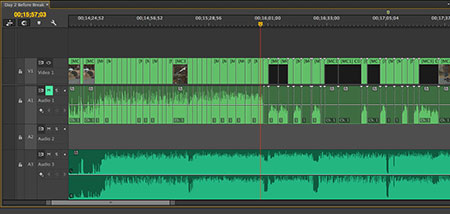
Copy link to clipboard
Copied
What happens if you Start a new Sequence and then copy and paste the MC sequence into it or open up the last auto save project before closing that project the last time edited?
Eric
ADK
Copy link to clipboard
Copied
I didn't know that was going to be on the test. I don't know, Eric. What happens?
Copy link to clipboard
Copied
I was simply asking if there was a change in the project you worked on if you tried either of those.
Eric
ADK
Copy link to clipboard
Copied
So whats the update? Is this something Adobe put in high priority? I really dont understand this way of dealing with customers... Even if people are upset (by right) common sense would be to communicate with your audience and somehow let them know whats going on.. I have heard so many bad things about Adobe's customer support, even if you are really that high up on your horse and can treat you loyal customers this way, is it really an image you want for your company? really?
Come on.. vibe with the cowd Adobe. Even if you screw up, people tend to respons a lot better when they feel heard and understood.
Copy link to clipboard
Copied
It's kind of funny in a way, that the workaround, was very much like what I used to do in another popular editing platform that starts with a V. I was very close to commiting to Premiere CC for a year during my current trial. For now, I had to temorarily switch back to finish my current job. This app is far from bug free either, but multicam does work.
Overall, Adobe makes great products. I was really looking forward to making a change, but I would only consider it now if they extended the trial after the bug is corrected and I had sufficient time to test it. Someome mentioned making Premiere CC a free beta until it's fixed. It would
I must say I am surpsrised that no offical response has been offered yet. Not exactly something that makes me comfortable in switching.
Copy link to clipboard
Copied
We are working on a fix ASAP and will let you know when it is ready.
Copy link to clipboard
Copied
Steve
That is good, but going by masses of posts it was broken in CS6
If you want to see a good multicam editor in action try Edius, it works there
Copy link to clipboard
Copied
Thank you Steve, Its comforting to hear.
Im not trying to be hard but Adobe is a huge company and can afford people to focus on these areas. Meet the audience and treat your customers good and Adobe will rise even higher..
Do we have any idea on when the update might come..? Are we talking about a week, 3 weeks? Might not be ideal but atleast then people can kind of make a choice of how to tackle this instead of feeling like they are on hold in the dark.
Appreciate that your getting back at us
Copy link to clipboard
Copied
Hey Tony, we cannot commit to specific timeframes but it will be very soon.
Copy link to clipboard
Copied
You should start by fixing this link to the known issues page and pushing out a notification so others don't lose their work.
Copy link to clipboard
Copied
Tony, I've been thinking alot about this (I've had a lot of time to think, since my NLE crashed). You beat me to the punch, but I agree.
Adobe, PLEASE call a meeting in the next 5 minutes (it's really the MOST pressing issue plaguing your reputation) and figure out what you're going to say about all of this, officially. Let us know when we can expect an update. Even if you said, "We appologize for thinking that rather than face a late release, customers would rather have completely useless software on schedule", or "We appologize for sending out beta software, we APRECIATE those who have visited the forums in an effort to help Adobe and eachother work through our faulty release. For anyone who is willing and able, we would like to call upon the community (retroactively) to join us in our beta test. We will make files available for download in various formats for testing. An upload server will be available to submit your own assets that Premiere has problems with. In exchange, we will offer a free one year subscription to our Creative Cloud suite of apps."
Admit the problem, providing honest visibility into what happened (remember we WANT you to succeed). Offer your understanding and condolenses for our losses. Invite us in to help. Offer your gratitude for your loyal customers and beta testers. Then SHOW your gratitude by doing something in a big way that only the Adobe giant can do.
... or start losing customers to Sony Vegas, Avid, what-have-you.
P.S. I came to Adobe CS4 from Sony Vegas 6. My browser has been open to Amazon.com all day, fighting the urge to pull the trigger and go back to Vegas 12. Though, I really would rather not. To quote every x-girlfriend, ever, "Why can't you just TALK to us!"