- Home
- Premiere Pro
- Discussions
- Re: Multicam editing using source monitor no longe...
- Re: Multicam editing using source monitor no longe...
Copy link to clipboard
Copied
I have a multi cam sequence of a hockey game with cameras behind each goal and and at each blue line. I have done a lot of these (20+ projects). I used to be able set the in/out points on the MC Source Sequence clip and then select one camera and drag the highlighted camera video/audio onto my timeline. When I did that previously, I would only get the video and audio from the one specific camera I had highlighted. Now when I do that, the video/audio from all 4 cameras gets input into the timeline, all stacked on top of each other. I've tried to figure out if I have a setting that has changed but I can't figure it out.
I've noticed this ability changed around the time I upgraded to CC v 12.0. I have not been able to find any info on multicam being updated in this version, so I'm not sure if it is coincidence. Any help is appreciated. Thanks!

 1 Correct answer
1 Correct answer
My bad - the icon has to be blue to allow nesting (rather than individual clips). Works in 2018 (v 12.0.0) for me.
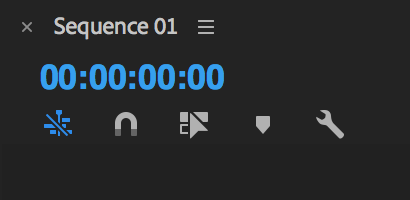
It is designed to work editing mulitcam sequences from source monitor - otherwise why does double clicking load into source monitor?
I do agree that it is usually quickest to do editorial then tidy audio then cut cameras in timeline, but whatever way works for you.
Copy link to clipboard
Copied
The only thing I can think to suggest is to work with design, rather than against it. Multicam was designed to be done in the Program Monitor, not the Source Monitor.
Copy link to clipboard
Copied
I appreciate the thought. I did try that, but the raw footage is about 1 hour on each camera which I reduce down to a 3-5 minute highlight clip. So I end up needing to cut >90% of the footage and that is very time consuming in the Program Monitor.
Copy link to clipboard
Copied
The typical work flow would be to cut the whole thing and then choose highlights from that. If you really don't need the full cut for anything, you can speed up the process by stopping playback and hitting L a couple times to scan through the footage. Those big, uncut chunks will be easy to spot for later removal.
Copy link to clipboard
Copied
It is possible, but awful. I typically have about 50 clips in my finish product which means I would have to make about 100 cuts in the program manager (before and after the clip i want) and then delete the ones in between. It's a terrible process that would make multi cam totally useless to me. I'd rather get back to my process I asked about in my original post. Thanks for your thoughts though, but I just don't think that would save me any time for what I'm trying to do in this project. Plus, the chances I'd delete a clip I meant to include are very high with this approach.
Copy link to clipboard
Copied
Making a cut is no more difficult than setting In and Out points.
The process I outlined works. You might need to use it to complete the project.
Copy link to clipboard
Copied
Hi Jin_Simon, I appreciate your efforts. I agree that approach will work, but it is the exact opposite of what I want to do (and had been able to do previously). I just want to be able to pull in the 5 second clips that I want, not find them and delete everything else around them. Here's a screen shot of a previous project I had done. On here you can see the MC clips that I brought in are green not light blue. But the clips also clearly show "MC1" "MC2" or "MC4" (in this pic) representing the camera which each video clip came. I'd like to get back to being able to edit this way. It was possible before so I'm just trying to figure out what changed. Thanks again for the help!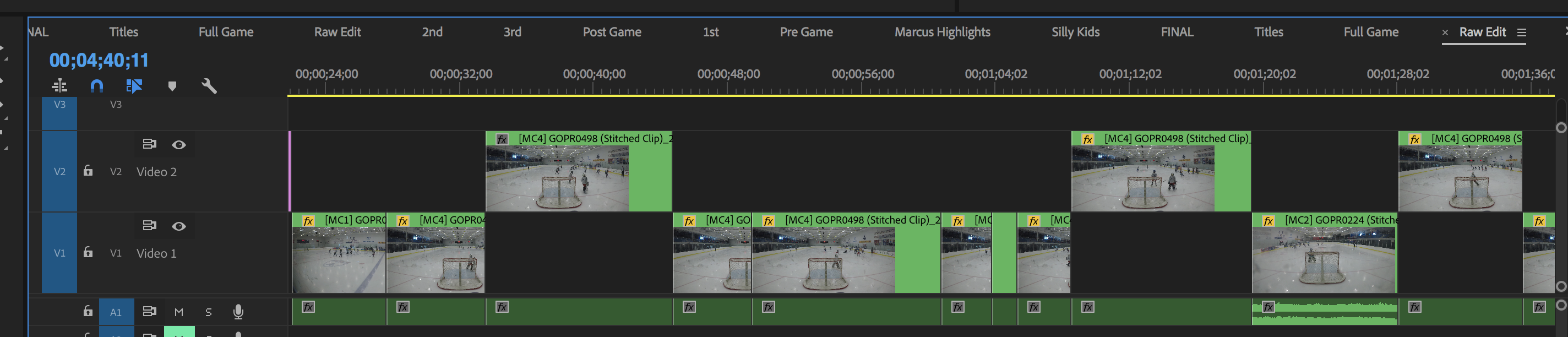
Copy link to clipboard
Copied
dana,
you got CS6 together with CC17 or CC18. Download it and do your multicam edit there and then import that multicam sequence into CC17
I used multicam edits in CS6 for 5 years, having 5 HD cams with clips about one hour long and it never failed me (using F4 to bring up the multicam editor. Recording is precise and on the spot
In CC 17 I tried it several times having 3 4K clips and 2 HD clips about an hour long. One can do it in the program monitor, but for me when I change the camera view it will be recorded only 1 to 3 min later! This is unacceptable.
So I still do my multicam edit in CS6 it works precise most of the time 2 4K clips and 2 HD clips. Once the cut is finished I open cc17 import the cs6 sequence and do the finetuning there. No problems so far, no problems with that for the last 4 months!
Good luck!
Copy link to clipboard
Copied
If that’s true, then it’s a truly backward step. And yet another reason to stick with 2017
There’s a whole host of reasons to edit from source to record, which is why it’s been the default editing mode in just about every NLE (that doesn’t begin with a Q).
Looks like your ‘edit from source as individual clips’ is, correctly, turned off.
Do you get the same behaviour if you use keyboard shortcuts?
Copy link to clipboard
Copied
My bad - the icon has to be blue to allow nesting (rather than individual clips). Works in 2018 (v 12.0.0) for me.
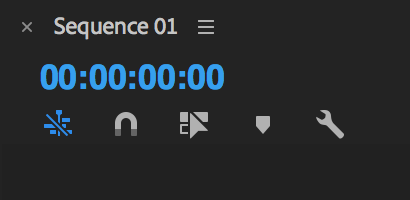
It is designed to work editing mulitcam sequences from source monitor - otherwise why does double clicking load into source monitor?
I do agree that it is usually quickest to do editorial then tidy audio then cut cameras in timeline, but whatever way works for you.
Copy link to clipboard
Copied
BINGO!!!!! That totally was it! It had been driving me nuts for several days!!! Thank you so much!!!!
After watching / reading several items about MC, I realize I'm using it very differently than most people. I'm basically using it to review footage from 4 cameras at once, and picking out small portions from specific cameras. Most people use it for interviews and such where they are going to use the whole clip and swap between camera angles. It's a huge time saver for me with what I'm doing though. Thanks again!!!
Find more inspiration, events, and resources on the new Adobe Community
Explore Now