 Adobe Community
Adobe Community
- Home
- Premiere Pro
- Discussions
- Re: Multicam switch in program monitor
- Re: Multicam switch in program monitor
Multicam switch in program monitor
Copy link to clipboard
Copied
I'm having an odd issue since the recent update and yesterday's update (23 May). The Multicam button is not showing the video streams properly. As you can see from the screengrab below, I get the two angles in the source monitor if I double click the MC clip in the timeline but not in the program monitor - although the frame for the MC angles is there. I can use the number buttons to switch angles as long as the timeline is paused but not when I'm playing. I can do any other MC functions like flatten, enable/disable MC, switch angles etc. It's just the program monitor and ability to switch angles on the fly. Anybody else have similar issues?
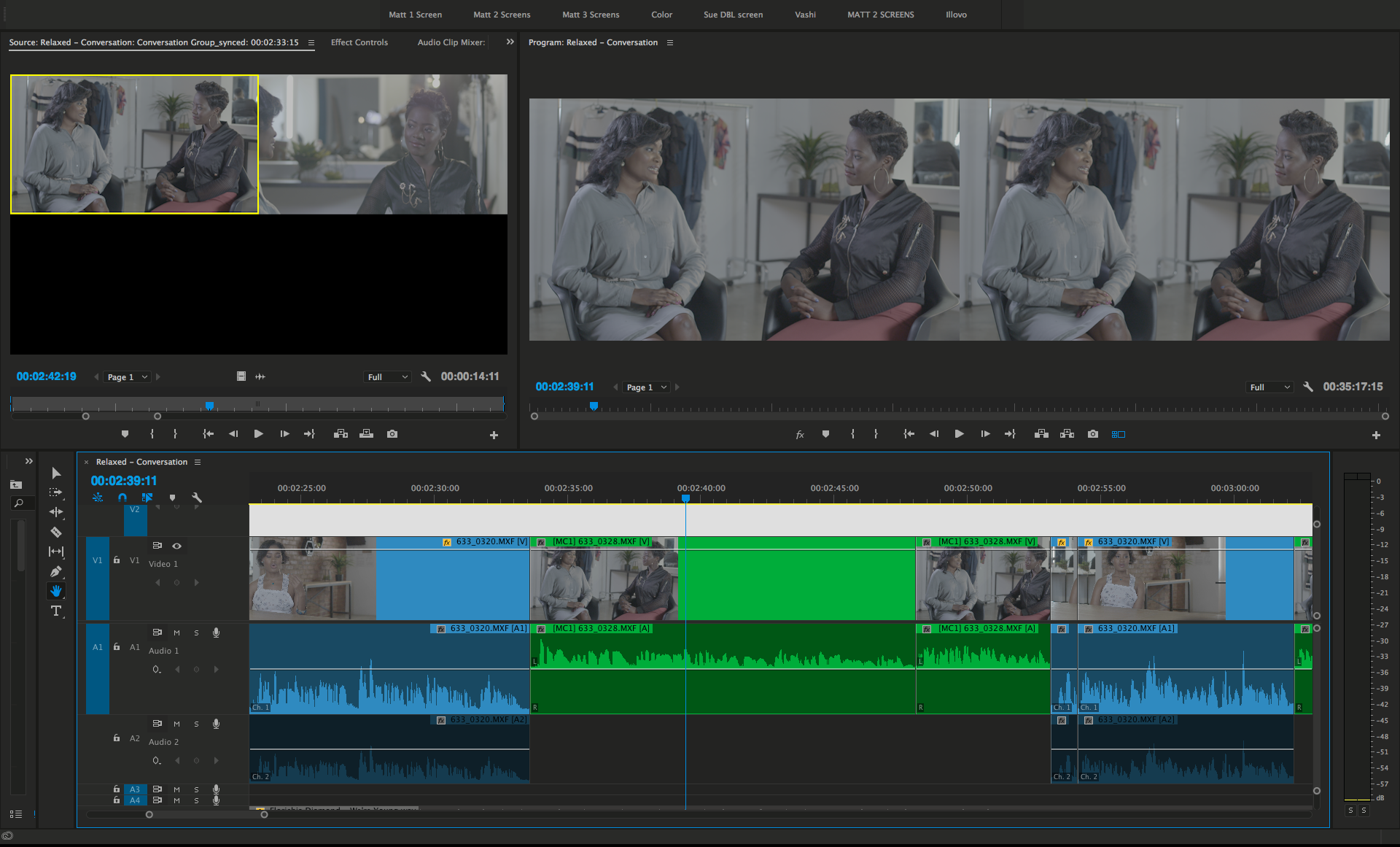
Copy link to clipboard
Copied
same problem here... Multicam view is broken in the latest update. It just shows duplicate
Copy link to clipboard
Copied
Cannot reproduce on windows.
Make new project and import old one.
See if that will help.
Copy link to clipboard
Copied
Thanks for the suggestion. I had tried that and the same problem existed when using the same MC sequences and assets imported either in whole or in part into new projects.
However, I haven't had the same issue again working on new projects with new assets. It was something to do with that specific set of assets and I just ended up using workarounds. Odd bug though.
Copy link to clipboard
Copied
I have this same issue - @Adobe do nothing with this since May 2017
Adobe doesn't listen their costumers.
Adobe going down and down ... waiting for some new software producer on market.
Hopefilly Affinity make some - their Deisigner i much better than Illustrator, So maybe they create something better than premiere.