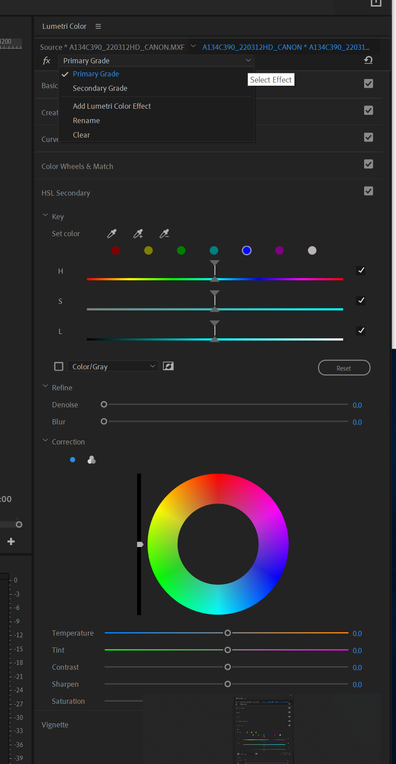- Home
- Premiere Pro
- Discussions
- Re: Multiple Lumetri Layers in Premiere
- Re: Multiple Lumetri Layers in Premiere
Copy link to clipboard
Copied
I'm encountering an issue after upgrading to CC2018 in Premiere Pro. When color grading I often times do an overall lumetri layer with the overall look or grade, and then create a secondary lumetri layer or effect instance to use for masking certain parts of the image. I can get two instances to work on the same clip alright however the issue I'm running into is switching between instances. When I click on the other instance in the effect Control panel the values in the Lumetri panel do not update so I can't adjust anything other than the most recent instance of the effect applied. I used to do this all the time in 2017. I would love to get a fix for this. Currently I'm basically forced to outsource all my masking work to Resolve since the latest build of Premiere seems to be broken. Anyone have a work around?
 1 Correct answer
1 Correct answer
I'm trying to sort what you're saying ... I've rather some time with the Lumetri panel, and it has always been the case that adding a second Lumetri instance to a clip means the only way to control the first instance is in the ECP, and the second instance has the Lumetri panel controls. I've been rather vocal about disliking that arrangement, especially as it means my Tangent Elements panel is useless on a first instance of Lumetri in a multi-Lumetri arrangement on a clip.
Which I do a lot as I t
...Copy link to clipboard
Copied
I'm trying to sort what you're saying ... I've rather some time with the Lumetri panel, and it has always been the case that adding a second Lumetri instance to a clip means the only way to control the first instance is in the ECP, and the second instance has the Lumetri panel controls. I've been rather vocal about disliking that arrangement, especially as it means my Tangent Elements panel is useless on a first instance of Lumetri in a multi-Lumetri arrangement on a clip.
Which I do a lot as I tend to use secondaries quite a bit, sometimes wanting 2-4 HSL secondaries per clip. You can use adjustment layers over a clip, and put Lumetri on them ... for masking, that is typically what I do, put a mask on the adjustment layer and use a Lumetri on that to control things. This of course means the Elements and Ripple panels both work with both Lumetri instances.
Neil
Copy link to clipboard
Copied
Hey Neil, Thanks for the reply. I could have sworn that you were able to switch between instances in the Lumetri panel in CC2017 but maybe I'm mistaken. If that is the case that seems a bit backwards since its not all that uncommon to need a secondary instance of lumetri.
I appreciate the work around. I will try making those secondary corrections using adjustment layers.
Thanks!
Copy link to clipboard
Copied
It would certainly be helpful to stack AND keep the full control of the Lumetri panel. Sigh.
Back when the CC 2014 came out with a very slick "Direct Link" to SpeedGrade, I was thrilled. Was very easy to slip over, do some work, come back to PrPro, go do some more. Lumetri came out in PrPro, I thought ... well, it's ok for itty stuff ... then they removed the Direct Link to Sg ... and that was really a pisser.
Yea, I can stack Lumetri ... mask ... work the HSL's ... but there's no shotmatch, no 2/3 up ... and running only one secondary per instance is so lame.
But stack the 3-4 I'd like to (besides being a LOT slower to work than Sg) ... and PrPro starts s l o w i n g d o w n.
Interesting, you can still manually hack the .prproj file in Mac or PC, or use the PrProBCC app of Patrick Zadrobilek's web site (about $10 in euros), work a 2018 project as if in Direct LInk mode in Sg, then mod the prproj file back to the right number for 2018, and ... all the Sg work is there, there's even a tab at the bottom of the Lumetri panel with the on-off toggle checkmark box ... and it doesn't slow PrPro down at all.
Hoping for a complete revamp of Lumetri now they've officially EOL'd Sg.
Neil
Copy link to clipboard
Copied
run into this problem today while trying to apply multiple secondary color adjustments in Lumetri... CC2018
Copy link to clipboard
Copied
This issue still exsists in CC2021. I wish they'd fix this so I can use my Tangent panels when doing more complex color correction. In the meantime, Resolve it is.
Copy link to clipboard
Copied
I hear you. And the engineers have heard from me ... every couple months at most.
I've talked with Francis Crossman and Patrick Palmer about it. They understand but ... it's not been fixed.
But Resolve is also problematic. They lock down my Elements panel both for how many buttons/knobs actually do anything and have a bizarre method of acessing the other tools that are not available at any moment. Plus I don't like the UI. Friends love it, great, but I like my customized workspaces.
Past that, the total tools in Resolve are pretty awesome.
And in Premiere, the Tangent people are getting their panels capable of doing audio mixing, size/rotation/placing of images or text, all sorts of jobs. So the Tangent gear is getting more usable in Premiere, while not so in Resolve.
Frustrated as I am by this, I've figured out how to do what I need. But everyone's mileage always varies. And it's time perhaps to jog a few more elbows ...
Neil
Copy link to clipboard
Copied
I see that this thread is marked as "Solved" when it is most certainly not solved in 23.5 !
Copy link to clipboard
Copied
You can toggle between the different Lumetri Color instances in the drop down at the top of your Lumetri Color Window. If you right click on each Lumetri Color instance in your Effect Control Panel, you can Rename them, which I would suggest doing if you have multiple on one clip/adjustment layer, so that you know which one you're controlling in the Lumetri Color Window.
Copy link to clipboard
Copied
The question in this thread was actually about using multiple Lumetri instances while working with a control surface ... and the problem is that any touch of your controls will be applied to the last instance, no matter which instance is selected and showing in the UI.
Very annoying, very limiting.
Neil
Copy link to clipboard
Copied
Oh ok, I didn't see any reference to control surfaces in the question. But if that's the case, that makes sense.
Copy link to clipboard
Copied
One release back about three years ago now, just after the multiple layers drop-down was added, it worked perfectly. Any touch of the controls went to whichever Lumetri was active/shown in the UI.
Then the next build, it was broken. Which puzzled the engineers at the time, as it wasn't a conscious thing. Just a result of some change of code somewhere.
But ever since then, a number of us users and the folks from TangentWave Co., Loupedeck, Palette and what not have been trying to get that fixed.
Sigh.
Neil
Copy link to clipboard
Copied
Hi everyone.
I just found your topic here, as I encountered this problem a while ago and always thought, I make something wrong. But Tanget noticed me, that it's a Premiere Bug and not a Tangent one. And as I'm always stack Lumetri-Effects, my WAVE2 Panel is more or less useless now... I would so much love to have buttons on my panel like the "Next LUT" Button, that allow me so toggle between the Lumetri effects. Or AT LEAST that the panel is referring to this effect, which is selected (by mouse).
Copy link to clipboard
Copied
Hi Sebastian
Thanks for posting on this thread. It seems that the Lumetri API always applies the parameter changes coming in from hardware panels to the last instance of Lumetri created rather than to the instance currently selected in the GUI. As Neil points out above there was a brief time when the changes were applied to the active instance as expected. But that was short-lived and since then the bug has existed. It would be so helpful if someone in engineering could take a look at this.
Copy link to clipboard
Copied
True.
Get ready! An upgraded Adobe Community experience is coming in January.
Learn more