 Adobe Community
Adobe Community
- Home
- Premiere Pro
- Discussions
- Re: MXF video "disappearing" from Premiere - only ...
- Re: MXF video "disappearing" from Premiere - only ...
MXF video "disappearing" from Premiere - only show as black.
Copy link to clipboard
Copied
I have some MXF video clips shot on my Sony PMW-F5 (Raw from the AXS-R5 recorder) that are "disappearing" from Premiere. They still work in Sony Catalyst and Sony RAW Viewer but when loaded into Premiere the image is just black. The audio still plays, but the image is missing. It's only happened to seven clips so far (out of hundreds) but they're ones that are currently used in the edit sequence (as opposed to being on the proverbial cutting room floor).
I've tried replacing the file with the originals from the backup drive and exporting new ones using Sony Catalyst, but, the only thing that's worked so far is to transcode the footage. Unfortunately Catalyst & RAW Viewer only transcode to inferior formats/codecs. And, of course, I've tried removing any filters or other "alterations" that may have been an issue. Even tried reloading into new projects in Premiere but still have the same issue.
I've never had this problem before in all my years using MXF files from this camera system with Premiere so am at a loss for why this is happening. The only thing I can think of is this is the first project I've done with this volume of footage (26 TB of footage total) and all the files that have "disappeared" are from one drive. The drive is not having any issues, and like I said above, I've tried reloading the footage from separate backup drives to no avail.
Thanks so much for your help with this and if there's any more info I can provide that would be helpful let me know. Any ideas or suggestions would be greatly appreciated.
Premiere CC 2018 v12.1
OSX 10.11.6
NVIDIA GeForce GTX 980 4096 MB
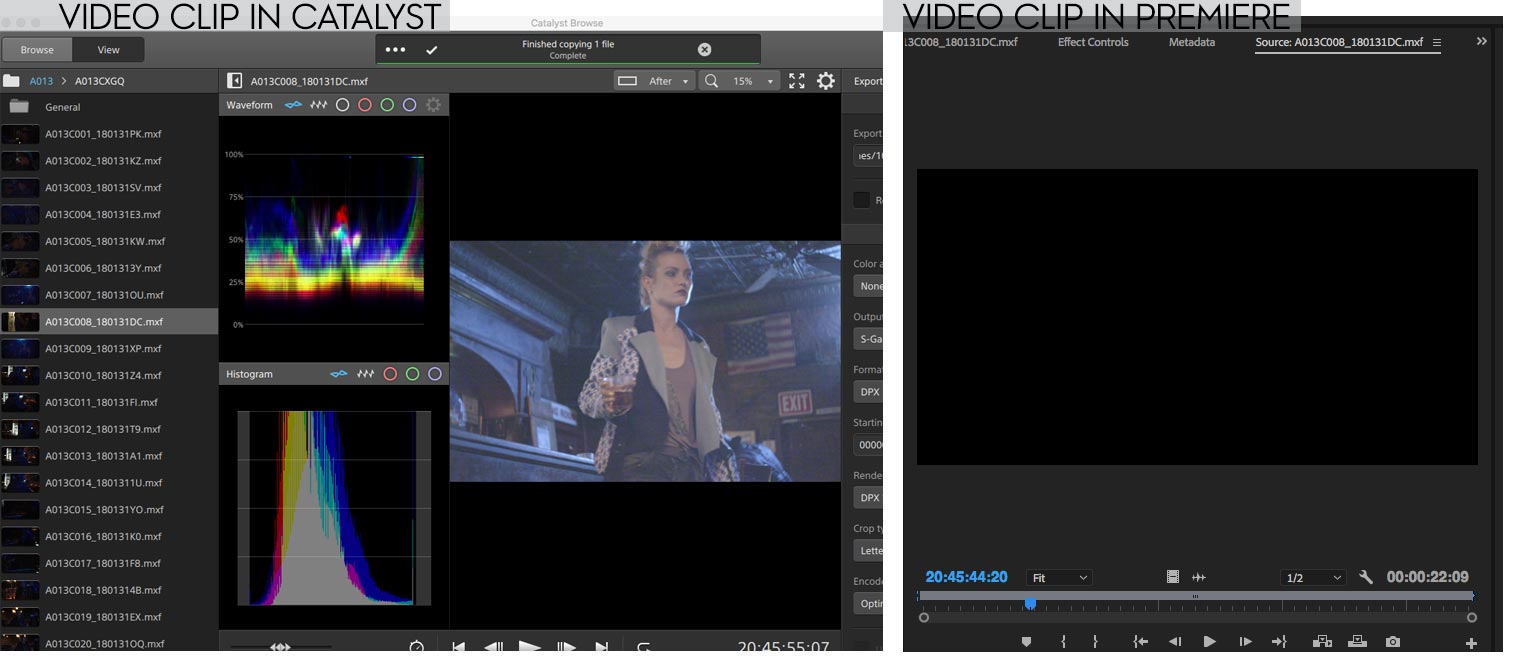
Copy link to clipboard
Copied
I suggest clearing your media cache - if other files from the same camera are working fine then this is the first thing I would do. Clear the cache and then create a new project and try to import your problem clips.
Copy link to clipboard
Copied
Thanks for your reply Mike! I should have mentioned I'd already tried that as well. Even tried clearing cache and setting a new destination folder and still no use.
Copy link to clipboard
Copied
UPDATE: I tried exporting an XML file and opening the project in an older version of Premiere (2017.1.2) and the footage appears to be working there.
Not an ideal fix since anything I did that doesn't transfer through XML will have to be redone but at least it's sort of working now and I can continue editing until a solution is found for CC 2018. Maybe one day soon I'll try upgrading my OS so I can try CC 2019 but that's always risky on older systems like mine. (Mac Pro, Mid 2012)
Would still love to get any advice or insights on how to resolve this issue with CC 2018 if anyone has any ideas.
Thanks.