 Adobe Community
Adobe Community
- Home
- Premiere Pro
- Discussions
- Re: New Premiere update buggy! Renders have glitch...
- Re: New Premiere update buggy! Renders have glitch...
New Premiere update buggy! Renders have glitched frames.
Copy link to clipboard
Copied
I cant trust anything I see in the new update. I render something and it has 2-3 glitches in it. Maybe it played fine in the playback window. Or It will have the same glitches in the playback window but renders fine. Usually I have to render 2-3 times and render little small parts in order to get a clean render of a 3 minute video. And I have to watch the renders over and over. Just buggy! Also it seems like Media encoder is taking forever now. I uninstalled and reinstalled and it got better like the old version for 3 renders but then it was back to a 6 hour render for a 2 minute video. I have latest video card driver. During this problem I updated to new Nvidea creative driver and didnt matter. Newest windows install.
Windows 10 Home 64bit. 10.0 build 17763
Alienware Aurora R5
Intel Cor i7-6700 @ 3.4ghz
32Ram
DirectX 12
Geforce GTX 1070 with latest drivers.
Copy link to clipboard
Copied
Also, these render issues are all basic H.264 renders. And the Media Encoder slowness will be like 6 hours for a 2 pass H.264 render if I send something to Media Encoder, however if I just export it straight from premiere pro it would be faster like 45 minutes. The glitches persist either way!
Copy link to clipboard
Copied
Hi,
could you post some screenshots of the glitches ?
Copy link to clipboard
Copied
Do you have any effects applied?
Where are you rendering to? where are you reading from (location of media, cache and projects)?
Have you tried trashing preferences? (hold Alt + Shift and launch Premiere)
Have you checked your rendered settings? is it GPU accelerated or software only?
Copy link to clipboard
Copied
I do have a few layers of red giant colorista. Nothing unusual and I have been using thise for years.
My media is on an external HD. My cache and projects are on a SSD in my PC. I am rendering to the external wd hard drive.
I have tried trashing preferences and didnt help. I am using GPU accelerated by I have done both and it doesn't fix.
I'm not at home but I can upload a screenshot later. It is just 1 frame with where some random part of the screen moves up. Like a line of the frame is off from where it should be and sort of feels like a jump.
Copy link to clipboard
Copied
Try to remove colorista see if it helps. If it does, then we can narrow down the troubleshooting process to it.
You can also try to change the location of your export and MANUALLY delete the cache folder.
Copy link to clipboard
Copied
I deleted the cache. And its not colorista. Problem persists even with it off.
Copy link to clipboard
Copied
seriously I have spent 5 days. probably 20 hours trying to print 5 3 minute vids. update nightmare as usual. when these print, I am reverting back to 2018 and never update again.
Copy link to clipboard
Copied
There is many factors at play here, but my guts say it's an I/O problem. Where are you exporting? have you tried changing the location of your export? (Preferably to another drive)
Do you have an extra drive in your system where you can move your media and project into? besides the main SSD?
Also, how did you update your GPU driver? it is best not to update through windows, but through NVIDIA's website.
If you removed colorista and all other GPU accelerated effects, it probably means that it is not a GPU issue, but rather a hard drive issue.
Did you build preview by any chance and exported with the "use previews" checked? If you building previews (Rendering timeline), try to delete the preview files, they usually live in a folder next to where your project is and try exporting.
Copy link to clipboard
Copied
I def tried that. Same error.
Copy link to clipboard
Copied
juliom75698023 and mandolinista
Can you guys post a sample video of the issue please
Copy link to clipboard
Copied
I have been having the same issue since I upgraded to 2019. It is def not due to any affects or transitions.
When I tracked down where the error is happening it is literally in the middle of a video file, mind you i strictly work with apple prores files.
I got super excite when I noticed another update (13.1.2) this morning!! but nothing!! ![]()
Maybe we will get lucky with 13.1.3!!
HELP!!
Copy link to clipboard
Copied
Yes i tried different drives too. When I did that it got way worse for some reason even though it was on a internal SSD drive. I also remade the project in a new PP file still nothing
The only thing I have gotten to work a bit is I did a clean install of media encoder, premiere, and the cc app. The renders I did after were good. It still glitched in the playback window a few times but I finally got a couple good renders. I dont know if it was luck bc of the playback glitches persisting. Still dont feel like I can trust it.
Copy link to clipboard
Copied
Everytime you export. Do the glitches appear in the same spot? or is it a different spot everytime?
Copy link to clipboard
Copied
yes sir, everytime, and each time it will be in a different place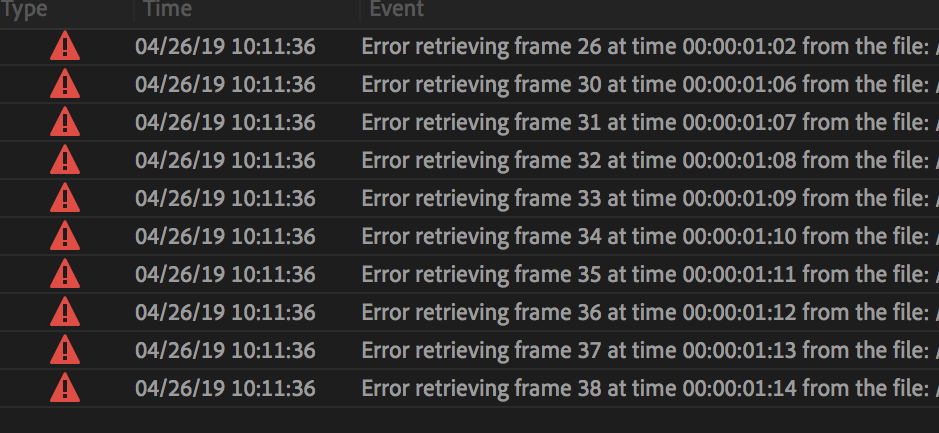
Copy link to clipboard
Copied
mandolinista
All right, let's think logically for a second and that might be a key to help you solve the problem. Please read through to the end.
The error is obviously a reading error. GPU is not involved and not a suspect in my opinion, neither the output file or the software.
What affects the reading might be one of the following 3 things. Media files, cache files and system files.
1- Your media files are on a separate hard drive. You said earlier that you tried an internal SSD (it was not clear if you tried it for the exports, or tried to move the media files files to it). Either cases, if this SSD is the main one your OS and software lives, then that explains why the problem got worse.
2- Next, your cache files. Those are another source besides the media files that PP read from. If the cache files are living on your main SSD, consider changing the location to another drive (Preference --> Media cache: Change location for both "Media cache files" and "Media cache database").
3- Third, System files. Error Retrieving Frame From Video error may be caused by Windows system files damage. The corrupted system files entries can be a real threat to the well being of your computer. Check out this article that will give you a better understanding and a possible solution that does, to some extent, involve a fresh install of windows: http://www.kcinternetexperts.com/after-effects-mistakes-avoid
4- Some previous experiences suggested that this might be a problem with .MXF files. Although I doubt it is exlusive to .MXF files, and that even if your files are .MXF, the above solutions will help rather than using Canon's MXF Utility
The Ideal approach:
Start with number 2 first. Wherever you cache and projects live, change their location, and make sure it's not on the main SSD. This will take the less time. Open Premiere, and allow it to index and conform, then try to export. If the problem is not solved, proceed to Nb1: consider another external, that has been formatted clean, make sure the projects and the cache are also on that external. If neither of those help, give nb4 a try, and regardless of the outcome, I would consider a fresh windows instal anyway (nb3).
Few things to point out:
A) If nb1 or 2 were successful, This might mean that your drive might be dying. If this drive was the main SSD, it might mean that there is some corrupted system files which brings us back to nb3.
B) If you have any sort of background software running, Especially if it's an Anti-virus, Disabling it might solve the problem.
C) On your next reply, if the problem is not solved, I need a more comprehensive details: Detailed storage configuration, details about the files you have been working with, details about how you updated your drivers, screenshot of the glitches, details about you export settings, details about your system and your usage of it, and anything else that you might think can help be seated in your chair.
We are all here to help, and make sure your system does not give you any more problems. Remember the golden rule: If not everyone is having the same problem, it is not a software bug and something else must be in play.
Copy link to clipboard
Copied
If this was an isolated issue with my computer, I'd def understand that it might be my computer, but:
• This started happening once i upgraded to 2019
• I have 20 computers in my care and they are all doing the same thing
• I run all my systems on a Quantum server with a transfer speed of 16GB per second
• They all run on iMacs-Sierra
• All my files are ProRes, we do not use MXF files
• Cache cleaned and cleared numerous time from different computers
I'd send a sample video but you wouldnt notice what to look for if you never worked on the video before, plus I cant release anything that has not been released to the pubic.
I have put in a ticket with Adobe, but i still have not heard back from them.
Copy link to clipboard
Copied
Apologies. My previous reply was meant for Mandolonista.
You can send a screenshot of the glitch frame instead of a video
For your case, somewhat of the same applies. Find the common thing between the 20 computers. In this case it's the Quantum server.
Software issue, is different from a confirmed software bug. but thinking about it, There is not many people as the same setup as yours, so it might be an adobe bug related to that specific setup
We might however weed everything out. The solution might be lurking somewhere we did not think of, and it might be a simple one. Now on your first comment, you said that you "Definitely tried that" can you please be more precise as to what steps have you taken to try and solve the issue? This way I do not waste your time with suggestions you have already tried.
I am solving 2 similar issues, in 2 very different conditions. Please bare with me while I find solution for both
Copy link to clipboard
Copied
I appreciate you trying to go through every possible cause.
So far I have tried:
• Deleting the cache
• Reinstalling the codecs (another site mentioned that the upgrade might have corrupted the codecs)
• Reinstalling the whole suite from scratch
• Exporting to media encoder que instead of right from premiere
• I even create a dynamic link to AE to export from there, but AE did not convert the timeline correctly. (which might be another bug)
• Exported to another location
• We even removed every effect on the timeline to see if one of them was messing up the export
• Deleted all the preview files
I think that was everything.
Copy link to clipboard
Copied
FYI here is a screenshot of the glitch problem. This is zoomed in but it is weird glitched lines like this usually. for 1 frame at a time, several times per render or playback.

Copy link to clipboard
Copied
This prove my suspicions that it is a reading problem. PP is having troubles reading the files, either from the cache or from the files themselves.
Let's try to make sure, that this indeed is the issue, and then we move into solving it.
1- Try to move the cache folder to the server (same storage where the media lives)
2- Try to move the media to anywhere else than the server (either on an internal hard-drive or an external one with at least 3.0)
Again, none of those are a solution, but rather to understand better the problem is happening at what level.
Copy link to clipboard
Copied
Just FYI, after chatting and calling Adobe, they took control of my CPU and verified that this is a problem they are seeing with some systems on 2019.1 and that I should downgrade to the last version. After downgrading problem went away. At least I can work now. And I tried all the suggestions both on my own and with the Adobe person and the problem I posted above still is there.
Copy link to clipboard
Copied
I switched the "video rendering and playback" to Mercury Playback Engine software only, like someone mentioned, and it worked!! YAY
Now waiting for Adobe to fix the other smaller less important bugs now, HEHEE
Copy link to clipboard
Copied
Just updated Premiere. Moved my files around and my cache around to different drives. Still with the problem in new update. I just go back to last version and all problems are solved but any fixes for this yet? Any one else had this occur?
Copy link to clipboard
Copied
So the issue is only with CC19 (even the latest version)?
You mentioned that Software Only acceleration worked for you, correct? That would indicate this is a GPU issue. Not sure why it was okay under CC18 though, as I assume the GFX card didn't change, right? Are your GPU drivers all fully up to date?
FYI, when I've had glitches in my renders in the past it was due to overheating; been using the Mac Pro trashcans and they're notorious for this GPU issue. If I get them cooled down I keep trying renders until it's free of glitches – then export using "Use Previews" checked. I know that doesn't solve your problem though...
JVK
-
- 1
- 2
