NO ADJUSTING LINES??
Copiar link para a área de transferência
Copiado
For example, If I click the "motion" button in the Effect Controls, it should have adjusting lines on the edge of the clip, which you can adjust the scale and etc. How can I make that line appear? I have to guess where the center is... it confuse me all the time..
Copiar link para a área de transferência
Copiado
If you could post a screen shot that would be helpful
Copiar link para a área de transferência
Copiado
When I click on motion
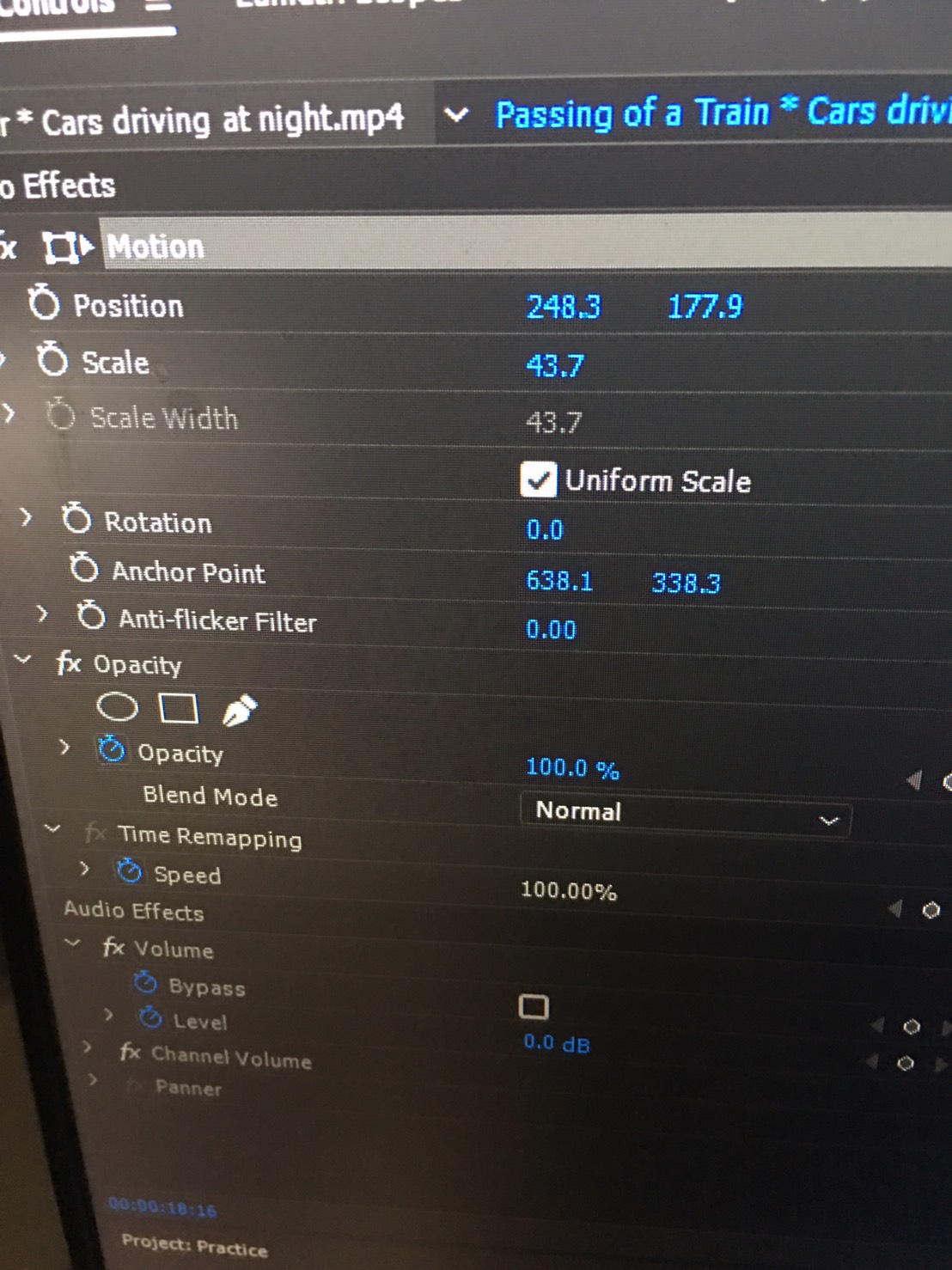
there should be lines on the edge like this(the blue line)

How can I make the blue line appear, I clicked the motion button already..
Copiar link para a área de transferência
Copiado
Double click the source monitor image? let me know if thats the information you need ![]()
Copiar link para a área de transferência
Copiado
If the Program Monitor is too small on the screen, those lines won't appear. Try making the Program Monitor larger.
Copiar link para a área de transferência
Copiado
I change the scale but it still doesn't appear..Seems like it is hidden or sth.
Copiar link para a área de transferência
Copiado
Do you need to click on the Frame Icon beside the Word "Motion"
Copiar link para a área de transferência
Copiado
Double click the source monitor image? let me know if thats the information you need
Whoops, i meant the program monitor ![]()
Copiar link para a área de transferência
Copiado
I double clicked the program monitor but... it still remain the same.
Copiar link para a área de transferência
Copiado
Try resizing your workspace.
MtD
Copiar link para a área de transferência
Copiado
Try a different workspace.
Try resetting the preferences.
Copiar link para a área de transferência
Copiado
Resize your Program Monitor.
Encontre mais inspiração, eventos e recursos na nova comunidade da Adobe
Explore agora