 Adobe Community
Adobe Community
- Home
- Premiere Pro
- Discussions
- Re: No previews no clips no video in premiere at a...
- Re: No previews no clips no video in premiere at a...
No previews no clips no video in premiere at all
Copy link to clipboard
Copied
So for some reason nothing shows up when I create a sequence in premiere pro. This was not a problem as of 2 days ago but now on any version it does this.
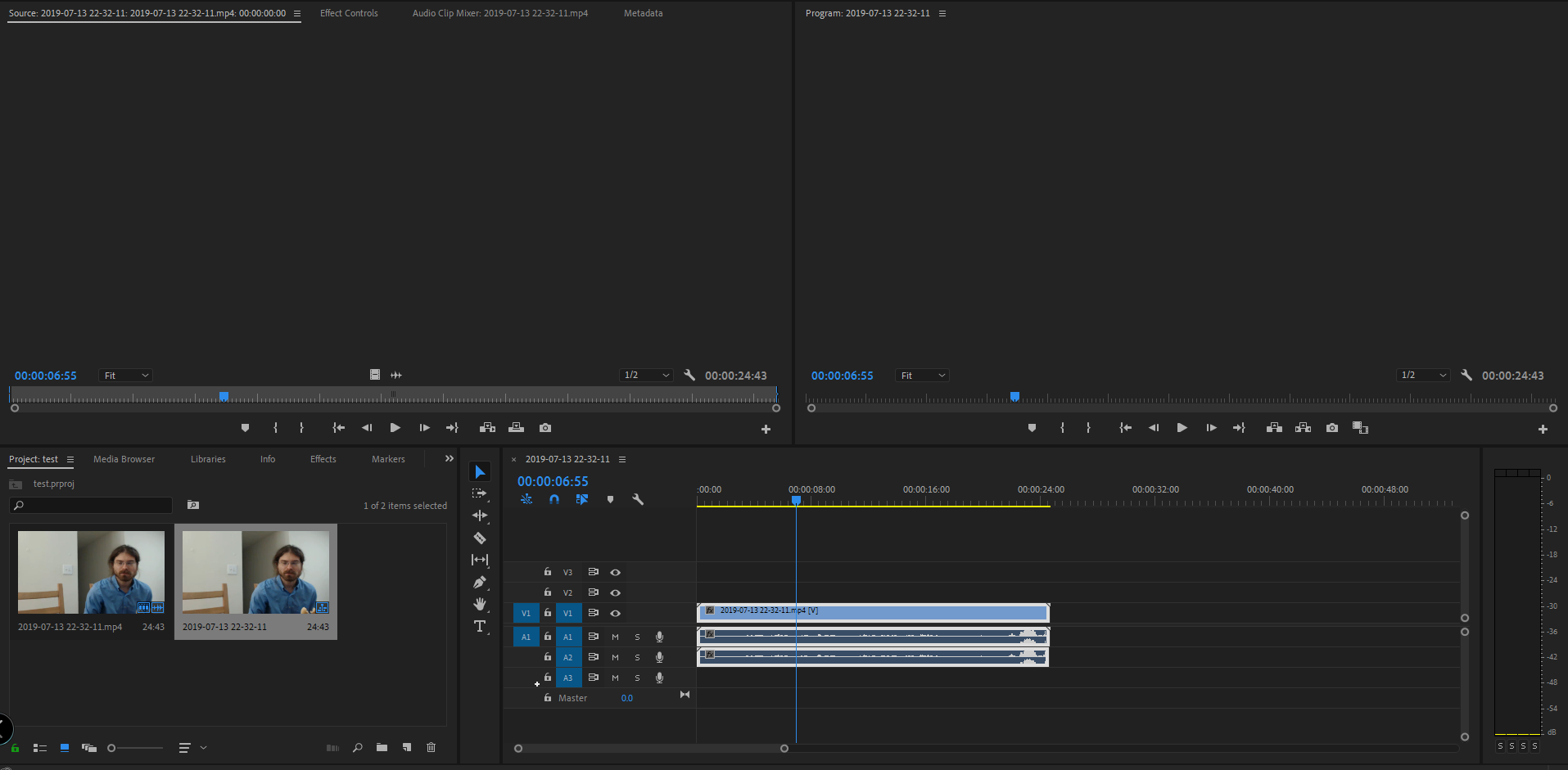
Copy link to clipboard
Copied
If you import video files that are other file formats or codecs, different from those shown, do you get any video in the monitors?
Copy link to clipboard
Copied
Yes I have. No dice. It seems like something isn't initializing either as it takes two tries to open the program and doesn't actually close from running in the background after it is closed., Super bugged out ![]()
Copy link to clipboard
Copied
You can try manually ending the program after it closes and then relaunching, or restarting your computer and launching Pr as an immediate attempt at a remedy.
Further than that, do you have any other video output options on your system; say multiple monitors, an external monitor, anything like that, that you may have started using in the last couple of days?
Pr not shutting down when you close the UI can indicate that Pr is tied up with some other part of your system, either software or hardware.
Copy link to clipboard
Copied
just reset the window layout