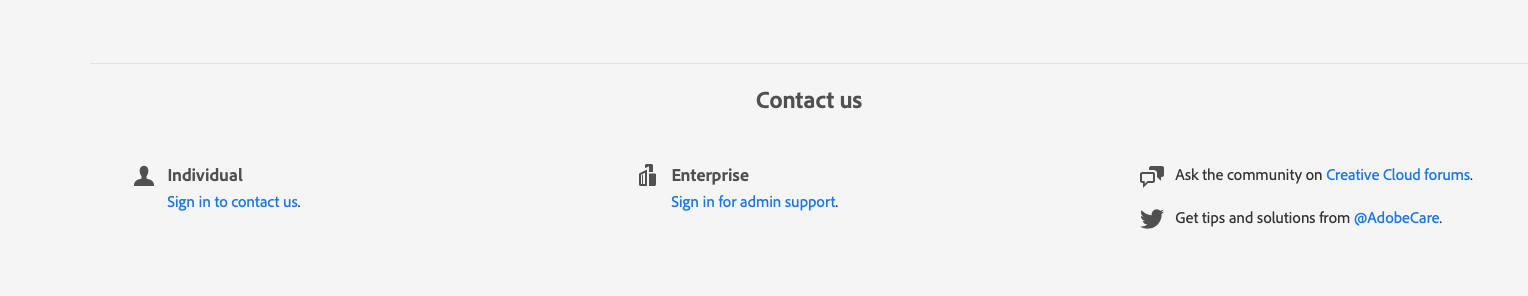- Home
- Premiere Pro
- Discussions
- Re: No sound at all out of premiere
- Re: No sound at all out of premiere
Copy link to clipboard
Copied
I've looked up everything I can find on the subject and the sound is just simply NOT working in Premiere.
I've tried different headphones, every single possible setting I can change in Audio hardware, everything is set up properly.
Open any other program on the computer and audio is completely fine, including After Effects.
It's the same whether it's an mp4, .mov... so it's not a file-type issue.
The bars on the timeline are going up and down to the waveform so there is sound there and it is "playing" but I can't hear it at all. Basically makes Premiere completely unusable. Can't edit if I can't hear it.
I'm on a Macbook Pro on High Sierra.
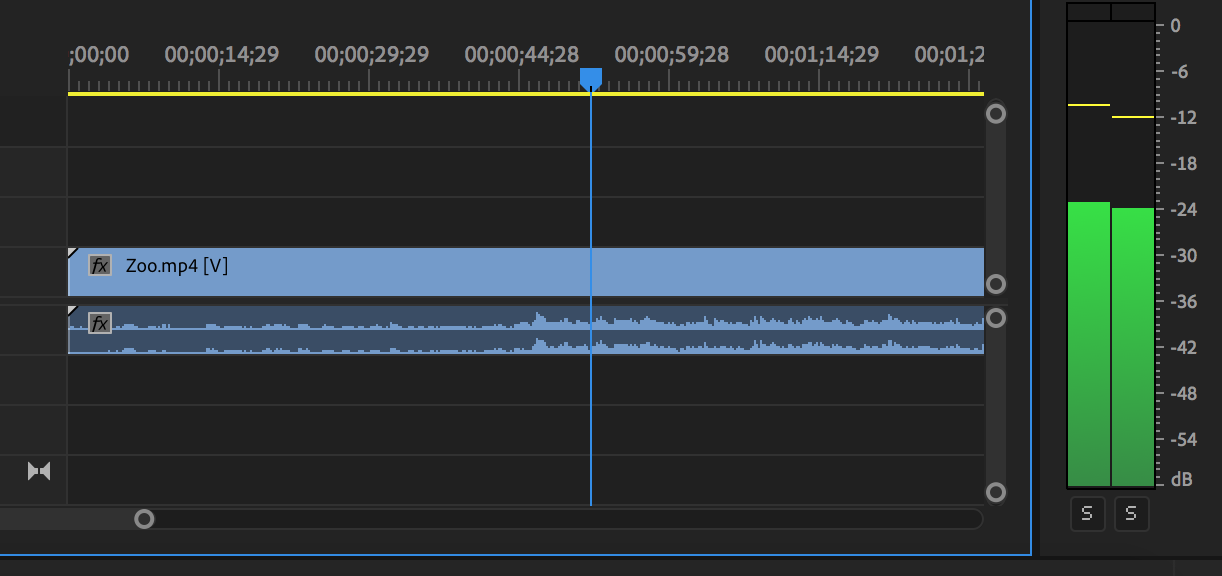
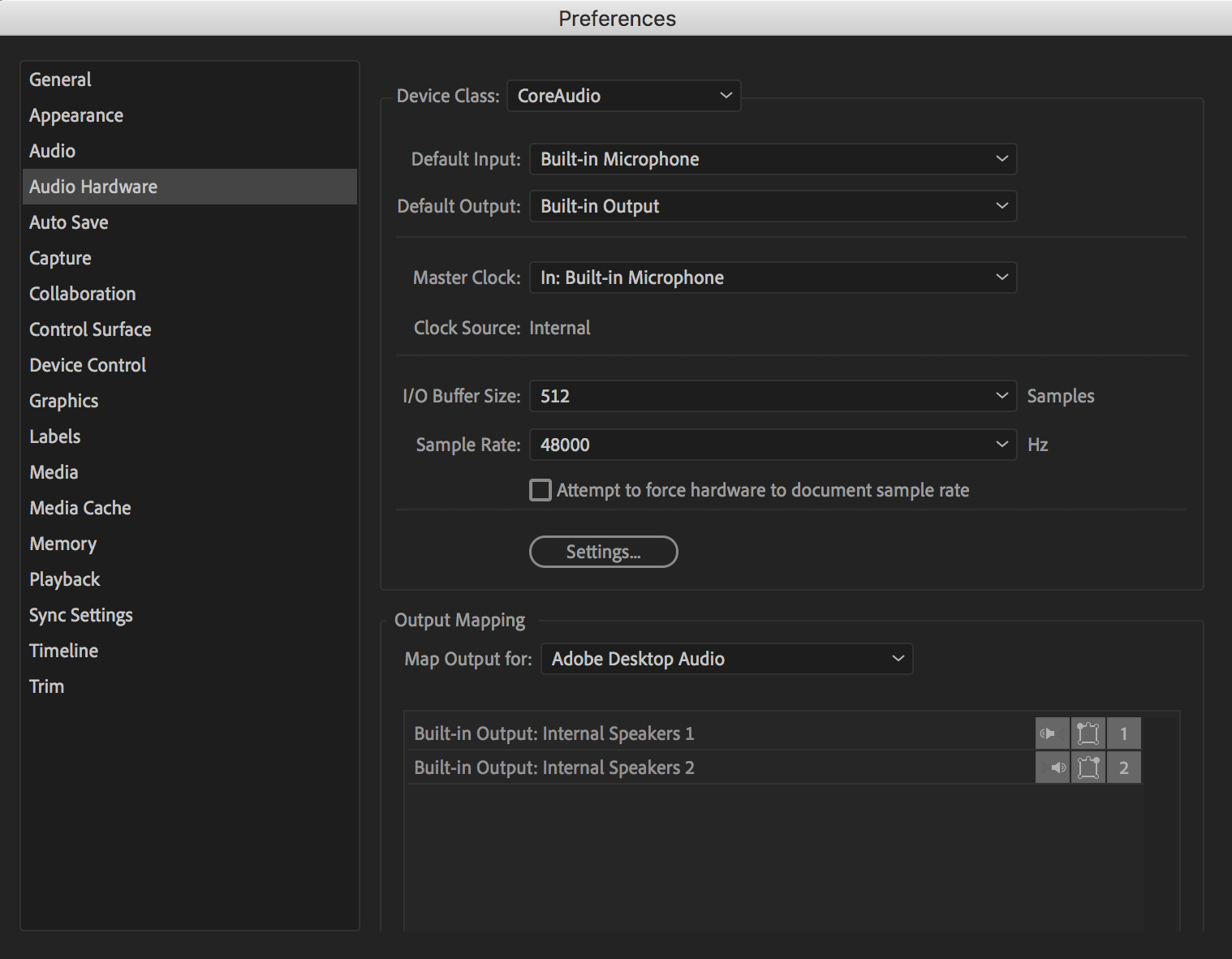
 1 Correct answer
1 Correct answer
Did a remote session with Adobe support.
Turns out it was something in the mediacore plugin folder within the library prefs. Something in there was blocking the output somehow.
Removed the folder, restarted Premiere and voila!
Copy link to clipboard
Copied
maybe post screenshot where people can see your settings ( boxes checked etc. ) on left side … like this...
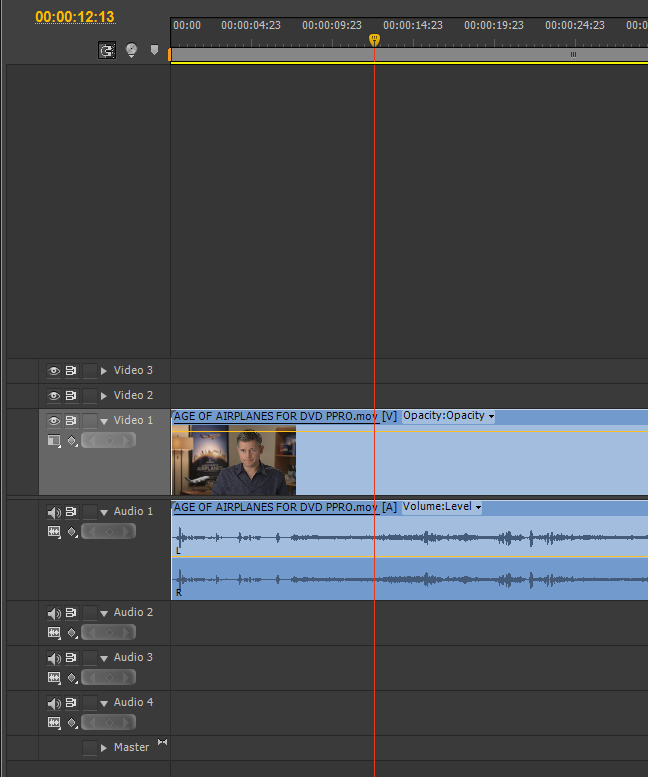
if blue tooth is ON, turn it OFF … REBOOT … see if that fixed it.
![]()
Copy link to clipboard
Copied
Thanks for the quick response.
Bluetooth was the first thing I turned off plus a reboot but no joy.
This is what my timeline looks like, which is different to yours.
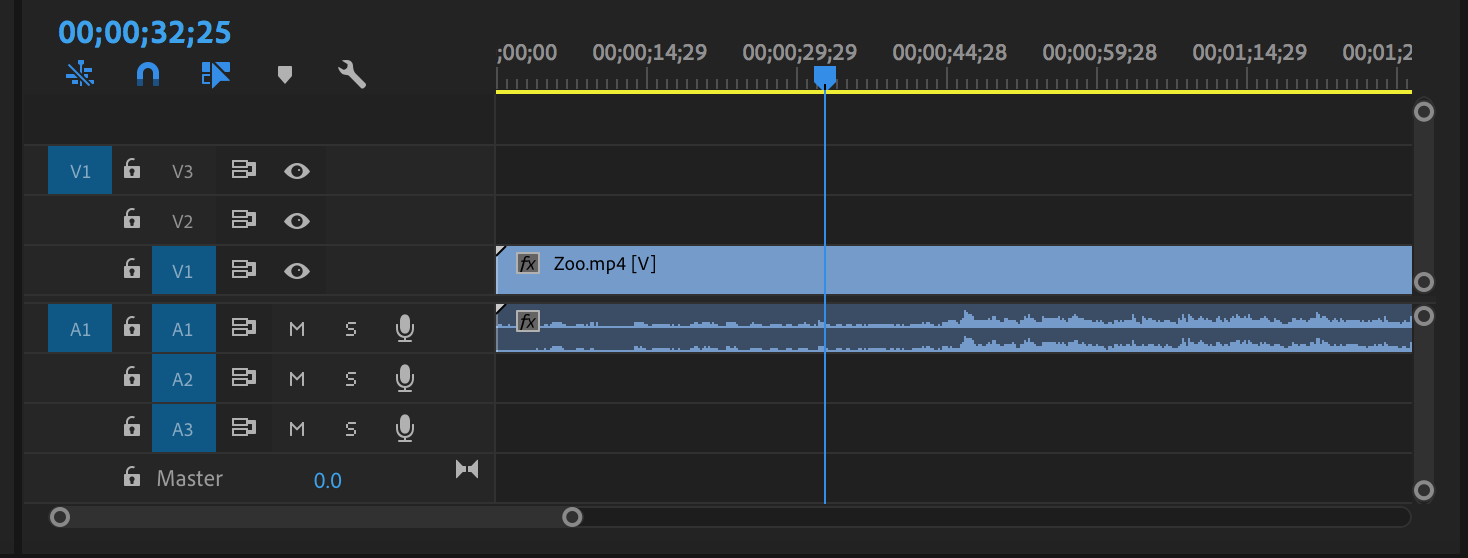
Copy link to clipboard
Copied
Try resetting the preferences:
FAQ: How to reset preferences in Premiere Pro?
If that doesn't work, try resetting the Workspaces:
Reset a workspace
Reset the current workspace to return to its original, saved layout of panels.
- Do one of the following:
- Click the Workspace menu icon and select Reset to Saved Layout.
- Choose Window > Workspace > Reset to Saved Layout.
from here:
https://helpx.adobe.com/premiere-pro/using/workspaces.html
Copy link to clipboard
Copied
Thanks for the suggestion. Neither have made any difference. ![]()
Copy link to clipboard
Copied
Set input to none in the hardware preferences: see how that goes.
Copy link to clipboard
Copied
Thanks for the idea. Didn't change anything.
Copy link to clipboard
Copied
Did you restart the program after changing the settings?
Copy link to clipboard
Copied
Yes indeed I did.
I've also just done a full unistall of premiere, re-boot, reinstall, re-boot and still the same. ![]()
Copy link to clipboard
Copied
yeah, I'm useless … only have old cs6 and use a PC instead of mac... so my settings are different ( including sound input output device class, etc. ) All my stuff is just going through the mobo onboard sound chip.
this is my stuff... on windows.
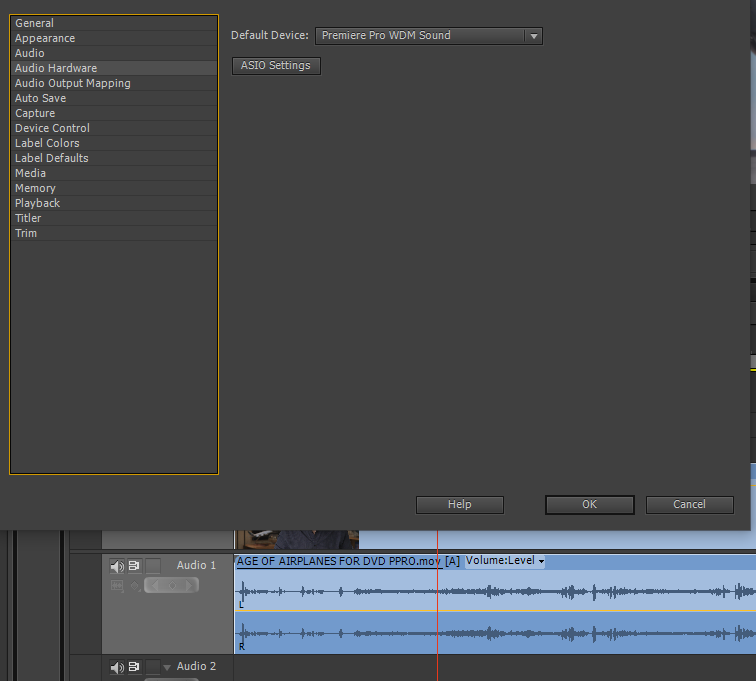
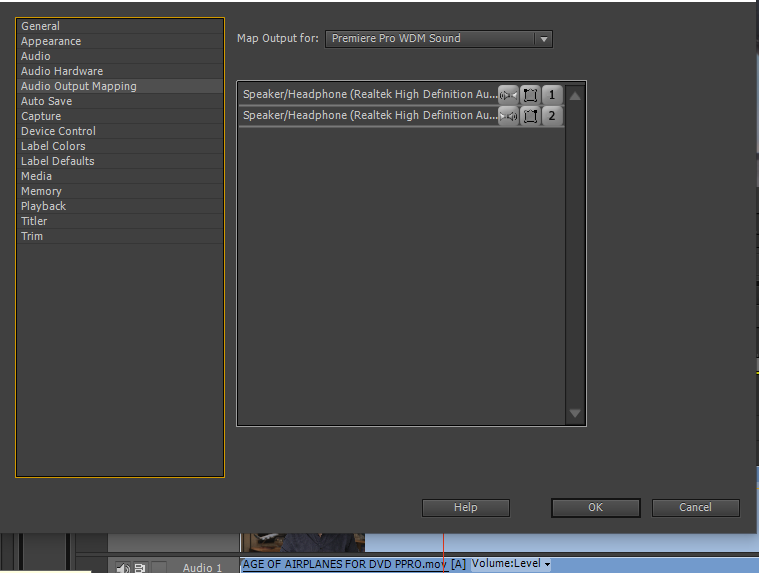
sometimes the asio settings helped me in the past but that was so long ago I don't remember that stuff..
Now that you have all the basic stuff in your post.. someone with mac should be able to help you.
![]()
good luck !
Copy link to clipboard
Copied
About a year ago I had problems with sound stuff ( a lot ). I finally figured out that the plug into my edit computer on top of the case ( the pig) that I used to plug in headphones was crappin out. But at the same time, if I plugged headphone in and out when computer wasn't ON adobe didn't know what to make of the new 'device' when I booted up the computer. It was a real mess, cause of the concurrent 2 problems going on at same time. I finally got stereo speakers and used the rear panel front right and left stuff to permanently attach speakers. Now if I use headphones I ONLY plug them in and out while the computer is ON.
Things get weird sometimes …
![]()
Copy link to clipboard
Copied
p.s. plus I got speakers that have a headphone jack IN THE SPEAKER .. so I am not messing with the device thing on mobo, but rather use the speaker(s) as the bridge. This is something that Jim Simon used to recommend to a lot of people, and I finally took his advice, and it works great.
![]()
Copy link to clipboard
Copied
creepy.
you said, I think, that sound works for everything else including After Effects ? Since After Effects is a totally different program ( programmed by a whole different group of programmers ).. I am wondering if you can open after effects now and get sound out of the program ?
If you can it is likely ( in my mind of imagination ) that there are preferences and user settings that you have set up for that program. I am not on a mac and don't have your CC version.
But, I am imagining that there are 'settings' in after effects for SOUND.
Is there any way you can make a note of what they are, and then close after effects, re-open PPro and duplicate those settings ??
You don't have a telephone answering service on your computer do you ???
Copy link to clipboard
Copied
Comparing the two, the only difference is in the output mapping.
After Effects has output mapping for "built-in-output"
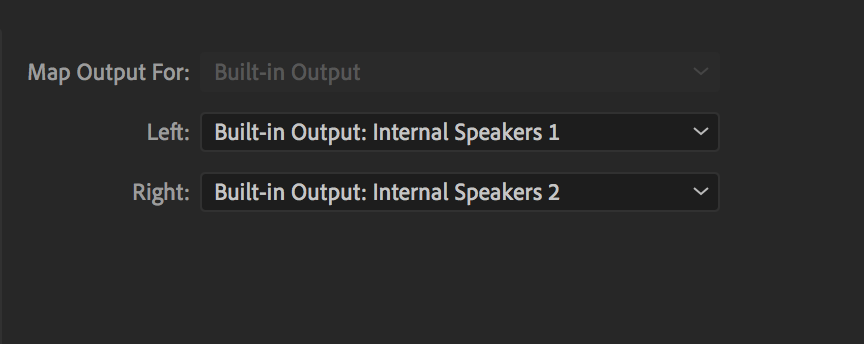
Premiere has output mapping for "adobe desktop audio". There isn't however an option for "built-in-output".
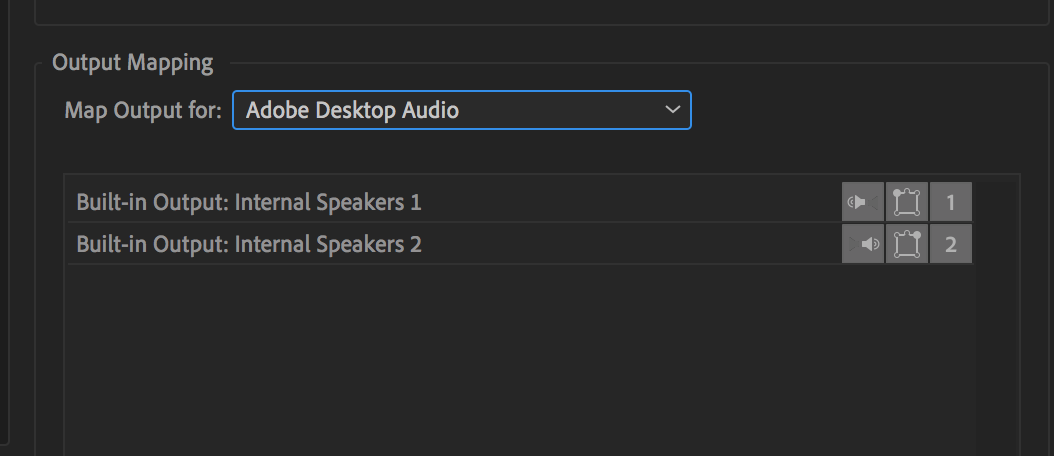
Copy link to clipboard
Copied
that second screenshot, of output mapping for PPro.. you see the little speaker icon down there by right and left speakers ??? If you click on them I assume it goes to a slider for volume level … are they on ?? like, what happens if you click on them ??
sorry, I don't have the same stuff you do.
![]()
Copy link to clipboard
Copied
oddly enough, this could be one of those " I shot video on my iPhone as mp4 and the sound doesn't play " things... where if you just unlink the sound, put it in audition and convert it to a wav file at 48k , stick it back into timeline... and everything is peachy.
good luck 1
Copy link to clipboard
Copied
Those aren't clickable unfortunately. Just there as a visual to show which speaker is mapped to which side I think.
Yeah, the firs thing I tried was exporting a wav file and then reimporting it back in as a separate sound file. No dice.
Very, very VERY frustrating this. I switched from Final Cut many years ago cos apple screwed it up with an update. Something has clearly changed somewhere here as it shouldn't be this hard to get sound to work.
Copy link to clipboard
Copied
Did a remote session with Adobe support.
Turns out it was something in the mediacore plugin folder within the library prefs. Something in there was blocking the output somehow.
Removed the folder, restarted Premiere and voila!
Copy link to clipboard
Copied
Yipppeeee ! good going !!!!!
![]()
Copy link to clipboard
Copied
Hi,
I'm having exactly the same problem on a PC and i don't understand how to apply the solution you mentioned.
And how the hell did you manage to get remote support?
I keep wandering around the Support part of the website and can't find anything like it !
Copy link to clipboard
Copied
I just started a browser chat with adobe support and then there was the option of screen sharing with one of the support people.
Copy link to clipboard
Copied
Yeah that's what I meant, I've been looking for some browser chat option and I can't find one.
Did my mother lie to me? Am I actually completely stupid?
Copy link to clipboard
Copied
Copy link to clipboard
Copied
krepta wrote
Yeah that's what I meant, I've been looking for some browser chat option and I can't find one.
Go here:
and
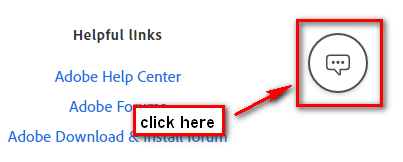
Copy link to clipboard
Copied
Thanks for the help but i don't see that bubble button anywhere on the page ![]()
-
- 1
- 2