Copy link to clipboard
Copied
For weeks now I try to get either telephone or chat support from Adobe. Whatever I try - I always end up with Forum as only option - see sequence below. I have a full CC Abo!
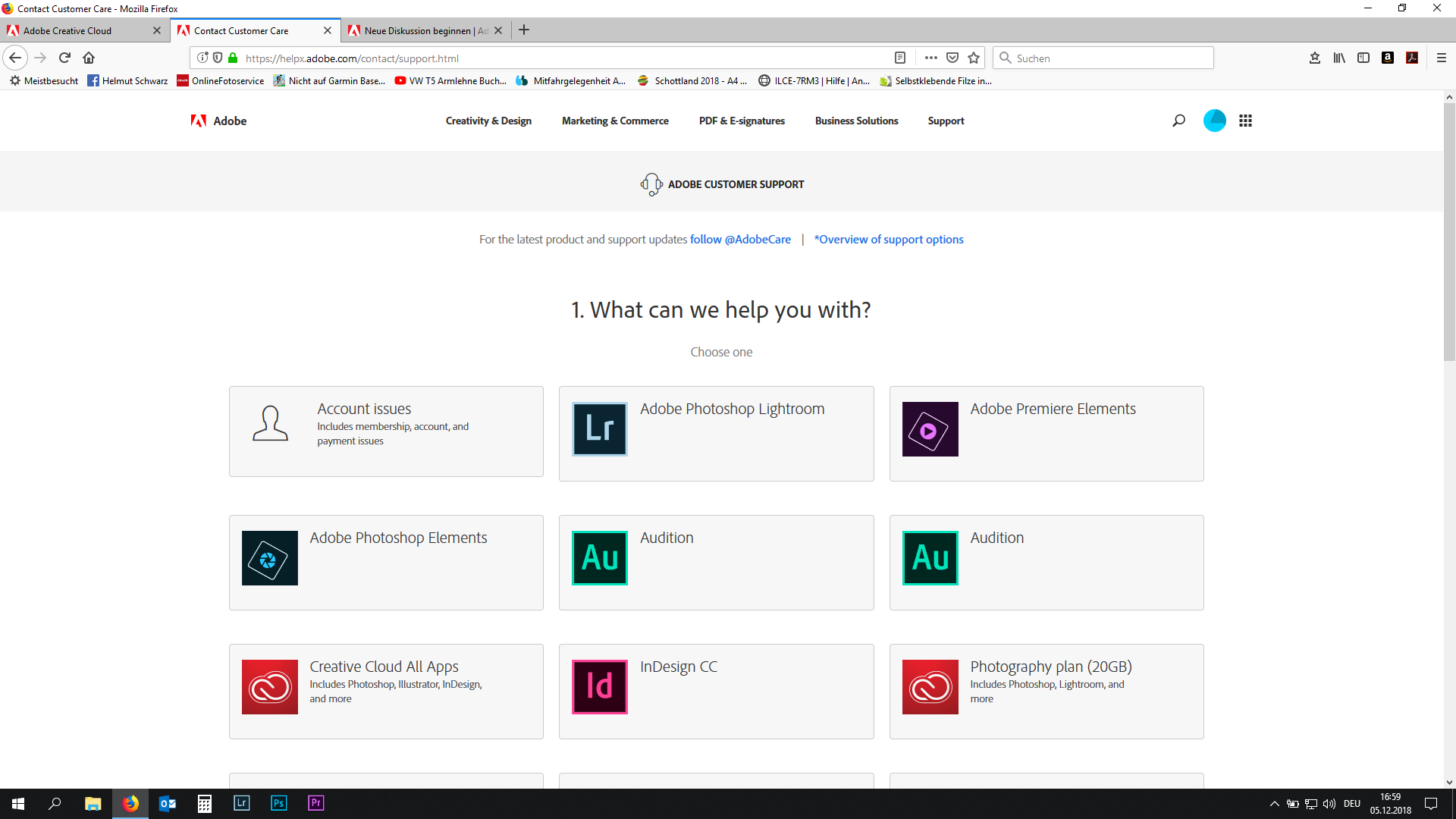
I choose the PremierePro tab

I click the troubleshoot tab
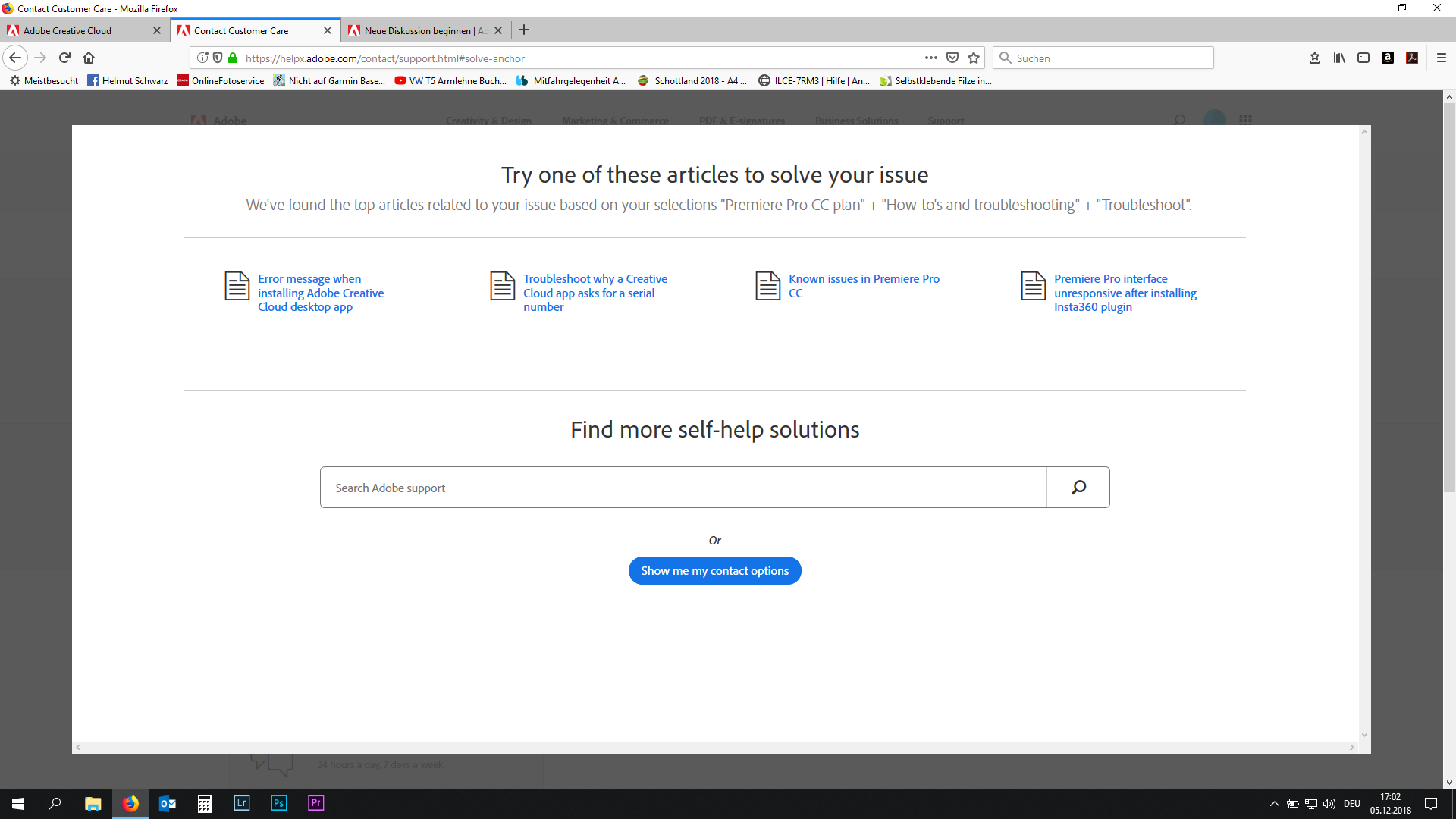
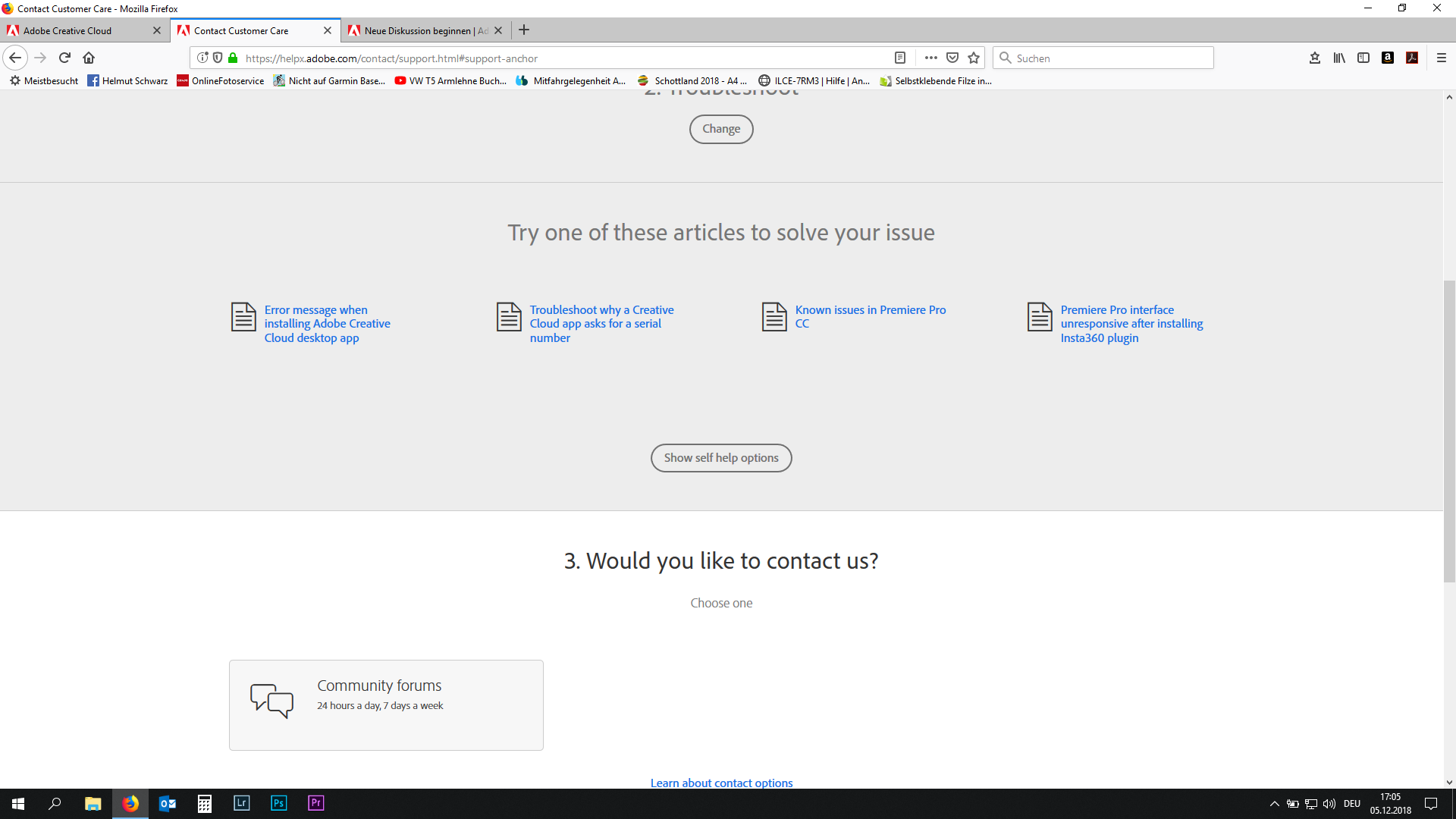
So - this is where it ends - no chat or telephone button - just Community Forum. I find it as cynicism to tell me "choose one" and no options. So please Adobe - give me the support I am entitled to!!!
 1 Correct answer
1 Correct answer
Hope this makes sense:
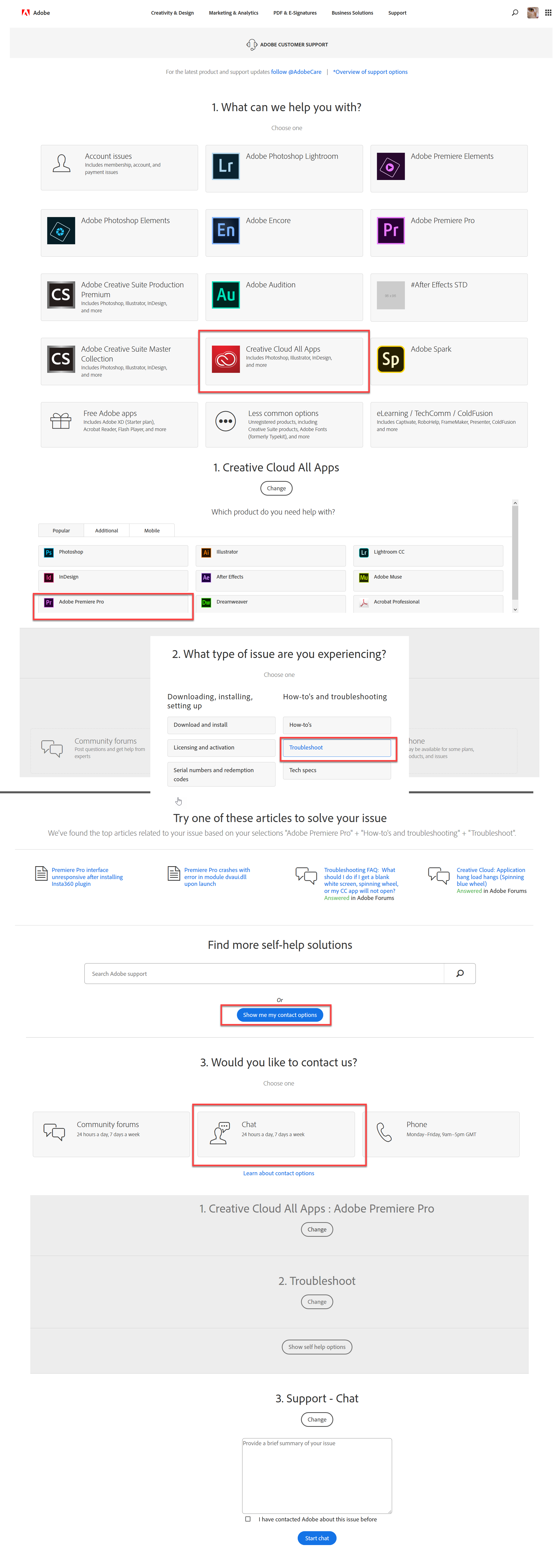
Copy link to clipboard
Copied
Hope this makes sense:
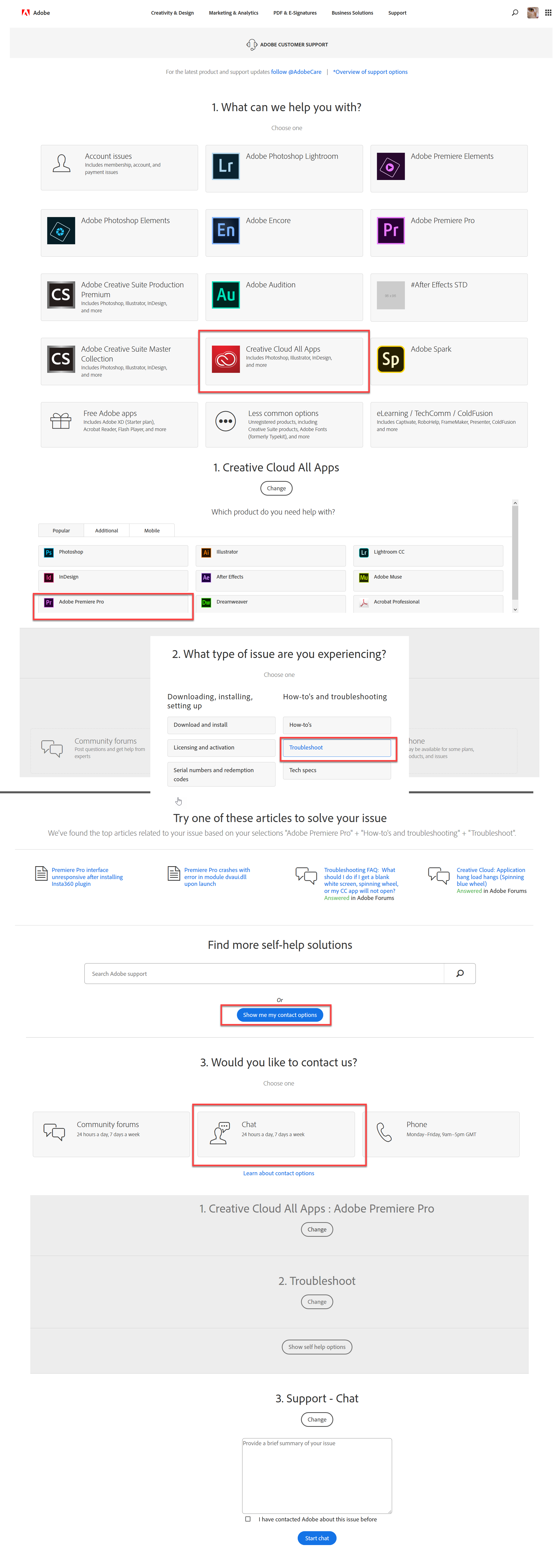
Copy link to clipboard
Copied
Thank you, but no. Same result - there is no chat or phone support to choose from, just forum like before.
Meantime I am desperate. Premiere refuses to start up after a crash caused by Premiere. I de-installed and re-installed Premiere twice now without any change. The start-up screen appears, components are loaded and then the Startup just closes down.
I have deadlines for two (almost finished) porjects and can't even open them any more.
And there seems to be no way to contact Adobe Support in any way!
Copy link to clipboard
Copied
Copy link to clipboard
Copied
Hey there, HelmutWR
I'm so sorry you haven't been able to reach a representative to help you solve your issue! Let me see what I can do for you. Here are some generic troubleshooting problems that tend to fix a lot of these snags in Premiere.
1. Make sure your computer OS and your graphics drivers are up to date.
2. FAQ: How to reset (trash) preferences in Premiere Pro?
3. Use the Creative Cloud Cleaner Tool to solve installation problems
4. FAQ: How to clean (delete or trash) media cache files?
I see you already tried un-installing and re-installing. Could you please send me your computer specs? Mac or PC? What OS? CPU, GPU, the whole lot. Again, so sorry it wasn't easy to reach us. I'm going to investigate this and try to prevent it from happening to anyone else.
-Caroline
Copy link to clipboard
Copied
This customer care page needs to be made better. If one is not careful you end up running in circles.
Copy link to clipboard
Copied
Hi Caroline,
thank you for taking this up. Can I send you the msinfo file from my computer? That should give you all the details. I have done all the steps you mentioned above. Still Premiere would not start up. The startup process stopps when loading the quicktime importer module.
what's even more anoyingn is the userexperience on your support site - took me weeks to finaly hook-up with someone from Adobe.
How do I transmit the msinfo file?
regards Helmut
Copy link to clipboard
Copied
There are a few ways to get the file to us! You can upload it to a file-sharing service like Google Drive or Dropbox and post the link. You can also take a screenshot of the info, then drag the file into the text box when you reply. It'll upload the picture for you!
Once I get the info I can give you a more specific suggestion for your issue, but until then, here are some more links that may be helpful! These users seem to have found a couple of different solutions.
1. https://www.reddit.com/r/premiere/comments/6p9n01/help_premiere_crashes_on_boot_up_at/
2. Premiere Pro CC stalls at - ImporterQuickTime.prm - "Unable to find any capable video play modules"
3. PP CC 2017 Bug Importer issue
5. Premiere crashes after clicking on imported movie file
I'll be waiting for your reply!
-Caroline
Copy link to clipboard
Copied
Here is the dropbox link to my system file.
Thank you.
Copy link to clipboard
Copied
Thank you for the info! I wonder if your computer thinks that you do not have permission to open Premiere. Let's make sure that the Adobe folder on your machine has administrative read/write privileges! This link says it is for Illustrator but it will work for Premiere too.
Preferences folder read-only error | Permissions issue
-Caroline
