 Adobe Community
Adobe Community
- Home
- Premiere Pro
- Discussions
- Re: No type tool in Premiere Pro CC 2017.0.2 (11.0...
- Re: No type tool in Premiere Pro CC 2017.0.2 (11.0...
Copy link to clipboard
Copied
Hello,
I updated to the latest version of premiere pro CC 2017. However, apart from the new interface I don't see any of the new features mentioned here. Below are a few exemplary screenshots of what I mean:
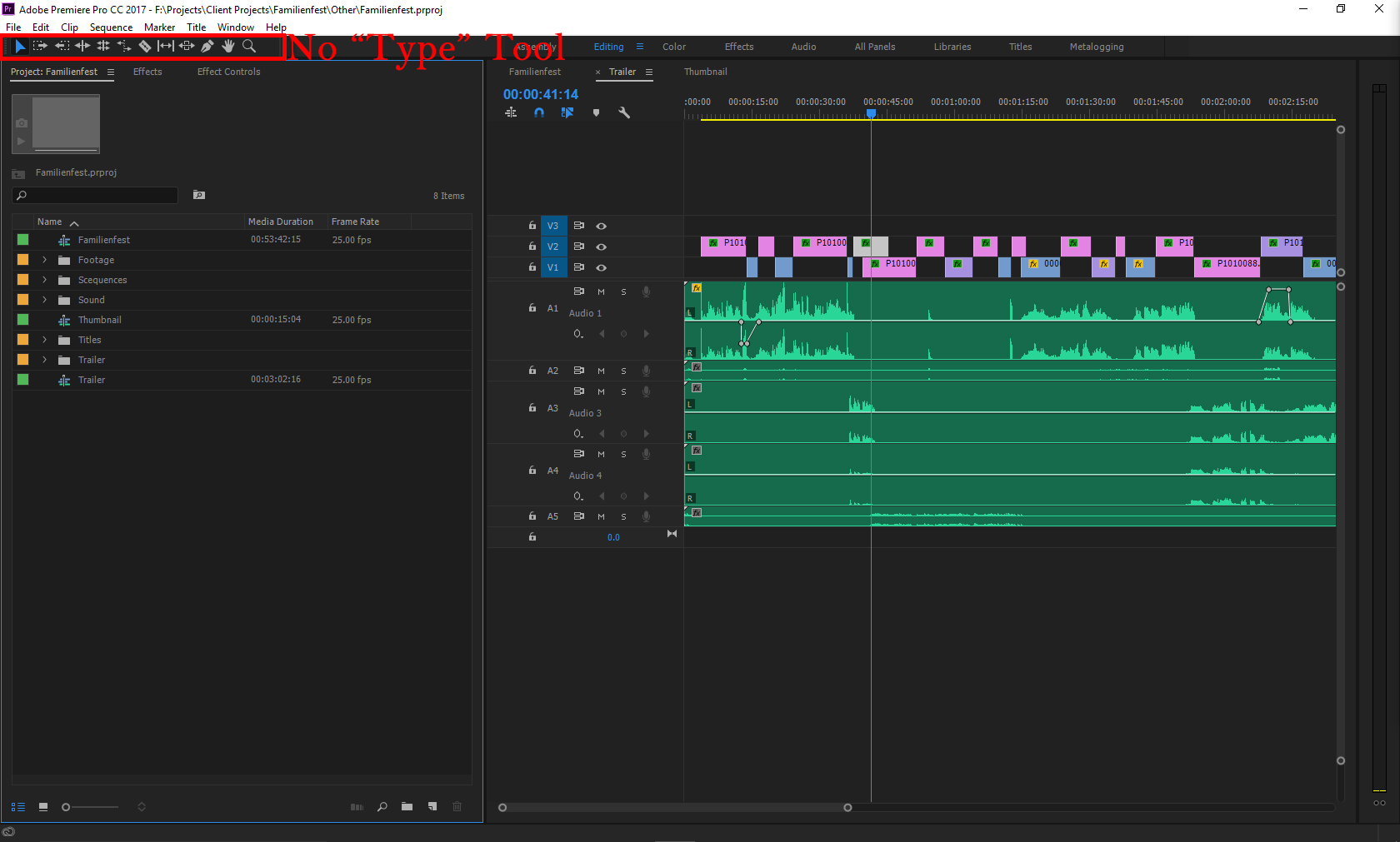
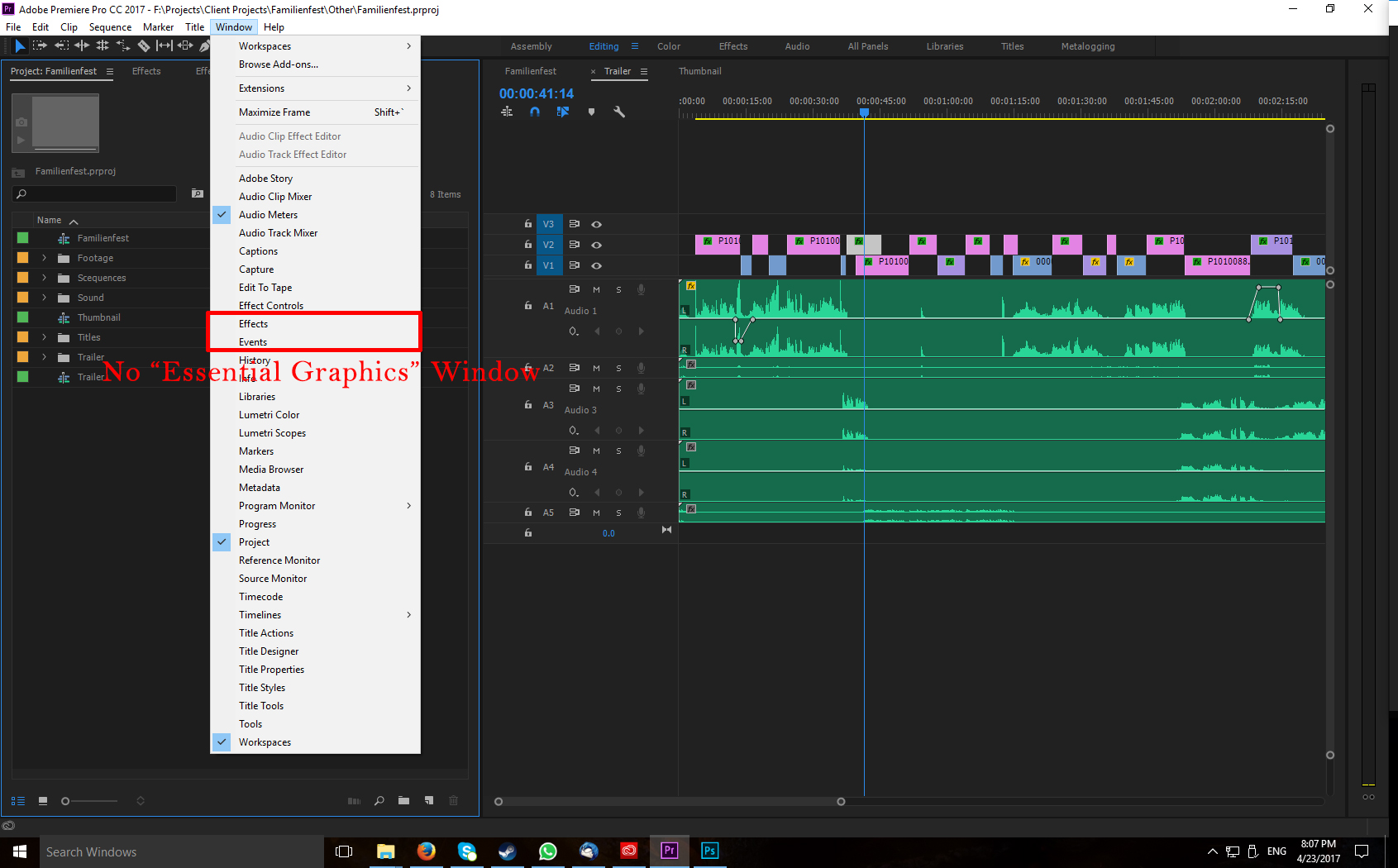
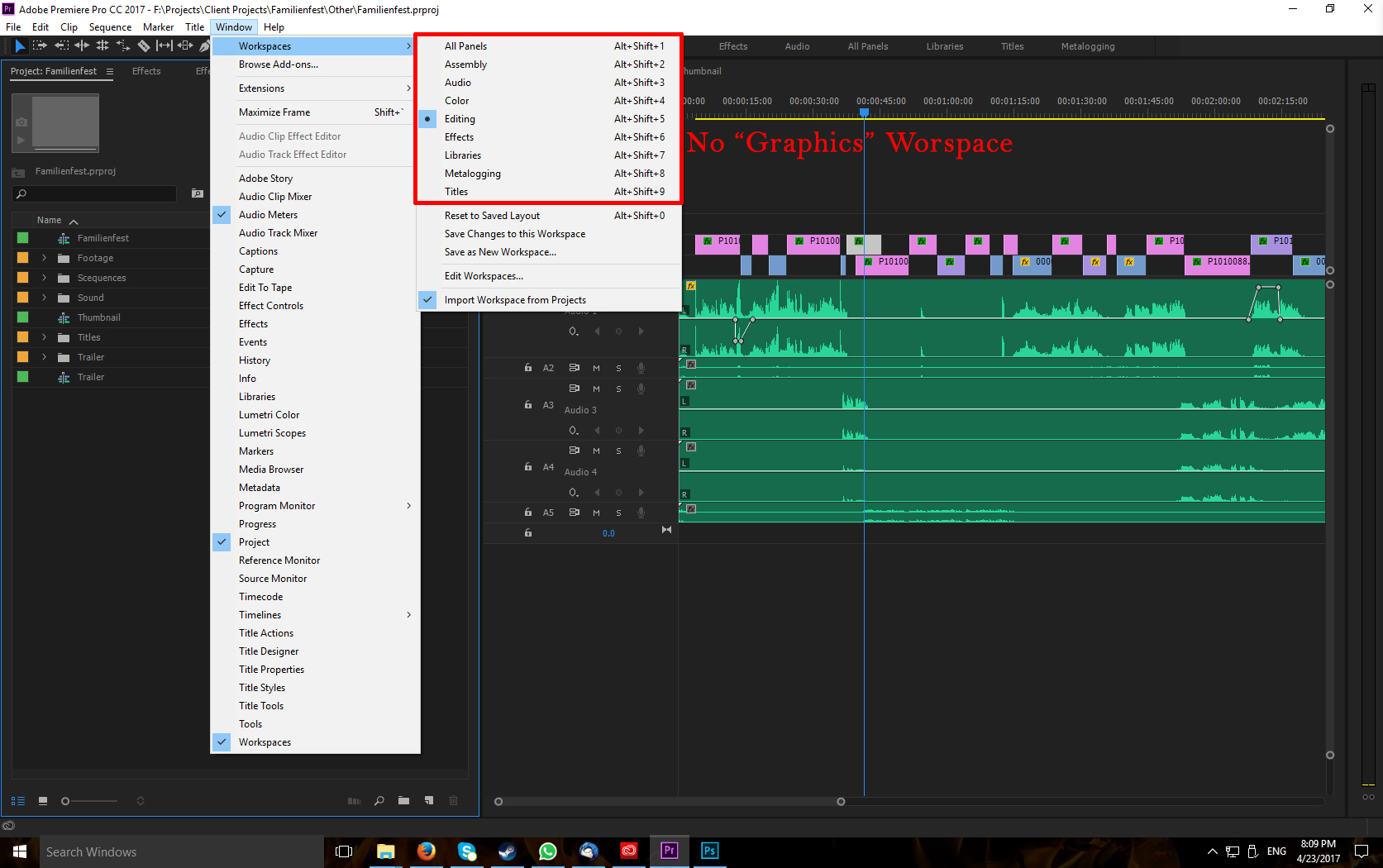
Any help would be appreciated!
Thanks in advance! !
 1 Correct answer
1 Correct answer
Hi Ali9311,
Have you reinstalled Premiere Pro? please let us know the status of the issue.
Thanks,
Vidya.
Copy link to clipboard
Copied
You do not that latest version of Premiere Pro Version:, 11.1.0.222 (April CC2017.1) where that new feature is added
Copy link to clipboard
Copied
Thanks for the reply. I was not aware that a new update was out. But upon checking the CC manager, it says that all my apps ar up to date ![]()
Copy link to clipboard
Copied
Sign out,
restart computer,
sign in,
and try again see if the update appears.
Sign in and sign out to activate or deactivate Creative Cloud apps
Copy link to clipboard
Copied
Thanks for the tip, sadly this did not resolve the issue. Tomorrow I will try reinstalling Premiere and see if it helps.
Copy link to clipboard
Copied
Hi Ali9311,
Have you reinstalled Premiere Pro? please let us know the status of the issue.
Thanks,
Vidya.
Copy link to clipboard
Copied
Yes,
I reinstalled Premiere and it works fine, thanks ![]()
Copy link to clipboard
Copied
Well, since this is one of the first results in Google and no one gave a proper answer (updating isn't always an option), here you go:
If your Premiere doesn't have the new Type tool go to File > New > Title, click Ok, click the area you want to write and drag to form a box, type what you want inside it, edit the size of your text, fonts etc and then close this editing window. Your text can now be found in your Project tab along with all other assets (videos, images, effects etc), just drag it to your Timeline and now you can edit it like any other file.
Copy link to clipboard
Copied
TS was referring to the new type tool not the legacy titler.
Copy link to clipboard
Copied
Sure, I shouldn't have said that "no one gave a proper answer", but being the top Google result for people who can't find the type tool I thought it should be mentioned that this tool existed and could be accessed in a different way before being updated.