 Adobe Community
Adobe Community
- Home
- Premiere Pro
- Discussions
- Re: No Video when importing sony a6000 .mp4 files
- Re: No Video when importing sony a6000 .mp4 files

Copy link to clipboard
Copied
Hello,
so when I try to import .mp4 files, shot with my sony a6000, this error appears and only the audio sequence gets imported (I import via Media-Browser).
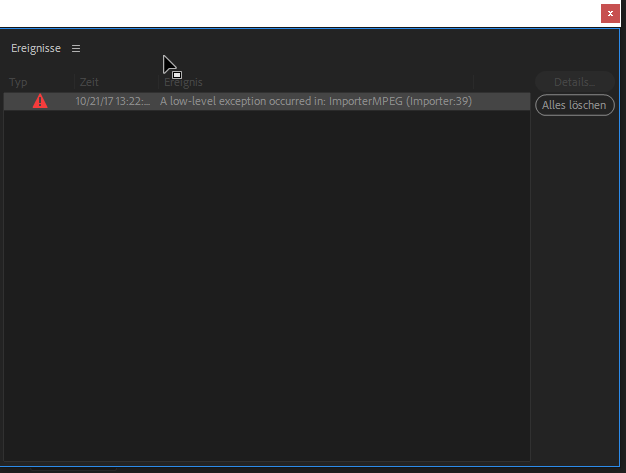
Cleaning the Media-Cache didn`t helped. Hope you can help me!
Best Regards
NebelKeim
 1 Correct answer
1 Correct answer
This clip also imports for me in Premiere Pro 12.0. When you get Properties for the clip, it should report Type: MPEG Movie (just below File Path).
This sounds like something could be possibly wrong with your MPEG importer or license. If Ann's suggestion of the Cloud Cleaner Tool does not resolve your issue, then I would suggest that you contact Customer Care. Contact Customer Care
Copy link to clipboard
Copied
Operating system and version of Premiere Pro?
MP4 is a wrapper, what is inside YOUR wrapper - Exactly what is INSIDE the video you are editing?
Report back with the codec details of your file, use the programs below... A screen shot works well to SHOW people what you are doing - For Windows Internet Explorer press the PRINT SCREEN button on your keyboard, and then do CTRL-V to paste the screen print from the clipboard into a forum message
Free programs to get file information for PC/Mac http://mediaarea.net/en/MediaInfo/Download
- when you analyze your file in MediaInfo and post a screen shot in the forum, do so in TREE view

Copy link to clipboard
Copied
This is the result:
General
Complete name : C:\Users\peer\Pictures\21.10.2017\MAH01699.MP4
Format : MPEG-4
Format profile : Sony PSP
Codec ID : MSNV (MSNV/mp42/isom)
File size : 6.25 MiB
Duration : 4 s 320 ms
Overall bit rate mode : Variable
Overall bit rate : 12.1 Mb/s
Encoded date : UTC 2017-10-21 12:22:49
Tagged date : UTC 2017-10-21 12:22:49
Video
ID : 1
Format : AVC
Format/Info : Advanced Video Codec
Format profile : Main@L4
Format settings : CABAC / 2 Ref Frames
Format settings, CABAC : Yes
Format settings, RefFrames : 2 frames
Format settings, GOP : M=1, N=6
Codec ID : avc1
Codec ID/Info : Advanced Video Coding
Duration : 4 s 320 ms
Bit rate mode : Variable
Bit rate : 12.0 Mb/s
Maximum bit rate : 16.0 Mb/s
Width : 1 440 pixels
Height : 1 080 pixels
Display aspect ratio : 16:9
Frame rate mode : Constant
Frame rate : 25.000 FPS
Standard : PAL
Color space : YUV
Chroma subsampling : 4:2:0
Bit depth : 8 bits
Scan type : Progressive
Bits/(Pixel*Frame) : 0.309
Stream size : 6.18 MiB (99%)
Encoded date : UTC 2017-10-21 12:22:49
Tagged date : UTC 2017-10-21 12:22:49
Color range : Limited
Color primaries : BT.709
Transfer characteristics : IEC 61966-2-4
Matrix coefficients : BT.709
Audio
ID : 2
Format : AAC
Format/Info : Advanced Audio Codec
Format profile : LC
Codec ID : mp4a-40-2
Duration : 4 s 309 ms
Bit rate mode : Constant
Bit rate : 128 kb/s
Channel(s) : 2 channels
Channel positions : Front: L R
Sampling rate : 48.0 kHz
Frame rate : 46.875 FPS (1024 SPF)
Compression mode : Lossy
Stream size : 67.5 KiB (1%)
Encoded date : UTC 2017-10-21 12:22:49
Tagged date : UTC 2017-10-21 12:22:49
Copy link to clipboard
Copied
OS/cpu/gpu/disk settup/Premiere build?
Can you upload a short clip for testing.

Copy link to clipboard
Copied
Windows 10 Pro/ i5 7200u/ NVIDIA GeForce MX150/ 1ssd 256gb/ PP CC 2018
Btw, everything was working fine in premiere pro 2017
Here is a short clip:
Copy link to clipboard
Copied
Clip opens and plays fine on my system.
Post screenshot of sequence settings.

Copy link to clipboard
Copied
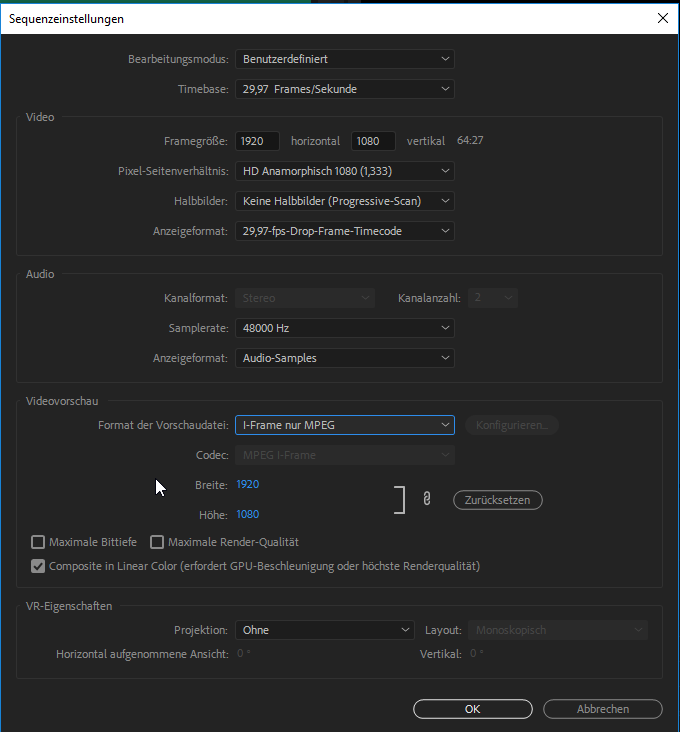
Copy link to clipboard
Copied
Your settings are quite a mess. They should read 1440x1080, 1,33, progressive, 25 frames.
And turn off Composite in Linear Color.

Copy link to clipboard
Copied
Okay, I have changed the Settings. But it still doesn`t work....
Copy link to clipboard
Copied
MIght need to re-install.
Works fine on my system.
Use the Adobe Creative Cloud Cleaner Tool to solve installation problems

Copy link to clipboard
Copied
Okay, so I fixed the error myself by installing QuickTime.
Now I get the message that in the future QuickTime is not going to be supported anymore and I should transcode the file into a non-legacy format...
Copy link to clipboard
Copied
This clip also imports for me in Premiere Pro 12.0. When you get Properties for the clip, it should report Type: MPEG Movie (just below File Path).
This sounds like something could be possibly wrong with your MPEG importer or license. If Ann's suggestion of the Cloud Cleaner Tool does not resolve your issue, then I would suggest that you contact Customer Care. Contact Customer Care
Copy link to clipboard
Copied
I am using Premiere 12.1. I had the same problem with mp4 footage when I updated past that version. It sucks to be paying for software that I can't update. Sometimes it works to change MP4 to mp4. Don't ask me why. But with a large documentary project with hundreds of clips, it's not practical.