 Adobe Community
Adobe Community
Not reproducible color shift
Copy link to clipboard
Copied
Hello there!
I ran into a strange issue i thought I would not have to deal with in a while now: color shift.
Recently I had to re-issue a live concert movie we shot a year ago. A few changes here and there, some new extras for DVD... For that I had to pull the project out of the archive. After all changes are done, I wanted to export the full movie again and ran into the discussion naming problem - a major shift in colors, especially hard on skin color and highlights.
My thoughts so far are:
a) when editing the movie initially we were running on Premiere Pro CC 2015.3. Now we use 2017. Did anything change in Lumetri color science or PPro? (and yes, I tried working on the project with the original program's version, but the results are the same)
b) today we work on a new machine, which probably has another Quicktime version.
Attached you find a comparison to explain what my problem is. On the left you can see how it SHOULD look, on the right how it CURRENTLY DOES. You should see a major shift in the orange highlights and skin color.
My hopes for this thread is to maybe find a general solution for color shift problems or get some ideas specific for my situation on how to tackle this kind of shift.
I tried to work on highlight saturation using Lumetri but can't find a way to define global parameters working for the whole movie.
Additionally: there are parts in the movie where heavy lumetri effects were applied (I'm talking about creative LUTs and creative effects). Comparing screengrabs from those moments, there seems to be no color shift at all. Which leads me to concluding, that during the versions Lumetri changed it's way of color interpretation (or something there)... Why?
Your help is, as always, very appreciated.
Max

Copy link to clipboard
Copied
The main way to have global color properties really is to use an adjustment layer over the full sequence and modify that. For your highlights saturation needs using the HSL tab setting a key for highlights then adjustments to saturation in that section of the HSL tab.
There have been posts of some users getting a different result of color/tonality after installing 2017. I haven't but clearly others have.
I've seen a suggestion by a staff member to close down PrPro and go into a particular folder on disc and rename a folder called "11.0" I think it was to "11.1 old". Then restart and PrPro creates a new one.
Also some of the camera specific Looks of previous versions have been an issue for some users.
Neil
Copy link to clipboard
Copied
I am having a similar problem with the colour when I export from Premiere Pro CC.
I have done all my colour grading with Lumetri and when I export and play back the video the colour looks faded, and does not match the colour in Premiere. I have used a variety of players, Quicktime X, Quicktime 7, VLC and uploaded to Youtube, all have the faded colour problem. I was told by support I need to upgrade my OS on my Mac...but I am not sure what the problem is. Good luck and if anybody know why please let us know. THANKS!
Copy link to clipboard
Copied
Can't really do anything besides wild guessing without some additional information.
- Particular number-dot-number version of PrPro (never give "latest" as the CC Desktop app messes up way too often).
- Hardware data: OS/CPU/RAM/GPU/vRAM, video driver file.
- Media data: produced by what camera in what codec/s at what frame-size/rate.
- Any LUTs used on the sequence.
Are you using any calibration system on your monitor/s? If so, what?
If your GPU is Nvidia-chipped, have you gone into the Nvidia Control panel, video section, "Adjust video color settings", and set that to control by the Nvidia card rather than the player, and also in the "advanced" tab there, to "Dynamic range 0-255" rather than the 16-235 setting?
Give us a quick explanation of your working process, including any LUTs and a quick mention of the tools in Lumetri you've applied. Also detail your export settings, and whether you use a straight export or via queued export through Media Encoder
Also, some screen grabs would be massively helpful:
- of the Program monitor in PrPro showing it as it should be;
- export in probably VLC;
- Export settings dialog box, the whole right side.
Neil
Copy link to clipboard
Copied
In reference to the colour export problem here is the info. you requested, and THANK YOU Neil for taking the time to respond.
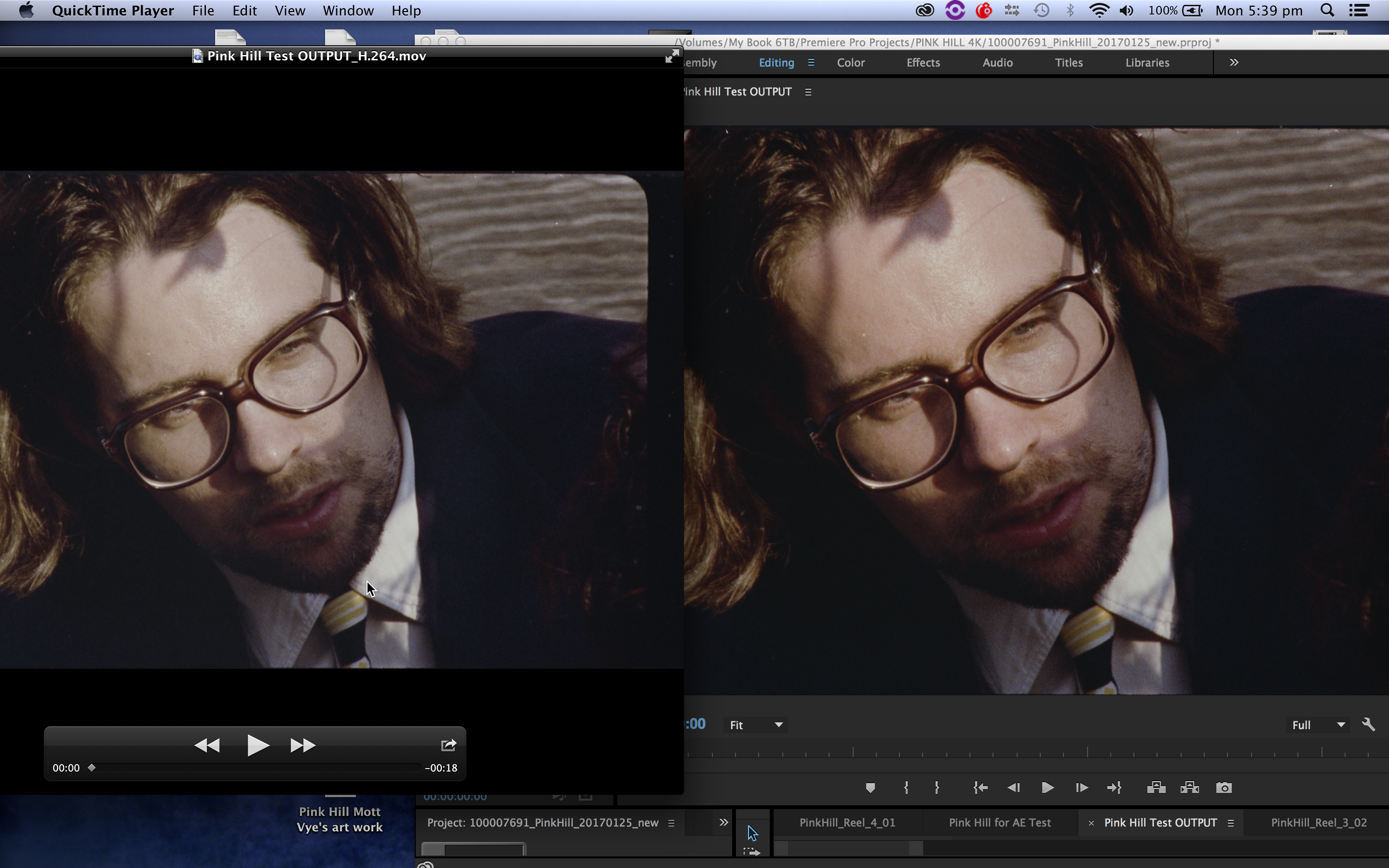
Premiere Pro CC 2015.3 version 10.4.0
MacBook Pro
Retina, 15-inch, Mid 2014
Processor 2,5 GHz Intel Core i7
Memory 16 GB 1600 MHz DDR3
Graphics NVIDIA GeForce GT 750M 2048 MB
Software OS X 10.9.5
Media is a 5K film transfer Cineform GoPro codec
No LUTs used
Color graded with Lumetri only (wheels, curves, exposure)
straight export
Quicktime - H.264
or apple pro res
viewed on external, calibrated monitor (rec 709) and laptop screen.
Screenshot:
left side is the output / right side preview in premiere
note that the left side is faded and has less red
Copy link to clipboard
Copied
That looks to be an issue of missed gamma/dynamic range settings. QuickTime player has been noted for that, using a slightly altered gamma from most other players and then also reducing much 0-255 media to 16-235 on playback. Which gets pretty much what you're showing. If you're getting it in other players, and the same, then ... hmmm.
Have your tried exporting in either Cineform or DNxDH/R? I'd be curious if you got exactly the same result.
Neil
Copy link to clipboard
Copied
Hi Neil,
could you please tell me how to get to the Nvidia Control panel on a mac? I just can't find it.
And thanks again, meanwhile I will try exporting to DNxDH.
Copy link to clipboard
Copied
Not very familiar with the Mac setup, sorry ... I would expect there's a utility there for basic settings for that Nvidia card. Can you find anything like that? Can Nvidia help you with that question? I don't know if it would even be an issue for a Mac.
But seeing how this works with other codecs would be of assistance.
Neil