解決済み
Only audio appears with my .mp4 file (no video)
hello im trying to import .mp4 video but only audio no video its just black 😕😕 please help me i use Adobe Premiere CC pro 2017 , Windows 10
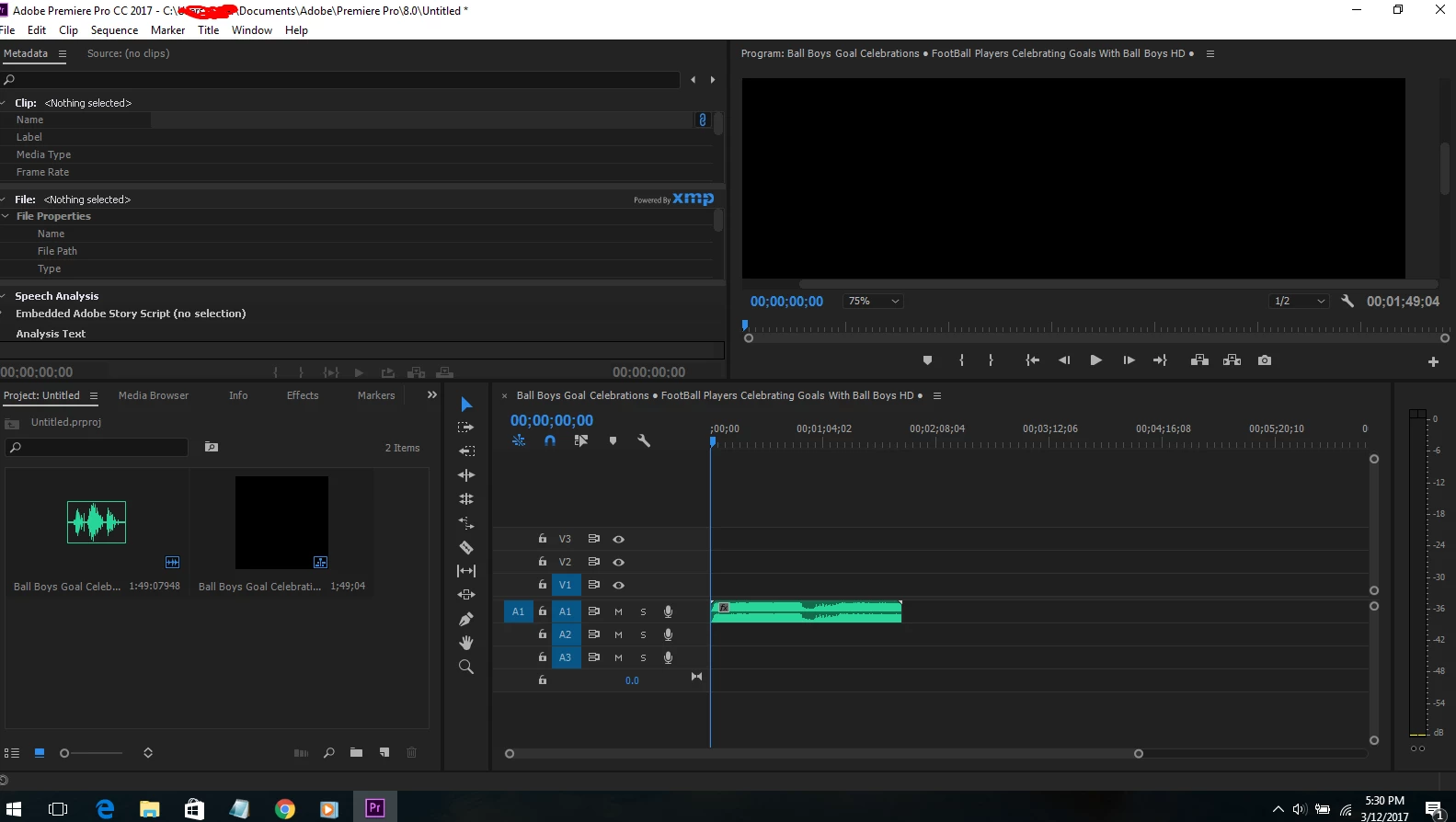
hello im trying to import .mp4 video but only audio no video its just black 😕😕 please help me i use Adobe Premiere CC pro 2017 , Windows 10
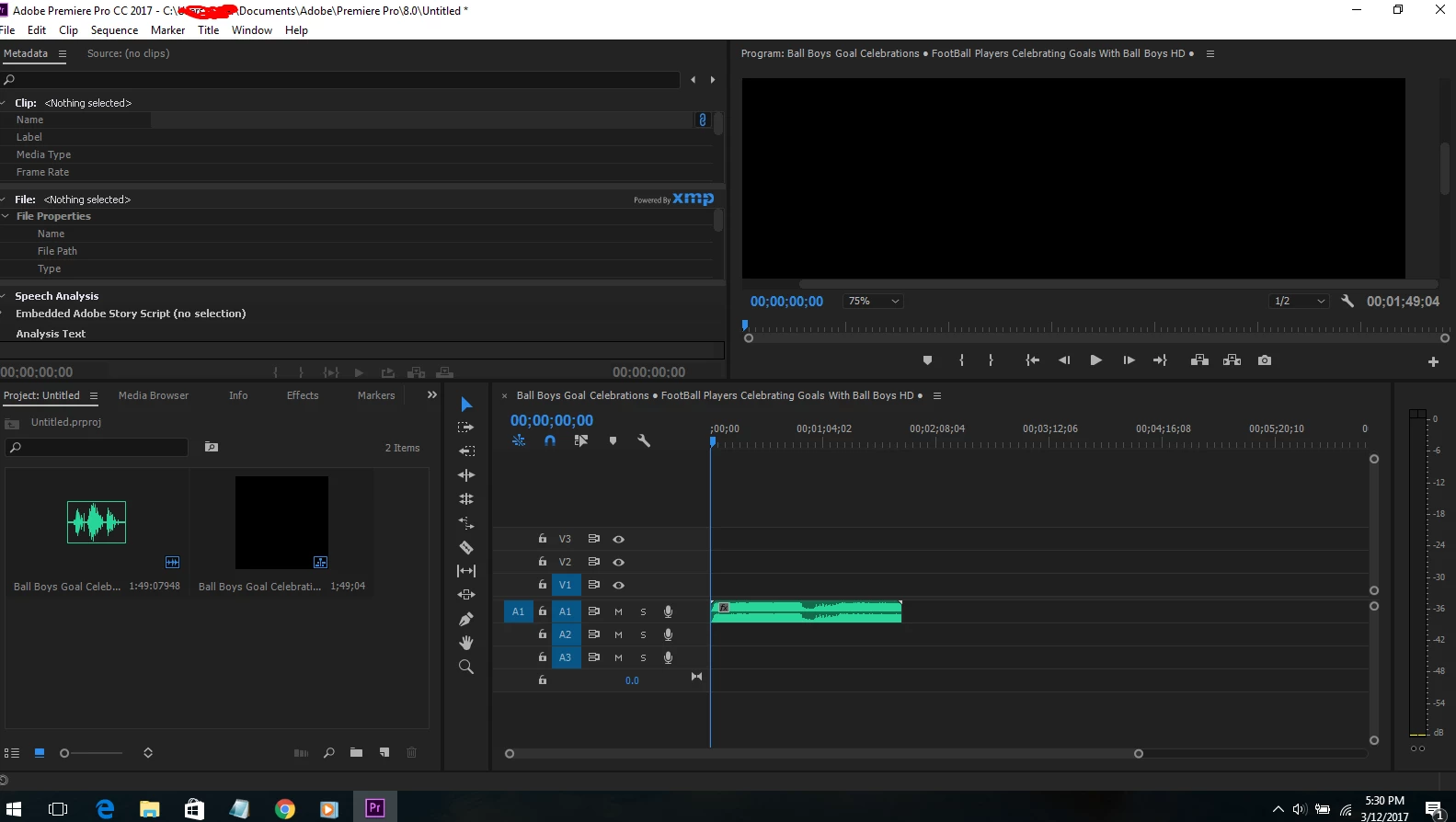
Your video track is not targeted:
FAQ: Why does audio or video not go to the track where I drop it?
Enter your E-mail address. We'll send you an e-mail with instructions to reset your password.