 Adobe Community
Adobe Community
Turn on suggestions
Auto-suggest helps you quickly narrow down your search results by suggesting possible matches as you type.
Exit
0
Opacity Mask, Premier Pro 2017
New Here
,
/t5/premiere-pro-discussions/opacity-mask-premier-pro-2017/td-p/8620720
Nov 04, 2016
Nov 04, 2016
Copy link to clipboard
Copied
When I apply opacity mask, it says filter offline and am not able to draw anything on the frame.
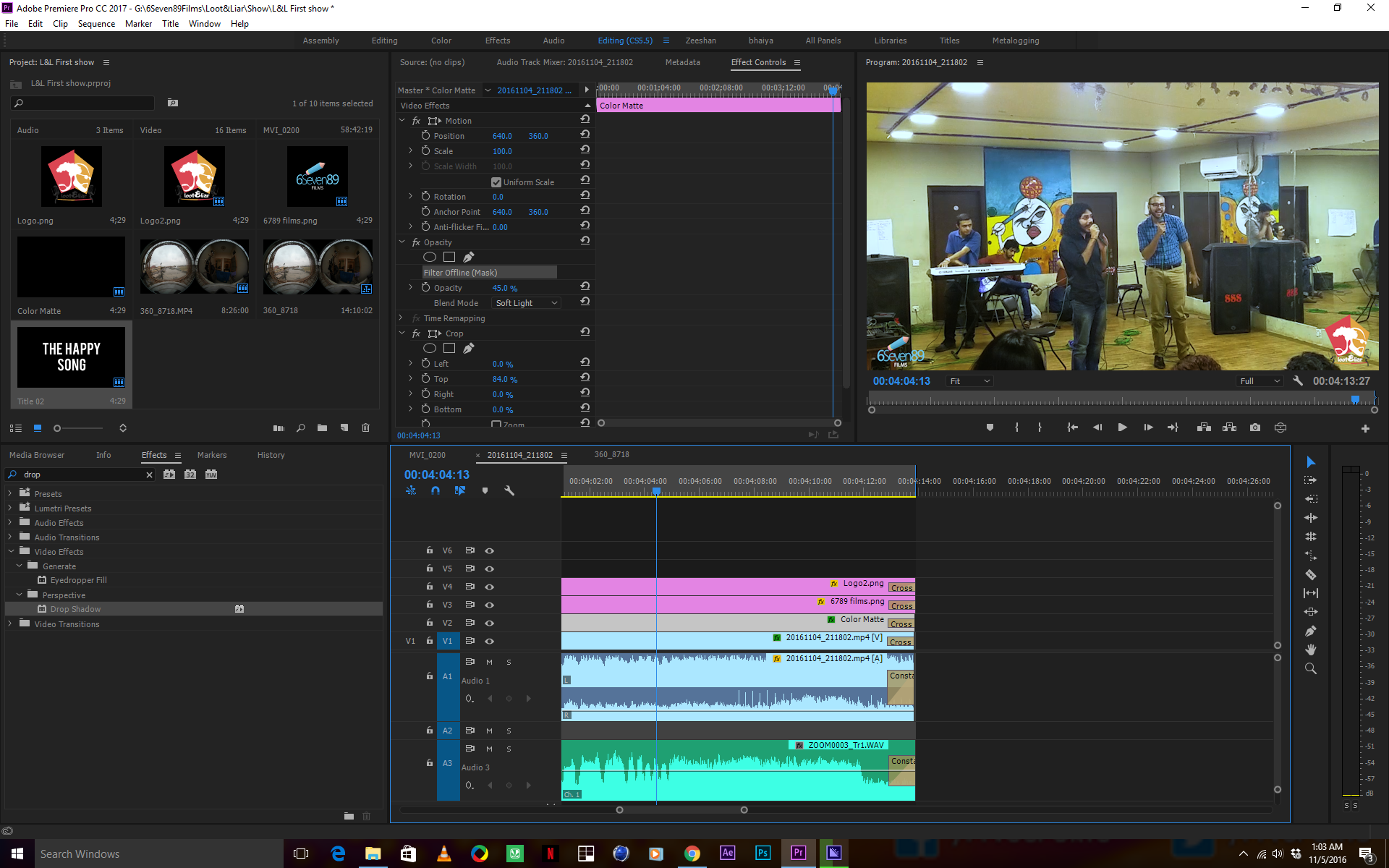
Community guidelines
Be kind and respectful, give credit to the original source of content, and search for duplicates before posting.
Learn more
Community Expert
,
/t5/premiere-pro-discussions/opacity-mask-premier-pro-2017/m-p/8620721#M41283
Nov 04, 2016
Nov 04, 2016
Copy link to clipboard
Copied
Redo the color matte
do the mask first then the crop
see how that will work.
Community guidelines
Be kind and respectful, give credit to the original source of content, and search for duplicates before posting.
Learn more
Adobe Employee
,
LATEST
/t5/premiere-pro-discussions/opacity-mask-premier-pro-2017/m-p/8620722#M41284
Nov 04, 2016
Nov 04, 2016
Copy link to clipboard
Copied
Hi Aamir,
1. Is this happening with all Projects, Clips, File formats?
2. Is this happening with just the updated projects or with new projects as well?
3. Save a copy of this project with different name, As Ann Bens stated, Redo the color matte & Check the error.
Please let us know the status of the issue.
Thanks,
Vidya Sagar.
Community guidelines
Be kind and respectful, give credit to the original source of content, and search for duplicates before posting.
Learn more
Resources
Troubleshooting Software & Hardware
Frequently Asked Questions
Premiere Pro New Features
Copyright © 2024 Adobe. All rights reserved.