 Adobe Community
Adobe Community
- Home
- Premiere Pro
- Discussions
- Re: Open Captions not working when exporting to AM...
- Re: Open Captions not working when exporting to AM...
Open Captions not working when exporting to AME
Copy link to clipboard
Copied
I am trying to export a sequence with a open captions block attached using Adobe Media Encoder.
The exported file does not have the captions burnt in. I can see that the captions is not attached also in the preview window of AME. I have tried setting captions to "burn into video" in the captions panel in the export window.
Using Adobe Premiere CC 2017.
Copy link to clipboard
Copied
Turning the captions settings on and off in AME worked for me (Mac OS X 12.12.6, Premiere Pro CC 2017.1.1), but it doesn't work the way it *should* of course. Thank you for the workaround though, much appreciated.
Captions have been a nightmare in Premiere since I can remember. As painful as captions were in Final Cut 7, at least it was consistent and I knew what to expect. In PP there seems to be a new quirk every time I go to render. Since I work on translations for a lot of the videos I do, this is a total headache.
It amazes me how many known issues in PP never seem to get resolved from version to version. PP causes me way more headaches than all the other Adobe apps combined.
Copy link to clipboard
Copied
tried it but unfortunately it didn't work for me.
Copy link to clipboard
Copied
Still no solution!?
Copy link to clipboard
Copied
No, this is not solved. I have 29 videos to export with captions burned in, each one taking 3-4 hours to render. I wish this software would work like it's supposed to.
I can export from Premiere one at a time with the burn in but not from Media Encoder. No other work arounds have worked for me (IE, turning burn in off and on/audio to 44.1).
So disappointing to see that Adobe is not fixing this. I pay monthly and expect a modicum of professionalism in dealing with problems.
Copy link to clipboard
Copied
Over a year and stil not fixed??? Kind of ignorant!
The workaround with changing settings worked for me.
1, Send the exports to Media Encoding
2, In ME, click "custom" and change caption settings to none. Press done.
3, In ME click "custom" and change caption settings back to burn caption. Press done.
4, Do the same for every clip.
5, Start the encoder.
Copy link to clipboard
Copied
Maybe a class action lawsuit will wake Adobe up!
Because right now, I can make a pretty great case that after over a year this is STILL AN ISSUE and it's a KNOWN issue and Adobe is KNOWINGLY taking my subscription money for a product that they KNOW is DEFECTIVE.
Copy link to clipboard
Copied
Not to mention the other defects, like my keyboard shortcuts randomly not working and multicam clips not refreshing after turning a track off and then back on, so that camera angle remains black until you restart the program. Christ, Adobe. This is the shit I'd expect from a company that just started making software. And all because they know we'll keep paying in spite of the bullshit because otherwise we'll never be able to open our old projects. Well, I say let's all export all old projects we ever plan to open again, export XMLs that we can open in FCP or Resolve and never look back.
Copy link to clipboard
Copied
Same issue, not solved. Workarounds didn't help, exporting via Premiere not acceptable.
Thanks Stefan for hanging in here, but it's so hard to understand why this hasn't been fixed by now.
About the feedback form: Why don't you create a system à la Microsoft, where you can at least track and upvote stuff, AND see wether the company is working on something or not yet?? That's the way to go! Sometimes it really seems you @AdobeCreativeCloud are just stuck in featurism.
Copy link to clipboard
Copied
the_dudes wrote
About the feedback form: Why don't you create a system à la Microsoft, where you can at least track and upvote stuff, AND see whether the company is working on something or not yet?? That's the way to go! Sometimes it really seems you @AdobeCreativeCloud are just stuck in featurism.
Do you mean the forum software instead of the feedback form? I can talk to the people who manage the forums. The forums use Jive software and I don't know the extent to which it can accommodate the features you are requesting. Offhand, I don't know how transparent the product team wants to be regarding what bugs they are actively squashing or deferring (for whatever strategic or technical reason) but we can hope. Btw, I am speaking only for myself and not for any team I'm on or not on. ![]()
Copy link to clipboard
Copied
Thanks for the reply Stefan. As for myself, I'm less interested in a report on the team's progress or priorities than I am in seeing this resolved. If this issue magically went away an update or two from now, I'd be a happy customer!
I only mention that this appears to be a low priority to contrast against my personal experience that its a very high priority in my day to day experience with your products.
The amount of time I'm wasting rendering sequences one by one is extremely costly and there appears to be no other way.
I just chimed in today, but I've been dealing with this for weeks and have been aware of this and other threads on the topic since I first googled the bug. If all of us on this thread are dealing with the issue, how many other customers do you think are having the same trouble?
I know you're not the one prioritizing these tasks and your hands are tied, so please continue to pass it along and thanks again for all you do!
Copy link to clipboard
Copied
Thanks for your honest answer. I'm mostly thinking the way MS handles/displays feedback in it's feedback hub. It's just a neat insight for users, especially since they actively grouped entries about the same issue into single entries. They also provide answers there as well. Is a thing being looked at? How many upvotes did it get? They even post reasons why the devs eventually won't fix something. Roadmap, like, really anything that helps a power user of AE to better understand the development of AE. — Because you know, that wish form makes me feel all lost over and over again. ![]()
Copy link to clipboard
Copied
@stefangruenwedel
I just read this from Kevin Monahan in another thread: «Coming soon, we'll have a new system of providing feedback for bugs and features that are submitted. We'll have engineering much more available to answer questions about issues, so stay tuned for that.» ![]()
Copy link to clipboard
Copied
I'm glad Kevin told you about the coming forum update. I've heard about it internally but didn't know anything specific to say publicly. Hopefully this makes everyone's job easier: the customers to find and file bugs and we who see your comments about them. ![]()
Copy link to clipboard
Copied
I also submitted a bug ticket because I'm having the same problem. Exporting one-by-one from Premiere Pro gives the result I need, but it's completely unworkable that it can't be queued to run through AME. There clearly is a bug here and the fact it hasn't been found and squashed by now makes me question whether any resources have put tasked with tracking it at all.
Copy link to clipboard
Copied
I think the resources are being allocated to the FB ads I see for Adobe Stock every time I log on and the splash screen artwork for all the CC2019 apps.
Copy link to clipboard
Copied
Hey Chris,
I know it's not a 'fix' but did you try sending the sequences to AME, then going in one by one in AME and changing Burn In to None, and then back again?
I know it's not a full on fix, but if it works it's a way to possibly be able to queue them in the mean time and not have to export one by one out of Premiere.
Copy link to clipboard
Copied
davidmblomquist: Good idea.
For those of you experiencing this problem: Send your sequences to Media Encoder. Select all the jobs in the Queue and click the preset name. You'll see a dialog box:
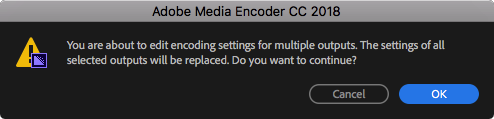
Now you can make the change in the Captions tab of the Export Settings dialog box and click OK.
Does that do the trick for you?
Although I cannot reproduce the problem people have described in this thread, I am able to turn on/off SRT caption burn-in on three sequences simultaneously in the Queue using this method.
Copy link to clipboard
Copied
Stefan,
I had mentioned it in my first post a while back. Editing the all at once won't fix it on all of them. You've gotta go down the line one by one, disable and reenabling.
Copy link to clipboard
Copied
I've tried that several times. It's never worked. The videos export without captions every time I've attempted.
Copy link to clipboard
Copied
I can't burn the captions in AME, too. The OS is Windows 10. This problem is a significant issue. This means that software is not usable in the professional spot. I have a very bad influence on my work. The person who can not be settled in this forum accepts waste of the time that I begin to burn it from a premiere directly, or, only as transferring, there are none a method by software. It may not be understood that this leaves more than one year. I demand improvement immediately.
Copy link to clipboard
Copied
Feb 27 2018 and this issue is STILL going on. What is the point of offering features like Captions and then then not ensuring that it works properly before releasing successive versions? I've just updated Premiere Pro and AME this week and it STILL ISN'T FIXED. I have to export each video bypassing AME which is a complete pain in the backside for streamlining workflow.
WHEN WILL ADOBE COMMIT TO FIXING A BUG REPORTED WELL OVER A YEAR AGO!!!
Copy link to clipboard
Copied
It seems that I can systematically reproduce the problem:
- If the captions clip has exactly the same length as the other clips (the beginning of the captions at where the first clip starts and the end of the captions at where the last clip ends - as suggested in an earlier reply), the captions are rendered successfully every time I tried.
- Otherwise, it is successful only for the first item queued in AME. The captions cannot even be seen in the program panel in Premiere Pro.
Copy link to clipboard
Copied
TLDR version - show-stopping bugs that go for years without being addressed have led me to decide to cancel my subscription to Adobe products. This project will be my last.
It is with a sinking feeling that I found this thread, and a sense of the worst kind of deja vu.
Having suffered from the Lumetri render error bug intermittently on my old Mac Pro, and realising that it went unaddressed literally for YEARS, whilst customers tore their hair out of it - this thread felt eerily familiar.
Frankly, the caption experience with Premiere has been a fiasco. It is unwieldy, and counterintuitive even without considering the problem of not even being able to render them once you've fought the long battle of getting them right.
I feel personally disrespected each and every time I double click on an individual subtitle within the caption bar on the timeline, and then have to manually scroll through all the caption blocks in order to edit the text of that block I just expressed interest in. What? The engineers couldn't figure out we might appreciate the selected subtitle being jumped to in the list? They thought double-clicking AND scrolling through hundreds of captions to find the selected one, would be more fun?
I don't know and I don't care anymore, because I'm jumping ship.
After hundreds of instances of this, I knew my patience with Premiere was spent.
Some colleagues have turned to Resolve for their edits, with the bonus of being right where they need to be when it comes time to grade. Time for me to join them.
Copy link to clipboard
Copied
This captions thing is getting ridiculous. Simple clips for fast turn around clients are taking days to sort out. Its just bullshit. Think I'm going to start learning resolve for edit and / or FCPX. I can't afford to work like this anymore - both mentally and financially.
Copy link to clipboard
Copied
I mean its not as though we're living in the biggest ever time for content - video content that needs captions ALL THE TIME for social media. I mean not like it should be a priority or anything.


