 Adobe Community
Adobe Community
Opening Bins to See Thumbnails
Copy link to clipboard
Copied
I had read that if I double clicked on a BIN it would open into thumbnails of clips in its own panel. But my bins do not open. I can only see the clips inside, if I open as LISTS, and then choose a clip to view in Source monitor. ALSO...I thought I could double click on any clip, in the project, to open it in source. But that also doesn't happen for me. I have to right click, and scroll to it in the menu. I can't find anything in preferences to reset these. Help please.
Copy link to clipboard
Copied
Open using Icon View.
Copy link to clipboard
Copied
I did open as icons....but it shows me bins as boxes...folders, telling me how many items are inside, but when I double click on that icon nothing happens.
Copy link to clipboard
Copied
open the folder to see the thumbnails of the clips.
Copy link to clipboard
Copied
that's the problem, the folder doesn't open. I tried double click, but the only way I found to see in the folder is to go to LIST view. Some glitch?...or some other preference I haven't chosen properly?
Copy link to clipboard
Copied
I am having this same problem. I can only open folders for some reason when it's set to LIST view.
When in ICON view, I'm taken back to the root folder, and I can't open the bins.
Copy link to clipboard
Copied
HI Digital Cafe,
Here is the change in CC 2017 vs CC 2018.
Preference>General in 2017
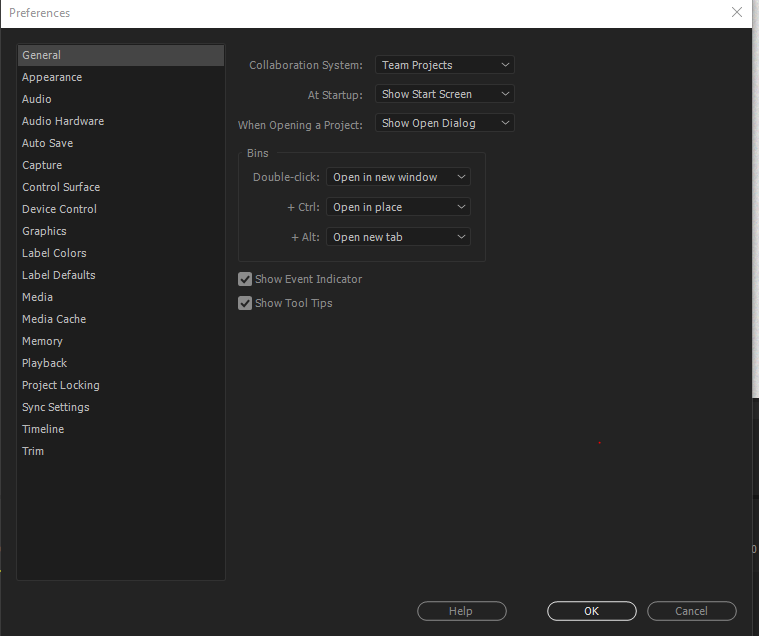
Preference>General in 2018

//Vinay
Copy link to clipboard
Copied
I made these changes but i still cannot open the BIN to see the icons or open the bin folder onto a second monitor to browse clips and still edit in timeline..... any thoughts or help?
Copy link to clipboard
Copied
You've posted on three different threads ... two of them older ones. First, this isn't going to get more assistance than the one thread probably would. Second, it's kind of annoying to go through the list of active/recent threads to help with what one can and find several from one person on the same thing.
That said, I do wish I had some idea for you. I can't replicate this on my twin-monitor Win10 rig, and haven't seen an answer for the few Mac rigs that are bummed this way.
Neil
Copy link to clipboard
Copied
Hey Neil,
I dont mean to be annoying. I have searched relentless over the past 48 hours for the answer and have come across nothing, including yourself. I dont mean to be annoying but figured that many times people misinterpret questions so figured responding on various posts may get a response from someone that has had this problem.
Question Neil, you said you tried on your two monitor win 10 rig.. this is what i have at home and said you cant replicate?
What does this mean? Do you mean that you are able to open a bin into another window or you are not?
I do have a PC running windows 10 and laptop running win 10 pro... not a mac.
I do wish you had an idea as i feel this will greatly decrease my workflow on the road.
Thank you for taking the time to read and try to figure out my problem. Hopefully something will come up soon.
Thank you
-Steven
Copy link to clipboard
Copied
There are online fles Adobe has on using bins, and sometimes finding the right page is a right pain. Try to find some.
Depending on how the bins options are set in the preferences for them, you should be able to have a range of options for various keyboard actions as to whether bins open in place or in a separate window.
Is that not working?
Neil
Copy link to clipboard
Copied
My conclusion is that if you set your preference to "Open bins in Place," it just won't work. If you set it to "Open in a New Tab," it works just fine, and in some ways may be preferable.
I think the snark and really unhelpful responses on here is pretty unacceptable when you are asking a straightforward question and the program is not responding in a way that would intuitively make sense. But here we are.
Copy link to clipboard
Copied
The behavior seems to be inconsistent on some rigs. Which makes it a difficult thing to sort out. The vast majority have bin behavior as expected, though with of course some of the annoying search and meta issues that seem to plague Pr's bins.
As noted above all of the bin open options work on my machine ... which is not hardly a snarky answer, just reality. To properly troubleshoot anything you have to be very direct about reality versus "I think ... ". And knowing where and under what conditions something works or doesn't is necessary to get anywhere.
From your post, I don't know which preferences option for open bins in place isn't working. Or of course your OS or any other data that might be of use.
Neil
Copy link to clipboard
Copied
Hi Neil,
My reply was more directed to Steven, which I should have made clear.
On my Dell desktop at home, a 5 yo computer with an I7 core and an upgraded video card, the bins will not open if I am in icon view.
On my Dell laptop at work, a more recent computer but with an I5 core and an onboard graphics card, it works just as it should in icon view. And I tested this opening the very same project.
Both computers are running Windows 10.
The *why* of this would indeed seem to be very difficult to discern, especially in this forum. Programs act funny sometimes and in the PC world, it's compounded by the nearly unlimited varieties of hardware combinations. So where I end up, with this issue, is while it's initially frustrating, finding that it works just fine in list view really does not affect my workflow all that much and I live with it. So I was simply trying to offer that solution for Steven.
Take care,
Copy link to clipboard
Copied
Yea, understood.
There are some puzzlers as always and even on the far more limited Mac side, behavioral issues between rigs. Wish it weren't so.
Neil