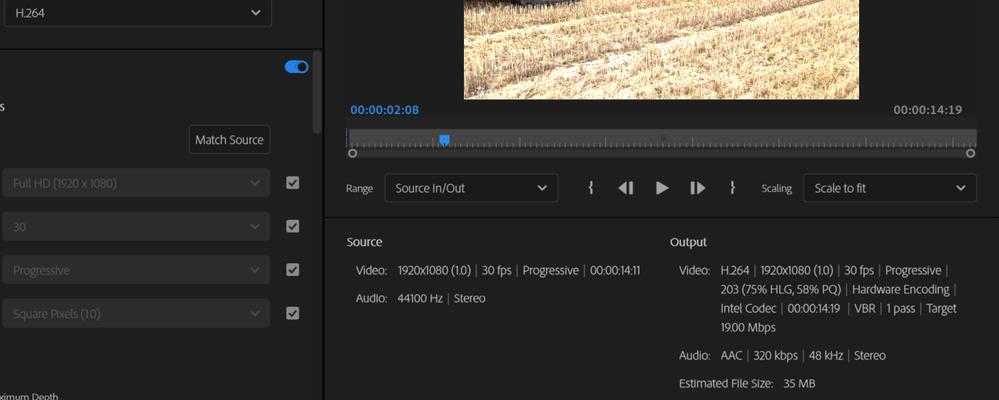- Startseite
- Premiere Pro
- Diskussionen
- Re: original .mov file quality/colour changes at H...
- Re: original .mov file quality/colour changes at H...
original .mov file quality/colour changes at H.264 export
Link in Zwischenablage kopieren
Kopiert
Hello!
I am editing .mov video on Premiere Pro (using Acer pc). There seems to be very noticeable colour/saturation(?) change when I am exporting the video - no matter what Preset and Format I choose (in the first screenshot Preset is High Quality 1080p HD and Format H.264). I get the original quality/look only when Preset is 'Match sequence preview settings' and QuickTime format (please see screenshot of that, as well, the little bit of picture is how I am aiming the exported video to look like).
I cannot figure out how can I export video that would look the same, but not QuickTime format? And does this (the fact the picture seems to change quite a lot) has something to do with the fact this is originally .mov video, but I am not using Mac? (I will also mention that the video I am using is downloaded from Teams). If not - what is causing this?
Link in Zwischenablage kopieren
Kopiert
Link in Zwischenablage kopieren
Kopiert
That looks like you have an original that is maybe not Rec.709/SDR? And then used on a Rec.709 color space timeline.
So ... what is the color space of that original clip? What's the color space of the timeline?
Neil
Link in Zwischenablage kopieren
Kopiert
Thanks!
It is Rec. 2100 HLG for both the original clip and the timeline. The color change is visible only when I go to 'Export', in the 'Edit' mode it looks like the original clip.
I did try changing the timeline to Rec.709/SDR just now, that makes it bit better, but it still does not look like the original.
Link in Zwischenablage kopieren
Kopiert
Ahh ... did you use an export preset with HLG in the preset name? If you didn't, that's the problem with your initial situation. Everything must match ... clip color space, sequence color space, and export color space.
If you need an SDR output, you need all three to be Rec.709. If you need an HLG output, all three need to be HLG.
If you need both, duplicate the clips and the sequence in the Project panel. Maybe even then put in separate bins. Name one for the HLG, and for that one, make sure the clips, sequence, and exports are HLG.
And please ... don't try to modify presets from SDR to HDR, there's too many tiny picky details that if any is off, it won't work. Start with the presets for the format you need that include the right color space in the name if you're working with HDR files.
And in your case, that would be HLG. With that clip/s, that HLG sequence, get an HLG export preset.
Neil
Weitere Inspirationen, Events und Ressourcen finden Sie in der neuen Adobe Community
Jetzt ansehen