- Home
- Premiere Pro
- Discussions
- Re: Adjustment Layer and Morph Cut conflict
- Re: Adjustment Layer and Morph Cut conflict
Copy link to clipboard
Copied
I really like that Premiere has the ability to apply transitions to the Adjustment Layer, this makes it possible to create multi-layered complex transitions from several different effects. But when I apply Morph Cut to the Adjustment Layer, Premiere crashes.
Tested on Premiere Pro v23.6.0, 24.3.0 and 24.4.1
Also, if you use the effects of third-party plugins (BorisFX Sapphire, BCC, Red Giant Universe, etc.), then when adding key frames, the effect takes the value of one of the key frames and freezes, that is, no animation occurs. This is a very old problem that has been around for many years.
Best Regards
Yuri
 2 Correct answers
2 Correct answers
Dont think your are suppose to add Morph Cut to Adjustment Layers but just to video clips.
Ann is correct ... Morph must be applied directly to a clip.
 1 Pinned Reply
1 Pinned Reply
hi @Video_555 ,
This crash fix is available in the 24.6 beta version, As Morph-cut is not meant to be applied on the Adjustment layer and should be used on the media clip hence errors and asserts are expected with the message.
Thanks,
Maanvig
Copy link to clipboard
Copied
Dont think your are suppose to add Morph Cut to Adjustment Layers but just to video clips.
Copy link to clipboard
Copied
But all other effects and transitions affect the bottom layer when I apply them to adjustment layer
Copy link to clipboard
Copied
That is correct, but morph cut is a whole different ball game.
You are using morph cut incorrect.
It designed to fixed shots that have a single talking head and a static background
Copy link to clipboard
Copied
Ann is correct ... Morph must be applied directly to a clip.
Copy link to clipboard
Copied
But all other effects and transitions affect the bottom layer when I apply them to adjustment layer
Copy link to clipboard
Copied
If you want this, consider nesting all the clips and then apply the Morph Cut effect to a junction of the two nests.
If it doesn't work one way, do things another way.
Hope this helps.
Copy link to clipboard
Copied
I get the same result, but in Premiere 2023 the effect just doesn't work (black screen instead of a transition), and in Premiere 2024 Premiere crashes
Copy link to clipboard
Copied
This is not a Morph Cut transition, right?
Copy link to clipboard
Copied
Copy link to clipboard
Copied
hi @Video_555 ,
This crash fix is available in the 24.6 beta version, As Morph-cut is not meant to be applied on the Adjustment layer and should be used on the media clip hence errors and asserts are expected with the message.
Thanks,
Maanvig
Copy link to clipboard
Copied
During crash system freezes and the screen displays an array of faulty pixels
Premiere Pro CC 2018 - attempting to transition between downscaled 1080p ProRes422 in .MOV container in a 720p sequence
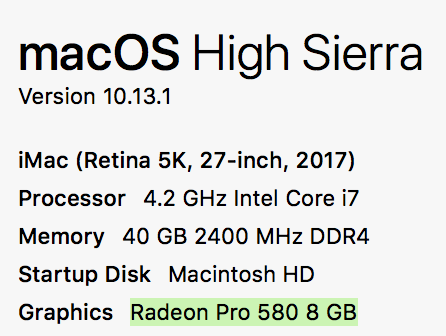
Anyone having success with Morph Cut on a similar system? or similar failure?
Copy link to clipboard
Copied
Hi OrangeEntheogen,
Sounds odd. However, whenever I hear of transitions having problems, I always suspect the render order pipeline. You need to place this transition at a different place in that pipeline. Usually, you can do this by applying an effect to the clip (scale in this case), nesting the clip, trimming the nested clip, then add the transition. Does that work now?
Thanks,
Kevin
Copy link to clipboard
Copied
Hi Kevin,
Your description of the basic underlying principle of Morph Cut in relation to render order was great. I nested my clips and the Morph Cut still wouldn't render however when I also removed the adjustment layer from above I was able to render successfully, which makes sense as the adjustment layer would have been muddling the pipeline...but now I can't use the adjustment layer - which is critical to my workflow...have any suggestions? haha


