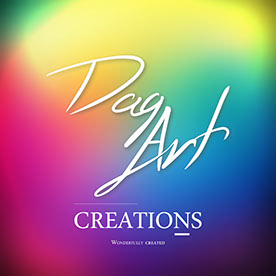- Home
- Premiere Pro
- Discussions
- P: Label colours appear to have inverted in Premie...
- P: Label colours appear to have inverted in Premie...
Copy link to clipboard
Copied
I have opened Premiere Pro today to find all the label colours in my timeline appear to be inverted. The lighter colour is now the main body of the clip and the darker colour is now the waveform. I have tried to go through all the different label group styles. I have also tried uninstalling and reinstalling the application. Does anyone know how to get this back to the default colours.
I have attached an image of what it should look like and what it looks like now.
 1 Correct answer
1 Correct answer
First, I want to thank you all again for your feedback and comments. We are actively listening and working to address the issues you've raised. I'd like to provide an overview of some of the concerns we've heard so far, to clarify what constitutes a bug and what does not.
Color Text Labels Inverted: Indeed, we've encountered a bug regarding the inversion of color text labels in this latest release. Our team is working diligently to address this issue promptly. In past releases, when a user picke
Copy link to clipboard
Copied
You clearly miss the point when it comes to how the masses use these programs. This isn't a upgrade to make things better, its a fault. And that fault causes the loss of cash for companies and client alike. Designers have to adapt to program changes all the time, but this is unnecessary and yet another small time waster for those who already live in an extremely time sensative world.
Copy link to clipboard
Copied
This guy is telling how he "learns to deal with it". Apparently he is used to living like this and does not understand that people want to work productively, and not do God knows what. All these commentators do not understand the difference between the importance of a careful change in the interface and real improvements to the workflow and tools.
Copy link to clipboard
Copied
Copy link to clipboard
Copied
Copy link to clipboard
Copied
Copy link to clipboard
Copied
What is your suggestion?
Copy link to clipboard
Copied
Having the same issue how do I fix this bs? You find anything to revert back to old?
Copy link to clipboard
Copied
I've wasted half an hr changing label color preferences. Horrible update, shame on you for releasing it
Copy link to clipboard
Copied
If ain't broke........ I agree that you should give us at least a preset for the old look..
Copy link to clipboard
Copied
Thank you @Xhr1stt . I already logged this. I'll keep you all updated.
Copy link to clipboard
Copied
Updated today and very frustrated that the palette that I've used for literally almost 2 decades has changed. Can't see my audio waveforms, even with the classic update. Insane.
Copy link to clipboard
Copied
This is an eye sore that i'd like reverted. Please dont tell me im out of luck.
Copy link to clipboard
Copied
Latest release of Premiere Pro, new features summary
You can revert to previous version 24.3 if you wish.
Copy link to clipboard
Copied
UPDATE (with Instructions) - for anyone who wants the old look:
On mac - click 'Premiere Pro' (top left next to apple logo) > 'Settings' > 'Labels' > Bottom right of the pop up box: 'Label Colour Presets': Change to CLASSIC
Upvote to help others see? (Does that push it to the top? I have no idea...)
Copy link to clipboard
Copied
Please try and test your tip before posting it here as a solution. This below as you suggest is not the old look.
Copy link to clipboard
Copied
HERE IS THE ANSWER EVERYONE!!
Copy link to clipboard
Copied
Copy link to clipboard
Copied
I'm having the same issue,
I've contact Adobes support, I was advised it was an issue on my end, when in reality, this is doing it on multiple other devices I have. I haven't found a solution, I've attached screenshots of what my Timeline looks like when I've attempted to set them to "Classic" I've also set the labels on my own to hopefully fix it & make the timeline some-what usuable.
Have also added a screenshot of what premiere pro looks like when dragging a fresh file in.
If there is any solution, Ide appreciate it.
Copy link to clipboard
Copied
A classic Adobe Support response: blame it on the user. Shameful.
Copy link to clipboard
Copied
It's like they forget this form exists LOL
Copy link to clipboard
Copied
I also kindly ask for the option to revert back to old.
For me, it's about heirarchy of information. In an NLE video editor, waveforms are important, but secondary to clips and cuts. IMO, clips and cuts should have most the most contrast to surrounding elements, followed by waveforms.... not vice versa.
This is a dealdbreaker for me - please allow option to revert back, which was perfect.
Copy link to clipboard
Copied
Moreover, I feel like a lot of us who migrated from Avid to Final Cut to premiere did so because of the choices and customization Premiere offered.
Choice and customization are still some of the strengths of Premiere, even over Da Vinci, so it'd be great if you could preserve those with the colors.
Copy link to clipboard
Copied
I was confused because I have a named and saved preset for a custom set of labels / colors, and today all of a sudden they showed up super dark and different. I was able to fix it in the Labels > Preferences window by selecting my preset at the bottom and clicking "Revert label color preset", then it put the colors back to what they were.
Though they still show differently in the timeline which I guess I'll just have to get used to?
Copy link to clipboard
Copied
Adobe, I had to revert back to 24.3 today. After spending 15 minutes with the new timeline, it's not better. It's changed, it's different, but it's not better. If anything, like a ton of other people have suggested, there should be a preset available that makes the timeline look exactly like 24.3, not just sort-of like the colors and feel of 24.3 by selecting classic from the labels drop down, but the same.
Copy link to clipboard
Copied
There is a reason people say, "if it ain't broke, don't fix it". It's because it's a simple truth.
1) The inverted label colors are very hard to look at. I need to be able to easily see the waveform on multiple mic tracks for subframe syncing and it is much harder now.
2) When I select and highlight tracks, It is almost impossible to tell that they are selected because they go from light colored to light colored. It is an imperceptible change. This is not new and improved, it's new and flawed. I find myself reslecting and reselecting to see if I have selected the tracks in question and straining my eyes to see if they are selected or not. Never had to do that in the past 20 years of NLE editing.
3) Adobe says the change is for improved legibility. However, Audiiton has light waveform on a dark background and it is much much easier to see. That's why they correctly designed it that way. Why is Premiere contradicting the well-established and sensible visual theme that Audition is using? Has Audition really been wrong this whole time? I don't think so.
4) And no, I don't want to change the color scheme I have been using for the past 12 years. I had a system that worked great. Premiere had a system that worked great. Perhaps there are some who prefer this new look depending on the custom colors they use. Ok. Please just allow the option for users to choose the waveform contrast theme they prefer. Premiere allows you to adjust the contrast of window backgrounds so can't this also be done with the waveform label colors? Then we can all be happy.
5) The audio label text inverting depending on tone level of the background label is great. That genuinely qualifies as a new and improved feature. Thank you for this. That is a real solution to a problem that all users can appreciate.
PS: To users RE custom label colors: Always snapshot the Pantone color code of your custom label colors so you can manually reset them if an when Adobe Preferences inadvertently or advertently change.
Find more inspiration, events, and resources on the new Adobe Community
Explore Now