 Adobe Community
Adobe Community
- Home
- Premiere Pro
- Discussions
- Re: Panasonic TM700 1080/60p 28mbps files
- Re: Panasonic TM700 1080/60p 28mbps files
Panasonic TM700 1080/60p 28mbps files
Copy link to clipboard
Copied
The newest panasonic camcorder, the TM700 records video at 1080/60p in an MPEG-4 format. Can CS5 import these files, and if so, what would the logical output format be? 720/60p perhaps, or can you output 1920x1080/60hz progressive? I believe the files have an MTS extension but since AVCHD doesn't allow 60p it's a sort of non-standard format.
According to camcorderinfo.com few editors will accept the Panasonic files, but the quality of the footage is significantly better than the cameras 1920x1080/60i AVCHD mode.
I'm wondering if you could include clips from this camcorder in a CS5 project, and if so what output resolution/framerate would make the most sense (for computer playback I imagine, I don't think Blu-Ray or AVCHD discs support 1080/60p data).
Seems like a great new camera feature, but it's not clear to me how you would distribute the final edited file in such a way as to take advantage of the 60hz progressive nature of the original footage.

Copy link to clipboard
Copied
Hi to all!
I'm joining the discusion by replying to this specific message because the author seems so have good answers....
I plan to by TM900 (I would prefere TM700, but can not find it any more - but this is not the issue).
Before I spend my money I would like to see and try what can I do with 1080/60p mts/m2ts files.
Any chance for a link where I could download few original mts/m2ts clips (5 - 10 seconds each).
Or maybe someone would be so kind to mail them to me ... ?
Thank you
Copy link to clipboard
Copied
Here,s a link to a native 1080 60p .mts file from the TM700. Vimeo lets you upload a file and for at least a week, anyone can download it in the same format I uploaded before they convert it to 720p mp4. Scroll down and see the download link from the vimeo video link.
I uploaded it at 3:30 EST and it will take a half an hour before it's downloadable. You will need to make custum presets for Premiere to handle the 60p. Let me know if you need help doing that. Danny Hays
http://vimeo.com/22958050

Copy link to clipboard
Copied
Thank you Danny, I just downloaded the Tiger.
Now the moment of truth....
Copy link to clipboard
Copied
You have to be in desktop mode to work with the 60p. Hope your on an i7, or this will be more difficult.
Copy link to clipboard
Copied
Or drag the file into the New Item icon that will make a sequence that matches the footage.
Copy link to clipboard
Copied
I played with several trial versions of software to edit these files
on an i5 with 8 gigs of ram and found Nero's latest version works
just fine and is fast. It also will do the nero recode compression
so the final output will fit on a standard dvd. I did this with a
2hr video of a concert and the sound is 5.1 with the quality of the
video looking great on a 47" HD TV. I think the thing most people
are not realizing is that even if you compress it down or change to
another format to render the camera is capturing using 3 CCDs rather
than the usual one and that makes such a difference. If you do not
have that kind of quality in the beginning all the rest of the
messing around with software will not help. I find it hard for the
average person to tell the difference between most formats if the
quality of the RAW video is great and this camera is
amazing. Broadcast quality and pro cameras for years all where
recording with three guns, one for each color. I think this is the
first camera to do this at this price. The next thing is how good
are the lens used for close up zoom work.
I was very frustrated trying to get the quality onto a standard DVD
and tried the dual sided disks and BD etc.. NERO and the suite of
tools they now have does it all and whatever they do with recode is
amazing. IT works

Copy link to clipboard
Copied
Yes, thank you again. I have i7, Windows 7 Professional 32 bit.
Premiere Pro CS4 did the work without any problem. I played with multiple instances of this clip on the timeline, added some transitions, exported with H.264 template to mp4.
In Windows Media Player playback is (almost) perfect - someone said that turning off hardware acceleration makes it perfect - will try, but my basic intention is to playback edited and saved (transcoded, exported... ) Full HD video on HDTV, and of course I would like the resulting video to be lossless comparing to original camera recording.
Before I continue, I must admit (my mistake...) that 60p files are not what I need because I'm in PAL area - 50p is what I need (it would be great if someone knows that this doesn't matter ? ! ?). I'm not expert in this field, but that's why - among other things - forums exist, so I would appreciate few words from someone about meaning of these standards and consequences during playback on HDTV and/or PC monitor. Of course, 1080/50p original mts/m2ts would be more than handful to me...
So, I copied resulting mp4 file to my external USB HD, and I copied original mts as well, then rename the copied file to mp4 (TM700 encodes 60p/50p in AVCHD).
Connected HD via USB cable to my (full) HDTV.
Comparing playback of original mts on PC in WMP with the playback on HDTV through USB HD, it is obvious that playback of original mts on PC is PERFECT, and playback on HDTV not satisfactory. Is it because of the NTSC/PAL (60p/50p) issue ?
Playback of edited material was not so perfect neither on PC, nor HDTV.
I have read all forum's discussions on these issue and I obviously missed or misunderstood something:
Did I understand correctly that today there is no hardware that reproduce FULL HD 1080/50p (1080/60p) on FULL HDTV ?!?
My idea - which functions perfectly with my 1080/50i recordings from my current TM300 - is to playback edited video from EXT HD to my FULL HDTV. Reproduction is absolutely perfect - no need for BlueRay or any kind of "hardware media player" - literally plug'n play (well - OK, plug-choose'n play).
Sasha Bruvo
Copy link to clipboard
Copied
64 bit windows 7 pro (ultima) would be
faster. 60p and 50p has to do with the frequency
of the electrical privided...i think.

Copy link to clipboard
Copied
Yes, I know, but I had to compromise when instaling Windows, because I could not live without some software that does not work in 64 bit environment...
I think my priorities will have to go the other way.
Copy link to clipboard
Copied
Hi,
Firstly, just some extra info here on these 1080p/60 files for the videophiles out there. The actual video bitrate is 26Mbps rather than 28Mbps. The overall file bitrate is "around" 28 Mbps as this also includes the audio which is recorded at 5.1 CH 384 kbps. I realized this after reading some small print in the manual, looking online, and used a free program, "MediaInfo" to confirm the original video bitrate of 26Mbps. That's what these video files are being originaly recorded in.
I have done extensive experimenting with this 1080p/60 footage from the TM700 and I am familiar working with it.
I have successfully been able to export a 1080p/60 .mp4 file @ 26Mbps from CS4 (Main Concept H.264 codec) - I can play this file perfectly on my PC using DivX Player with no other resources being used. I run a 3.0 Ghz Quadcore with 8GB RAM on windows 7 ultimate 64-bit. I have not been able to get any other player to play these smoothly, QuickTime, WMV, VLC, all skip. I have heard that "Splash Lite" is a good free player for these files but have not tried it. When downgraded to 720p/60 it plays on everything perfectly, PC, PS3, Blu-ray Disc, etc.
I am currently trying to find a 1080p/60 format that the PS3 will handle. It currently chokes on 1080p/60 Main Concept H.264 files at any bitrate (even as low as 5Mbps). Sony Vegas can export a .mp4 file with the SonyAVC codec, but the problem is the max video bitrate the program allows is 20Mbps but the PS3 will play these. I would like the full bitrate of original source.
Does anyone know of a program and/or format to export a 1080p/60 video file @ 26Mbps bitrate that DOESN'T use Main Concept H.264 encoder?
SB_HD_SB - if you outline your specific questions in an organized way, I may be able to help.
BTW - "60p and 50p as to do with the frequency of the electrical provided...I think" is a completely false statement and makes no sense. I think you're aware that 60p/50p refers to the frames per second that you are filming in and if it's progressive or interlaced. I think webguy1229 was getting confused with the 60/120/240 Hz refresh rate on LCD televisions. ![]()

Copy link to clipboard
Copied
The bottom line is this:
What do i need for playback of 1080/50p video material (recorded by TM700/TM900, and edited in Premiere Pro) on full HDTV (in the - as much as possible - same video quality that camera recorded) ?
Copy link to clipboard
Copied
Try Windows media player classic. It works perfect for me w
here media player 11 stutters. Win 7 Ulltimate doesn't have it, but you can google it and find it.

Copy link to clipboard
Copied
My primary wish is playback of edited video on one/each of my full HDTV. Playback on PC is OK.
I think that there is something big boys don't want to tell ...
TM700 encodes in (with) AVCHD to mts... right ?
Encore encodes with H.264 to mp4,
AVCHD is a specific subset of H.264,
So, when I just and simply rename originally recorded mts to mp4, playback of this video on HDTV is perfect,
but
when I correctly import this clip to Premiere Pro CS4, put it on the timeline, do nothing with it but export it to Encore, where I produce mp4 via custom H.264, playback of resulting video on HDTV is far from renamed recording from mts to mp4.
The point is - H.264 that we the mortals use is not the same one as the big boys use. On the same hardware their files are playing smooth, my are 2 classes lower. Same Codec !?!?!
Copy link to clipboard
Copied
You can use WDTV.
It plays m2ts and everythings on your TV.

Copy link to clipboard
Copied
"Everythings" includes 1080/50p video edited in Premiere Pro and encoded with Encore ?
If that is so, I have nothing else to say - but thank you all and sorry for unnecesary questions.
Copy link to clipboard
Copied
On my PC I use Divx Player to play the 'edited/re-encoded' 1080p/60 26Mbps video file with nothing else running for smooth playback. I got confused with your originel output intent as my HDTV is hooked up to my PC.
So from what I understand, you want to play the 'edited' or 're-encoded' 1080p/60 file out of Premiere/Encore from a USB stick/portable hdd directly on your TV b/c your HDTV can play back .mp4 files right? And I'm guessing the original .mts files from the camera play perfectly? But the edited files are choppy/stutters/out of sync and not smooth?
This will be 1 of 2 things in my opinion, or maybe both.
1) It could be a hardware limitation of your HDTV's as 1080p60 is not a official standard yet on Blu-ray spec, so a lot of hardware can't play it properly. Try your sample edited file on all your HDTV's if you have more then 1 and they are different models.
2) The H.264 encoder that Adobe uses is "MainConcept H.264". In my experience, a lot of hardware doesn't like this codec at the 1080p 4.2 profile (1080p60). I know the PS3 stutters on it from a data file to an official 1080p60 Blu-ray disc too. I have also tested the Blu-ray disc on a friends older/lower end Sony blu-ray disc player and it also choked. I have heard newer higher end models can play these.
Things to try...
1) Download the trial version of Sony Vegas Pro. Dump your sample original TM700 file in there (you should really be using the .m2ts version of the file as it plays nicer with editing programs - this is the file you get when you transfer your video clips to your PC via the Panasonic HD Writer software or I think you can do it in camera too...make sure you don't convert them to 1080i though). I have seen video/audio glitches hapen in PPro CS4 with the original .mts files, but these were fixed when using the .m2ts files There is absolutely no quality loss or difference form .mts to .m2ts - all the original source quality, just a different extension that plays nice in NLE's. Make your edits then export with Sony AVC codec for video, and AAC for audio and mux together to a .m2ts file. Here's a link with export instructions. Then see if your HDTV will play the file. Just do the Son Vegas part and Ts Muxer part (select "M2TS muxing" option) and ignore the multiAVCHD part at the end. The downfall is Sony vegas max bitrate is 20Mbps which sucks. Remember the original 5.1 audio is recorded at 384 kbps I believe. http://www.youtube.com/watch?v=sKEP70GGjjA (the video link wasn't playing for me earlier today for some reason)
2) You can also try to do the steps above in the link, and create a AVCHD DVD (max bitrate allowed is 18 Mbps on DVD) or a Blu-ray disc (Max is around 40-50 Mbps - but sony will only output 20Mbps, so you could try the file from Adobe @ 26Mbps and create a Blu-ray disc in multiAVCHD - I have heard some newer/higher end BD players will play these 1080p60 discs perfectly but have not been able to test yet. My PS3 and friends older BD player chokes on them. I realize this isn't your prefered option as you want to play straight on your HDTV - just thought I would mention it.
Also - a handy program to give you info from video files is "MediaInfo" - might come in handy if you're going to be experimenting. Good luck and let me know how it goes.
Copy link to clipboard
Copied
Using Sony Vegas's Sony AVC, your MP4 and M2TS bitrates are limited to 16 and 20 Mbps yes.
But if you use MainConcept AVC/AAC, you can customize
and make MP4s at a much higher bitrate. I rendered a TM700 Native .mts file as1920 x 1080 60p 50 Mbps MP4
using the MainConcept AVC instead.
I can playback the original .mts and the mp4 with Media Player Classic on my i7 and cannot tell the difference in quality, on a 46" Samsung HDTV.
You can also make .WMV files with the same settings that look great too.
I tried to upload a pic of my custom render settings but that service for this site is down at the moment.
Hope this helps, Danny
Copy link to clipboard
Copied
If you read my previous post, the reason I suggested using Sony Vegas is because of the hardware compatibility issue with the MainConcept H.264 codec from Adobe. Playing the 1080p/60 26-28 Mbps MainConcept encoded video file on a PC isn't the issue here. We can do that too, atleast I can (I use DivX Player, I haven't tried WMP Classic). The issue is playing that MainConcept encoded file directly from a HDTV's hardware from a usb/portable hdd (a HDTV that can play .mp4 video files) in Sasa Bruvo's case. In my specific case, I want to play that file from my PS3 directly (.mp4), or burned onto a Blu-ray disc in 1080p/60 BDMOV format. In all 3 cases, the video file won't play smoothly, I believe it's the MainConcept H.264 codec, which is why I suggested Sony Vegas because it is a different codec.
Also, are you positive you created a .WMV file with a video bitrate greater then 10Mbps? I am almost positive that .WMV files are limited to 10Mbps, atleast from Adobe. I would love to see a screen shot with proof. The reason I ask is because the PS3 likes .WMV files, but I never bothered because of the 10 Mbps limitation.
I was also wondering why you would create a .MP4 video file at 1080p/60 50Mbps when the original .mts files from the camera are 1080p/60 26-28Mbps? You can't create extra data or quality that doesn't exist in the first place from the original source. Seems pointless.
Copy link to clipboard
Copied
[Also, are you positive you created a .WMV file with a video bitrate greater then 10Mbps? I am almost positive that .WMV files are limited to 10Mbps, atleast from Adobe. I would love to see a screen shot with proof. The reason I ask is because the PS3 likes .WMV files, but I never bothered because of the 10 Mbps limitation.]
Adobe does limit .wmv renders to 10 mbps. Sony Vegas Pro does not. I'd gladly post a screenshot on my render settings but that servive on this forum is down right now, or at least it was a few hours ago. You can carry this to the CreativeCow forums, I'm a leader on several of their forums. I can post screenshots there if you'd like. Just ask me on the Sony Vegas forum if you want to see how to do this in Vegas.
[I was also wondering why you would create a .MP4 video file at 1080p/60 50Mbps when the original .mts files from the camera are 1080p/60 26-28Mbps? You can't create extra data or quality that doesn't exist in the first place from the original source. Seems pointless.]
Yes it is pointless. The bitrate dropdown presets went from 20mbps to 50mbps, so I made one. I could have probably manually typed 28mbps in the dropdown but I also wanted to see if my i7 would play a 50mbps file smoothly.
As far as the rest, I guess I misread your post. I thought the point of this thread was being able to edit and render 1080p60 at 28Mbps and play it back smoothly.
Someone was asking about BluRay players playing 1080p60. Search the AVS forums for TM700. There are tons of threads on this camera, and some people have found some BR players that do it.
Some people shy away from the 1080p60 as there isn't a way to distribute it to the masses and be sure the can play it. Alot of the highend video servers we use at work play 1080p60, even 4k 60p, so I use this setting alot with my TM700.
Sincerley, Danny Hays, Universal Studios FL
Copy link to clipboard
Copied
[Adobe does limit .wmv renders to 10 mbps. Sony Vegas Pro does not. I'd gladly post a screenshot on my render settings but that servive on this forum is down right now, or at least it was a few hours ago. You can carry this to the CreativeCow forums, I'm a leader on several of their forums. I can post screenshots there if you'd like. Just ask me on the Sony Vegas forum if you want to see how to do this in Vegas.]
Just curious Quicskate, do you know the maximum bitrate for .wmv files in Sony Vegas Pro? I might play around with this for playback of 1080p60 files on my PS3...though I am not a huge fan of Vegas...
Yes I agree. the 1080p60 format is difficult for mass production. I make short films and have to deliver in a format that will work universal, so I bump it down to 720p60 on Blu-ray disc @ 26Mbps - it still looks very good. I'll usually include a .mp4 1080p60 data file on the Blu-ray if I have room, for people with PC's that can handle it
Why can't the Blu-ray standards just catch up to the TM700/900 ![]()

Copy link to clipboard
Copied
[So from what I understand, you want to play the 'edited' or 're-encoded' 1080p/60 file out of Premiere/Encore from a USB stick/portable hdd directly on your TV b/c your HDTV can play back .mp4 files right? And I'm guessing the original .mts files from the camera play perfectly? But the edited files are choppy/stutters/out of sync and not smooth?]
Yes, that's the issue.
Maybe just to make one thing clear. I do not play original .mts file from camera, but from USB portable HDD (I have to rename it from .mts to .mp4 and it works perfect...)
[1) It could be a hardware limitation of your HDTV's as 1080p60 is not a official standard yet on Blu-ray spec, so a lot of hardware can't play it properly. Try your sample edited file on all your HDTV's if you have more then 1 and they are different models.]
(Un)fortunately - I have 3 HDTV units from the same manufacturor (LG), different sizes only, software seems to be the same, as well as the resulting playback...
[1) Download the trial version of Sony Vegas Pro]
To be honest I would be happy if I do not have to experiment with other video editing software, but will try as the last possible solution.
Thank you !
Copy link to clipboard
Copied
Tell me how do you encode the file, i can do the same and try if WDTV read it.
Or you can upload somewere a sample that i can use to test it on the WDTV.

Copy link to clipboard
Copied
First I create new sequence like this:
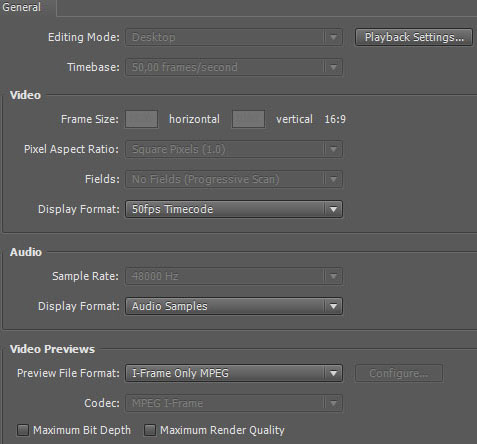
Then I import the original clip:
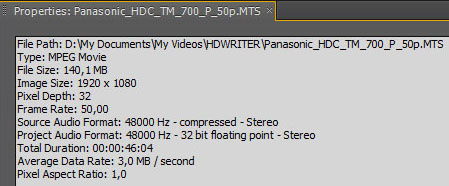
And encode in Encore to mp4 with these settings:
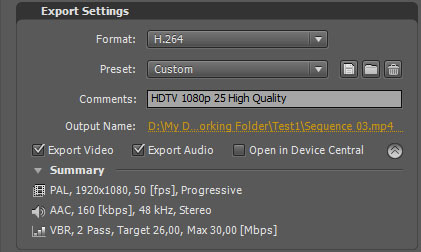
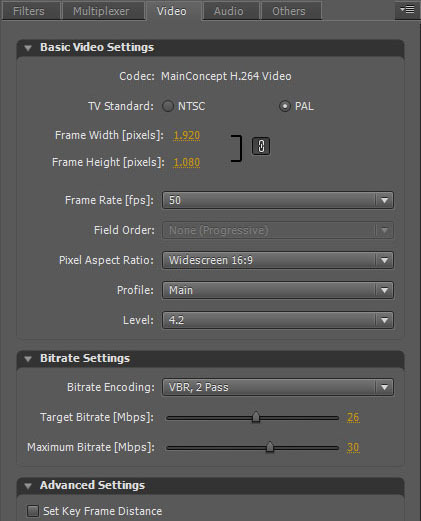
Copy link to clipboard
Copied
OK, I have uploaded a native TM700 mts and
a 1080p60 29mbps wmv file to Vimeo.
Vimeo lets you upload files and for at least a week,
without a premium account, doesn't re-encode the file,
letting you download the originally uploaded file.
There's 2 videos, one called Tiger. Scroll down and see the
download mts file. The other video is called unintitled.
Scroll down and download the 1080p60 29mbps wmv.
I set it to 28 but this is what Vegas made.
Vegas lets you type in the bitrate for rendering wmv videos,
I've made them 100mbps at work before.
I don't know the max for Vegas but 100 should be more than you'll ever need.
It takes Vimeo about 1/2 hour before you can download a newly uploaded video,
so by noon est the unintitled wmv can be downloaded.
I hope this helps,
Danny Hays Universal Studios FL

Copy link to clipboard
Copied
Woooow ! ! !
On HDTV video part is excellent, audio not so good... on my i7 everything nice, crystal and smooth.
Maybe because this is 60 fps video, and I'm in PAL area (50 fps) ?