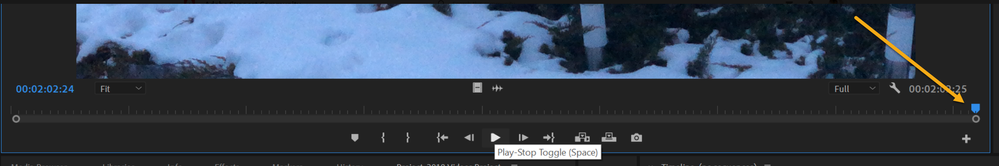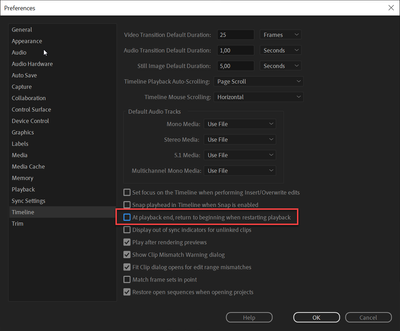- Home
- Premiere Pro
- Discussions
- Re: Play button disables on Source and Project Win...
- Re: Play button disables on Source and Project Win...
Copy link to clipboard
Copied
I have noticed that loading and unloading media for the source and sometimes program window, ata random time the play button and the space bar will not function.
It appears that the play head fails to load/draw on the screen as in this sample.
If you click on the timeline in some place, any place, the play head will draw, and you then can play using space bar or the play buttons.
This is after I clicked on the time line:
Basicaly, there is some seriose logic issues with the redraw of both source and program monitor and its random not predicable.
 1 Correct answer
1 Correct answer
Playhead won't play as it is at the end of the sequence: perfect normal behavior if you have this setting in the Pref unchecked.
Copy link to clipboard
Copied
trash the preferences
Copy link to clipboard
Copied
Thanks Carlos, Ann's good eye on the position of the play head turned out to be the issue.
Copy link to clipboard
Copied
Trashing preferences resets the program to its factory defaults
Copy link to clipboard
Copied
Trashing pref would not have made the user aware of what was going on.
Copy link to clipboard
Copied
sure, but trashing preferences could also be useful for users who want quick solutions (smiley)
Copy link to clipboard
Copied
...and if that doesn't work:
Delete the Media Cache and Media Cache files:
https://community.adobe.com/t5/premiere-pro/faq-how-to-clear-your-media-cache-in-30-seconds-in-premi...
If that doesn't work, try resetting the Workspaces:
Reset a workspace
Reset the current workspace to return to its original, saved layout of panels.
1. Do one of the following:
• Click the Workspace menu icon and select Reset to Saved Layout.
• Choose Window > Workspace > Reset to Saved Layout.
from here:
https://helpx.adobe.com/premiere-pro/using/workspaces.html
If that doesn't work, try Preferences > Audio Hardware and set Input to None.
If that doesn’t work, try updating or rolling back your graphics driver directly from the video card manufacturer’s site. If NVIDIA, do a clean install of the latest Studio Driver (NOT the Game Driver)
https://community.adobe.com/t5/premiere-pro/faq-fix-for-nvidia-gpu-crashes-when-using-a-laptop-on-wi....
If that doesn't work, try creating a new project and import the old one into it.
Also, please help us help you:
https://community.adobe.com/t5/premiere-pro/faq-what-information-should-i-provide-when-asking-a-ques...
Copy link to clipboard
Copied
Thank you for the information, I was in the middle of reading your reply when Ann's response came back. Her observation was in fact the exact reason for my issue.
Copy link to clipboard
Copied
Playhead won't play as it is at the end of the sequence: perfect normal behavior if you have this setting in the Pref unchecked.
Copy link to clipboard
Copied
Ann, I can't believe I Missed that!
I guess in my excitement to test, I must have let the video play out, and didn't notice the head at the very end.
An embarrassing moment, as soon as I read your note I knew it, but of course I just checked and yes, this is exactly what appears to be happening.
I have not had this before, but your 100% correct here. User error on my part.
Thanks for catching it.