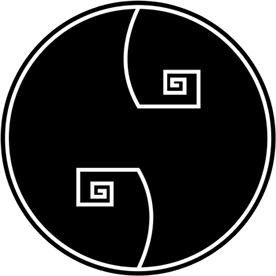Copy link to clipboard
Copied
After the recent update of Premiere Pro, the playhead is not moving while playing on the timeline. Is there an option that turns this on and off? I cannot find anything in preferences.
 1 Correct answer
1 Correct answer
Update. Figured out how to fix after checking another work station, updated Premiere Pro there and noticed the playhead was moving.
After a reinstall did not work on the main, I basically decided to 'cleared the media cache files' and 'reset the workspace layout' (after watching a video) under Windows menu heading, and now the playhead works and displays as normal. So its still a bug, but a reasonably fixable bug.
Copy link to clipboard
Copied
To clarify, audio scrubbing is working fine. However, when hitting play, the timeline plays, but the playheads does NOT move. But after stopping play, the playhead JUMPS to where landing on the stop play. I am unable to find any toggle so assuming this is a timeline display bug.
Thank you for any help.
Copy link to clipboard
Copied
Update. Figured out how to fix after checking another work station, updated Premiere Pro there and noticed the playhead was moving.
After a reinstall did not work on the main, I basically decided to 'cleared the media cache files' and 'reset the workspace layout' (after watching a video) under Windows menu heading, and now the playhead works and displays as normal. So its still a bug, but a reasonably fixable bug.
Copy link to clipboard
Copied
This solution worked for me, deleted unused media cache files and then for my workspace I did Window→Worspaces→Reset to Saved Layout
Copy link to clipboard
Copied
Thank you for this!! I was so confused!
Copy link to clipboard
Copied
Damn , its a shame doing this clears all custom keybinds. Such a pain.
Copy link to clipboard
Copied
Here's where your keyboard shortcuts are stored. (use your own name in the below). You can backup this folder to save your keyboard shorts.
C:\Users\Myer\Documents\Adobe\Premiere Pro\24.0\Profile-Myer\Win
Copy link to clipboard
Copied
Damn , its a shame doing this clears all custom keybinds. Such a pain.
By defaultccii54vixqze
Just go to Edit > Keyboard Shortcuts and select yours from the Preset drop-down. They are still there.
Copy link to clipboard
Copied
Did not work for me. Playhead does not move when playing, whether Essential Graphics is open or not.
Copy link to clipboard
Copied
I found that if I closed the Essential Graphics module/window, the play head moves. Going to try and clear my cache with the hope that I can then have the EG module up. I use it quite often.
Copy link to clipboard
Copied
@Edit Videos thank you for reporting the issue and the steps you used to resolve it. If you run into this issue again, please let us know. Sorry for the inconvenience.
Copy link to clipboard
Copied
Hi Ron,
I have been able to reproduce the bug consistently. Whenever the Essential Graphics panel is visible in any way, the playhead won't move during playback and then snap to the right position on pause.
I did some extra testing and it seems that this bug doesn't happen when I uncheck the "Local Templates" or the sub category "Local Templates Folder".
Additional info:
-Windows 10
-This bug didn't happen before updating
-Tried rebooting pc
-This problem didn't happen right away, I was working and it wasn't happening at first
Workaround: I need to make sure the Essential Graphics panel is not visible during playback, otherwise playhead stuck during playback
Copy link to clipboard
Copied
Great catch @Joshua Gesterkamp ! I wanted to chime in as I just noticed this issue myself, went through the steps suggeted online (reset workspace, clearing cache., restarting, etc.) with no result.
However these reproduction steps were the exact same for me. When the Essential Graphics panel is open and visible, the playhead is not responsive. When it's closed/hidden, it plays back fine. No workspace changing or resetting necessary. It's an instantaneous fix, so it definitely feels like it may be EG panel related.
EDIT: To add: Specifically in the Browse tab of the EG panel. The issue does not persist when the Edit tab is being used.
Copy link to clipboard
Copied
ah, which workspace are you using? I can't duplicate this on Win11 23H2 and PP 24.5. One user uploaded a video and I saw that, so, just wondering how to duplicate it. Cheers
Copy link to clipboard
Copied
I was using a custom workspace that I use as my standard editing workspace (titled 'Edit'). It is interesting you ask though, because on some of my other workspaces did not have the issue... but admittedly that might just be because the EG panel is not automatically open in those.
Copy link to clipboard
Copied
Thanks for these details. I'm able to reproduce this with your recipe on Windows with 24.5 GM, but I am not seeing it in the current 24.6 beta. Would you be able to try the beta and see if the issue is resolved? I'll pass the info on to the team and see if it is being tracked. Thanks again and sorry for disrupting your workflow.
Copy link to clipboard
Copied
Got this issue with Premiere 24.5 today and fixed it by closing the Essential Graphics panel.
Tested on Premiere Beta 24.6 with the now named "Graphics Templates" panel, and it seems to have been fixed.
Copy link to clipboard
Copied
Hi so sorry for my delay, but I can confirm that this issue is not happening for me in the beta. The version I looked at was V25.0.0 Build 43
Looking forward to its release into stable!
Copy link to clipboard
Copied
I'm looking forward to version 25x shipping, the new color management is really nice.
Copy link to clipboard
Copied
My brother in Christ, thank you
Copy link to clipboard
Copied
The same for me -> "When the Essential Graphics panel is open and visible, the playhead is not responsive. When it's closed/hidden, it plays back fine."
Just close the Essential Graphics panel and the playhead starts moving.
Copy link to clipboard
Copied
Thanks for that tip! I was going crazy because nothing helped. Now i closed the essential graphics window and it works again. Such a dumb bug. I am so glad i found your comment!
Copy link to clipboard
Copied
This is happening to me too, and it is consistent. Can not have Essential Graphics showing while playing sequence.
Copy link to clipboard
Copied
I am also now in version 24.6.1 (Build 2) time to use Resolve...
Copy link to clipboard
Copied
Still a serious problem for me. Playhead not moving, whether Essential Graphics is open or not. Deleted media cache. Reset workspace. No improvement.