 Adobe Community
Adobe Community
Copy link to clipboard
Copied
I recently updated to the new Premiere 2018, and am having trouble with Pluraleyes. I installed the Pluraleyes update, but it still isn't working properly. When syncing media within Premiere with Pluraleyes it didn't work at all... so I synced media within Pluraleyes and exported into Premiere but that didn't work. I tried importing other XML files and the window pops up as though it is importing but nothing ever imports.... please help!
 1 Correct answer
1 Correct answer
You're probably better off contacting Red Giant for this one.
Copy link to clipboard
Copied
for me it works fine, i got PE4, but today i got the same problem a few time, just restarting PP worked tho, it's weird, but restarting worked. let me know how it goes, i use this combo every day, i could help maybe.
Copy link to clipboard
Copied
You're probably better off contacting Red Giant for this one.
Copy link to clipboard
Copied
Same issue. I don't have a solution, but I have a workaround. I brought the XML from PluralEyes into Premiere 2017, then opened my original 2018 project and imported the sequence. Hopefully Red Giant and/or Adobe can address this soon.
Copy link to clipboard
Copied
I'm having the same issue. I've noticed that when I use the extension within premiere, it syncs and creates a sequence, but right clicking and trying to locate that sequence in premiere crashes. I've also saved the crash report and reached out to Red Giant but have not received a response from them yet. 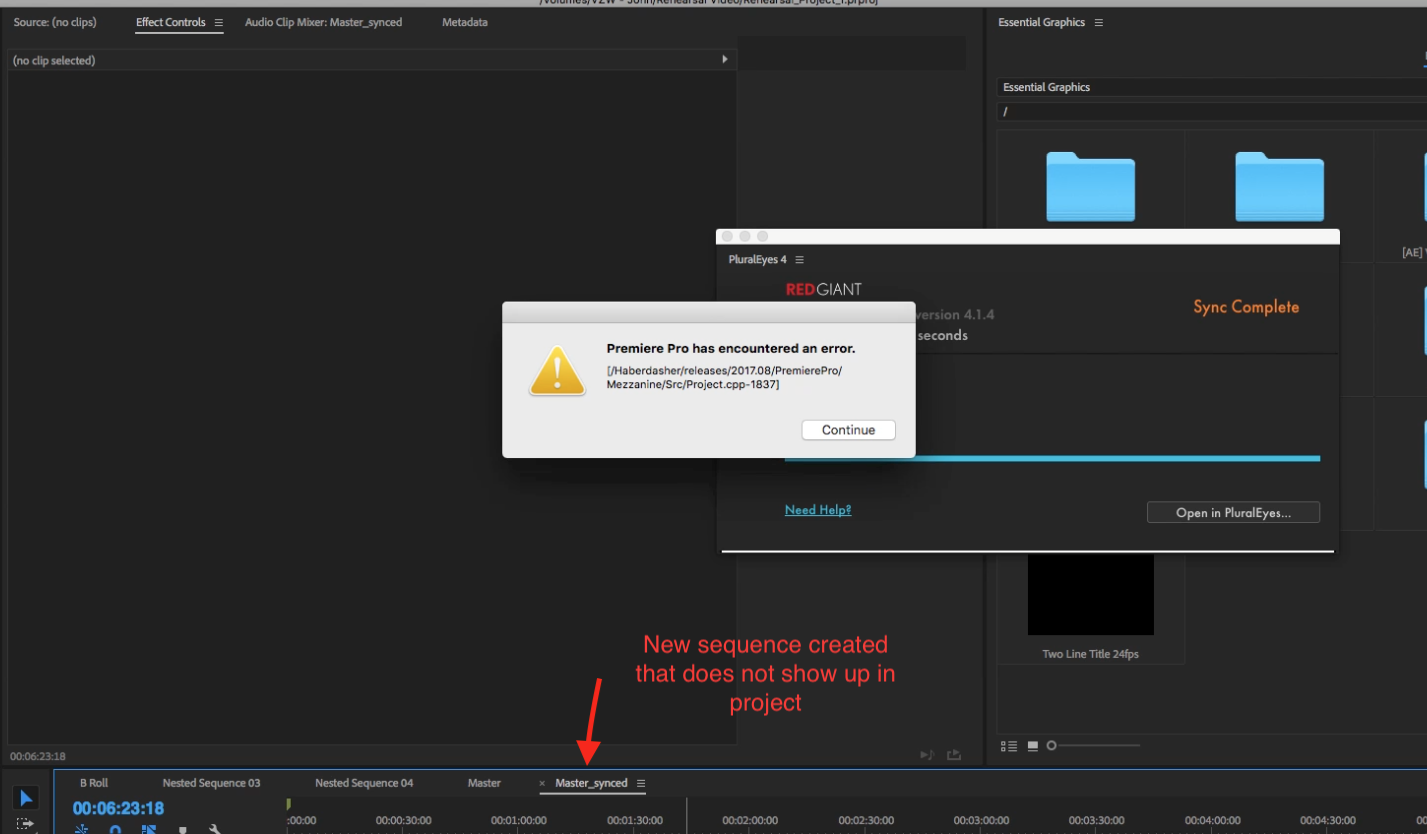
Copy link to clipboard
Copied
I have the same problem. First the new 2017 Adobe suite was making my computer crash, panic screen freezing with lines and divided desktop, then the computer went in a restarting neverending loop.
I finally decided on my MacBookPro late 2011 upgrade to MacOs Sierra High. I had a lot of problems with all the configuration, the laptop became crazy and the same thing started to happen again even if before upgrading I had erase and unistalled all the Adobe package and many old applications that I liked but I decided to sacrify because I really need to do some urgent project to send to an application for documentary films.
Finally with the Adobe online support I got a link for a real cleaning of the system, then an upgrade link for the Creative Cloud manager app that was causing a kernel panic. I upgraded all to the 2018 version... and it seems to work more or less. (it had restart the computer twice already today with a normal manipulation in a sequence editing workflow)
I manage to make work again Quicktime 7, that I still use for different matters. Nevertheless it still crashes while I use it... so first I have to solve the most urgent need: PluralEyes extension!
I have upgraded to PluralEyes 4 but I do not appear on Adobe Premiere and I need it urgently.
I hope this will be solved quickly. It is a nightmare. Does anyone of you is having the same issue on Windows?
Is this a problem related with Mac updates and all that?
Cross fingers to make this work soon.
Copy link to clipboard
Copied
So I was having the exact same issue. Importing XML's created by Plural Eyes used to work perfectly for me, but now I am having all sorts of weird issues. So whenever I use Plural Eyes 4 it syncs all my footage fine and creates an XML file that I can import to Premiere Pro. However, I am unable to import that XML into Premiere as I used to be able to. Instead, when I try to import the XML, Premiere either crashes or it says it is importing but imports nothing.
So I figured out a workaround to the issue. I used the Plural Eyes extension within Premiere Pro to sync everything, at which point it creates a new sequence in Premiere Pro. HOWEVER, this sequence does not actually exist within Premiere Pro, because when you try to locate it in the project it is nowhere to be found. Also, upon closing your project, the sequence created by Plural Eyes will disappear. SO, just immediately copy the contents of the timeline that Plural Eyes synced within Premiere to a brand new sequence. Then save. Voila. Quite a pain in the ass but its the best solution I've found to this issue.
Copy link to clipboard
Copied
Thank you so much! Such an easy fix, but I would never have thought about that - Thanks for contributing!
Copy link to clipboard
Copied
Actually the problem is solved for me now.
I had used the Uninstall pluraleyes to clean it. The upgrade I've made before was directly from the application File Menu Updates, but it will not work properly. So.
I downloaded the lastest PluralEyes update from the Red Giant site after the unistall process.
It is important to be sure to have Adobe Premiere and After Effects closed.
Then installed it can be open againt Adobe Premiere and PluralEyes will appear under the Window menu as always.
Thank's to Red Giant technical support for that.
Copy link to clipboard
Copied
For me, the panel won't even open. I got to extensions an click on Pluraleyes 4 and nothing happens. I uninstalled and reinstalled but still, nothing Does anyone know what I should do?
Copy link to clipboard
Copied
Same here. Nothing happens. Un- and reinstalled PE4. I don't really know what to do here.
Any more thoughts on this!?
Copy link to clipboard
Copied
No, I couldn't find out why it wasn't opening but lucky I still have the standalone app to work. Just sucks I cant use it within premiere.
Copy link to clipboard
Copied
If you use the standalone PluralEyes, you won't be able to import the XML
into PP CC2018, which is the issue that started this thread in the first
place. Is it the Shooer Suite installer that you downloaded and ran? That
worked for me to get the Extension back into Premiere.
On Tue, Nov 21, 2017 at 2:18 PM, dominicg78915951 <forums_noreply@adobe.com>
Copy link to clipboard
Copied
Yes, I ran the installer like normal and went right into Premier to use it only after trying over and over to get it to work I just used the standalone program. Am I not supposed to run the installer that they just released?
Copy link to clipboard
Copied
I don't know how it worked at the end of many technical upgrades and troubles. It did. But only for about a week. Then my computer started to restart in loop after a screen flickering and freezing moment.
I finally decided to make time machine backup taking the oportunity to do it on a kind of recovery mode.
I totally format the hard disk to make a clean Mac Os X El Capitan installation.
I am not sure if this will be ok now, and if it will be better for Adobe Premiere, Photoshop, AfterEffects, inDesign and Plural Eyes than MacOS Sierra High.
Mac OS X El Capitan (10.11) compatibility FAQs | CC
macOS High Sierra (10.13) compatibility FAQ | Creative Cloud
The problem now is how to open projects under MacOs Capitain that I've created on Adobe Premiere 2018 (using Plural Eyes the lastest upgrade) under MacOS Sierra High.
The following lastest Plural Eyes version worked well when I managed to use Adobe Premiere under MacOs Sierra. Red Giant | We are Ready for MacOS High Sierra
I think what was crashing my computer was inDesign.
Copy link to clipboard
Copied
1.Delete C:\Users\User\Documents\Adobe\Premiere Pro\12.0
2.Start C:\Program Files\Adobe\Adobe Premiere Pro CC 2018
Ok!
Copy link to clipboard
Copied
This has been a huge issue for us for many months. Sometimes it brings the synced timeline back into premiere but most of the time it doesn't. Red Giant blames Adobe in their support emails. Who knows. I wish they would get this figured out.
Copy link to clipboard
Copied
Yep having the same problem. I haven't found a fix yet but I will try a fresh reinstall of Plural Eyes. Red Giant blames Adobe and Adobe blames Red Giant. It's another case of software companies scapegoating each other. It's clearly and XML issue and this problem started when I upgraded to CC 2018. I'm not a software engineer but I think this is an Adobe problem. Infuriating.
Update: Fresh install of everything didn't work. My workaround is that I downloaded CC2017 again. Plural Eyes and Premiere work together again. This is beyond frustrating and I hope it's fixed soon.
Copy link to clipboard
Copied
Carried out a full uninstall of PluralEye 4 and then re-installed. This resolved my problem and all is good now.
Copy link to clipboard
Copied
Feb 19, 2018
Just spent an hour on phone with Adobe. I contacted Red Giant (Pluraleyes) first with no luck. I was creating xml sequences both in and out of Premiere and trying to import them with no luck. Just wouldn't import. Not even an error code.
The problem is, go to setting in Premiere > Preferences > Uncheck "allow duplicate media during project import"
This might create duplicate media in bin, but hey, there was no other way of fixing the problem. And I need to get to work.
Hope this helps!
Copy link to clipboard
Copied
I tried the uninstall and then reinstall. That didn't work. But unchecking "allow duplicate media during project import" worked like a charm.
Copy link to clipboard
Copied
I've tried all of the suggested fixes in this thread and none of them have worked for me ![]()
Anyone else tried something different that worked for them?
Copy link to clipboard
Copied
Due to issues with PluralEyes and problems with importing projects Im rolling back to PPro CS6. Everything was stable back there. I'm paying for CC now and experiencing issues.
Thanks for the suggested workarounds, youve made my day.
Copy link to clipboard
Copied
I contacted Red Giant and they replied back. It is not the issue from their end. Premiere Pro is not allowing XML to be imported back in.
Copy link to clipboard
Copied
Just had issues with Plural Eyes and came to this post hoping for answers. Didn't get the ones I was looking for as I already had the box unchecked in premiere preferences that says "allow duplicate media during project import" BUT I did get around it so I figured I'd share.
Anyway, I felt like I should report that when I import the xml into premiere it hangs on that import progress box (not moving) for a few minutes actually, until it pops in and all is well. So, if others have this issue, perhaps just wait it out. It doesn't look like it's working, and you can even tap that progress box and it switches to that "not responding" look where it looks as if premiere is gonna crash, but sure enough within a couple minutes or so of waiting (at least on my PC which has top 2015/16 specs and over 100 video clips and 100 audio clips) the sequence(s) do import properly and all is well.
However, this time the reason I came to this post is because after waiting a few minutes, that progress box disappeared and nothing imported. I closed premiere and Plural Eyes a few times and even restarted my computer with no luck. Finally, I deleted that sequence with all the clips, made a new sequence, dropped all those clips on there again and sent it to plural eyes and it worked. Still took the few minutes to import the XML but at least it came through this time. ![]() This might not help anyone but figured just in case I'd share it in hopes that it helps someone one day. Cheers.
This might not help anyone but figured just in case I'd share it in hopes that it helps someone one day. Cheers.
-
- 1
- 2