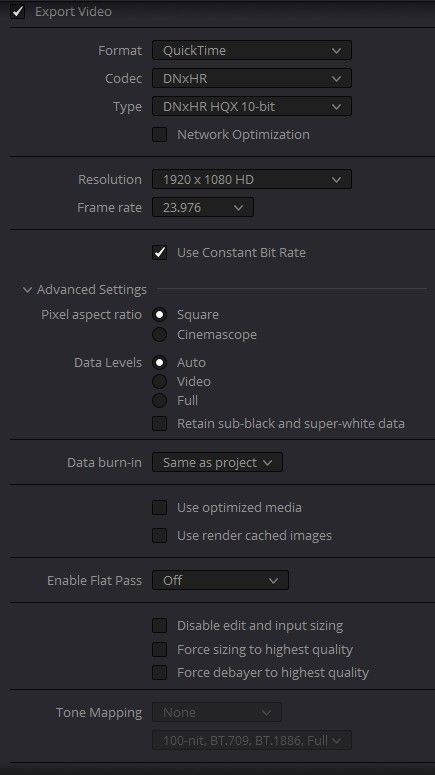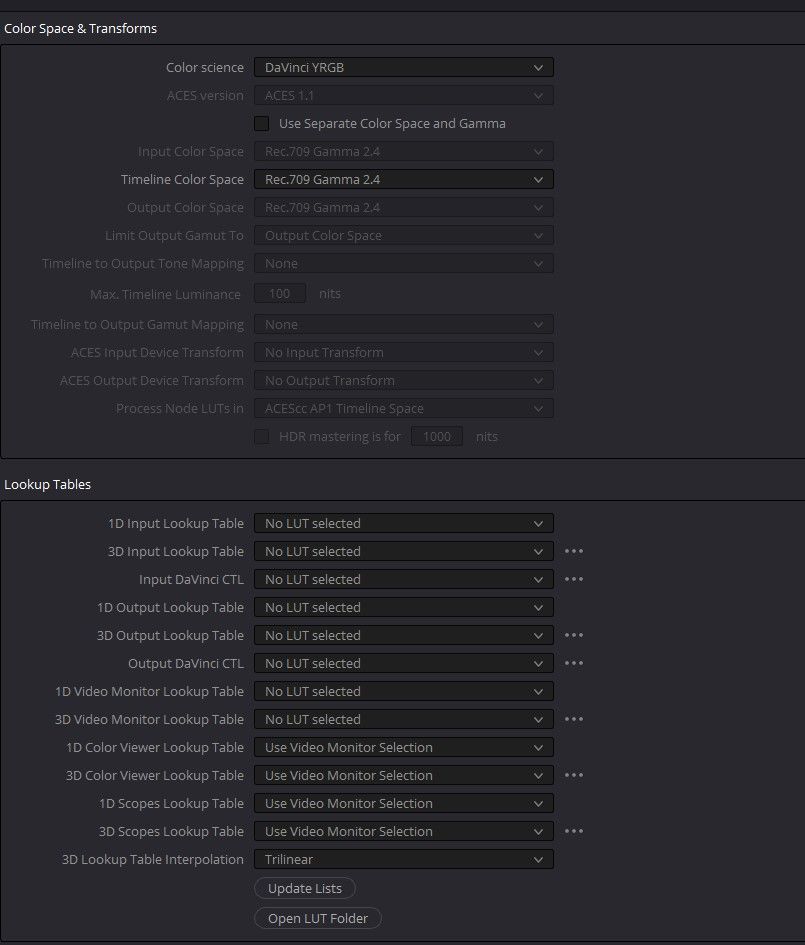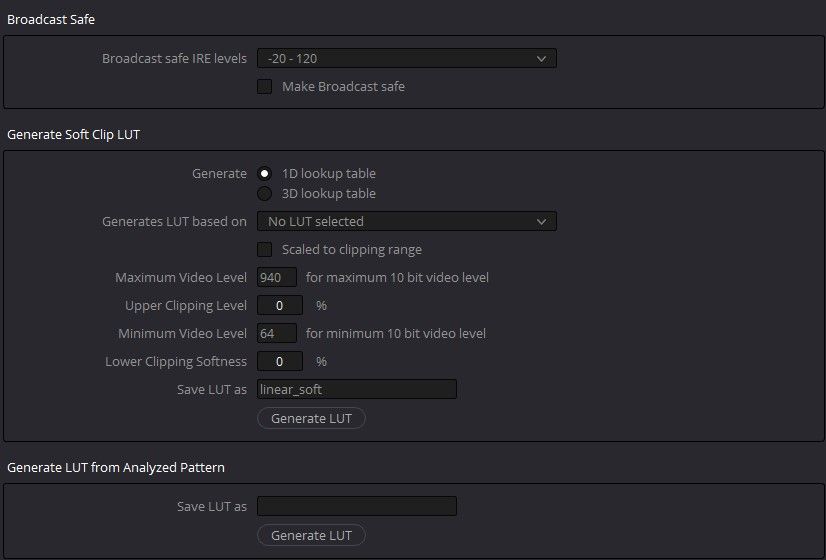Adobe Community
Adobe Community
- Home
- Premiere Pro
- Discussions
- Re: PP2020 imports color graded file incorrectly -...
- Re: PP2020 imports color graded file incorrectly -...
PP2020 imports color graded file incorrectly - is washed out!
Copy link to clipboard
Copied
My Process
1. I export a ProRes444 from Premiere and import to Davinci Resolve 16.1 to color grade.
2. Export from Resolve as a DNxHR HQX 10-bit (Windows Davinci Resolve doesn't export ProRes)
3. Import into Premiere Pro and it looks washed out (this never happened before)
Seems to be a new bug. I tried a few other formats and found that GoPro Cineform YUV 10-bit imports into Premiere without looking washed out.
Please see the attached screenshot.
Any thoughts?
(THIS IS NOT a color space issue with my monitor. I've never had this issue before.)
*Unchecking composite in linear color and max quality on sequence settings does not fix it.
Machine: Puget System Genesis (Win10)
Intel 10980Xe
128GB Ram
Nvidia GTX 2080ti
Premiere Pro 2020 latest
[Moderator note: I added the image directly to the reply via the picture icon in the formatting bar so other users do not need to download the image file to see it.]
Copy link to clipboard
Copied
This is likely a gamma issue on import. Sometimes Premiere doesn't import the gamma information from an ProRes file correctly resulting in .4 gamma shift from 1.8 to 2.2 or the reverse. This is likely due to your output settings in Resolve. There's an interesting article here that may have some helpful information.
https://www.drastic.tv/support-59/supporttipstechnical/202-prores-colour-shifts-in-post-production
Copy link to clipboard
Copied
Yea, it's definitely a gamma shift. Output settings in resolve are the default for the DNxHR codec that I've used in the past except the framerate. Nothing has changed. I appreciate the article, but it just spells out the issues with ProRes with no solutions.
Copy link to clipboard
Copied
I can't replicate. What's the color management settings you're running on in Resolve? Out of curiosity.
Neil
Copy link to clipboard
Copied
Not surprised, not all bugs affect every Premiere user. My color management settings are the Davinci default settings. Also uninstalled (with all settings removed) and reinstalled Premiere Pro 2020 and it still has the bug.
Copy link to clipboard
Copied
I'm asking around to see if some smarter heads than mine know of this ...
Neil
Copy link to clipboard
Copied
Amazing thank you! I am going to test it out in 2019 and see if it does the same thing. It shouldn't. I'll report back. I can also make a video showing you all all my settings etc or provide logs. Just let me know what you all would need.
Copy link to clipboard
Copied
I have been informed that we have an open issue with some DNxHR not scaling to full range RGB, that we hope to fix as soon as possible. Until then a possible workaround is to go to the Effects panel > Lumetri Presets folder > Technical folder and apply the Legal to Full Range, 12-bit preset. Another option is to export DNxHR 8-bit from Resolve (8-bit should not have this issue in Premiere Pro)
Copy link to clipboard
Copied
Great thank you!
I also have an issue where the "projects" window does not stick to the location I want it to be, even after saving a new workspace. This has been an ongoing issue since 2019 for me on Mac and Pc, regardless of a fresh install.
The project window keeps going back to the top right, whereas I have it saved via workspace to be in the top left. When I load up my project at the start of a workday, I generally have to move the window back.
Copy link to clipboard
Copied
You can apply the "Legal to 12-bit" Lumetri effect preset, then either continue working in that instance as the LUT is in the Technical/Basic tab input slot, or add another instance of Lumetri for any further color/tonal work you might do.
Coming out of Resolve, you probably won't be adding any Lumetri color, but you could ...
Neil
Copy link to clipboard
Copied
Thank you! I will give this a shot. I am praying that Davinci resolve eventually gets certified to encode ProRes by Apple on Windows. I do not understand what is taking so long.
Copy link to clipboard
Copied
Did you try exporting your DNx clip with the Data Levels option set to 'Full' instead of Auto? From what I'm seeing, the clip is labelled as CCIR, meaning black is 16, 235 is white. And that's what we're getting out of the DNx decoder when decompressing this clip.
Copy link to clipboard
Copied
Gotcha! I'm totally new to using DNx since I was using ProRes the past ten years on Macs and just made the switch to pc. I'll give that a shot!
Copy link to clipboard
Copied
Full instead of Auto data levels was the fix for me inside of Resolve.
Copy link to clipboard
Copied
YES! Was having the same problem. This fixed it for me. Switched to Full instead of Auto. Thanks Wil.