 Adobe Community
Adobe Community
- Home
- Premiere Pro
- Discussions
- Re: PPro CS5 GUI on mac really jerky
- Re: PPro CS5 GUI on mac really jerky
PPro CS5 GUI on mac really jerky
Copy link to clipboard
Copied
Moving clips around on the timeline of CS5 on the mac is like playing Russian roullette; you never know where the clip is actually going to fall. It's like the interface has a refresh rate of 5fps or something. It seems to take forever for clips to snap against each other, and this lag causes the user to think something is wrong and then move the clips around more than necessary.
Please please tell me that this will be addressed in a point release. I don't want to have to pay to upgrade for a solution to a problem that should never have made it to a full release.
Copy link to clipboard
Copied
I'm having this exact same issue. The only thing that appears to alleviate it is making my Premiere window about 1/4 of my screen size (I'm using an Apple 27-inch display, 2560 x 1440)
If I shrink the window, things become super snappy and responsive. This is how I'm editing for the time being. Are other people with this problem using large displays?
Copy link to clipboard
Copied
Hi,
If you have time, read the complete thread you will find that I have reported it with Adobe.
It is an official bug that has a number. They have recreated the issue.
You will also find more info re screen res and it's relationship with this issue.
Cheers
Copy link to clipboard
Copied
Butch - have you upgraded to Lion and if so, have you seen an improvement? I was surprised to see this work for me.
Copy link to clipboard
Copied
We have not yet upgraded as we are waiting for info re our plugins compatability with lion etc.
Be good to know the root of this evil and not just upgrade to fix.
Cheers
Copy link to clipboard
Copied
Hey needles,
I've just setup 2 new boxes for cutting only.
Imacs with lion - 3.4Ghz i7
12 gig ram
The sluggish behaviour is gone with these macs but obviously there's just one monitor.
The max monitor screen res is bigger too - 2560 x 1440
When I go full frame with timeline the instance greys out as previously mentioned in posts.
I'll upgrade my MacPro soon, it's such a pleasure to edit now.
How are you going with lion... all good?
Copy link to clipboard
Copied
Glad to hear this seems like a potential solution for everyone. Everything is going well so far for me. I haven't really put my machine through all of its paces yet after the upgrade, but so far I haven't found any problems with Lion. I'm on a MacPro (4,1) with 2 displays and an Kona card driving an NTSC monitor.
It may have seemed like a small deal to anyone who wasn't having the lag issue, but I can tell you that the editing experience with PPro has completely changed now that this seems to be fixed. It is a pleasure to edit now.
Copy link to clipboard
Copied
Hey Needles27,
Did you do an upgrade to Lion or did you wipe it and start fresh? Also could you list what Cuda and GPU card/drivers you are using? If Lion solves the issue, I may take that route sooner than later. Currently it feels like I am editing underwater and I need to get this corrected. Upgrading to Lion might be faster than waiting for a patch or CS-6 from Adobe at this point. With the current Iridas news, I suspect that all serious engineering is going toward the CS-6 upcoming suites.
Ray
Copy link to clipboard
Copied
As the very Same "underwater" feeling is getting on my nerves, too: please post more of your experiences under lion! Is there a nvidia driver for the quadro 4000? Does Blackmagic work with the latest apple os? And does pp 5.5 without new bugs? Thanks Philipp Mac os 10.6.8, macpro 4,1 (octa 4x2 x 2,66 ghz, 32 gb of ram, nvidia 4000 quadro)
Copy link to clipboard
Copied
I did do a clean install of Lion, but to be honest, I don't think that was necessary. I am on a MacPro 4,1 with 32 GB of RAM and a nVidia GTX 285. I don't have the driver numbers in front of me, but they are the latest available - both card and CUDA drivers. I am using an AJA Kona LHi to monitor video and audio, and do not have an issue with Lion on that as well. (Sorry, can't give any experience on BM cards, but I'm sure their support sites have all the info on upgradability)
Again, I have not found any bugs or limitations under Lion, but have not done a full test of different codecs, formats, exports, dynamic links, etc. But so far, so good!
As stated before, my timeline is behaving 100% normally now, and has made all the difference in the world when editing. I would now recommend the switch from FCP to Premiere, where as I did not before.
Copy link to clipboard
Copied
Good one Needles,
I have the exact system specs as you but have BM Multibdridge Pro 2.
When it gets quieter here we'll upgrade our main systems and let all know.
Copy link to clipboard
Copied
needles27 wrote:
I did do a clean install of Lion, but to be honest, I don't think that was necessary. I am on a MacPro 4,1 with 32 GB of RAM and a nVidia GTX 285. I don't have the driver numbers in front of me, but they are the latest available - both card and CUDA drivers.
More questions: When you nuked your system from orbit and installed Lion from scratch, did you also upgrade to 10.7.1 (recent release)? I assume you downloaded the two image files from nVidia for the card driver and the CUDA driver installer, correct? When you ran the installer for the card (not the CUDA one), did it bitch at you and say, "Hey dummy, there's already nVidia support on this system!" and kick you out? Or did the install complete and force you to do a reboot?
Here's why I ask: I'm considering picking up a Quadro 4000 for my Mac Pro. Yesterday, I DL'd the most recent nVidia drivers for the card and CUDA. All of my Macs are running the updated 10.7.1 Lion, for what it's worth. Upon trying to install the nVidia drivers, I got that message.
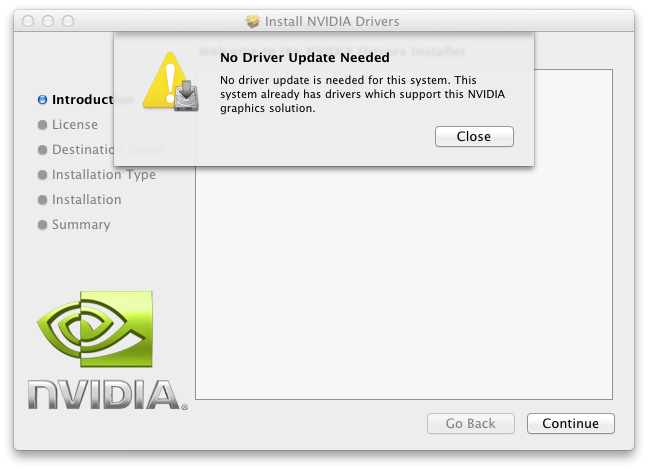
Bear in mind: I'm running an 'old' 3,1 Mac Pro which has the nVidia 8800GT in it. But according to the installer, it didn't need to run. The CUDA installer ran fine, however.
The interesting note here is that, according to the CUDA driver, my system has a newer nVidia driver on it than what's available for download through their web site.
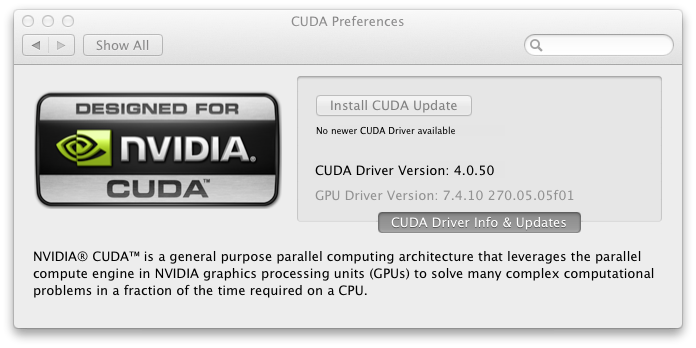
270.05.05f01 according to the CUDA screen here. But the retail download from nVidia is still 256.02.25f1v1.
I'm just kicking around ideas here, trying to figure out what the problem is, not necessarily how to fix it. I'm wondering if people with Mac Pro 4,1 and 5,1s with the stock ATI cards were or are having this problem? I'm just wondering: is it ultimately an nVidia driver issue at hand here? While they're renown for making superb cards, nVidia is also infamous for their horrendous driver writing. I wonder if 10.7.1 finally has good nVidia drivers here, and why when Butch runs it on his ATI-powered iMacs, he doesn't see the problem?
Hm.
jas
Copy link to clipboard
Copied
jasonvp wrote:
I'm wondering if people with Mac Pro 4,1 and 5,1s with the stock ATI cards were or are having this problem? I'm just wondering: is it ultimately an nVidia driver issue at hand here?
The lagging on my 5,1 machine is also happening with the ATI 5870 card. No difference from the GTX 285.
Copy link to clipboard
Copied
wok77 wrote:
The lagging on my 5,1 machine is also happening with the ATI 5870 card. No difference from the GTX 285.
OK, then ignore my long-winded post. 🙂 Apparently we can't blame nVidia for this one then.
jas
Copy link to clipboard
Copied
This post is just to stand in the line of people having problems...
Premiere Pro CS 5.5 is also lagging on my system - Premiere Pro CS 5 is not(!)
Specs:
MacPro 5,1
2 x 2.4 Quad-Core
26 GB RAM
Nvidia GTX 285
OS: 10.6.8
Adobe - I'm looking forward to an update. I hate the fact that i purchaused CS 5.5 but are forced to stay on CS 5.
Regards,
Lars
Copy link to clipboard
Copied
Can anyone confirm that the lag is gone with Lion, Quadro 4000 and Mac Pro5,1? It seems as though Needles got rid of the lag with Lion and a GTX285. I am looking for someone to confirm a Quadro 4000
Ray
Copy link to clipboard
Copied
Hi Ray,
I have a Mac Pro 5.1 12 core with 32 gbs of RAM with NVIDIA Quadro 4000 Mac and am running CS 5.5. Last night I installed Lion after seeing the posts in the the thread that it handles the lag and I can now confirm that it does indeed handle the lag, however it seems to have broken the MPE and switched it to software only and my media isn't showing up either. I.e. the clips are referencing but no pictures are showing up in the playback or source monitor.
I did install the Cuda update so not sure what is going on here. There is also other forms of system funkiness happening like strange lags when typing.
Funny thing is I never had any of these problems on a PC. Sigh... anyways I am going to try rebooting to see if for some reason that brings back the Mercury Playback Engine.
Best,
Dare
Copy link to clipboard
Copied
... it seems to have broken the MPE and switched it to software only and my media isn't showing up either.
Maybe this link will help:
http://blogs.adobe.com/premiereprotraining/2011/08/adobe-premiere-pro-nvidia-cuda-drivers-and-mac-osx-v10-7-lion.html
Copy link to clipboard
Copied
Ok upgrading to Lion so far has been a disaster. But I believe I have found out what is going on in my case at least.
The first project I opened wouldn't play back any clips.
I opened up other projects that I recently created and they opened fine, although without the MPE, but the editing timeline lag IS GONE so this is great. In terms of MPE, this does appear to be broken except for software only. So if you heavily depend on MPE with hardware acceleration, then you'll want to wait before upgrading to Lion.
As to what else is going on, several of my other Premiere Projects are completely and totally knackered, unfortunately those are all the paying jobs.... But they all have one thing in common: Adobe Dynamic Link to After Effects.
I tested After Effects and it crashes on start-up. I'm going to assume that this is Plug-in related (probably Optical Flares) so I am hunting this down. Will update as soon as I have a culprit determined.
Best,
Dare
Copy link to clipboard
Copied
bolitho15 wrote:
Ok upgrading to Lion so far has been a disaster. But I believe I have found out what is going on in my case at least.
Dumb questions: what version of the nVidia drivers and CUDA drivers are you running? Did you upgrade or re-install Lion fresh? After doing either, did the nVidia driver installer even let you run it? Are you running 10.7.0 or 10.7.1 of Lion?
Can you post a screen shot of the CUDA preference panel?
jas
Copy link to clipboard
Copied
Hi Jason,
I've run out of the office to a client meeting so will have to do this when I get back.
All I can tell you at the moment is that in system preferences I clicked CUDA preferences and updated Cuda there. Even after re-booting its still the same problem. In terms of Nvidia drivers, whatever came bundled with Lion. I didn't install anything else other than Lion and then update of CUDA via system preferences.
Best,
Dare
Copy link to clipboard
Copied
Sorry. It was an upgrade, not a fresh install.
Copy link to clipboard
Copied
If your MPE is disabled, did you notice the post above? Running the kernal in 64-bit should solve that for now. Sorry to hear of some of the troubles you are having with Lion.
Copy link to clipboard
Copied
Back now and have done some additional tinkering.
Ok I can confirm that upgrading (not clean install) to Lion will definitely get rid of the timeline lag on Mac Pro 5.1 systems running CS 5.5. However it also knocks out the Mercury Playback Engine. I am running in 64 bit mode and I get software only. But truth told, with what I am editing right now, getting rid of the lag in the timeline is worth the tradeoff. That won't be the case in a couple weeks when I am back into editing very heavy files with color correction filters and all sorts of goodies applied to different layers.
But I strongly suspect that Adobe and Mac will have released a fix by that point. I really hope so or things will get interesting.
As another warning if you use Adobe Dynamic Link to After Effects from Premiere you need to watch out for plug-ins that are not yet OS X.7 ready. Optical Flares will crash After Effects hard core. You just have to open a new project create a solid, apply OF and then go to FILE, PREFERENCES and disable GPU rendering. After that everything is fine.
So yes, switching over to Lion is going to get rid of the the timeline lag is gone which is beautiful, but there will be trade-offs such as broken plug-ins and no Hardware Mercury Playback Engine.
I'm not really bitching about it because I knew the risk when I switched over to Lion and I've never been one to be afraid of growing pains. That being said, I did do it now because I have a few weeks lull in the editing bay while I am out shooting. I certainly would never switch over in the middle of heavy production load.
Best,
Dare
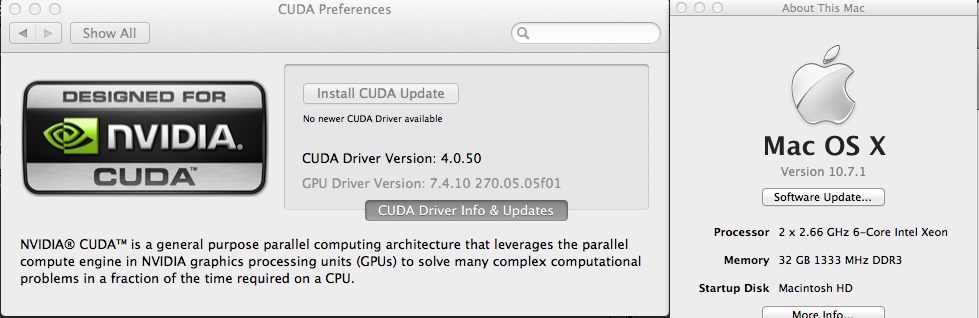
Copy link to clipboard
Copied
Here we go - an update from Adobe:
http://blogs.adobe.com/premiereprotraining/2011/09/adobe-premiere-pro-cs5-5-update-bug-fixes-mac-osx-v10-7-lion.html
I'm going to install this bad boy later today - keeping my fingers crossed, and hoping for the best 🙂
- Lars
Copy link to clipboard
Copied
In the words of Hubert J. Farnsworth: "Good news everybody!"
I installed the update, and I'm experiencing a dramatic difference in handling h.264 media. Response from the timeline is much faster, and there's little or no lagging when I drag clips around.
More testing is needed before final verdict, but it's looking promising.
Adobe is listening to the users. It seems they are skateing to where the puck is going to be... But (unlike some other companies) they stop to make sure the skates are sharpened 🙂
Thanx!