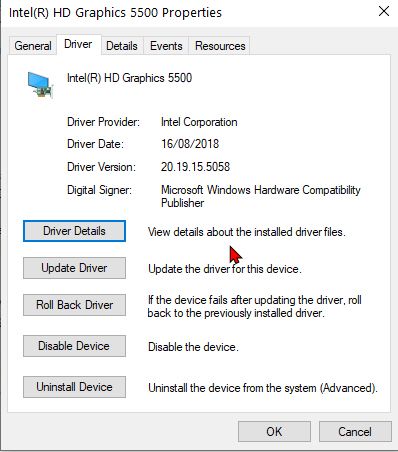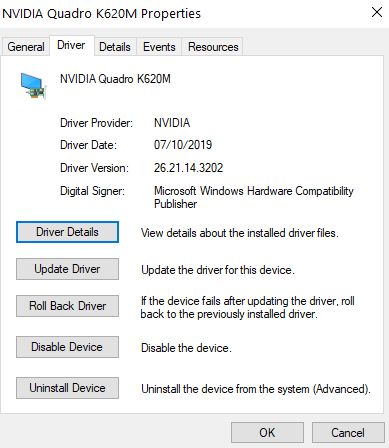- Home
- Premiere Pro
- Discussions
- Re: PR 2020 compatibility report: Unsupported Vide...
- Re: PR 2020 compatibility report: Unsupported Vide...
Copy link to clipboard
Copied
Good mornig, i get following issue with Premiere cc2020 in combination with a NVIDIA Quadro K620M and Intel(R) HD Graphics 5500.
The reccomanded driver is older and obwiously not supported by Lenovo W520s.
By the way Prcc2019 work perfectly with the same hardware config and also Ae,BR & Photoshop2020 Works fine with the, NVIDIA Quadro K620M v.26.21.14.3202
Thank you for Help.
___________________________________________________________________________________
Composants système :
Système d’exploitation Windows v.10.0.19037.1
----------------------------------------------------------------------------
Aucun conflit à signaler.
Vidéo Intel(R) HD Graphics 5500 v.20.19.15.5058
----------------------------------------------------------------------------
1. La version actuelle de votre pilote d’affichage Intel peut entraîner des problèmes de stabilité et de performances. La mise à jour vers la version 100.6286 ou ultérieure du pilote est vivement recommandée. Les pilotes sont fournis par Intel ou par le fabricant de votre ordinateur.
URL : https://helpx.adobe.com/premiere-pro/kb/drivers-video-win-intel.html
Vidéo NVIDIA Quadro K620M v.26.21.14.3202
----------------------------------------------------------------------------
Intel Driver
- Intel Corporation
- Video ProcessorIntel® HD Graphics Family
- Resolution1920 x 1200
- Bits Per Pixel32
- Number of Colors4294967296
- Refresh Rate - Current60 Hz
- Refresh Rate - Maximum75 Hz
- Refresh Rate - Minimum50 Hz
- Driver ProviderIntel Corporation
- Driver Version20.19.15.5058
- Driver Date8/16/2018
- Adapter DAC TypeInternal
- Adapter RAM1.00 GB
- AvailabilityRunning at full power
- StatusThis device is working properly.
- LocationPCI bus 0, device 2, function 0
- Device IdPCI\VEN_8086&DEV_1616&SUBSYS_222517AA&REV_09\3&B1BFB68&0&10
3D Settings in NVIDIA ctrl Pannel
Driver Details
GPUSniffer testing 254
Initializing GPU Tech:
Try CUDA: 1
Try OpenCL: 1
Try Metal: 1
Try Vulkan: 1
KernelLoadAction: 0
UseOpenGLContext: 0000000000000000
UseDeviceContext: 0000000000000000
UseD3D11Context: 0000000000000000
CUDA system device count: 1
Found CUDA device index: 0 Name: Quadro K620M
No capability restrictions detected - adding device to list
OpenCL system device count: 2
Found OpenCL device Name: Quadro K620M supportsSSG: 0
Skipping nVidia OpenCL device
Found OpenCL device Name: Intel(R) HD Graphics 5500 supportsSSG: 0
No capability restrictions detected - adding device to list
Finished gpu initialization in 0 ms
--- OpenGL Info ---
Vendor: NVIDIA Corporation
Renderer: Quadro K620M/PCIe/SSE2
OpenGL Version: 2.1.2 NVIDIA 432.02 20.19.15.5058
GLSL Version: 1.20 NVIDIA via Cg compiler
Monitors: 2
Monitor 0 properties -
Size: (0, 0, 1920, 1200)
Max texture size: 16384
Supports non-power of two: 1
Shaders 444: 1
Shaders 422: 1
Shaders 420: 1
Vendor: NVIDIA Corporation
Renderer: Quadro K620M/PCIe/SSE2
OpenGL Version: 2.1.2 NVIDIA 432.02 20.19.15.5058
GLSL Version: 1.20 NVIDIA via Cg compiler
Monitors: 2
Monitor 1 properties -
Size: (1920, 180, 1280, 1024)
Max texture size: 16384
Supports non-power of two: 1
Shaders 444: 1
Shaders 422: 1
Shaders 420: 1
--- GPU Computation Info ---
Found 2 devices supporting GPU computation.
CUDA Device 0 -
Name: Quadro K620M
Vendor: NVIDIA
Capability: 5
Driver: 10.1
Total Video Memory: 2048MB
OpenCL Device 1 -
Name: Intel(R) HD Graphics 5500
Vendor: Intel
Capability: 2
Driver: 2
Total Video Memory: 13050MB
 1 Correct answer
1 Correct answer
Maybe disabling the Intel in the bios.
Other wise I am afraid you will have to keep using 2019.
Copy link to clipboard
Copied
The intel driver needs to be updated.
https://helpx.adobe.com/x-productkb/multi/drivers-video-win-intel.html
https://downloadcenter.intel.com/product/86210/Intel-HD-Graphics-5500
I copied this text from a FB group written by Karl Lee Soule (Sr Technical Sales Manager Adobe).
Something to note on the new System Compatibility Report
This new feature will tell you if your system has a known problem with your system. There is the option to click “continue anyway” but do so at your own risk, particularly when the issue is a driver issue.
In support and engineering, we’ve determined that a very high rate of crashes are driver-dependent. Premiere Pro uses the full capability of the hardware, and a bug in the driver may not be noticeable for other tasks, but could be causing a crash in Premiere.
If the System Compatibility Report is suddenly telling you you need to update a driver, it means we’ve identified a potential crash that can be caused by a bug in the driver you’re using. You may not be experiencing this crash now, but the problem exists. It’s like a “check engine” light on your dash - you can keep driving, but something is wrong.
Adobe is being much more proactive in identifying bad drivers and noting them in the System Compatibility Report, so a system that passed yesterday may flag a driver today if something new was identified. We want you to have the best experience with Premiere and this is gonna help.
Copy link to clipboard
Copied
Hi and thank you Ann Ben's, I have already tryed your solution ... before i post my topic i had tried the most of solution from the support community. The related solution in your topic unfortunatly dosnt work for my laptop, it seems that the currently instaled driver is newer that : https://downloadmirror.intel.com/27988/a08/win64_24.20.100.6286.zip.
by running the setup a get an error: "computer does not meet the minimum requirements"
Copy link to clipboard
Copied
Maybe disabling the Intel in the bios.
Other wise I am afraid you will have to keep using 2019.
Copy link to clipboard
Copied
I couldn't find a way to disable Intel adapter in Bios so i downgrade Premiere pro to 2019. Thanks for spending time on my problem, hopefully my hardware will be supported with new drivers or new premiere release
Copy link to clipboard
Copied
I'm sorry, but that HD Graphics 5500 is now nearly obsolete. Intel had already placed driver support for all 4th- and 5th-Generation CPUs into legacy status back in 2018. That means no more compatibility fixes - ever - for these older CPUs, while the only fixes that will continue (at least until later this year) are mere security patches.
And the driver that's suggested by Adobe only works with the 6th-Generation or newer CPUs.
Therefore, Adobe was now faced with the dilemma of either adding optimizations for newer hardware or continuing to support old or outdated or even obsolete hardware. And given the fact that nobody can have it all without severely compromising stability, Adobe opted to follow the newer hardware path.
Copy link to clipboard
Copied
The problem with the OEM system is that you get stucked with the Intel drivers that came with the system on media or as an download option, otherwise when you try to update them you get an error message the your device is not compatible with the new driver. Fotunally Intel has released "unlocked" driver which alow you to install them on OEM system too. You can find more on https://downloadcenter.intel.com/download/29616/Intel-Graphics-Windows-10-DCH-Drivers?v=t
Copy link to clipboard
Copied
That would not have helped the discussion starter at all. You see, the HD Graphics 5500 is part of the 4th-Generation Refresh Intel CPU lineup, whose driver support had already been placed into "legacy" status a few years ago. The new driver is compatible only with the 6th-Generation and newer CPUs, whose Intel HD or UHD Graphics model numbers are only three numeric digits long. The four-digit-long model numbers signify a 5th- and earlier generation Intel CPU.
Also, that DCH driver update only works on OEM systems that also had DCH drivers preinstalled to begin with. Unfortunately, relatively few big-name OEMs even use DCH at all. Most still use legacy drivers even today. And one cannot properly install an Intel DCH driver on top of an OEM legacy driver at all.
Copy link to clipboard
Copied
check here solutions nvidia system monitor
Copy link to clipboard
Copied
but i have only 5500 then ? any solution ?
Copy link to clipboard
Copied
It will not be fixed any more. Intel had completely terminated all driver updates for all 4th- and 5th-Generation CPUs in June of 2021. Therefore completely ending all support outside of archived drivers. So blame Intel for such planned obsolescence. And Adobe could not do anything about it.
Find more inspiration, events, and resources on the new Adobe Community
Explore Now