- Home
- Premiere Pro
- Discussions
- Re: Premiere 2015 - All video playback is now chop...
- Re: Premiere 2015 - All video playback is now chop...
Copy link to clipboard
Copied
After installing the new update (2015), I can no longer preview and video (of any format) without it being extremely choppy and unusable.
Anyone else run into this problem?
 1 Correct answer
1 Correct answer
After few hours of connection with Adobe Live Chat , operator "Abhinav" figured out the solution. He deleted all the prefences and settings of my Premiere via renaming the Adobe file in the documents like "Adobe.old". After the removal , he opened the Premiere CC and the magic! It's working great now. Thanks Adobe!
Copy link to clipboard
Copied
Hi Danielassault,
After installing the new update (2015), I can no longer preview and video (of any format) without it being extremely choppy and unusable.
Anyone else run into this problem?
Not yet. Let us know specifics and we'll try to help: FAQ: What information should I provide when asking a question on this forum?
Also, is this a new project or one you updated? Have you tried a brand new project?
Thanks,
Kevin
Copy link to clipboard
Copied
Both updated project and new project.
Any type of format, video or audio.
I am on Windows 7 pro 64 bit.
Copy link to clipboard
Copied
I'm on the same type of system Windows 7 64bit.
I get the error message Video and Audio Clock Out-of-Sync.
This is an project updated to cc 2015.
Copy link to clipboard
Copied
Kent, I had EXACTLY THE SAME PROBLEM, and I had an answer for that.
Re: Adobe Premiere Pro CC 2015 Audio and Video out-of-sync after upgrading from cc 2014
Copy link to clipboard
Copied
You have occurred on preferences audio devices have audio drivers ASIO as on premiere cc 2014?
Copy link to clipboard
Copied
I have the same problem!
Since last update I had to stop working...
When i trim a clip, I have to wait like 25 seconds to be able to playback my timeline.
And stop/play is unstable..
How can we go back to 2014 version?
Because while you are fixing this we have to keep working...
Anyway... This trick from Tylerk7985115 seems to be working:
"
Just figured out a fix for this!
On your timeline, click the wrench icon, and deselect "composite preview on trim "
After doing that, my stutters went away, and no more freezing on the preview window!
"
Copy link to clipboard
Copied
I'm having this problem too. Please ping me when it is fixed. I'm editing for an event right now, and it is painful.
Copy link to clipboard
Copied
*BUMP*
Am also suffering through this horrible playback on premiere cc15 ... (on a 2014 macbook pro / 10.3 / 16gb ram )
- Have updated CUDA driver
- tried both Project settings of Mercury CUDA + Mercury software only (better, but still terrible)
- Have turned off 'Composite view under trim' from timeline spanner settings...
but still suffering....
Playback for me seems especially bad whenever a series of stills might be placed on the timeline in a row (1080P jpegs)...
or when playback has been happening for a minute or so - it seems to get cumulatively worse, the longer playback has been happening...
audio playback is generally fine for me -
but the video often hangs on a frame for up to 5-10-20 seconds before updating through a series of stills (that should be video) of later sections, as it tries to catch up...
which makes it painful to try and find out if desired edits are 'working' effectively...
It would be great to hear from ADOBE about what kinds of fixes are available....
Copy link to clipboard
Copied
Over a month has passed and not this, nor any other problem, has been fixed or properly addressed by Adobe.
This is a month of membership gone to waste.
Copy link to clipboard
Copied
While I'm also frustrated at the (lack of) speed regarding an update to fix the issue...even just perplexed at why Adobe decided to change the audio handling in their apps to a weird intermediate thing anyway, if the old one seemed to be working just fine (if it ain't broke, guys!) I believe it's not Adobe's policy to talk about pending updates and development news. They never have, that I'm aware of, and I've seen a few of these threads over the years.
I'd hardly call it a membership gone to waste though, as CC 2014 is still available for download and still runs great. Yea, I love the Lumetri color panel and would hate to lose it, but if you really have some pressing work to finish, keep using what you know works until they iron out the bugs. Hopefully, that day will be very soon. It's only been a a bit more than a month, and reputable developers rarely publish fixes before a month after release because it insinuates they knew bugs were already present.
Copy link to clipboard
Copied
When you sign on to Creative Cloud, part of what you are paying for is a constant stream of updates. As opposed to the dead Adobe CS.
By paying for CC, you are suppose to get, along with these apps, a more frequent addition to features and patches. If an update is released that is causing too much trouble then I expect from Adobe to release patches sooner, be it hotfixes for small things, one by one, if they need more time. If not that, I'd even be OK if Adobe would keep us updated on a weekly basis that they are working on fixing the issues and what those issues are, so that we at least know we are getting our money's worth. If you are paying for a membership of any kind, your membership should keep you better informed.
If Adobe really need so much time to fix all these issues with 2015, then they should not have released 2015 in the first place in its constant state. Just add the features and keep the infrastructure overhaul for next year, after you've had enough time to test it.
Copy link to clipboard
Copied
Kevin has mentioned July, and there aren't that many days left, so.... It's not a good idea for people selling software to predict a date. What if what they fix breaks other things that need additional fixing? Then, they would have angered customers by missing the promised time.
As for releasing software with issues, I suspect that there are tens of thousands of other users who aren't having the issues in this thread, and ones like it. The 30 or so people who've posted here are likely a very small sample of their customer base.
I come to the forums when I'm having a problem. Otherwise, I rarely hear success stories.
There have been incompatibilities with certain extensions and codecs, etc., that have caused problems. I recall one with the DVCPro HD codec, and another with a Wacom driver and another with the Flip4Mac extension. Those of us who are feeling the pain may share something in common that's causing Pr to misbehave. If Adobe doesn't have it (whatever it is) installed in their test machines, they might never find the answer, unless some user stumbles on to it first, and puts the word out.
Copy link to clipboard
Copied
Copy link to clipboard
Copied
Charles VW wrote:
9.0.1 is out: Premiere Pro CC 2015 Update (9.0.1) | Premiere Pro work area
It's not showing up in the CC application (which updated itself this morning) for me.
And a search doesn't return a standalone updater to download on the Adobe site. Is there a link?
Copy link to clipboard
Copied
Jim, I don't have a direct download link (did ask), however it takes up to 24 hours for the CC application to show updates. So it shows up at different times for different people (don't ask me why, just what I know). My understanding is that you can kill the CC Application process, and restart and it should force refresh at that point.
Copy link to clipboard
Copied
Charles, I selected "uninstall," and after a few seconds the "Update" button appeared. I'm updating it now. Thank you.
HOWEVER, clicking "uninstall" wiped out CC 2014, too. Careful.
Copy link to clipboard
Copied
Your answer assumes everyone is having problems...that is not necessarily the case. There might be unpolished kinks to work out that are a hassle, but if Adobe hasn't released an emergency patch, then it's quite probable most people are able to use the software just fine. We have it installed at a few different workstations where I work, and though it has problems on two computers, a Macbook Pro we have seems to be running it great. Differences on hardware and software drivers are the major issue, and are difficult to plan for. So, while frustrating, the sky probably isn't falling for Adobe and for a majority of their user base.
Copy link to clipboard
Copied
I also have the same problem, does adobe have a step-by-step solution to this we can do??
Very annoying as why they have not updated such a fundamental issue which affects us all!
Copy link to clipboard
Copied
Hi Joel,
It depends on your hardware, media, computer, OS, attached devices. Give us a bit more to go on and we can assist: FAQ: What information should I provide when asking a question on this forum?
Cheers,
Kevin
Copy link to clipboard
Copied
Joel,
Please continue with this issue; it has been around for years, and now maybe there is a chance that something will be done.
Copy link to clipboard
Copied
Thanks Martin, yeah I will persist. I had an adobe guy do a remote session on my project last night without any solution found, but he did say they would reply within 48hrs with a solution.
Its annoying... there is no reason why this should be happening on highly spec' computers.
Copy link to clipboard
Copied
Frustrating. I'm exploring a new build but am dragging my feet because the thought of spending many thousands (sterling) on a high spec PC only to experience these kinds of problems turns me cold! Out of interest, is this just in the playback monitor or when you export? Have you tried an export and does the result remain choppy?
Copy link to clipboard
Copied
Hi Glaustin, yeah just in playback - export is fine.
But ... makes it impossible to edit any pre-record live footage, which is really disappointing.
Hopefully they can find a fix for it or else would have no other option but change software systems.
Copy link to clipboard
Copied
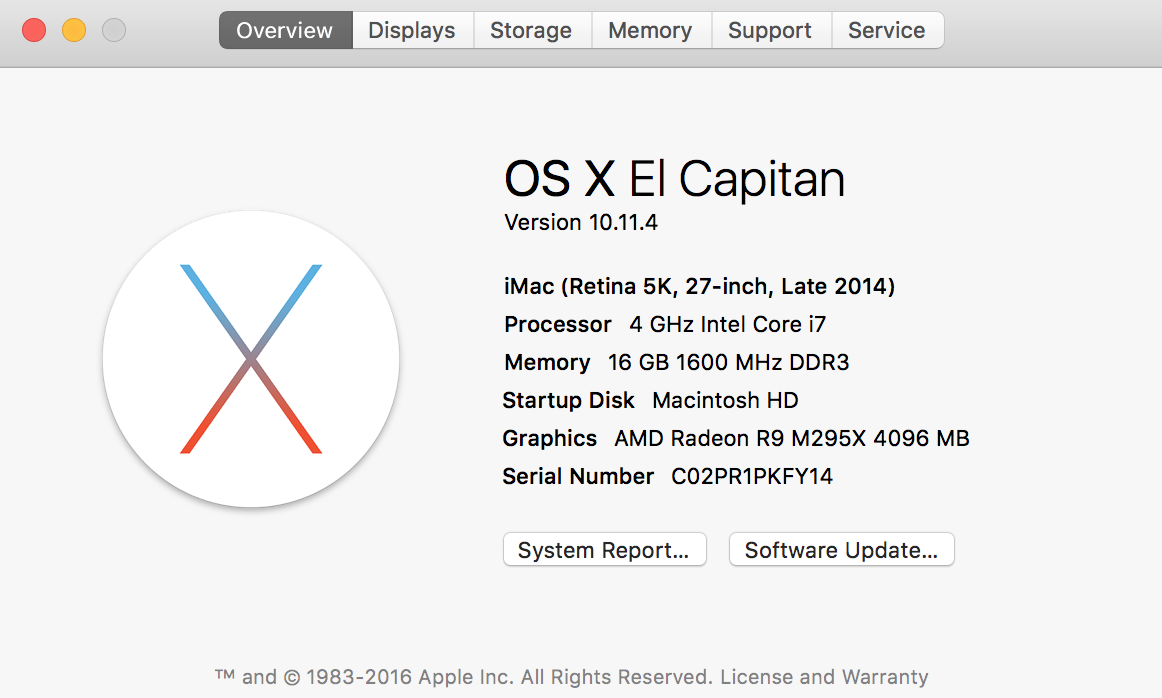
Here it is.
Last night I had an adobe guy do a remote session on my computer .... spent about 1hr changing settings, deleting previews, deleting all render files, re-importing and re-encoding... and nothing changed.
From my perspective it seems that there is an issue with the 'release and refresh' memory function of playback. It plays fine for about 3-4 seconds and then, gets all choppy like a memory bank is being filled with information, but once it gets filled it cant not contain any more. Instead of it dumping the previous frames - its like it keeps it all in its memory which overloads it and makes it jumpy.
