 Adobe Community
Adobe Community
- Home
- Premiere Pro
- Discussions
- Re: Premiere 2017 has no saturation correction in ...
- Re: Premiere 2017 has no saturation correction in ...
Copy link to clipboard
Copied
I'm baffled about how to apply saturation correction having selected areas with Lumetri HSL secondary with Premiere CC 2017. One of the help pages mentions a saturation slider below the default colour wheel, but there is no slider labelled saturation. The labels actually seem shifted wrt the sliders. Using the last slider, labelled as sharpen though it is perhaps saturation, also does not make any usable change. Drifting slightly up from 100 turns the selected area from a reddish pink straight to blue/grey as though it's fully desaturated, and going down from 100 towards progressively seems to desaturate. Only global saturation changes in basic correction work to increase saturation. Below is the screenshot of the control. Some guidance would be greatly appreciated.
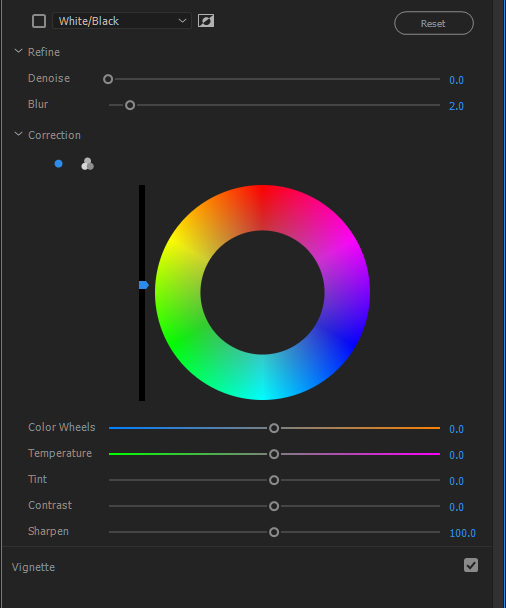
 1 Correct answer
1 Correct answer
Just tried in 2015.4 with the exact same process and footage and the saturation works fine, so the saturation feature itself is definitely broken in the 2017 edition (in some cases at least) as well as the labels being incorrect.
Copy link to clipboard
Copied
Good news is I can't find it either.... Should be right in there bellow Sharpen or something... Hope Adobe will update this soon
Copy link to clipboard
Copied
They made some interface miscues in this release. Among them the White Balance color picker in the Basic tab now says "Show Mask" but it still is the white balance color picker.
I think the controls for this palette are still in the same order as before just misnamed. Try them that way.
Neil
Copy link to clipboard
Copied
So this is what happens when increasing the last slider.
Original:
Rough secondary Mask:
Increasing the last slider from 100 to 105.
Still baffled. Aside from the label issues, the secondary saturation seems to be broken.
Copy link to clipboard
Copied
I had no problems increasing the saturation in the HSL tab.
(That labeling is messed up, though. How did Adobe miss this one?!)
Copy link to clipboard
Copied
Just tried in 2015.4 with the exact same process and footage and the saturation works fine, so the saturation feature itself is definitely broken in the 2017 edition (in some cases at least) as well as the labels being incorrect.
Copy link to clipboard
Copied
Hi Nick,
Sorry about that. We're working on a solution for this right now.
Regards,
Kevin
Copy link to clipboard
Copied
Thanks Kevin. Really loving Premiere and other parts of the suite. It's recently led me to discover a big passion for colour correction, editing and other post production work.
Copy link to clipboard
Copied
Ahhh ... color correction! Grading!
I've come from a long background as a portrait photographer of large wall canvas prints. The beauty of the final image is everything. When we kept getting dumped by the top pro portrait labs for being too demanding we set up our own in-house full color lab.
Printed for others too ... a specialty trade for us was PPA competition prints. For those 16x20's back in the early 90's we charged $150 for a print, and a base of $150 for mounting/artwork/lacquer that depending on artwork could end up billed at $350 or better. Had some prints artwork alone (all handwork done to the print) was around $500. For one image. Total billing for that print of $750. MANY homes of love poured into it.
Both the wife and I were superior customer printers and we had a gal we taught who became our equal. Anything Ansel Adams talked of in his books on printing we did with color printing ... and then some. Dodging and burning with shifted filters in the enlarger, slowing or speeding the processor for contrast control ... we routinely did things for clients other "major" lab printers said was impossible. One print with a "base" exposure time of 20 seconds had a bit over ten minutes of additional burn-in time, a couple of a minute or so but mostly in 5-20 second bits. What ... maybe 40 separate burns on one print? What was a bear was the 3 dodging operations done in that 20 second base exposure with different tools in different spots. Took a LOT of practice to get one good print.
Looking over the finances ... we had trouble doing much more than breaking even on many of those $300 and up 16x20s. We put that much effort into them.
But they were beautiful and we helped a number of photographers get not just "accepted" with a merit towards a degree, but into the Loan collection ... much greater prestige and a second merit on one image. The incoming PPA president .... we helped him get his first merits and he followed us around at the west coast regional so utterly thrilled. Neat guy.
We still have a small shop with only some video .... but when I found grading ... oh my gosh! If I were a younger person I would RUN into full-time colorist work. I lose all sense of time there .... wow is that exhilarating!
You might check out MixingLight.com ... a subscription site but with a great depth of video tutorials and articles on all aspects of grading from the software ... hardware.... business ... philosophy ... history of moving images ...
Robbie Carman was a teacher of using Lumetri at MAX. I've known him and his partners Patrick Inhofer and Dan Moran for several years. Great guys, great colorists, passionate and more importantly great teachers. Was a joy to TA for Robbie's classes.
And ... well ... some of my posts here get deep into Lumetri in use .... they might help you also ...
Neil
Copy link to clipboard
Copied
Thanks for the comments and pointers Neil. I've been using CC for a while now, learning lots on the way. A first thing in AE was creating a video with my daughter where she tapped on a tree at the back of our garden, a portal opened up (how original, I know), she walked through and disappeared as the portal closed. Another was animating a toy on her bed, creating a plate, masking my arm and fingers, adding noise and so on to sell the effect. It freaked her out when she first saw it but she loved it too.
I've been using released amateur footage to work on for colour, and I've been hunting for ungraded footage too. I do like the Lumetri controls and scopes (having scopes in AE too would be useful). Finding that speedgrade is now incompatible was a disappointment as I was going to explore the match shot feature, but that said, being able to manually match is important. I've added a Ripple, and a Behringer bcf2000 that's been lying around collecting dust works ok with Premiere too, but switching to a couple of wide gamut displays with rec709, sRGB etc. emulations has created a whole new set of questions (can of worms actually at this point) related to colourspace. I'm about to render out a correction I've made for someone, they like it when viewed on their local monitors and it seems a consistent improvement where I've tested (it's actually a correction on top of their existing final version), but as the final 4K version is due to be premiered at an event (with a Barco or similar I suspect) , I feel I need to check in a new question as to whether my current approach should work fine for that platform.
Copy link to clipboard
Copied
Fantastic start there! Much more imaginative than anything I've done, though I planned out a short fantasy video to be background for a friend's multi-player fantasy game ... something similar to Dungeons and Dragons that you get together to play and build characters in. He was interested in doing a Kickstart thing but it never happened.
What I do is interviews for family members and a few small events and test concepts for Studio marketing.
And test. A LOT of testing.
If you search through threads here and the SpeedGrade forum there's sections where I list the Basic tab mapping I now use. That and changing the HSL mapping make a Ripple a hot tool.
And there's Patrick Zadrobilek's nifty application that passes new PrPro project files into SpeedGrade 2015.1 and then back into 2017. Awesome tool, will save you more than the cost in time on the first use ... and the Ripple is great in Sg also! (Check the top of the SpeedGrade forum for posts linked to that ... there's 10 free trial uses.)
Though in SpeedGrade I mostly use the full Elements panel ... which gets amazing speed and control into the hands.
I work with some colorists regularly ... and they're thrilled about the coming wide/deep gamut and brightness stuff, but though they mess around with it, the full use in production from camera through edit/fx/color and then distribution via any means is just not ready for prime-time. They do some professionally now and then and it's a royal pain. On their stunning and spendy gear.
And one of them does have a many thousand dollar monitor calibratable to 1,000 nits or better, and the gear to set up his external boxes to drive it ... and Resolve does have all the controls settings to work it ... and ... it's ... fascinating. He's got it workable but they still haven't much of a system to distribute output they have him make.
Maybe a year? Two?
Neil
Copy link to clipboard
Copied
Any update on this issue?
Copy link to clipboard
Copied
Any updates? It is incredibly confusing that moving the slider labeled as "Sharpen" is changing the saturation of the color. And Contrast seems to be changing the sharpness. I thought I was losing my mind and gave up until I found this thread.
This has been an issue for at least a full month looking back.
Copy link to clipboard
Copied
This came out with the last update, back on November 2, I think it came out. There were several things that were suddenly mis-named. Ever looked at the auto-white-balance eyedropper in the Basic tab? Interesting name on that, now!
It's been noted, I was down at MAX being a TA for several video-post classes and the release dumped during that conference. And it was noted immediately by a number of folks there (I didn't have any computer that could run PrPro with me at the time) and brought to the attention of several PrPro staffers. Who basically did the white-face "oh hokey shoot" face ... and said ... dang.
Was actually hilarious. Sort of, in a really Aspy sort of humor.
They were hoping it would get changed in the next partial release, which actually came out what, a couple weeks later? A month later? But surprisingly, without the corrections to the name things in numerous places in Lumetri.
So I'd guess we're waiting for the next update. At this point, we might get one before the April NAB-show with the previews of coming attractions they always release then.
Neil
Copy link to clipboard
Copied
Misnamed and also broken unfortunately when you push saturation (as sharpen) above 100, at least on the footage I added. Kevin M replied in post 7 on Nov 30 that they were looking at a fix.
Copy link to clipboard
Copied
Yup. So we're waiting ...
Neil
Copy link to clipboard
Copied
Hi NickL,
Shouldn't be much longer at all. Sorry for the delay.
Kind Regards,
Kevin
Copy link to clipboard
Copied
Hi, I have just discovered this issue. Has it been fixed? How do I resolve it? Pretty much the only function I need to use right now.
Copy link to clipboard
Copied
Um ... what version of PrPro are you using? This went away many months ago ...
Neil
Copy link to clipboard
Copied
Thanks for the quick replies guys. The last slider does appear to be saturation, but increasing above 100 seems to clamp to 0, and I can only decrease saturation and not increase it. I'll post some more images shortly. I tried Resolve for the first time today, and the UI seems dire in comparison to Premiere which I really enjoy using (to me at least though not to the rest of the world it seems), but I did do this basic correction in seconds with it.
