 Adobe Community
Adobe Community
Turn on suggestions
Auto-suggest helps you quickly narrow down your search results by suggesting possible matches as you type.
Exit
- Home
- Premiere Pro
- Discussions
- Re: Premiere 2017 Lumetri color (HSL controls misl...
- Re: Premiere 2017 Lumetri color (HSL controls misl...
0
Explorer
,
/t5/premiere-pro-discussions/premiere-2017-lumetri-color-hsl-controls-mislabeled/td-p/8611365
Nov 10, 2016
Nov 10, 2016
Copy link to clipboard
Copied
Mac 10.10.5 using Premiere 2017 11.0
See image below
Color wheel is the Temp control
Temp is Tint
tint is contrast
contrast is sharpen
sharpen is saturation
anyone else have this issue?
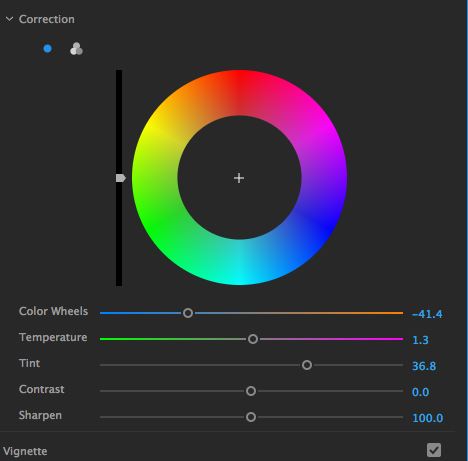
[Title updated to fix typo — Mod.]
Community guidelines
Be kind and respectful, give credit to the original source of content, and search for duplicates before posting.
Learn more
 1 Correct answer
1 Correct answer
Nov 10, 2016
Nov 10, 2016
Please file a bug report: Feature Request/Bug Report Form
The more people do this, the faster they'll fix it. 😉
LEGEND
,
/t5/premiere-pro-discussions/premiere-2017-lumetri-color-hsl-controls-mislabeled/m-p/8611366#M40696
Nov 10, 2016
Nov 10, 2016
Copy link to clipboard
Copied
Yep ... somehow several things got all mis-labeled. Including on the Basic tab, what should be the White Balance picker got re-labeled to "Show mask".
Hmmm .... ![]()
Neil
Community guidelines
Be kind and respectful, give credit to the original source of content, and search for duplicates before posting.
Learn more
/t5/premiere-pro-discussions/premiere-2017-lumetri-color-hsl-controls-mislabeled/m-p/8611367#M40697
Nov 10, 2016
Nov 10, 2016
Copy link to clipboard
Copied
Please file a bug report: Feature Request/Bug Report Form
The more people do this, the faster they'll fix it. 😉
Community guidelines
Be kind and respectful, give credit to the original source of content, and search for duplicates before posting.
Learn more
Resources
Troubleshooting Software & Hardware
Frequently Asked Questions
Premiere Pro New Features
Copyright © 2024 Adobe. All rights reserved.
