- Home
- Premiere Pro
- Discussions
- Re: Premiere blew my macbook pro speakers
- Re: Premiere blew my macbook pro speakers
Copy link to clipboard
Copied
I have a new 2 month old 15" MBP. I Was working on a project, macbook volume was about on half, when suddenly an audio bug occurred with really loud screatching noise and not letting me pause it. After it stopped, the speakers were really quiet, and after the next restart they're clearly blown. Initially I blamed the hardware, though the same thing happened a day later with my Sony 1000X-M3 headphones, luckily the headphones are ok, but that did give me a heart attack.
The situation is not ok, I am not happy. Adobe customer care chat is ridiculous.
MacBook Pro (15-inch, 2018)
Processor: 2,6 GHz Intel Core i7
Memory: 16 GB 2400 MHz DDR4
Graphics: Radeon Pro 560X 4096 MB; Intel UHD Graphics 630 1536 MB
 1 Correct answer
1 Correct answer
Hi Adobe Community,
UPDATE: Adobe had a small number of user reports about an issue in Premiere Pro that could affect the speakers in the latest MacBook Pro. Adobe has released a patch via the Creative Cloud app to help address this issue. Please update to 13.0.3.
Thank you,
- CM
Copy link to clipboard
Copied
This happened to me too. Though it was about 3 years ago with a different bug from 2016 that is gone now. There was an audio bug that would make terrible audio peaking pop sounds sometimes when scrubbing video/audio, and ever since my 2013 MacBook Pro right speaker has been blown. I should have reported it when it happened. Adobe really owes us some reimbursements so we could repair our speakers.
This was not because any audio had peak spikes, the Adobe software bug was creating hardware damaging audio spikes in 2016.
The bug would also occur on my Mac Pro 2010 desktop at the time, and it nearly blew my ears and studio monitors many times too.
Fortunately the durability of my office studio monitors was better than the Macbook Pro speakers.
Copy link to clipboard
Copied
Had the same thing happen to me today while editing in premiere pro on a 2018 macbook pro 15". Blew my speakers. Apple said "bring it in and we will diagnose it" except the closest apple store is 3hrs away. This is absolutely ridiculous.
Also, the fact that this happened to someone in November and is still happening in February is unconscionable.
Copy link to clipboard
Copied
Same thing happened to me. 2018 Macbook pro. Editing a clip in Adobe Rush, hit 'filter background noise' and it immediately began spewing out a horrible noise. The mute button on the touchbar was actually unresponsive. Totally normal video clip that I was able to edit on another computer just fine.
Completely destroyed the left speaker and the right speaker sounds like a 2005 cellphone on speaker.
I honestly thought this was a hardware fault but seeing this it seems like a specific issue caused by Adobe video editing software.
Best case I have to take my laptop to the apple store and wait for a repair, which will leave me without a laptop for minimum several days which is a serious issue as I won't be able to work!
This issue does not seem limited to Adobe Premiere.
Copy link to clipboard
Copied
After tipping Macrumors, they shared it publicly
Some Users Report Adobe Premiere Pro Issue Causing Blown Out MacBook Pro Speakers - MacRumors
Copy link to clipboard
Copied
Nice job Alvin!
Copy link to clipboard
Copied
Np. when I first researched this issue, there was no information on it. Till I ran into this forum. Watch Apple Exectuive relations contact me.

Copy link to clipboard
Copied
This also affected my 2015 15" MBP, it happened a few months ago while using Premiere, I never thought it was because of the software. First was the right speaker, now both are permanently damaged (and unusable)...
Copy link to clipboard
Copied
I've seen such discussions on other forums involving Resolve and popping/damage to MBP speakers.
Being as the same thing can happen in both apps, and the constant there is the MBP ... that's where I'd guess the issue lies. And I know that one user has been pushing into Apple about this as he's had this in both Pr and Resolve. And they kinda sorta admitted that under certain circumstances one might think something like this could or might have happen/ed ...
He's not too amused with Apple support at the moment.
Neil
Copy link to clipboard
Copied
It's not exclusively a MBP issue or a problem with Apple's internal sound cards. Adobe is entirely to blame for this one. I use an iMac Pro with a pro-grade thunderbolt audio interface, and I've been having the same thing happen since updating to PP2019. For me, it's usually when I'm using one of the audio restoration effects like Denoiser or Dereverb on an audio track. If I start playback from the start of the sequence, as soon as the playhead hits the first audio clip in the track containing the effect, I'll get a very loud burst of digital noise. Usually it's solved by disabling the Denoiser or Dereverb. However, I've also experienced occasional instances of continual distorted noise during playback, even when an audio restoriation effect wasn't in use. I tried disabling the audio input in the hardware settings like one Adobe support person suggested, but it didn't fix anything (because it's clearly not an audio feedback loop, its some kind of crazy digital distortion). It's on Adobe to fix this before it destroys everyone's speakers. They really need to stop focusing on what new features they can pile on in Premiere and just spend a year or so fixing their shit to make it more stable, reliable, and functional across the various OS and hardware platforms.
Copy link to clipboard
Copied
Apple told me “you probably shouldn’t use that software”. As if I have a choice as a video editor. The local industry and the facility don’t use Final Cut. I can’t just change. Sure seems like Apple shouldn’t even allow a noise to affect a speaker like this. There should be some limiter on the hardware/os side. They are the ones that are going to have to fix all these computers. Until warranty runs out at least.
Copy link to clipboard
Copied
Regardless of where exactly the problem is coming from and who's responsible to fix it, here's a simple safeguard for those who haven't yet had their speakers destroyed by this glitch: whenever you start a new project, just throw a hard limiter effect on the master of the audio track mixer and set the maximum amplitude to -6 (or whatever level you prefer). The lookahead on the hard limiter is already set to 7ms by default, so it will catch any sudden bursts of noise and smush them down before they can ruin your ears or hardware. It's dumb that we should have to do something like that to avoid having our equipment destroyed by our editing software... but it's at least a really quick and easy thing you can do until the problem gets properly addressed.
Copy link to clipboard
Copied
This is logical advice, but the case with my issue in 2016, and possibly again now, is that the bug produced speaker blowing sound happens regardless of having a limiter on your master track.
One could theorize that Apple could add a limiter at the OS level on audio output as a safety measure to insure their OS and whatever software can't blow speakers.
BTW, here is some documentation of the similar but different bugs from 2014, the one that blew my 2013 MBP speakers
Extremely loud and damaging audio peaks while scrubbing through busy sequences (health hazard)
Audio drops and causes loud pop when using JKL in prelude CC 3.1.0 (128)?
I don't recall the date specifically my speakers MBP 2013 were blown, but I remember it being right after passing 3 years of ownership and while using Premiere.
At the time I thought there was nothing I could do since my MBP was past the 3 year warranty, but this thread has reminded me that Adobe is liable for the damage.
Also here is someone reporting earbud blowing bug from Nov 2018
Damaging audio peaks while scrubbing and clicking through timeline
Copy link to clipboard
Copied
Hi all, can someone post a copy of their Project for me to inspect?
Also, can you point out any other audio software that is installed or running in the background when you experience this? iTunes or Audio Hijack or Twitch streaming in the background?
Also, were you playing when you added the audio effect, or had you just trimmed/moved a clip when you added the audio effect?
Any and all info would be very helpful.
-Matt
Copy link to clipboard
Copied
Hey Matt and/or Isaac T.
For me it happens on any project in which I'm using the new Denoise or Dereverb effects on an audio track. Doesn't matter if I have any other applications running in the background (I usually don't). It consistently happens at the start of the sequence whenever the playhead reaches the first audio clip on the track containing the denoise or dereverb effect. It's a loud burst of digital distortion, not a feedback loop. Since updating to the latest version of Premiere, it's been occurring on every project I can recall in which I've used one of these effects on an audio track. I use an iMac Pro with a Universal Audio Apollo thunderbolt interface.
You can check out the short screen capture clip below ( loud sound warning... obviously ).

Copy link to clipboard
Copied
Guys hold on. It has nothing to do with any specific filter. I used the audio effect Studio Referb. it Occurs when you add an audio effect right before you play that audio clip. In escense. The audio clip doesn’t have the chance to render.
Copy link to clipboard
Copied
Seems to be happening with several different audio effects, but why would unrendered audio screech like Satan? How are you concluding that its a matter of unrendered audio? I would prefer that unrendered audio make no sound, instead of hell sounds.
Copy link to clipboard
Copied
I’m not 100% sure. But based on my findings. when wait about 20 seconds then play back the audio clip, it works perfectly fine. It only happens when you adjust the audio or add an effect and play right after.
Copy link to clipboard
Copied
Also, if someone can get a video of the issue happening, even just a cell phone video, it will also be extremely helpful.
Copy link to clipboard
Copied
my speakers are destroyed enough thanks, not even going to open the app till I know this is resolved
Copy link to clipboard
Copied
@Matt_Stegner,
Here's a video of it happening dated February 6:
Apple + Adobe = Blown Speakers - YouTube
Here's his email address: KnowAndGoTV@gmail.com
Lots of detail in the Description and the video itself. Hope that helps.
Copy link to clipboard
Copied
That's exactly what happened to me when applying Parametric EQ to a video clip.
Copy link to clipboard
Copied
Can everyone affected try this? If you still have access to your hardware, can you post an About This Mac screenshot?
1. Go to the Apple -> About This Mac
2. [Command] + [Shift] + 4 invokes the reticle.
3. Mouse over "About This Mac", hit [Spacebar], then click "About This Mac".
4. Click the [Insert Image] icon, then upload.
Lots of focus on the 2018 MacBook Pro, but reading the whole thread, doesn't seem like the only hardware affected. Thank you!
Copy link to clipboard
Copied
Too scared to open Premiere Pro anymore ![]()
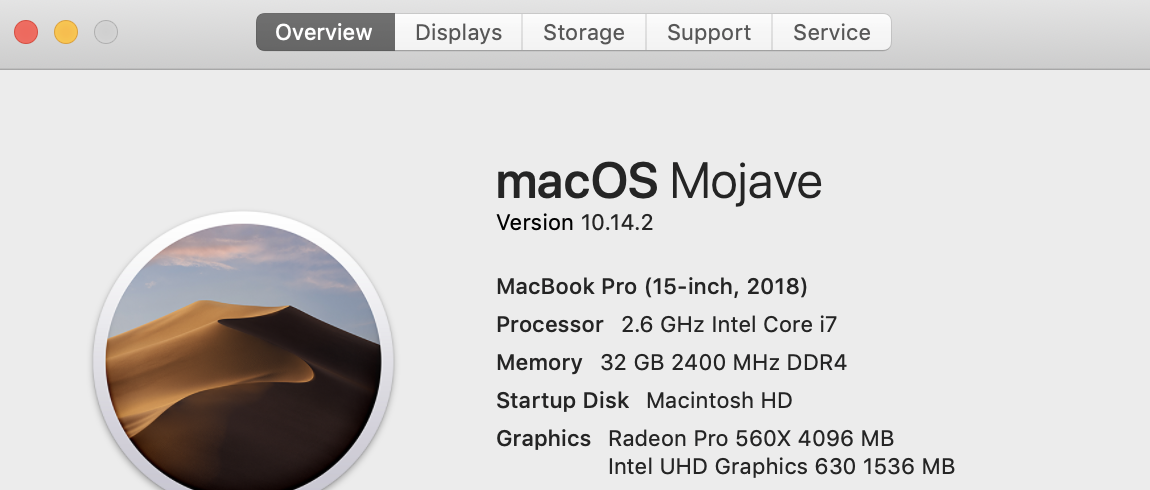
Copy link to clipboard
Copied

Copy link to clipboard
Copied

