 Adobe Community
Adobe Community
- Home
- Premiere Pro
- Discussions
- Re: Premiere CC 2018 - Display freeze
- Re: Premiere CC 2018 - Display freeze
Copy link to clipboard
Copied
Hi!
I've just updated to Premiere CC 2018. However, I'm currently experiencing a quite annoying problem with it. The problem is that as soon as I have imported 3 videos in my project, my sequence window freezes and shows none of what I am doing until I make selection square. When I do that, it now displays the correct things (playback position, clip lenghts, etc.), but it freezes again with the selection square on the screen. It's really weird since when I have two videos imported in the project, everything is flawless. There is no need to say that the projects I've got to do involve more than 2 clips! ![]()
I've listed my hardware below, in case it could be helpful.
Thank you very much for your help!
Maxime
Premiere Pro CC 2018
Windows 10 Pro x64
Intel Core i5 4590 @ 3.3GHz
8GB DDR3 RAM
Gigabyte GTX 1050 Ti
 1 Correct answer
1 Correct answer
mxmcossette wrote
Now, how can I downgrade to CC 2017?
Copy link to clipboard
Copied
lol this actually fixed the issue!
Copy link to clipboard
Copied
I have the same problem with the black screen, the project does not contain video files, only pictures. I noticed that this happens after some time during normal work, the files are small. Closing the program and restarting only helps.
The second thing when you paste text, Premiere adds the letter V at the end of the pasted text, after 1-2 seconds. I was disappointed with this update. Some of the projects made in v.2017 do not see the source files and they need to be manually pointed again ... these little things are more ![]()
Copy link to clipboard
Copied
I have the same problem but when I selected something other than the project tab in the bottom left window it worked like normal, and only acted up when it was on the tab
Copy link to clipboard
Copied
I think I found a simple solution, just change the project library from icons to list view.
Copy link to clipboard
Copied
Instant fix! Adobe you really need to address this.
Copy link to clipboard
Copied
I tried this and it worked! Change the view from "thumbnail" to "list" view. CPU dropped to 0% within 2 seconds.
I didn't have any panels open, nor did I have any clips in any sequence. Kept freezing right after opening the app. Very annoying bug.
Copy link to clipboard
Copied
mattb6989945 I am getting this same problem. Cannot use thumbnail view. Is there any solution to this so that we can use thumbnail view?
Copy link to clipboard
Copied
God bless you man! Thanks for the solution. Seems like it works for me!
Copy link to clipboard
Copied
Hi,
I'm also facing this issue and it happens whenever I import a jpg file or sometimes a H.264 mp4 or mov file.
i7 6850k
32gb ram
1080TI
Copy link to clipboard
Copied
Awesome guys, I was having an issue where the Audio Gain window would freeze for minutes at a time, after the 2018 update. They royally screwed up the audio interaction with one of those panels. I closed the project panel and all other panels in lower left corner, and the problem is gone now. Thanks!
Copy link to clipboard
Copied
I have a similar problem too. When I clicked save as on Adobe Premiere Pro CC 2018 it froze. I can't even close the window
Copy link to clipboard
Copied
gabriels50269537 wrote
I have a similar problem too.
Are you using 12.0.0 or 12.0.1?
Copy link to clipboard
Copied
Been having this issue for weeks now. I've seen a couple YouTube videos on this that have a workaround for the issue, by deleting bins, importing bins again, and moving the file that is causing the issue between bins till the freeze doesn't happen. This seems to do the trick, but is super annoying. I also figured out that if you just open another panel, such as the Effects panel, so the video footage bins panel is hidden, the timeline seems to work.
I have no idea what this mess is about, but previous versions of Premiere Pro did not have this. Maybe it's a Windows 10 update issue, maybe it's a video driver update issue, or maybe it's just a bug. But Adobe needs to fix this, finding workarounds for this is time consuming, frustrating and costing my clients money.
Additionally, something else I figured out was that if you click on one of the menu items (top of the program), the freeze seems to temporary update to what you have selected, but once again, having to click a menu item after each change you make in the timeline is annoying as well.
Copy link to clipboard
Copied
I found the solution after playing around with the interface a bit more:
When importing a clip that is causing the problem, you're probably importing it into a bin, or into the main project bin. However, because you might have multiple instances open of that bin, Premiere Pro seems to freak out, and freeze the timeline when any footage bin is open. There's this weird functionality right now in CC 2018 where if you already have bin 'Assets' open, and if you back to your main project bin, and open 'Assets' bin again, it creates a new instance and tab, rather than opening the same bin named 'Assets' that you already have open. So, simply right click the current bin tab you have open and click the option 'Close Other Panels in Group' this has resolved the issue completely for me.
Adobe please fix your code related to this! When opening an already opened bin, open the same bin that was already opened, rather than creating a new instance of that bin.
Hope this has helped everyone!
Copy link to clipboard
Copied
There are some user options which probably will help, it's the very first Preferences tab.
I've already changed mine, but the default did not seem to be the best:
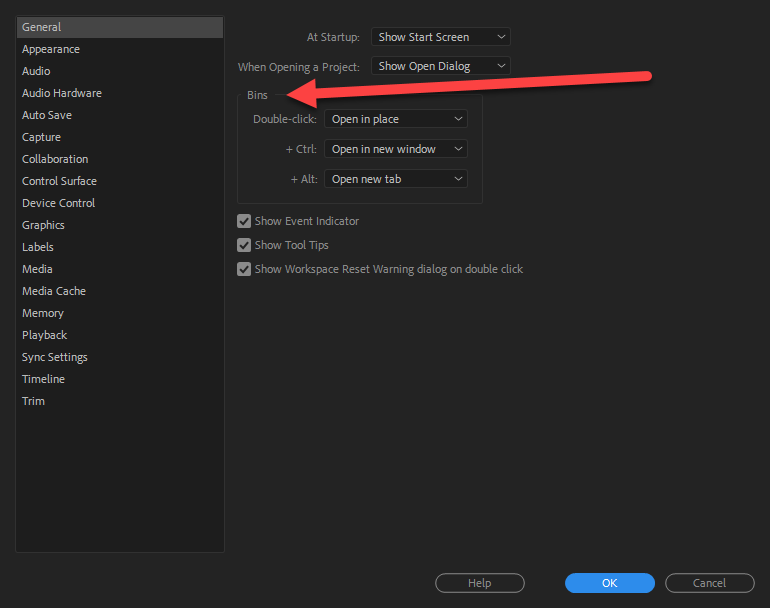
Copy link to clipboard
Copied
I had the same issue, followed Manticore Pod's list view solution which worked for me.
I called tech support who told me to reset my workspace to saved layout (in the window menu) and it now works perfectly!
Also he told me that there is a fix coming in the next Premiere update, scheduled for early April.
Copy link to clipboard
Copied
Unfortunately, this didn't fix the program freezing problem for me.
Copy link to clipboard
Copied
Which suggestion did you try? Is your problem the exact same as described?
Copy link to clipboard
Copied
Manticore Pod's solution worked for me too. What a weirdass bug.
Copy link to clipboard
Copied
Another possible fix for this problem that's working for me is to create a new bin every time you add a file that breaks the sequence area. Instead of adding it to the main project files area, create a bin, and add it there. Worked perfectly on my latest project and I was able to add multiple audio files that previously broke the sequence area.
You can create news bins like this: 2018-04-29_0723
Copy link to clipboard
Copied
Downgrading is not the correct answer. See ManticoreProd's suggestion. Just change the project view to list view and it fixes. Adobe needs to address this bug.
Copy link to clipboard
Copied
This did help me so far. I had strange screen freeze and just applying a layer made the screen freeze up and odd things.
Copy link to clipboard
Copied
Mine just started doing the same thing tonight suddenly. Has been working fine with *very* large projects with many many videos and multiple audio files as well as loads of effects. Created a new project and it would hang when I'd add a 7th video clip. If I change it back to list view it is fine, but that is really annoying.
Copy link to clipboard
Copied
I've just created a few new bins in that project and dumped footage into it and it is working fine again, not sure what the heck is going on, but it is working fine, so I'll get on with my work.
Copy link to clipboard
Copied
I believe I am having a similar problem.
I am importing video clips and I work on them.
Then I decide to add more video clips and I double click to add files then it freezes and I get spinning wheel of death. rip. help.
i7 7500U
Radeon 54016gb


