- Home
- Premiere Pro
- Discussions
- Re: Premiere CC corrupt project files including au...
- Re: Premiere CC corrupt project files including au...
Copy link to clipboard
Copied
Every single premiere cc project file I have including my auto-save prj files will not load. I get the error message "The Project Appears to be Damaged, it can not be opened". This is for all my Premiere CC Projects. I have uninstalled and reinstalled Premiere with no avail. Is there anything I can do in order to salvage these corrupt files and the work/effort associated with them?
 1 Correct answer
1 Correct answer
Sorry to hear that you're having such problems.
One thing worth trying in CC:
- Create a new project
- in Media Browser, go to the old project. When you double-click it, you'll be able to see all the contents--sequences, bins, assets...
- try importing your sequences one by one. (I recommend saving after every successful import.)
In this way, you can sometimes access most or all of the edited content in a project that cannot be opened on its own.
Copy link to clipboard
Copied
Sorry to hear that you're having such problems.
One thing worth trying in CC:
- Create a new project
- in Media Browser, go to the old project. When you double-click it, you'll be able to see all the contents--sequences, bins, assets...
- try importing your sequences one by one. (I recommend saving after every successful import.)
In this way, you can sometimes access most or all of the edited content in a project that cannot be opened on its own.

Copy link to clipboard
Copied
Thank you so much! The Media Browser work-around did the trick.
Copy link to clipboard
Copied
Mark same issues here with a corrupt CC project file. Accept, when trying the media browser method, still no success, any suggestions? The file starts to load in the media browser, then nothing shows up.
Copy link to clipboard
Copied
Any idea when this CC bug is going to be fixed? I lost a project after days of work. In my case I opened it originally from a CS6 project. It actually happened twice the first time was after only a few edits and I thought it was a fluke; reopened it and started over.
I've tried:
Opening auto-saves
Clearing cache.
Whacking my profile.
Opening within a new project.
All without success. Everything was working fine until I closed the project and tried to reopen it. Seeing "The project could not be loaded, it may be damaged or contain outdated elements" is a nightmare.
It's hard to believe, what looks like a widespread bug, is not resolved after 3 plus months. Isn't that the reason we pay a subscription for quick updates? Especially on what looks like a bug that should be marked critical.
Copy link to clipboard
Copied
Format_67, mikeveldstra, and Adrenaline Junkie: I just sent you an email asking for a copy of a project that won't open.
b_foote1: The issue you're reporting seems to be an entirely different issue given that you're able to load your project and don't hit a problem until you render or export, plus occasional hangs in the midst of editing. I urge you to start a new thread to focus on these issues. If you do so, please provide the info specified here: http://forums.adobe.com/message/4200840#4200840, and of course any other details that seem pertinent.
I should note that the error message indicating that the project "may be damaged or contain outdated elements" is essentially a symptom, which can result from a variety of root causes. That means that we're not dealing with a single, widespread bug, but rather some unknown number of bugs that happen to look alike. We're committed to investigating cases as they come to our attention and fixing as many as possible, but please be aware that there's no magic bullet that will eliminate all cases once and for all.
Copy link to clipboard
Copied
Thanks, Mark.
Mark Mapes wrote:
...but please be aware that there's no magic bullet that will eliminate all cases once and for all.
I agree, It's a hard fact of life that project files can get corrupted for a variety of reasons. This has been true with every other NLE I have worked on since the 90's. I've been taught that the best way to combat this eventual occurence is to have a plan for diligently backing up project files on a regular basis. That way, one always has a safe copy to return to in case things like this happen. Shooternz alludes to this in Post 24.
The rule of thumb is to backup to three places at least three times a day (or more frequently, if you like). These are hard backups besides the ones in your Auto Save folder. One should be uploaded to a safe space on the internet. In the next version of Premiere Pro CC, you'll be able to save backups to the Creative Cloud automatically. Pretty cool!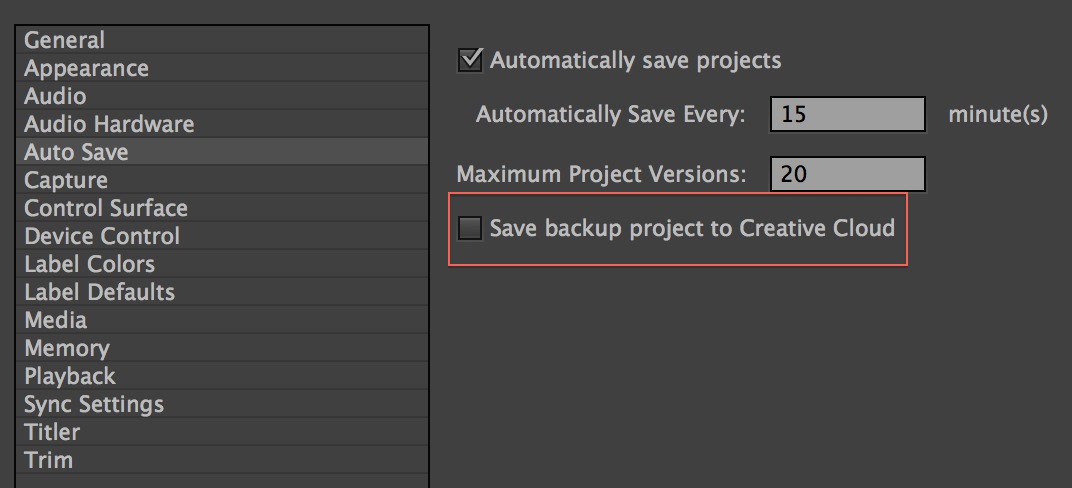
I know that's no help if you have no current backup. So, sorry if this advice might not be very helpful at this time. However, something to always keep in mind for the future.
Thanks,
Kevin
Copy link to clipboard
Copied
Increment and Save a few times a day is also a good policy.
Copy link to clipboard
Copied
getting the same thing... this project contains 13 shows.. needless to say i'm a bit screwed if I don't get this going....
ADOBE, where can I send you my project to get fixed?
thx
Marc.
Copy link to clipboard
Copied
Try to use http://www.digitalrebellion.com tools. They are free for 30 days i believe.
Copy link to clipboard
Copied
I'm on a PC!! they are developping for windows.. .but i sort of need the fix .. now ![]()
Copy link to clipboard
Copied
Marc,
Adobe Support doesn't typically hang out here on the forums. Go figure. But supposedly you can contact that mythical creature here: Learn & Support
Copy link to clipboard
Copied
Yeap, I was hoping since some of the post were pretty threatning ![]() they'd keep an eye on this one LOL!!!..
they'd keep an eye on this one LOL!!!..
thx for the link...
Copy link to clipboard
Copied
And that mythical creature is a call center in India! Yay!!!
Copy link to clipboard
Copied
Oh Damn!! I'm screwed LOL!!!! ![]()
Copy link to clipboard
Copied
If you get a decent person, they are actually helpful. However, they may pull the "we can't troubleshoot project specific issues" card. They are more of a help with general application issues like crashing, database, cache issues etc.
Brian
Copy link to clipboard
Copied
I've tried it. And it works. But as soon as I try to render or import it into AE it becomes corrupted again.
Copy link to clipboard
Copied
And all my earlier backups are also corrupted now.
Copy link to clipboard
Copied
in Media Browser, go to the old project. When you double-click it, you'll be able to see all the contents--sequences, bins, assets...
I can only access my bins and assets, all sequences have been erased from auto-save. I would like to try with the original file, but it has been erased too... This is really frustrating and it happened twice in less than a month.
Premiere Pro has encountered an error.
[/caravan/releases/2014.09/shared/adobe/MediaCore/Backend/Src/Component/ComponentFactory.cpp-69]
+
Worthless error : Your files may be damaged or contains outdated material.
Copy link to clipboard
Copied
PLEASE HELP. I was in the middle of editing a project which I have been working on for a long long long time now and I realised I had accidentally duplicated a couple of files, so I began deleting them and as I deleted them, an error message came up and said that there had been a serious error and my project had to be closed.... all the files then went red and premiere crashed. (FYI i've also been using warp stabilizer if that helps and other manipulative effects)
Now when i go to reopen it, it begins loading and an error message comes up saying " an unknown error occured whilst opening the project".
This isnt the first time something has happened like this either.. the program keeps crashing, deleting files and being unresponsive constantly! Which is really unreliable and I'm actually distraught as to how delicate this software is! I have now being scrolling through tons of forums trying to find an answer which no one can give me. I've just payed a lump of money to use this program and actually feel that I should be reimbursed and compensated for the trouble I repeatedly am encountering.
I've also tried opening it through the media browser, but when i double click on the project, it opens up but contains no contents.
I am currently 4 days away from my project deadline for my final major project on my course and I do not have the time or patience to do this..
Someone PLEASE HELP!
Copy link to clipboard
Copied
This worked for me on all but the corrupt sequence which the previous project opened onto. I tried to open this sequence after importing to a new project and Pr locked up same as before. This issue was requiring a force quit and relaunch which didn't appear to send reports to Adobe.
Copy link to clipboard
Copied
Mark - Here's my solution to the mystery error code "The Project Appears to be Damaged, it can not be opened."
I have the latest edition of Premiere CC, however recently downloaded and installed Premiere Pro CS6 as it is the last version of Premiere to support Adobe Encore for DVD authoring (shame on you Adobe for dropping that product -- many clients still want old-school DVDs, and all the other software, well... they really suck!).
So, when installing CS6, the older app assumed ownership of all Premiere files (i.e. those with prproj extension). As such, returning to open and edit a program created in Premiere Pro CC defaulted to opening in CS6. My best guess is that "The Project Appears to be Damaged, it can not be opened" is the error message that is displayed by CS6 when attempting to open the newer version.
Here's what I did:
- Close Adobe CS6 (associated on install as new default for all Premiere Pro files)
- Open Windows file Explorer
- Right-click project file, and select Open With >> Chose default program >> Adobe Premiere Pro CC
- Watch it open correctly, and kick back with massive *WHEW*
- And get back to work!

Obviously the older version won't open files created by the newer app, but the older CS6 app's error message didn't clearly indicate the actual status for opening files made in the newer program (e.g. "Seriously? You really don't expect me something newer, right?"
Thankfully, Adobe has updated the error message for CS6, which now clearly states that "The project was saved in a newer version of Adobe Premiere and cannot be opened in this version."
In closing, it's nice to know we can download CS6 for use of Encore, but if you don't have a reason to have both Premiere CC and Premiere CS6, uninstall the older one.
Hope this helps someone else dodge an early age coronary issue and get back to work.
Wishing you all the very best! - Thom [>:-)
Copy link to clipboard
Copied
Opening the corrupted project in the media browser worked for me!
Regards, aTomician
Copy link to clipboard
Copied
I am interested to know from any of you who are experiencing "corrupt project files" ...if the manual backups you do... also get corrupted and wont load.
That would worrry me.
I do regular Copy Project Backups at various stages in my edit. Numbered Backup iterations.
My theory is that I am copying an un corrupted project and one that has loaded o that point..
Should the project fail to load one day...I can fall back to first one of these that "works"
Minimising my loss..
FWIW. I have auto save turned off.... and I have never had to resort to using a manual backup.
Be interesting if anyone can discover the reason(s) why projects get occasionally get corrupted though.
Copy link to clipboard
Copied
Hi Guys.
Tried al of the above. Updated it yesterday.
1.Reinstalled premiere cc
2. Opened autosave files. (sometimes work then don't work )
3. Open in a new timeline through media browser
When I was able to open old autosaves the playback is choppy but plays until I render.
Then everything starts over again.
error opening file etc.
I have a deadline and really need to open my files....
Any help would be apreciated.
Thanks
Copy link to clipboard
Copied
I have a similar issue where I can acutally open my project and edit but when I render or export it crashes or just sits at 0%. Doesnt do me any good when I cant get the edit out of software.
Tried copy and pasting into a new project, replacing all the media on my RAID with the field originals, XMLs, changing sequence settings, etc.
Also while editing it will work for a bit then no video or audio playback then a total freeze.
Any help would be apreciated.

