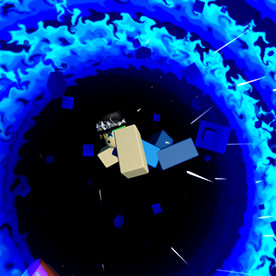- Home
- Premiere Pro
- Discussions
- Re: Premiere imports .mp4 only as audio.
- Re: Premiere imports .mp4 only as audio.
Copy link to clipboard
Copied
Hello!
I recently updated my premiere to v.12.1.1. and now have a issue where when i try to import video files (.mp4, shot on Sony a7sII), some of the files show up just as audio.
I tried to import through drag and drop, and the import window to no avail.
What seems random is that every time i tried to import again, the files that didn't work seemed to change, i.e. the same file could one time work and the second time not.
My computers specs:
.png)
How the files look once imported:
.png)
This is truly frustrating as there doesn't seem to be any clear-cut answer to what can be done about this anywhere, and I am working on a tight deadline with this project. Any help or suggestions would be much appreciated.
 1 Correct answer
1 Correct answer
QUICK UPDATE:
Found a work-around for this problem.
I happened to have the original memory cards with the source material left, so I copied the files that didn't import properly from the memory card to a different folder and imported those.
This is though a very poor fix, since I just happened to be lucky enough to have the original cards left, so can't really call this a fix.
Copy link to clipboard
Copied
QUICK UPDATE:
Found a work-around for this problem.
I happened to have the original memory cards with the source material left, so I copied the files that didn't import properly from the memory card to a different folder and imported those.
This is though a very poor fix, since I just happened to be lucky enough to have the original cards left, so can't really call this a fix.
Copy link to clipboard
Copied
I'm having the exact same issue, and I do NOT have the original memory cards on file.
It appears to be totally random as to which clips import properly and which do not.
Copy link to clipboard
Copied
The exact same thing is happening to me on my iphone 6 (mp4) footage. Only some show, or none at all! I’ve Tried many solutions, but nothing works!
Copy link to clipboard
Copied
Try changing the extension name to .m4v instead of .mp4.
Copy link to clipboard
Copied
Sorry, it is M4V. I just don’t understand why it’s happening. The videos work fine in quick time, or in iPhoto.
Sent from my iPhone
Copy link to clipboard
Copied
This has been happening to me too...Super frustrating, especially when working with teams where some have updated and some haven't. The ONLY fix so far that I've found is to revert to an earlier version of premiere pro. (Hope you have older autosaves) Also, I was having this same issue in After Effects with certain .mp4 files, however that seems to be fixed now.
I spoke with Adobe about this right after the update came out and I noticed the issue (end of April) and they said they are aware of the issue but were still working to fix it. One month later...nothing.
Copy link to clipboard
Copied
I was having this problem on mp4's recorded on an iphone, they were coming in as audio only. Once I changed the .mov files to .m4v, they worked perfectly in 2019.
Copy link to clipboard
Copied
Hello,
I have my experience, I have noticed that Premiere has become very strict when reading the container of videos, for Premiere if an mp4 defines it as a type: QuickTime fails and does not recognize the video, that is:
.mp4> The AVC format should be type: Mpeg Movie
.mov> The AVC format should be type: Mpeg Movie
.MTS> The AVC format should be type: Mpeg Movie
Make stream copy, with a program that allows it ..to re-encapsulate.
It worked for me, ... on Windows, not on Mac.
Copy link to clipboard
Copied
Did you fix this?
Copy link to clipboard
Copied
Try deleting the Media Cache Files for the problematic clips.
You can check your Premiere preferences, but by default your Media Cache Files are located in you User's Library > Application Support > Adobe > Common > Media Cache Files. (you can find your user's library in the Go menu of Finder, hold option and "Library" becomes available.)
I haven't tested this thoroughly but it just worked for me on a particular clip. A lot of times if I suspect a Media Cache issue I copy the name of the clip that is giving me issues, navigate to /Users/[username]/Library/Application Support/Adobe/Common, and paste the clip name in the search field minus the extension. Finder will find the associated Cache files for this clip and I delete them all. In this case the .IMS files fixed the issue right away without even closing Premiere or the project. Sometime you'll want to restart Premiere and force it to rebuild the Cache files for that particular clip.
See if this works for more of you.
Copy link to clipboard
Copied
This same issue is happening with me. I have tried to delete all the media cache files but the same issue continues occur. This is a whole day of filming on a GoPro that is importing only as audio.
So frustrating!!
****EDIT UPDATE****
So I found a labour intensive but completely successful work around. NOTE: I did NOT have the original SD card so I only had the MP4 files on my hard drive to use.
1. I created a copy folder of the files I wanted to use.
2. I then batch updated the file extension from MP4 to M4V
3. I tried to copy the entire NEW folder but this cause the same issue so instead I copied small batched to Premier Pro (between 3 - 5 videos depending on size) This worked for ALL VIDEOS. They all now are video + audio.
This was time consuming and a pain in the *** but worth it to save the footage and continue working!!
Good Luck!!!
Copy link to clipboard
Copied
I have tried all of the above suggestions and I am still getting this issue, the files are still importing only as audio. I have deleted all the media cached files (several per clip) using the method described above, I have tried re-importing as mp4s and also changing the extension to m4v and importing; neither worked. I have also tried copying the files into another folder, changing the extension (and not changing the extension), neither worked, and I've tried doing it in a new project, it didn't work.
Please, are there any other suggestions out there? This has made a quarter of my shots from a shoot last week unusable in premiere, what am I paying £45 a month for??!?!?
When I import these files an error message appears saying 'A low-level exception occurred in ImporterMPEG (Importer:39)'
Please help!
Copy link to clipboard
Copied
I recommend you try this
Go to Edit> Preferences> Media and remove the checkbox before the item: enable Intel h.264 decoding (requires restart), o (12.1.2) Enable hardware accelerated decoding.
Copy link to clipboard
Copied
juanmario you are a saint among men! I tried every other workaround I could find in this and other threads like the below and nothing worked:
https://forums.adobe.com/thread/2477123
https://helpx.adobe.com/uk/premiere-pro/kb/premiere-pro-imports-audio-only.html
The only thing I hadn't tried is retranscoding the files as Media Encoder didn't recognise the video channel either.
Your solution worked, the affected files are now imported and 3 hours later I can now go to sleep with the knowledge I can actually start editing this tomorrow, as long as Adobe doesn't let me down again.
I have been using Adobe software for years, and as much as it has enabled me, if I could bill THEM for all the time I have spent pulling my hair out over nonsense software related technical issues I would be a home-owner with hair right now.
Thank you again!
Copy link to clipboard
Copied
Glad you found a solution. One thing to keep in mind is that there’s always a workaround for any file import problems.
Your problem is localized to your machine but I’ve run into import issues over the years and my quick solution is to always transcode any problematic files. If not in media encoder then use another compression program.
Copy link to clipboard
Copied
I'm glad it worked, the most pleasant thing is to sleep without worries. ![]()
Copy link to clipboard
Copied
Thank you so much! I just recently started working with Premiere and got frustrated super fast because of this problem. But you had the solution, lots of love! ❤️
Copy link to clipboard
Copied
Your issue is different from the original question, which is about import into the program.
Your issue is about source patching the track (as shown in the video, where as the title is incorrect.).
Copy link to clipboard
Copied
Hi. I encountered the same problem. But I already fixed it.
Instead of dragging or importing your video file directly to your project panel, try to drag and drop the video file into the source: (no clips) panel.
Then drag the video into the timeline.
You can then check the video in the project panel and you'll see it already has the video & audio icon.
I hope this helps.
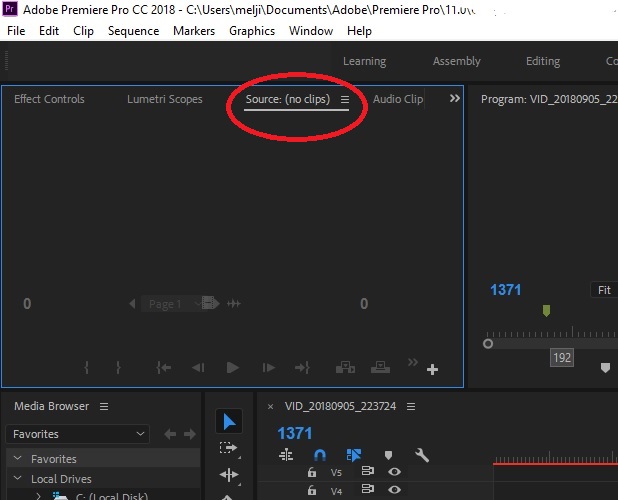
Copy link to clipboard
Copied
I tried all the options and it's not working for me. This is really frustrating, it always worked without issues, i did not update premiere and now it's doing this. It imports the 1st file without issue, but fails for the second and other files...
EDIT: This only happens with clips that have sound. My drone footage always works without issue and they have no sound.
EDIT2: Right click on the imported clip, modify audio channels and unmark both channels, and it works....
Thank you
Copy link to clipboard
Copied
This WORKS, thank you so much!!
Copy link to clipboard
Copied
you are a SAINT
Copy link to clipboard
Copied
Same thing, I'm on ver 13.0 (build 225). Yesterday, I had this group of *.MOV drone files that I transcoded to HEVC mp4's with media encoder 2019. I grabbed all of the 40 files in a folder and dragged them over into the project tab. They all came in as Audio only. Frustrating as there is no audio with these files.
So I deleted this Media Cache Files from the cache folder and got mix results. Attempting to drag individual files to the project folder some of them cam in as audio and some as video. All these files are from the same source drone (mavic 2) and all transcoded at the same time.
Dragging them one at a time one can tell by looking at the icon whether it will be an audio or video file. The video file will look to be dragging a frame from the video before mouse button release. If the file looks like it will be an audio file, I drop it in the Source preview tab and it will come in as video. Then I can drag that file to the Project tab to make it part of the project or the TimeLine.
This is time consuming if you have load of files to bring into a project, but it might work for you until ADOBE will FIX this Problem.
Cheers. Premiere imports .mp4 only as audio. !
Edit Windoze 10 Pro ver 1803 build 17134.376
Edit 2: I noticed that the Icon when dragging the files is variable right from the containing source folder. Some icons with this same batch of mp4's are dragged away looking like video frames and some blank as they show a wave form only these file have no audio. Could this be a media encoder problem.
Edit3: After digging through the recycle bin, I have recovered the original *.MOV files from the DJI. Dragging these files to the same project were as expected. And as I stated before, these originals didn't have an audio track. Interesting.
Copy link to clipboard
Copied
The same issue happens to Premiere elements. I made a video tutorial on a fix that also will apply to premiere pro/CC Why does Adobe Premiere Elements only import the audio and not the video (VERY EASY FIX!!) - YouTube
-
- 1
- 2
Find more inspiration, events, and resources on the new Adobe Community
Explore Now