 Adobe Community
Adobe Community
Turn on suggestions
Auto-suggest helps you quickly narrow down your search results by suggesting possible matches as you type.
Exit
- Home
- Premiere Pro
- Discussions
- Re: Premiere introducing impairment to ProRes422HQ...
- Re: Premiere introducing impairment to ProRes422HQ...
0
Premiere introducing impairment to ProRes422HQ file
Explorer
,
/t5/premiere-pro-discussions/premiere-introducing-impairment-to-prores422hq-file/td-p/10432574
Apr 18, 2019
Apr 18, 2019
Copy link to clipboard
Copied
A feature encoded from Digital Betacam PAL tape to ProRes422HQ, plays fine in Quicktime and Vegas Pro 13. But In Premiere Pro, digital artifacts are introduced and are also carried through to any file exported by Premiere Pro/Media Encoder. Here are some examples of the problem:
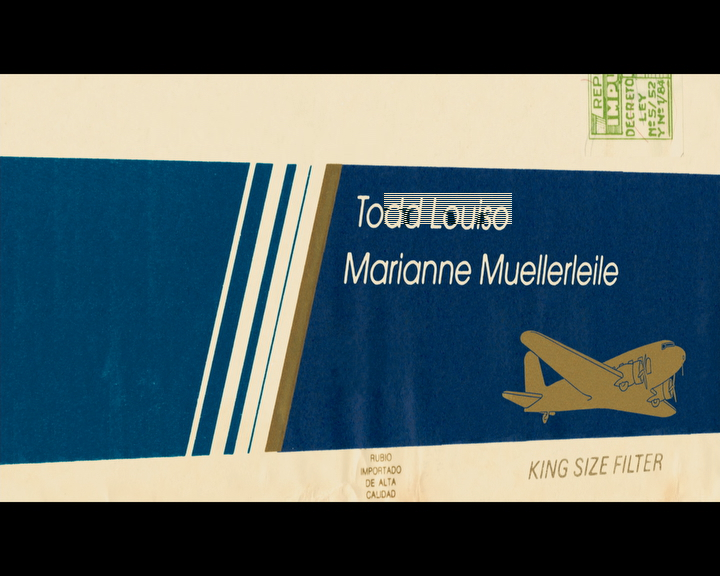
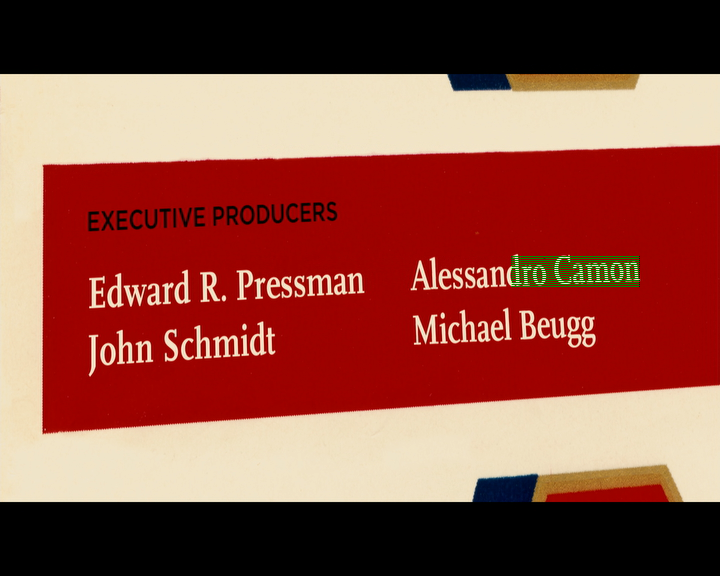
Why does this only appear in Premiere's render of the ProRes?
Community guidelines
Be kind and respectful, give credit to the original source of content, and search for duplicates before posting.
Learn more
Community Expert
,
/t5/premiere-pro-discussions/premiere-introducing-impairment-to-prores422hq-file/m-p/10432575#M208787
Apr 18, 2019
Apr 18, 2019
Copy link to clipboard
Copied
Check your video driver, need to upgrade to latest or if not, perhaps roll back.
Community guidelines
Be kind and respectful, give credit to the original source of content, and search for duplicates before posting.
Learn more
Adobe Employee
,
LATEST
/t5/premiere-pro-discussions/premiere-introducing-impairment-to-prores422hq-file/m-p/10432576#M208788
Apr 18, 2019
Apr 18, 2019
Copy link to clipboard
Copied
Hi NRS-Media,
Please try to switch the Renderer to Mercury Playback Engine Software Only and check if it's working properly.
FAQ: How to change the Video Renderer in Premiere Pro?
Let us know if it helps.
Thanks,
Sumeet
Community guidelines
Be kind and respectful, give credit to the original source of content, and search for duplicates before posting.
Learn more
Resources
Troubleshooting Software & Hardware
Frequently Asked Questions
Premiere Pro New Features
Copyright © 2024 Adobe. All rights reserved.
