- Home
- Premiere Pro
- Discussions
- Re: Premiere Pro 2018 constantly crashing
- Re: Premiere Pro 2018 constantly crashing
Copy link to clipboard
Copied
Recently updated to 2018 and it keeps crashing. Completely random but enough for it to drive me up the wall.
Windows 10
Dell XPS 15 4K - intel i7 7th gen - 32 gb ram
Editing GH5 10bit FHD long GOP clips, Mavic drone and GoPro .mov and .mp4
No other apps open
Tried both CUDA and software only
Cache files deleted
Only once has it come back with a crash report (I was using legacy titles) and it sent me to a completely random forum thread. The rest of the time it just hangs in the middle of an action, which could be anything from slicing a clip to changing the tool. In a ten hour day it crashes at least ten times. Sometimes after opening the package after crashing it crashes again immediately, but sometimes not.
Whilst I've been having problems with Premiere Pro running properly on my XPS, it didn't crash like this in version 2017. This is new to 2018.
Anything else I can add to assist with bug-testing?
 1 Correct answer
1 Correct answer
Been offline since my last post until recently but many of my problems have been resolved by the latest version that came out a week or two ago. Pr is not crashing anymore, in particular when trimming clips, which would almost guarantee a crash.
The other thing I did was buy an external SSD (Samsung T5) and this has helped significantly.
Pr is still slowing down when I start layering multiple 10 bit or 4K files. One strategy I'm using is to do adjustment layers and text last because they really sl
...Copy link to clipboard
Copied
Same here. Totally random, I can have the programme open for hours without using it. Then it just suddenly crashes! Media Encoder is the same. It's a disgrace every time we upgrade we are literally testers because Adobe cannot be bothered to test the release fully.
Ive reinstalled, made sure all plug ins are updated, my OS is up to date, Ive cleared caches etc.
Model Name: iMac
Model
Model Name: iMac
Model Identifier: iMac17,1
Processor Name: Intel Core i7
Processor Speed: 4 GHz
Number of Processors: 1
Total Number of Cores: 4
L2 Cache (per Core): 256 KB
L3 Cache: 8 MB
Memory: 32 GB
Boot ROM Version: IM171.0110.B00
SMC Version (system): 2.34f2
Serial Number (system): DGKQK07KGQ17
Hardware UUID: F6EA9670-BC8D-5004-9230-289167804462
Copy link to clipboard
Copied
Super frustrating - I have never had issues until now.
When using Lumetri - I get maybe a couple of shots to play with the various settings before it decides to lock in my exposure and faded film way up... which I hate and never use.
I try to remove the adjustment layers and go again... and it freezes.
Then I have to reboot because nothing ever happens.
Copy link to clipboard
Copied
I am having crash issues using audio effects mostly the Dynamics Processing. And why is the Dynamics effect in the main audio effects folder AND in the obsolete folder? I started using this effect for a quick compression when things went totally south 2 days ago. I deleted the effect off of all my clips and all was well until I started using Dynamics Processing effect. Upon startup my splash screen still gives me a window saying that I have an obsolete effect in my project even after I hand picked and deleted ALL the "obsolete" but not really obsolete Dynamics effect from my timelines.
Copy link to clipboard
Copied
So, no response then? Can someone tell me if this is normal or am I posting this in the wrong place? I would appreciate some help on this and I'm kinda getting frustrated with this constant crashing.
Copy link to clipboard
Copied
The workaround I have found is to re-install PP 2017, export my project from PP 2018 (as a Final Cut XML) and go back to using PP 2017.
I've been becoming a tad disillusioned by Adobe's PP updates over the last couple of years, this one seems the worst (crashes a lot, sometimes loads the project/often doesn't, uses heaps of RAM for no particular reason).
Copy link to clipboard
Copied
I am getting constant crashing with 2018. Most logs return either adobe backend framework issues for RED Cuda issues in the crash threads details like this:
Thread 0 Crashed:: Dispatch queue: com.apple.main-thread
0 com.adobe.Backend.framework 0x0000000104d17824 BE::Transaction::~Transaction() + 68
1 com.adobe.Backend.framework 0x0000000104d280b5 BE::UndoStack::DropActionsAsNecessary(unsigned int) + 101
2 com.adobe.Backend.framework 0x0000000104d281b3 BE::UndoStack::AddEntry(BE::UndoItem const&) + 227
3 com.adobe.Backend.framework 0x0000000104ca8c70 BE::Executor::Execute(ASL::InterfaceRef<BE::IAction, BE::IAction>, ASL::InterfaceRef<BE::IProperties, BE::IProperties>, ASL::InterfaceRef<BE::IUndoStack, BE::IUndoStack>, bool) + 1440
Regardless of what the issues are.... 2018 is completely untrustworthy compared to 2017... it's a liability right now and since you can't save as 2017 (really Adobe?) you're hosed if you're deep in a project.
I'm about to move my current project to Resolve via XML.... can't use this garbage release until it's fixed!!
Copy link to clipboard
Copied
Same here. Similar issues. Now I cannot even open Premiere Pro.
Copy link to clipboard
Copied
more BS:
Thread 0 Crashed:: Dispatch queue: com.apple.main-thread
0 com.adobe.Backend.framework 0x0000000104d17824 BE::Transaction::~Transaction() + 68
1 com.adobe.Backend.framework 0x0000000104d280b5 BE::UndoStack::DropActionsAsNecessary(unsigned int) + 101
2 com.adobe.Backend.framework 0x0000000104d281b3 BE::UndoStack::AddEntry(BE::UndoItem const&) + 227
3 com.adobe.Backend.framework 0x0000000104ca8c70 BE::Executor::Execute(ASL::InterfaceRef<BE::IAction, BE::IAction>, ASL::InterfaceRef<BE::IProperties, BE::IProperties>, ASL::InterfaceRef<BE::IUndoStack, BE::IUndoStack>, bool) + 1440
I CAN'T WORK!!!!
Copy link to clipboard
Copied
Brandon, can you get Premiere Pro to open for you? I can't since yesterday.
Copy link to clipboard
Copied
Right now yes... it opens. I just can't do anything for more than 3 min without it crashing.
more....
Thread 0 Crashed:: Dispatch queue: com.apple.main-thread
0 com.adobe.dvaui.framework 0x0000000100a26336 dvaui::drawbot::OSSurfaceInterface::~OSSurfaceInterface() + 150
1 com.adobe.dvaui.framework 0x0000000100a26475 dvaui::drawbot::OSSurfaceInterface::~OSSurfaceInterface() + 21
2 com.adobe.dvaui.framework 0x00000001008255d7 dvaui::controls::UI_DisclosureTriangleButton::~UI_DisclosureTriangleButton() + 199
3 com.adobe.UIFramework.framework 0x000000010dbe4035 UIF::DisclosureTriangleImpl::~DisclosureTriangleImpl() + 21
4 com.adobe.UIFramework.framework 0x000000010dbe3434 UIF::DisclosureTriangle::Destroy() + 52
5 com.adobe.HSL.framework 0x00000001122d6ad2 HSL::ParameterCache::ReturnDisclosure(UIF::DisclosureTriangle*) + 18
Copy link to clipboard
Copied
Did you try open CL?
Copy link to clipboard
Copied
I'm on LIVE chat now with an Adobe technical assistant trying to troubleshoot this issue.
Copy link to clipboard
Copied
Do what I did to get my issue resolved: get in touch with an Adobe technical assistant on their LIVE chat. My issue was successfully resolved this afternoon talking live with an Adobe technical assistant and my Adobe Premiere Pro CC is up and operational again! They can troubleshoot the problems with you and/or remote view/control in to help fix the problem for you.
Copy link to clipboard
Copied
I think this is the next step. Unfortunately I'm in Malaysia (big time difference) on a poor connection (remote assistance not possible), so I was looking for an alternative solution until I can get better connected.
Copy link to clipboard
Copied
They suck. Everyone who's been on Adobe long enough knows all the trouble shooting steps. Wasted 3 hours of my time and then told me it was my plugins and refused to file a bug report. Awful at their jobs.
Copy link to clipboard
Copied
MCDC Any chance you could give us an idea of what you did to fix it please?
Copy link to clipboard
Copied
so, what he did?
Copy link to clipboard
Copied
The same issue here: premier cannot play video in any mode, all the boxes with setting get off-centred and crashes after minor adjustments or simply does not respond.
Copy link to clipboard
Copied
I have the same problem, Premiere pro CC 17 was running well until the introduced this update and the story began here!
I'm using a Mac book pro with the following features:
MacBook Pro: (Retina, 15-inch, Mid 2015)
processor: 2.2 GHz Intel Core i7
Memory: 16 GB 1600 MHz DDR3
Graphics: Intel Iris Pro 1536 MB
The first time it happened was when I was trying to render a file that was linked to after effect, but it used to crash before it finishes the render( To be honest all three apps couldn't render that file especially when it reaches to the compiling par, I mean by three; premiere pro, after effects and media encoder, and I had to split the audio from the video, render them separately, combine them in premiere and finally render them again in premiere pro). The second time I had this issue was after I used one of the titles provided in the essential graphics, which had a 3d effect. At that time whenever I open or play the video the program will crash until I managed to remove the effect. Recently, I added some luts to the creative section in the lumetry color panel and that's when things got really disturbing. whenever I open the lumetry and try to browse the Luts in creative, it allows me to go through few luts, the number varies from time to time, then premiere pro would freeze and ends up with a crash. Not to mention that lately these unexplained and unacceptable issues have developed into a random crashes from time to another even if I was just importing files or splitting sequences.
These issues are making my work a lot harder and is just driving me nuts! we have enough issues to deal with in real life ADOBE and we REALLY NEED A SOLUTION FOR THIS!
Below is a sample of one of the errors that I have, all I did was browsing few luts then I received this message, after that the "Look" froze and then premiere pro stopped functioning.
A low-level exceotion occurred in: Lumetri Color (AEVideoFilter:11)
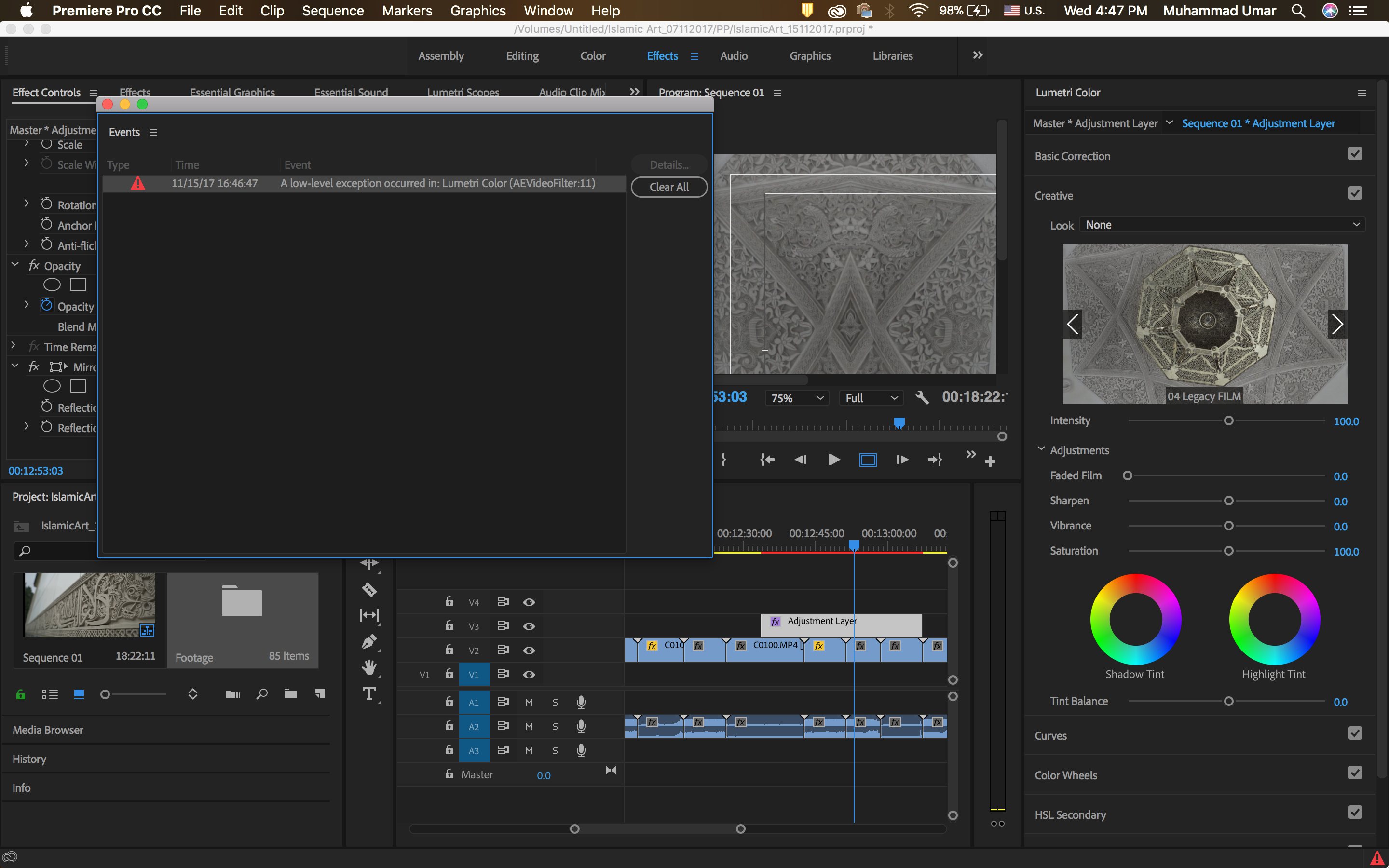
Copy link to clipboard
Copied
This might be the worst I've seen it.
If I try and import something - it crashes
If I try and save over a previous copy - it crashes
If I scrub too fast through the timeline - it crashes
Seriously frustrating it takes Adobe so long to get to a stable version after they roll out new updates.
Copy link to clipboard
Copied
Luke6960 - wish they would make sure the software is stable/working BEFORE releasing an update. Six monthly updates are all well and good but not if the software is unusable as a result!
Copy link to clipboard
Copied
Unfortunately, what was solved yesterday by an Adobe technician was short-lived. Yesterday afternoon, I began editing another short video feature. This morning, my work is at another stand still as Premiere Pro CC (2018) will not open at all. So, back to the same issue all over again and no video productions getting completed. Does this mean I have to contact Adobe Live Chat technical assistance all over again? Probably, but, I'll have to first consult with my IT guy because my computer is starting to have other issues and I hope it is not linked to yesterday's troubleshooting session.
Copy link to clipboard
Copied
I do have a similar problem.
On my Windows PC I can not save the project and can not import any new files. Premiere always freezes and I have to kill it with the TM.
On my mac I do not encounter these problems.
Seems like the freezes always happen when the Windows Explorer is being used.
Copy link to clipboard
Copied
Disabling CUDA has solved my crashing and support is telling me the suspect a bug related to 2018 integration with CUDA/NVIDIA.
I am running OpenCL now but they are suggesting I use Metal.