- Home
- Premiere Pro
- Discussions
- Re: Premiere Pro 2019 Legacy Title Tools & Actions
- Re: Premiere Pro 2019 Legacy Title Tools & Actions
Copy link to clipboard
Copied
I just installed Premiere Pro 2019 (version 13). I prefer using the Legacy Title tool because I find it more straightforward and easy to use. Except... on this latest version I find that when I open it, the tools and actions displays are always hidden. I have to click on the little horizontal bars and call them up. Is there any way I can change this so that they simply appear whenever I open the titling tool? Thanks,
J.
 1 Correct answer
1 Correct answer
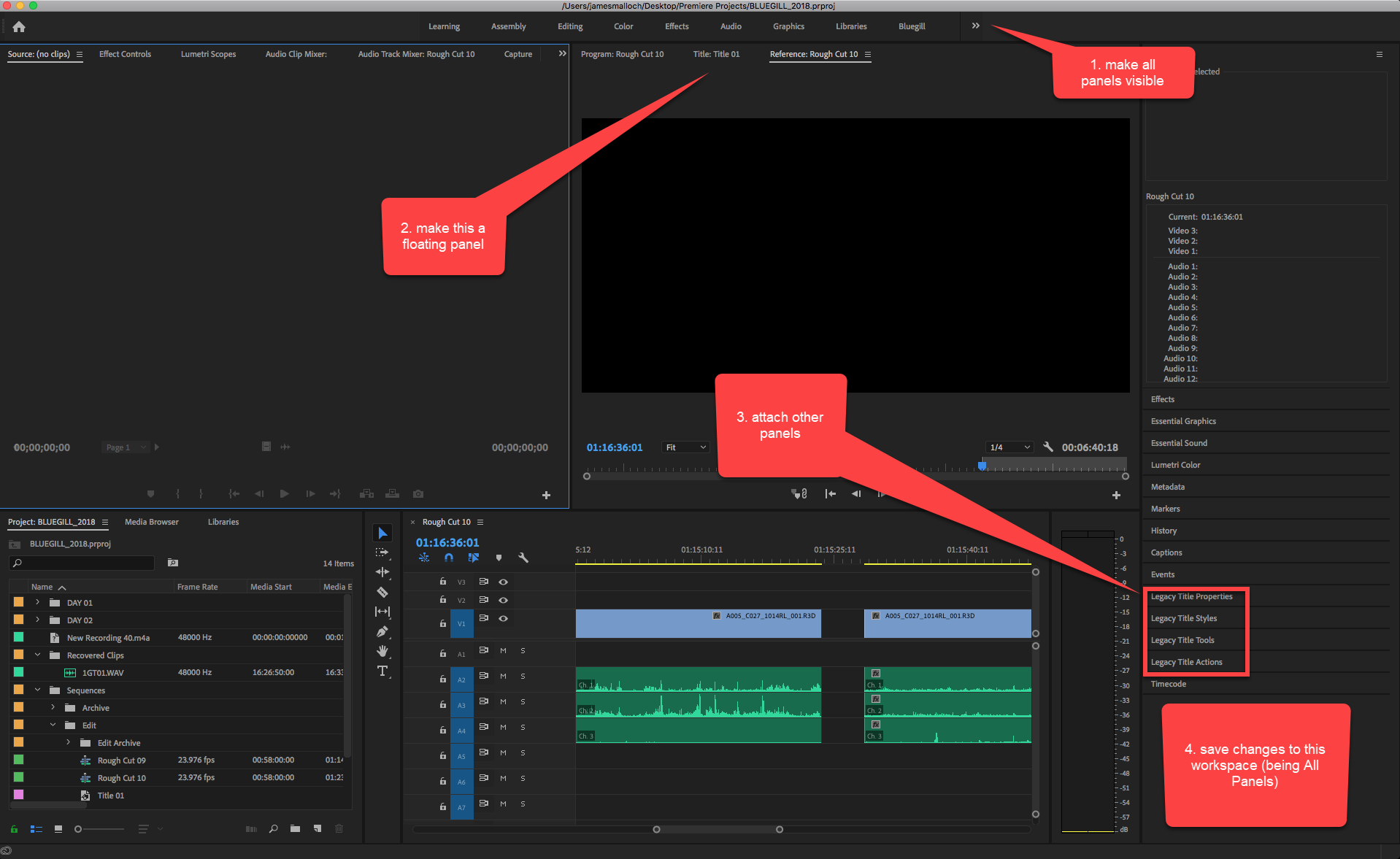
Copy link to clipboard
Copied
Hi James_B_M,
Sorry to hear you are facing this issue.
We have identified this issue and working on a fix. Till then you can use these workarounds,
1. Reset the workspace by following this path,
Window > Workspaces > Reset to Saved Layout
2. You can use a different workspace,
Window > All Panels
I hope it helps.
Thank you for your patience,
Shivangi
Copy link to clipboard
Copied
Hi Shivangi,
I tried both those suggestions but neither did the trick. The strange this is, the tools and actions boxes do appear the first time you create a new title, but they disappear if you reopen the title or create a copy of the title. Quite strange. In the little dialogue box that appears from clicking the three little horizontal lines, the tools and actions options don't retain their check marks the way "Safe Title Margin" or "Safe Action Margin" do. I look forward to the fix for this problem. Thanks,
James.
Copy link to clipboard
Copied
The strange this is, the tools and actions boxes do appear the first time you create a new title, but they disappear if you reopen the title or create a copy of the title.
Yes, the issue is getting reproduced at our end as well.
I tried both those suggestions but neither did the trick.
Please share a screenshot of your workspace when you select Window >> All Panels
Thanks,
Shivangi
Copy link to clipboard
Copied
With the title tool open I selected Window >> All Panels. The title tool disappears and I'm left with this generic workspace, which is different than my custom workspace:
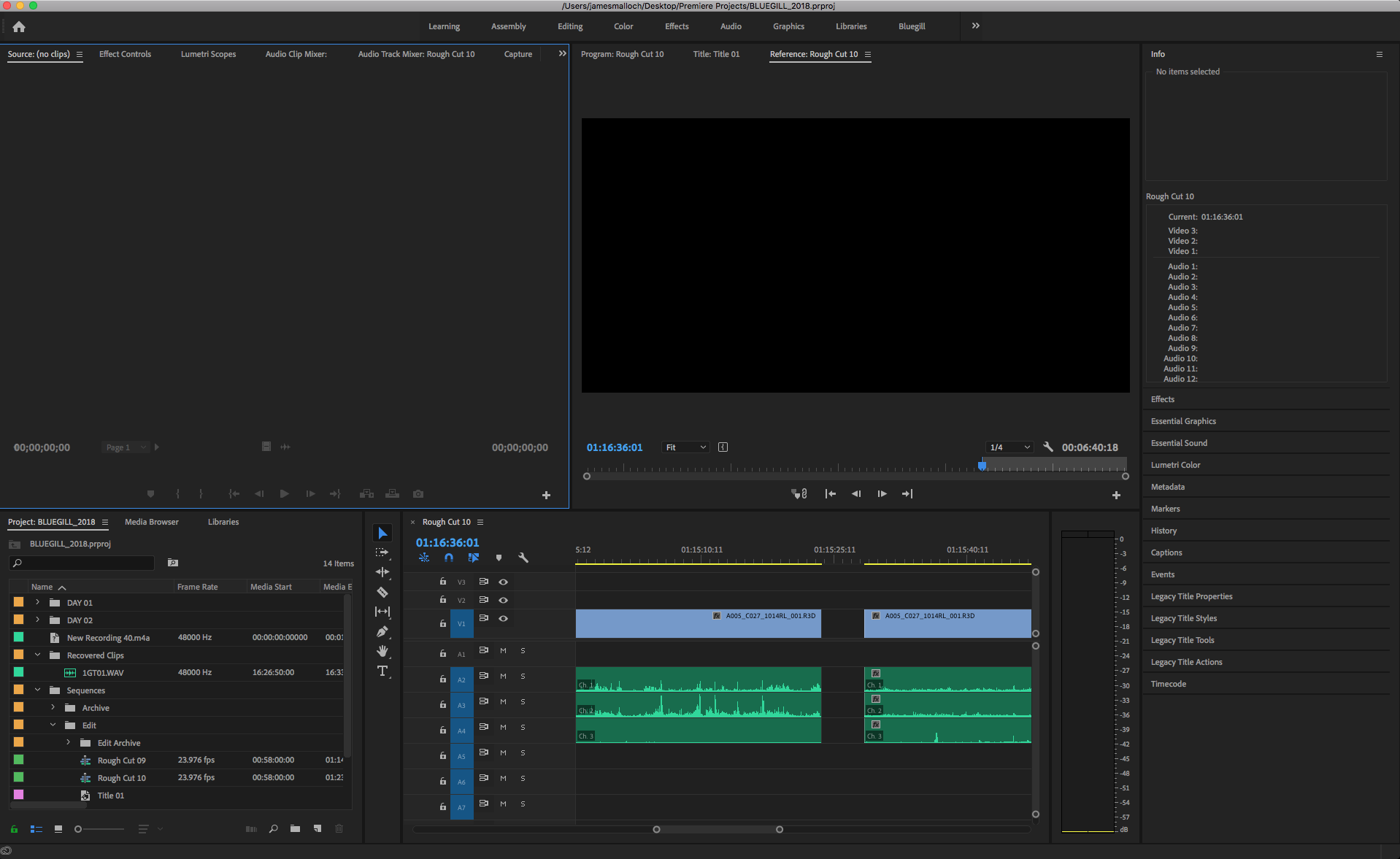
Copy link to clipboard
Copied
I would really rather not have the all panels window using up valuable real estate on my screen. I only need those title tools and actions options when I'm editing titles, otherwise I don't need to see that panel.
Copy link to clipboard
Copied
I would really rather not have the all panels window using up the valuable real estate on my screen.
We understand your point. There are multiple instances reported for the same issue. It is under investigation so this is the only workaround we can provide as of now.
I will advocate on your behalf.
Thank you for your patience,
Shivangi
Copy link to clipboard
Copied
James_B_M wrote
I would really rather not have the all panels window using up valuable real estate on my screen. I only need those title tools and actions options when I'm editing titles, otherwise I don't need to see that panel.
They're working on a fix.
In the meantime, that's about all you can do. Start with the all panels space as Shivangi shows, and modify till it is workable; save that. I moved the title viewer into its own panel group, then added the other tools til it looked like the traditional title space. I modified so my most used editing options were available, then saved that as the new space, called, for example, "Old title Space." Then I just click on the workspaces toolbar for that space when needed.
Copy link to clipboard
Copied
Okay, thanks everyone!
J.
Copy link to clipboard
Copied
Happy to help ![]()
Copy link to clipboard
Copied
See this post in another thread. I describe 4 workarounds, with screenshots of 2 custom workspaces. Ann's screenshot above illustrates workaround 2. Spoiler alert: workaround 1 is to use Essential Graphics. lol.
Copy link to clipboard
Copied
James_B_M,
Sorry about this.
My guess is that Legacy Title options probably won't be around forever. It takes valuable engineering cycles to maintain, and, to my knowledge, it's no longer being developed. My advice: best to start using the newer tools to become familiar with them so by the time that happens, you've already moved on.
Thanks,
Kevin
Copy link to clipboard
Copied
Kevin,
That would be fine if Essential Graphics had the full functionality of the Legacy Titler. It doesn't. And it's nigh-upon contemptuous of the customers to take the Legacy Titler away without replacing its functionality.
Copy link to clipboard
Copied
joshuab93692620 wrote
...full functionality of the Legacy Titler...
It is getting there. I have been slow to use the essential graphics, but am doing so more. And some of the early limitations that I recall are being addressed (e.g. rolling credits).
What limitations do you see? I am not saying they do not exist, but we can help advocate for getting the new methods complete.
In the meantime, see my link in post 14 above. I just put it through the paces, and even though some users had issues, my workarounds 3 and 4 (creating custom workspaces beginning with the All Panels workspace) seem to be working. Once in that custom space, I can add and edit legacy titles and both the docked "titler" (workaround 3) and floating (workaround 4, the traditional look) stay put.
Copy link to clipboard
Copied
Once in that custom space, I can add and edit legacy titles and both the docked "titler" (workaround 3) and floating (workaround 4, the traditional look) stay put.
That does not work on my end. I even have to reset it in All Panels every time I want to use it.
Copy link to clipboard
Copied
https://forums.adobe.com/people/Ann+Bens wrote
I even have to reset it in All Panels every time I want to use it.
Odd. I have the 2 custom workspaces on the workspace bar. I'm not stressing them, but just did a dozen creates/edits/whatever, and the assembled titler arrangement is intact. If I close one of them, I can revert to the saved layout and it is back.
Has anyone else tried the custom workspace and had it fail?
So the only "guaranteed" workaround is All Panels and reset as needed. Ugh.
Copy link to clipboard
Copied
Well said: ugh.
This forces me to use EG as this workspace issue is getting on my nerves.
Copy link to clipboard
Copied
Quote: What limitations do you see? I am not saying they do not exist, but we can help advocate for getting the new methods complete.
You can't make nice glowing text, you can't have a large soft shadow, there are no styles that can be created or chosen--pretty much 90% of the options are just completely missing. If they do get rid of legacy titles, I'll have to use Photoshop to create titles, which is a pain, as I never do titles without soft-looking effects.
Right now I'm still using 12 out of fear of problems with legacy titles.
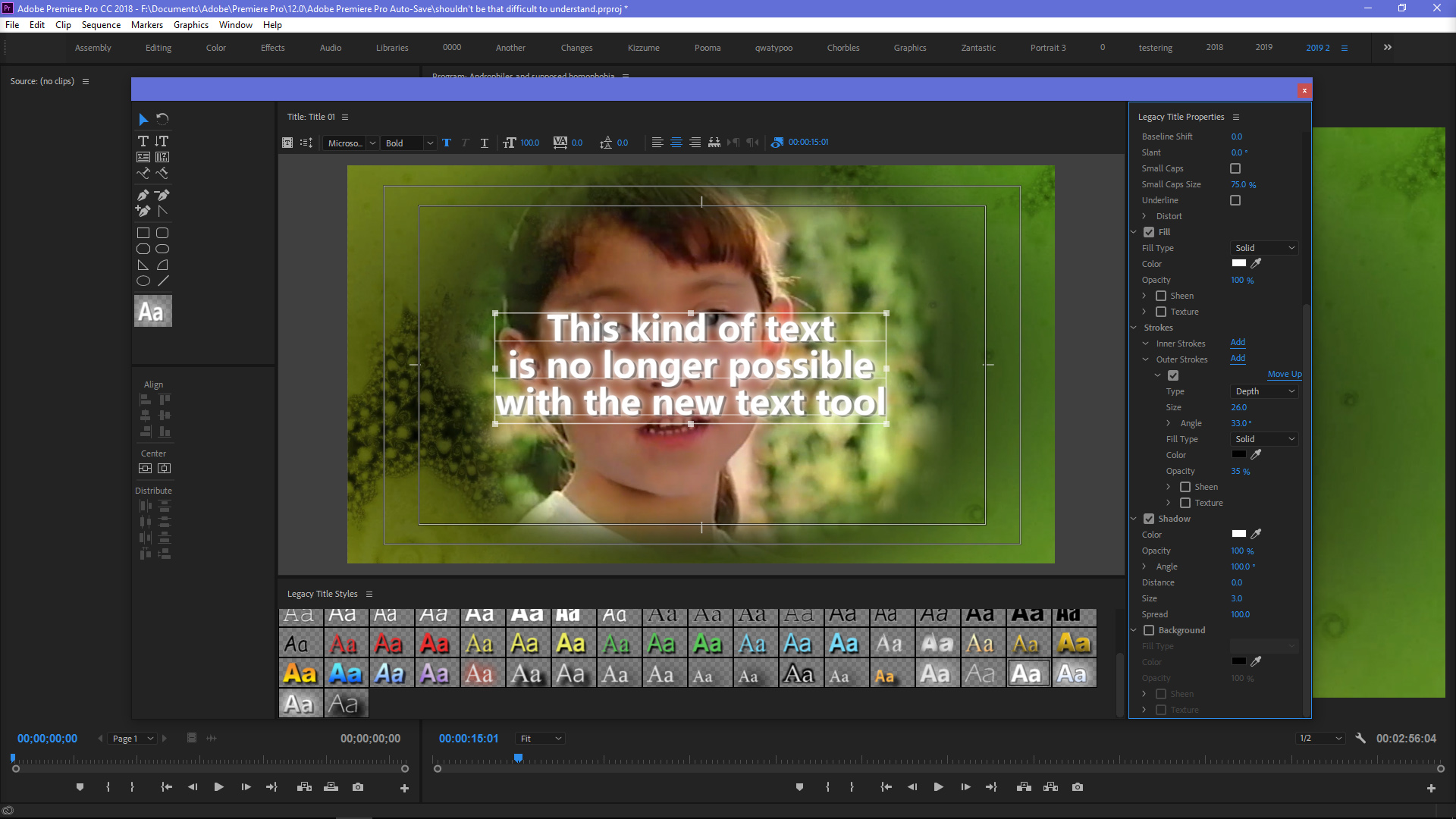
Copy link to clipboard
Copied
Kizzume_Fowler wrote
Quote: What limitations do you see? I am not saying they do not exist, but we can help advocate for getting the new methods complete.
You can't make nice glowing text, you can't have a large soft shadow, there are no styles that can be created or chosen--pretty much 90% of the options are just completely missing. If they do get rid of legacy titles, I'll have to use Photoshop to create titles, which is a pain, as I never do titles without soft-looking effects.
Thanks for the info.
Copy link to clipboard
Copied
Hi,
How do I get to this title screen on 2019 version?
I always use ctrl+T shortcut but it doesnt work now.

Thanks!
Copy link to clipboard
Copied
File > New > Legacy title;
also double-clicking on a title in the timeline / media library
Is that what you were looking for?
Copy link to clipboard
Copied
I did find it on:
File > New > Legacy title;
But this window didn't popup when I double-clicking on a title in the timeline.
Also when I did click on Ctrl+T shortcut, title is created in the timeline but I can't find it at all in the project window (Where I can see all the files list in my project (pictures, video etc..))
What can I do in both of this problems?
Thanks!
Copy link to clipboard
Copied
Re: Ctrl+T
Ctrl [or cmd]+T creates a text title the 'new' and preferred way going forward. These are not assets which list in the project media library like legacy titles; they live only in the timeline (to the best of my knowledge) and are managed via Effect Controls and/or the Essential Graphics panels.
RE: Legacy title panel not appearing when legacy title is double-clicked from timeline --
This may be related to the OP issue of the panel being placed incorrectly or with inappropriate panel locations. On my end, I have since 'reprogrammed' my Legacy title window location with my workspace as per the solution flagged in this thread, so when i double click a legacy title it does appear as a window. It may be your Legacy title is appearing elsewhere in your workspace or off screen.
Copy link to clipboard
Copied
According to what you wrote here:
RE: Legacy title panel not appearing when legacy title is double-clicked from timeline --
This may be related to the OP issue of the panel being placed incorrectly or with inappropriate panel locations. On my end, I have since 'reprogrammed' my Legacy title window location with my workspace as per the solution flagged in this thread, so when i double click a legacy title it does appear as a window. It may be your Legacy title is appearing elsewhere in your workspace or off screen.
Can you explain to me how exactly I can "reprogram" my Legacy title window location with my workspace?
I didn't understand it just from what you wrote here.
Thanks!
Copy link to clipboard
Copied
The problem with legacy title panels was introduced with 2019 was fixed in 2019.0.2. See this thread for more info and workarounds if this is your issue.
-
- 1
- 2

