- Home
- Premiere Pro
- Discussions
- Re: Hi Nath, Sorry, engineering cannot reproduce t...
- Re: Hi Nath, Sorry, engineering cannot reproduce t...
Copy link to clipboard
Copied
First off, i'm using a Mac Mini (2018) running Mojave.... 3.2 GHz Intel Core i7 w/ 32 GB 2667 MHz DDR4 Memory and a Radeon RX Vega 64 8 GB which is running through a Razor Core X.
I've never had any issues editing or playing back footage using Premiere Pro 2019. Occasionally if playing back 6K footage i've had to knock the plaback quality down to 1/2, however this computer runs like a breeze.
I've upgraded to PP2020 and since updating I'm experiencing choppy playback when playing back the timeline. No effects. No changes to footage. Doesn't mattter if I playback at 1/8, 1/4 or 1/2....it stutters.
If I simply preview the clip from the project in the source monitor (not off the timeline) it plays back perfectly at FULL QUALITY. Once I drag that clip into the timeline and playback the program monitor i've got issues. It's simply unwatchable and impossible to edit with.
This is only 1920 x 1080 Pro Res 422 footage, nothing crazy. The project worked perfectly in Premiere Pro 2019 and still does without any stuttering.
I have attempted to simply update the project in 2020, as well as importing the legacy project and then finally starting a whole new project and importing the footage again to see if it was a migration issue.
Nothing is working.
I'll be using PP2019 until this gets sorted, however I'm wondering if anyone else is having similar issues? I've attached a download link to a screen capture of how the issue looks here >>> https://we.tl/t-4uFeLm1gl9Playback Issue - Screen Capture
 2 Correct answers
2 Correct answers
Maybe not the fix for everyone, but after hours and hours of trying just about everything except for a clean OS install something FINALLY worked.
I changed the Audio Input to No Input.
--UPDATE-- FIX
Ok so it's taken the better part of a year, endless hopeless conversations begging Adobe to help us only to be hit with the same "you don't have enough RAM" comments..... I seem to have found the fix for my problem which was quite a specific issue.
I believe it had more to do with the settings of my LG 34" 5k2k monitor.
So....my normal setting (using EasyRes) was 3840 x 1620 (Retina 2x) which gave the screen a super crisp look with plenty of room in Premiere. Whenever on th
...Copy link to clipboard
Copied
Just thought i'd upload another screengrab so everyone can see if they're experiencing the exact same issue. What you're looking at is both files as raw footage (zero effects) - When i double click the clip for it to play in the SOURCE MONITOR it plays back perfectly. The timeline was created by "making a new sequence from clip"....so there shouldn't be any timeline preference issues. When playing back from the timeline directly there is an odd stutter. This does not look like the usual playback stutter due to performance which changes when you alter the quality of playback (which I also do in this screengrab). You get the exact same stutter.
This same clip works in Premiere Pro 2019. In the Source AND Timeline monitors.
FOOTAGE DOWNLOAD EXAMPLE > https://we.tl/t-DUNJr8hdc4
Copy link to clipboard
Copied
Nath,
Engineering would like a sample file and a copy of your project if at all possible.
Thanks,
Kevin
Copy link to clipboard
Copied
I'll go one better... in this download link >> https://we.tl/t-0Cicg5QqeI
I've included 1 sample clip. The type of clip is irreleveant as all clips arent' working.... however i've created a PP2019 project and a PP2020 project. The 2019 project runs perfectly while the Timeline monitor in the 2020 project is the one having issues.
I've also included another screen capture showing you the 2019 project working (both source and timeline) and the 2020 (source working, timeline stuttering).
Thanks Kevin
Copy link to clipboard
Copied
Hi Kevin, as Nath mentioned we appreciate the attempt at troubleshooting but just like many of us have described its not our systems its PPCC2020. So as an Adobe employee with the inside influence, we would hope you can get this info directly to the engineers to correct this performance issue so many users are experiencing. PPCC2019 does not have these issues. So please have adobe listen to its users and address this matter.
Copy link to clipboard
Copied
Just posting this in case anyone wants to download and give it a shot - it's simply a 1 clip project file link that has both PP2019 and PP2020 options. https://we.tl/t-0Cicg5QqeI
I obviously have no trouble with playback in source and timeline monitors in 2019, but in 2020 my source monitor runs perfectly while the timeline stutters. Quality of playback does not alter any quality/stutter.
Copy link to clipboard
Copied
On my work PC, source monitor seems to play a bit smoother than timeline view. But on my home PC (even more specced) the monitor is as crap, regardless of quality setting. If you try change play point forth and back and then play - im sure source will lag too
Copy link to clipboard
Copied
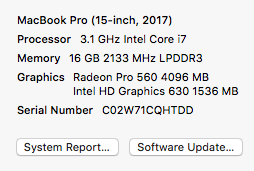
Copy link to clipboard
Copied
I have the exact same issue, it's really annoying.
Copy link to clipboard
Copied
Bailin,
Can I get the system specifics you are running?
Thanks,
Kevin
Copy link to clipboard
Copied
Hi Nath,
Sorry, engineering cannot reproduce this error. We need to dig a little deeper into the differences betweeen your system and the one we're running here.
One thing that seems to be fairly common is a GPU that is not a very good match to your CPU. The CPU is not powerful enough for a much more powerful GPU. See this post.
Another possibility is that the tech may have changed for certain codecs between these two versions. I would test with Go Pro Cineform, as well.
Thanks,
Kevin
Copy link to clipboard
Copied
Okay, enough.
Let's just speak the truth here, it's not your hardware that is the issue. It's Premiere.
The fact is, you can buy the most powerful GPU in the world, it still won't make any difference. Premiere does not use the GPU for playback in program/source view. If you are using the most common formats, such as H.264 / H.265 (GoPro's, DJI Drones etc) the GPU is not utilised at all. Why Kevin ask you to convert to Go Pro Cineform is due to this as the Cineform compression is not as heavy on CPU as h264/265.. I've spent hours and hours with Adobe support, and basically this is the conclusion, and oh - these clows are saying to pre-render the timeline frequenctly as you edit..
The fact is, that the performance using the built in video editing feature in Windows 10 is 10x better (just open photos and try yourself..!) Isn't that ridiculous for a Premium priced product as Premiere?
Copy link to clipboard
Copied
I am having the exact same issues that you guys are all describing.
I have two systems, one is an iMac Pro - and for some reason that system works fine and doesn't show this stuttering issue with any footage in Premiere 2020. (although there are a bunch of non related issues i've found such as not being able to use mercury playback to have a dedicated preview monitor... but that's a different can of worms)
I just bought a brand new 2019 Macbook Pro 16" and when editing on that, Premiere 2020 has the timeline stutter with footage that othewise works fine in 2018/2019 and plays back perfectly in the preview monitor.
I'm just going to uninstall 2020. But I definitely see why so many people are moving over to Resolve these days...
Copy link to clipboard
Copied
Copy link to clipboard
Copied
lol
Copy link to clipboard
Copied
Seriously contemplating the same. I spent countless hours trying to get this fixed, hours of Adobe tech guys connected to several of our work computers, all having the same issue with choppy playback.
The conlusion is, that the support staff told me reluctantly - Basically, Premiere does NOT utilise the GPU for playback, only a few filters/effects. Instead it's choking your CPU. It does NOT utilise your GPU to decode/encode the playback.. Take h264/h265 for example, the most common compression.. I use an AMD 5700 XT.. This card can encode/decode 8k 60fps.. Why is not Adobe harnessing this power? Ancient code is the issue, that's the truth.. Adobe keeps blaming people hardware and software, try this , try that.Never admit what the real issue is.. I think it never has used the GPU for the timeline playback, but the screwed up something with the code so that the CPU is being used much more than before to render the playback..
The fact that the issue exists on both OSX and Windows should be enough evidence that it's not our setup's that is wrong..
The only "solution: the underpaid Adobe support staff in India could do, was to recommend rendering the timeline constantly.. (which doesn't utilise the GPU). Not a workaround that is acceptable.
Copy link to clipboard
Copied
I just bought a brand new 2019 Macbook Pro 16" and when editing on that, Premiere 2020 has the timeline stutter with footage that othewise works fine in 2018/2019 and plays back perfectly in the preview monitor.
By @chitaroni
Same thing for me. I am running on a 2018 Macbook Pro (maxed out options) and get perfectly smooth playback in Premiere Pro 2019 at 75% Zoom Level using Full Playback Resolution. Moved the exact project into Premiere 2020, and now I can barely get smooth playback at 25% Zoom Level using 1/4 Playback. Resolution. This
Copy link to clipboard
Copied
You are KILLING me. I've sent you screen grabs with 2019 working perfectly with the exact same footage. Why would 2020 suddenly not work? I'm sorry but your so called engineers are incompetent. Like all your other users, we're simply going to have to use 2019 until we migrate to another system. Shame on you for wasting my time blaming GPU/CPU configs when these are the RECOMMENDED config from Apple itself.
Did I mention you have MULTIPLE SCREEN CAPTURES of 2019 working flawlessly and only 1 playback monitor in 2020 stuttering!?!?!?!?
I can't waste any more time explaining the obvious to you.
Copy link to clipboard
Copied
I just found this thread and it has been funny reading because you've outlined the problem so obviously but they don't want to admit any potential for wrongdoing. It's gotta be our systems lol
Copy link to clipboard
Copied
Hey Nath,
As the incompetent engineer who looked at your footage and couldn't reproduce the problem I thought I would jump in here and see if we can't sort this out directly. Before we do that though I'm gonna ask you to take a deep breath and understand we are trying to help here. Kevin is doing what he can to relay information back to us because he is our front line here in the forums. He is asking for information I asked him to acquire because I could not reproduce the issue on my system. No one is being difficult, incompetent, or any other disparaging remark you may care to throw our way. I'm confident we can sort through the issue but you have to be willing to provide the information we need.
So, with that out of the way let's try to sort this out:
What I'm hearing from yourself and others is that you play a source file (eg the files you have provided - thank for that as it is always much easier to have these conversations when we are working from the same sources) in the Source Monitor you can play it all day long at Full resolution with no stuttering. However, when you then create a new sequence from that same source file then play it back you are seeing a stutter in the Program Monitor. This is reflected in your video demonstrating the issue (again, thank you as those are always helpful). I also understand that the issue is occurring on the same system with no hardware changes so the only real change of note is the version of Premiere. I don't disagree with that assessment, but I need more information to determine WHY that might be the case. You see there are a lot of factors that go in to the playback of media (side note: playback in the Source Monitor is NOT always using the same code path as playback in the Program Monitor so we can't operate under the assumption that performance is going to be the same). So the reason Kevin is asking about where the media is being played back from is important so we can rule out that there was some change that affected playback from specific hardware (it's happened before so it's not just something I'm pulling out of thin air). The other complication is that neither Kevin nor myself have been able to reproduce your issue with your media and your project. That suggests to me that there may well be another component in the matrix that we are yet unaware of and sniffing that out will help us understand how we might be able to fix the issue. We're not trying to waste your time, we're trying to understand the issue better because we can't investigate it directly yet.
On to the matter of your setup. You stated that you have a 2018 Mac Mini. I'll work on finding a coworker with that setup to try the issue as well in the hopes that will get us closer. What would be helpful to know is what hardware is the media stored on when you're trying to play it back. You noted that you are using SSDs. Can you please clarify if those SSDs are the ones inside the Mac Mini or on an external drive. If they are external please note how it is connected to the system. External drives connected via TB3 and via network cable can each have their own set of troubleshooting steps. If the media is on an external drive I would encourage you, as a test, to move the media to an internal drive and try playback again. Does that make things better or worse?
Now, here is the other troubleshooting step I would like to try: Please disconnect the eGPU and try playing the media back? An eGPU adds an extra layer of troubleshooting so I'd also like to understand how things perform without it.
Please post your results and we'll go from there to determine the best next steps. Thank you for your time and patience as we try to resolve the issue. For anyone else that is following along please feel free to add your results as well. As not everyone is experiencing the issue it can be helpful to see how different systems compare when running the same test.
Tom
Copy link to clipboard
Copied
If you went through the thread properly you'd see I stated I'm using multiple systems.
MacBookPro's, a Mac mini and older iMac and a newer iMac. All with different setups, all using a combination of internal and external SSD's. All with either internal or external GPU's, all with a variety of different CPU's and speeds.
The stutter I'm experiencing is NOT a lag stutter. It's not disk speed related. If it was the stutter would improve as I alter the quality of playback. It is the same stutter at Full speed, 1/2 speed or 1/16 speed playback. Absolutely identical. That is not a disk issue. So multiple machines all working with the same content on PP2019.... and all of that identical footage not working on the timeline monitor in PP2020.
Everyone here has stated in the thread what setups they're using. iMac Pro's, Mac Pro's, MacBookPro's....all machines that have been using Premiere for years and years without any hiccups like this. All machines where if the quality stutters on playback you adjust the quality of playback.
i have used this same footage without SSD's....regular (slow spinning drives) and you know what....it still runs on 2019. It's ProRes footage, it makes every system feel like a Ferrari.
So I'm sorry you can't reproduce the error.....but we've been complaining about this since December 2019.....going through the same conversations....all about setup....
Its now March 2020, we're still on "what SSD are you using?"
Copy link to clipboard
Copied
Hi Tom, thank you for jumping and helping us sort this out. As I described in my post reply, I like many others are having the exact same issue Nath is having, Just as he described, my same exact footage, timeline sequence etc.. plays perfectly in PPCC2019 and exact same footage, sequence is unusable in PPCC2020. This is also happening across multiple machines for me as well.
Just to reiterate, Ive been on several calls and screen shares with adobe techs showing them direct first hand proof and examples that its a CC2020 issue and not our systems Ive even had CC219 and CC2020 open side by side and showed them CC2020 is unusable. Plays fine in source monitor, but timeline/program monitor is horribly choppy. I would absolutely love to get on a screen share or Facetime with you Tom so you can see first hand as well.
Here are my computer specs:
iMac Pro 3 GHz 10-Core Intel Xeon W Processor
Radeon Pro Vega 64 16 GB Graphics Card
128 GB 2666 MHz DDR4
Editing on a Thunderbolt 3 raid SSD drive
2018 15 inch MacBook Pro
3.1 Ghz Qaad Core intel Core i7 Processor
Radeon Pro 560 Graphics
16 GB Ram
Editing on a Thunderbolt 3 raid SSD drive
Copy link to clipboard
Copied
Thanks for chiming in Tom! Hopefully we can get this resolved.
I feel a bit unique here because I have two systems and this problem is only happening on one of them.
I have an iMac Pro (2017) 3.2GHz intel xeon W with 32gb of ram and Radeon Pro Vega 56 8176MB and that one does not suffer from a stuttering problem in the timeline. However if I migrate that same project from the iMac that works fine to my top end Macbook Pro (2019) using the same SSD I have the timeline stutter glitch.
And these issues occur with DNXHD, PRORES, RED RAW, anything over HD quality (for some reason HD seems to work okay)... which is a question for the rest of the group, is this timeline stutter happening with HD prores files too?
Copy link to clipboard
Copied
I had the same problem. Editing playback was so sticky and choppy that I could not produce video products. I went back to the previous version which works perfectly with the footage.
Hardware Overview:
Model Name: iMac
Model Identifier: iMac17,1
Processor Name: Intel Core i7
Processor Speed: 4 GHz
Number of Processors: 1
Total Number of Cores: 4
L2 Cache (per Core): 256 KB
L3 Cache: 8 MB
Hyper-Threading Technology: Enabled
Memory: 32 GB
Copy link to clipboard
Copied
Hi Kevin I think it would help if you could have a engineer just take a look at this thread and similar threads of us having this exact same issue. The same thing Nath is describing about the footage working perfectly in CC2019 and horrible in CC2020 is exactly what I and many other have been describing. Just like Nath Ive been on several calls and screen shares with adobe techs showing them direct first hand proof and examples that its a CC2020 issue and not our systems Ive even had CC219 and CC2020 open side by side and showed them CC2020 is unusable. We just want adobe to acknowledge there is an issue and allow us to help Adobe fix it.
Copy link to clipboard
Copied
Hello Nath, Hello Azzie,
My home system is an underpowered 2013 MacBook Pro on Mojave. Tonight, I tried Nath's footage and got the bug he reported on. Stuttery footage in the Program Monitor, smooth in the Program Monitor.
I repaired Adobe folder permissions and I got smooth playback in the Program Monitor once again with Nath's footage.
A blog I wrote a long time ago describes the process on how to repair Adobe folder permissions: Premiere Pro CC, CC 2014, or 2014.1 freezing on startup or crashing while working (Mac OS X 10.9, an... Please try it.
My personal Mac Troubleshooting Steps FAQ that I referred to earlier contains a link to this blog. So sorry if those steps were missed.
Please let me know if this troubleshooting technique worked for you.
Thanks,
Kevin



