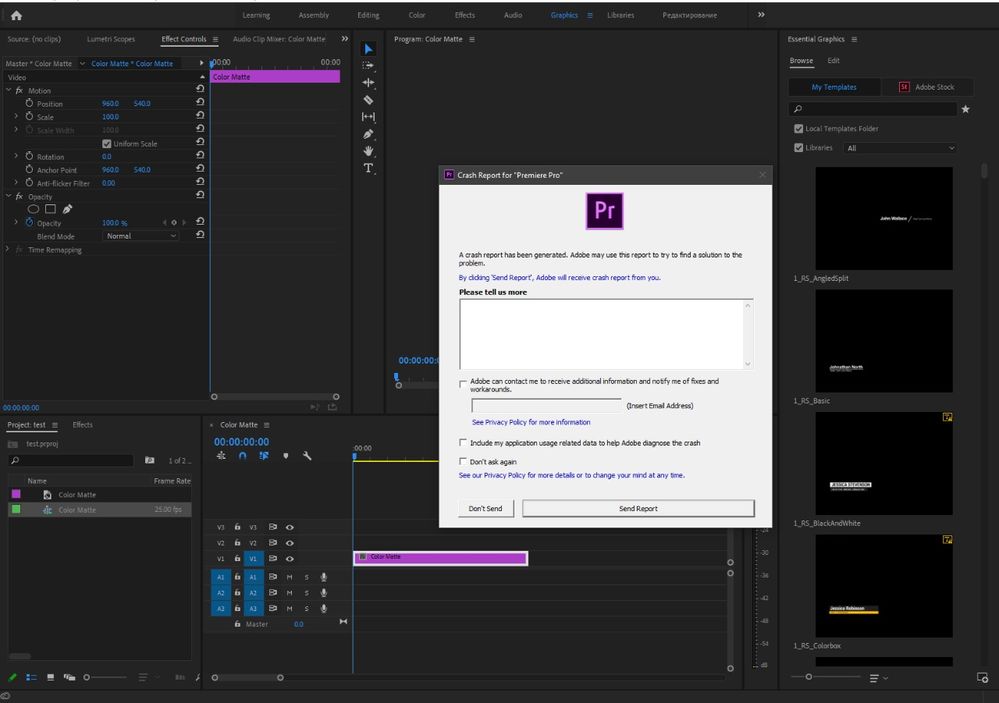Adobe Community
Adobe Community
- Home
- Premiere Pro
- Discussions
- Re: Premiere pro 2020 crash after importing anythi...
- Re: Premiere pro 2020 crash after importing anythi...
Premiere pro 2020 crash after importing anything
Copy link to clipboard
Copied
Greetings!
Since yesterday im experiencing problems with Adobe Premiere Pro 2020 crashing after i put anything on timeline. No matter its a video, color matte or empty sequence. And i also cant open any previous project. I've tryed deleting C:\Users\mish3\AppData\Roaming\Adobe\Premiere Pro\14.0 folder, updating windows, graphics card drivers and fonts, reinstalling premiere. Nothing worked.
Btw after updating everything even Error thing was gone. Now it just crashes after loading previews or importing anything on timeline.
my pc specs:
Win10
i5-2400
gtx1050ti
16gb ram
enough free space on discs
Copy link to clipboard
Copied
Test your computer to find out how well it will work
https://www.pugetsystems.com/labs/articles/PugetBench-for-Premiere-Pro-1519/
-Benchmark test program available for Premiere Pro CC2019 and CC2020
.
Some things to do, and more information needed for someone to help...
-Troubleshooting https://community.adobe.com/t5/Premiere-Pro/Unofficial-Premiere-Pro-Troubleshooting-Guide/td-p/87892...
-PPro Editing Information FAQ https://community.adobe.com/t5/Premiere-Pro/FAQ-What-information-should-I-provide-when-asking-a-ques...
Copy link to clipboard
Copied
I've been working in premiere for at least 3 months now and it was perfectly fine. I had to do proxies for 4k video and so on but it worked flawlessly. I don't think there is something wrong with the performance of my PC so..
Copy link to clipboard
Copied
Suggest you clear your cache on a regular basis, it also helps to clear the Win temp files so in your search bar type %temp% and shift/Delete. You will get a pop up for some files that are active, just select Skip.
Copy link to clipboard
Copied
Try resetting the preferences:
https://community.adobe.com/t5/Premiere-Pro/FAQ-How-to-reset-trash-preferences-in-Premiere-Pro/td-p/...
If that doesn't work, try resetting the Workspaces:
Reset a workspace
Reset the current workspace to return to its original, saved layout of panels.
1. Do one of the following:
• Click the Workspace menu icon and select Reset to Saved Layout.
• Choose Window > Workspace > Reset to Saved Layout.
from here:
https://helpx.adobe.com/premiere-pro/using/workspaces.html
If that doesn’t work, try updating or rolling back your graphics driver directly from the video card manufacturer’s site.
Copy link to clipboard
Copied
Thanks for suggestions everyone!
This problem was solved by online support thru screensharing.