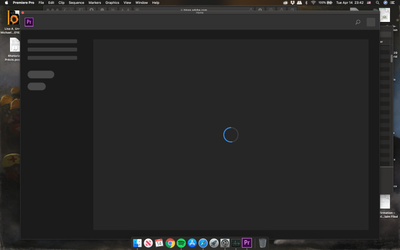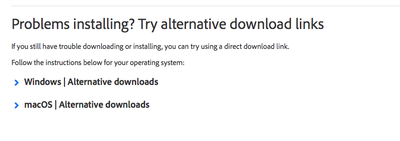- Home
- Premiere Pro
- Discussions
- Premiere Pro 2020 stuck at loading when starting u...
- Premiere Pro 2020 stuck at loading when starting u...
Copy link to clipboard
Copied
I am using Macbook Pro (15in-2016) with macOS Catalina ver. 10.15.4.
I face a problem when I trying to open premiere pro. I haven't opened Pr lately, and when I open up today, it appears like this.
My Pr version is 14.1.0 (Build 116), I believe it is the newest version.
I have tried to reboot the Macbook and force quit Pr, neither of them worked.
It just keeps spinning. Any way could solve this problem?
*******update*******
problem still exists after reinstall, resetting preferences and downgrade.
Title edited by Mod.
 1 Correct answer
1 Correct answer
In the meantime, you can try renaming the extensions folder? Location of the extensions folder:
Win: C:\Program Files (x86)\Common Files\Adobe\CEP\extensions
Mac: /Library/Application Support/Adobe/CEP/extensions
Let us know how it goes.
Thanks,
Nishu
Copy link to clipboard
Copied
Try uninstalling and reinstalling.
Copy link to clipboard
Copied
Hi Lucas,
Welcome to the Community and sorry for your issue.
In addition to what Mike has suggested, try signing out and signing in into the Creative Cloud desktop app.
Let us know if it brings any change.
Thanks,
Nishu
Copy link to clipboard
Copied
it doesn't work, I have reinstalled it 2 times and the problem still exists.
Copy link to clipboard
Copied
Hi
Try reinstalling Adobe Creative cloud for desktop again
Here is the link:
Once installed uninstall PP and reinstall using the desltop app
If this does not resolve the issue the common reasons for startup failures are either corrupt VST's or plugins
When yu are loading up PP keep a close eye on the splash screen and see which plugin it stops at. Generally that will be the culprit. Delete that plugin or VST and you should load up troble free. Dont use that VST or plugin again
Mo
Copy link to clipboard
Copied
Lucas,
If none of these other suggestions work, please try resetting preferences.
Copy link to clipboard
Copied
not working either, I contacted a technician earlier today, they couldn't fix it either.
They said they will ask for help from the seniors.
Copy link to clipboard
Copied
Hi! I'm having the same problem as you and was wondering if they ended up helping you fix the problem?
Copy link to clipboard
Copied
What should I Rename it? I have done Extensions to Extension
Copy link to clipboard
Copied
In the meantime, you can try renaming the extensions folder? Location of the extensions folder:
Win: C:\Program Files (x86)\Common Files\Adobe\CEP\extensions
Mac: /Library/Application Support/Adobe/CEP/extensions
Let us know how it goes.
Thanks,
Nishu
Copy link to clipboard
Copied
That actually helped!! Thank you so so much!
Copy link to clipboard
Copied
Hey, Nishu what am I supposed to do if there isn't a folder titled "CEP" in the adobe folder?
Thanks for your help
Copy link to clipboard
Copied
Hi there,
I'd recommend you do a clean installation of Adobe Creative Cloud desktop app using the Adobe Cleaner tool. Here's the link to the cleaner tool and instructions to use it: https://helpx.adobe.com/in/creative-cloud/kb/cc-cleaner-tool-installation-problems.html
Let us know how it goes.
Thanks,
Nishu
Copy link to clipboard
Copied
Wow! It worked! Thank you so much!
Copy link to clipboard
Copied
I literally just bought a new laptop and it isn't loading up. For the money we pay, maybe you guys should fix it? Where do we even rename a file folder? I'm sorry but this is ridiculous.
Copy link to clipboard
Copied
New MBP? Pr takes *ages* to load after a system or software update.
I've had it take almost 5 minutes after a Pr update via Creative Cloud.
If you haven't tried waiting that long, give it a shot. Maybe go get a cup of coffee or an adult beverage while you wait. 😀
After that first long wait, Pr launches much faster the next time you start it up.
My system: 2019 MacBook Pro running Catalina 10.15.7
Copy link to clipboard
Copied
What should I rename the extension folder?
Copy link to clipboard
Copied
what do i rename it to
Copy link to clipboard
Copied
Hi Daniel5D8F,
You can rename it to anything. For example, extensionsold.
Let us know it helps.
Thanks,
Nishu
Copy link to clipboard
Copied
update or downdate driver graphic card
Copy link to clipboard
Copied
Hmmm... I solved in another way. I just opened PP using project file and in that way everything was fine, then just deleted old project and imported new files.
Copy link to clipboard
Copied
Bingo... I'm using Premiere Pro version 22.0 (Build 128) on my iMac. This work around just resolved my issue. Photoshop did the same thing to me previous versions back, where it would only load up if I opened it from a file. Just have to wait until another update to see when/if Adobe fixes it.
Copy link to clipboard
Copied
Hi beautiful people! Having similar issue on Mac Mini M1 with latest PP 23.0. I have tried everything already - re-installing multiple time, uninstalling with cleaner tool, renaming folders, starting using Rosetta. Nothing works... I wonder if there might be some sort of plugin on my Mac somewhere, that is outdated and it makes the program crash? Because on the splash screen I don't even see the plugins being loaded... Please help, I'm paying money for air...