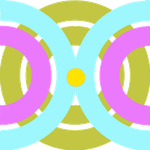Adobe Community
Adobe Community
- Home
- Premiere Pro
- Discussions
- Premiere Pro 2020 won't playback and crashes
- Premiere Pro 2020 won't playback and crashes
Copy link to clipboard
Copied
I recently updated to Premiere Pro 2020 and now all my projects won't work. While playing a sequence it will get stuck immediately and repeatedly display "A low-level exception occurred in Adobe Player (Player:6)" and will then freeze/crash and close itself sometime later after doing nothing. I recently updated my Macbook Pro to MacOS Catalina too. I've tried resetting preferences, uninstalling and reinstalling, ensuring my mac is fully up to date, restarting, etc. I need to work on projects urgently. Is anyone else having this problem?
Only other thing I can think of is when I updated to MacOS Catalina there were many old (pre Creative Cloud) Adobe apps that no longer worked so I deleted them. As far as I know I didnt delete anything backend that was required for the CC apps.
[Moved from generic Start/Help forum to the specific Program forum... Mod]
[To find a forum for your program please start at https://community.adobe.com/]
 1 Correct answer
1 Correct answer
It could definitely be format related. While I haven't gotten this error, I've been diving back into Premiere head first on a large project with over 500 GB of footage, most of it AVCHD UHD from a Sony a7R III and I haven't been thrilled with playback. I started using the native proxy workflow today and I'm so much happier: https://helpx.adobe.com/premiere-pro/kb/ingest-proxy-workflow-premiere-pro-cc-2015.html
I have a very beefy machine so I can get away with using the H.264 preset without la
...Copy link to clipboard
Copied
Have you tried a new project with some of the same footage to see if the issue is just with your project? If a new project plays back then I could try clearing your Media Cache: https://community.adobe.com/t5/Premiere-Pro/FAQ-How-to-clean-delete-or-trash-media-cache-files/td-p/...
Copy link to clipboard
Copied
It seemed to work fine on a new project for the short time I tried, so I binned the media cache with Premiere closed and restarted the computer just in case. It worked again after that for 5 minutes but then the 'Low level exception occurred...' popped up again and the timeline won't play.
Copy link to clipboard
Copied
I was try everything but adobe not work i was sending 1|0000000 crash report but no way
Copy link to clipboard
Copied
Can you narrow this down to one clip or a specific format of footage? What kind of footage are you working with?
Copy link to clipboard
Copied
I've just done a test on a new project with lots of different video files and it worked fine until I added the specific clip that I was trying to play in the sequence last time. Suddenly the error comes back and Premiere crashes again. Very strange because prior to the update this clip worked absolutely fine. This specific clip is H.264 quicktime format, although Im editing with others of that format too so not sure why this one suddenly has this issue.
Copy link to clipboard
Copied
i use slog 2 4k sony A7 iii
Copy link to clipboard
Copied
You might have just gotten lucky last time. If this is the only problem clip I would try converting it to something like ProRes or Cineform and working with that instead.
Copy link to clipboard
Copied
I'm having the same problem. Working on a 2013 Mac Pro, running 10.15.1 Have tried Metal, OpenCL and Software rendering. All result in a low level exception-Player:56 and Player:63. This was a brand new project started in 2020 version. All footage is ProRes.
Copy link to clipboard
Copied
I am having the same issue as well with Premiere 2020. For the time being I have resorted to re-building my current project in Premiere 2019 so I can actually work on it.
On iMac 5K, late 2014, 4 GHz i7, 32GB RAM, AMD Radeon R9 4GB graphics and running Mojave 10.14.6.
Footage is 1080p59.94 .mov files from JVC LS300.
A huge string of the errors pops up in the log and the audio of the current clip that was playing continues while the video remains frozen. The only way to get out of it is to force quit and even that didn't work a couple of times (had to hard restart the whole computer). Also tried clearing media cache but issue persists.
Copy link to clipboard
Copied
Same issue here! @Adobe, how can we fix this? 🙂
Copy link to clipboard
Copied
Same issue here! @Adobe, how can we fix this? 🙂
Copy link to clipboard
Copied
It sounds like there's a larger issue at play here. I encourage someone, perhaps @benos2009 to file a bug on UserVoice (https://adobe-video.uservoice.com/forums/911233-premiere-pro) to make sure the team is aware of this issue. The more people that can comment, vote, and provide as much detail as possible (machine specs, footage used, clean or migrated prefs, new or previously created project, etc), the easier it will be for the team for diagnose and fix this issue.
Copy link to clipboard
Copied
So I have an update. I have managed to get things working again. While in the troubleshooting mode, I had deleted preferences, profiles, plugin cache and media cache- none of which worked. What was bothering me was that this project consisted of only 2- 5min pro res clips. As I mentioned- the project was brand new and just fonts and some basic stills and small video clips as broll, nothing complex here. I had worked on this project an entire day with no issues, but started getting errors at the end of the day when I was working on adding music and the overall mix. I shutdown calling it a day, then the next day- unusable. So I thought back to what I was doing when it all started. While in mix mode, I added the Izotope neutron 3 plugin to my VO track. Finally, after removing this, all the Adobe Player errors went away. After several tests I have it narrowed down to the AU version of Neutron 3. I can use the VST3 version of the plugin and I have no problems. The interesting thing is, I can transfer this project to my 2019 MBP with the same software versions of Adobe, MacOS and Neutron 3 and everything works fine, even with the AU version of the plugin. I have confirmed the software version of the plugin I am using is the latest from Izotope.
I'm not sure whose responsibility this issue is. Maybe it's unique to my machine, but I would ask anyone else receiving these Adobe Player errrors- are you using any audio plugins, particularly AU plugins- even if they are not 3rd party? Try disabling them and see if you get things back in working order.
BTW- This same plugin version works absulutely fine on the same machine in Premiere 2019 (Latest version)
Copy link to clipboard
Copied
Interesting, but definitely not the culprit in my case. My project consists of only raw video clips and I have zero effects applied to anything (not even a LUT on the log footage yet)... no audio effects at all either. The only parameter of anything I changed is I had increased the audio gain on the master clips.
The errors somtimes happen immediately upon opening the project and attempting playback of a clip, but sometimes I have been able to work on the project for 10-20 minutes before they start.
Copy link to clipboard
Copied
If the app won't open, I can't do anything to fix it.
Copy link to clipboard
Copied
I went to uservoice to file a bug, that is when I try to open PP 2020 it crashes. I don't know what category to choose. I can't see a search box to see what other bug reports have been filed. So I'm stuck. My only thought at the moment is to go back to PP 2019 which has never crashed for me. Wait a couple of months and see if 2020 has gotten fixed.
Copy link to clipboard
Copied
Copy link to clipboard
Copied
I explored this a little more... every Premiere 2019 project I brought into 2020 version that had this AU plugin applied in the track gave me the same Adobe Player errors, then the program would become unusable and I would have to force quit.
-Now after applying the permission procedures Ann pointed me to, the problem appears to have gone away. Does this issue happen because of the Adobe installer, or is this an artifact of a Catalina upgrade? Just curious.
Copy link to clipboard
Copied
I spoke too soon... the errors have returned with the AU plugin applied to the track. My workaround still applies- using VST3 version instead of AU.
Copy link to clipboard
Copied
Same issue here on a 12-core 64gb mac pro 6,1 2013 with CATALINA and PREMIERE 2020 not only Premiere crashes but my whole system reboots without giving me an option to save my project. usually this happens when I leave the sequence inactive for more than 10 minutes and when I come back and click the timeline Premiere freezes and BAM! System crash.
Lesson learned: always wait till latest fix on both a new operating system or software version before clicking update!
Copy link to clipboard
Copied
I had the same problem right after I re routed my plugins. I tried all (reseting preferences and cache, etc), but nothing worked. So I disabled all my plugins to see if those were causing this problem and BOOM! Came back to normal after that. Maybe it’s a 64-bit vs 32-bit compatibility issue. I ended up just enabeling the 2 plugins that I use the most and those didn't cause me any trouble. I imagine that the path to properly trouble shoot this would be to try every single one of your plugins and see which one is causing the issue. Maybe you can try big groups of them until some of those groups make Premiere fail, and then go more specific.
I hope this hepls 🙂
Copy link to clipboard
Copied
I have some 3rd party plug-ins (Magic Bullet) installed on my system, but no plug-ins are actually being used in any of my projects where the problem is occurring.
Copy link to clipboard
Copied
Have started several new projects in Premiere 2020, have cleared cache, have reset preferences, and am not using any plugins at all... but still having the same problem upon playback of any footage from JVC LS300 (1080p60 .mov files). String of error messages appear: "A low-level exception occurred in: Adobe Player (Player:11)"
Playback of audio continues but video freezes and I am unable to continue to do anything in the app. The only option is to force quit - and a couple of times not even that has worked (I have had to hard reset my entire computer).
So I tried transcoding one of these clips from the JVC LS300 (originally shot: Quicktime 1920x1080, 60p, 50M XHQ format) to H.264 in Adobe Media Encoder. I then imported that clip and so far I have not encountered the errors yet... so possibly related to file formats..?
I'll keep experimenting and try recording some native AVCHD files in the same camera.
Copy link to clipboard
Copied
It could definitely be format related. While I haven't gotten this error, I've been diving back into Premiere head first on a large project with over 500 GB of footage, most of it AVCHD UHD from a Sony a7R III and I haven't been thrilled with playback. I started using the native proxy workflow today and I'm so much happier: https://helpx.adobe.com/premiere-pro/kb/ingest-proxy-workflow-premiere-pro-cc-2015.html
I have a very beefy machine so I can get away with using the H.264 preset without lag, but I encourage you to look into that. You don't have to do anything other than right-click on a bunch of footage, choose Proxy > Create Proxies, then choose a preset and a location for your files. Premiere will transcode them in AME in the background and automatically start using proxies the moment they're transcoded. There is a button you can add to your Program monitor to toggle proxies on and off.
A few things to note (this is directly from the linked article):
• When you render Previews, Export Media or use certain Analysis effects (Warp Stabilizer, Rolling Shutter Repair, Morph Cut), Premiere Pro always uses and displays Full Res, regardless of the Toggle/Enable Proxies setting. The only exception is when you have Offline Full Res, but Proxy is Online, then Proxy is used.
So if you're using Warp Stabilizer or other effects your proxies won't be used. Also, if you're exporting you don't have to worry about disabling proxies—your full res media will always be used. This workflow has made me a much happier person today and Premiere is flying. Also, as a side note, I haven't experienced any instability or crashes in Pr 2020. The Premiere team has really made strides in the last year and it's showing.
-
- 1
- 2