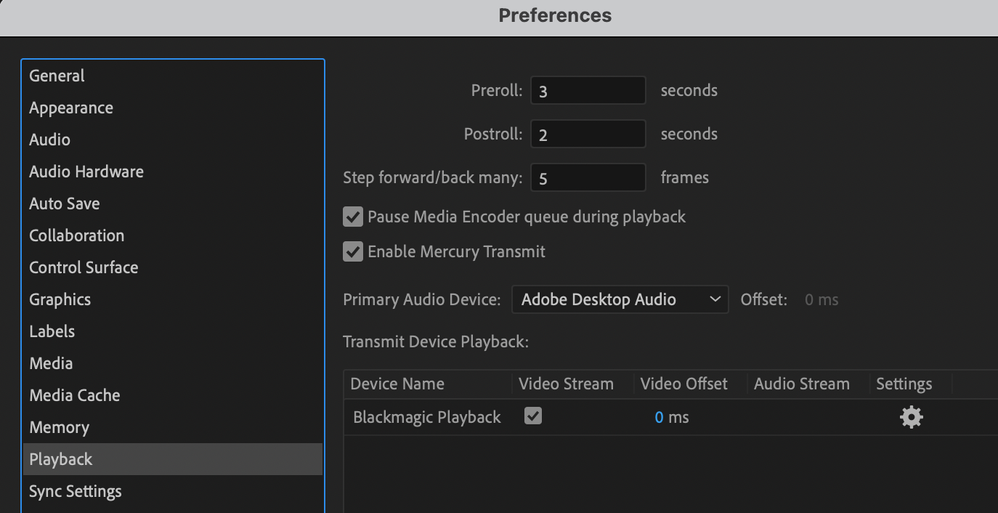- Home
- Premiere Pro
- Discussions
- Re: Premiere Pro 23 lags when trimming in sequence
- Re: Premiere Pro 23 lags when trimming in sequence
Premiere Pro 23 lags when trimming in sequence
Copy link to clipboard
Copied
I've tested this in PP 23.2, 23.1, and 23.0 all seem to have this same issue. I'm on a Macbook Pro M1 Max 32GB with my media on an external SSD that reports 2.5k+ MB/s when tested. I've closed all other apps to ensure it's not a memory issue. I don't see any large spikes on Activity Monitor when this happens.
Here's a video of the issue: https://vimeo.com/800713336/dcb5b66d6e
You can see that performance is fine as I scroll around the timeline and move clips but as soon as I trim a clip it lags big time and then every other action lags for a short time after.
Steps to reproduce:
1. Create a new project importing 4k footage.
2. Create a new sequence. Mine happens to be 9:16 1080p sequence for IG Reels.
3. Drag one of the 4k videos into the timeline.
4. Attempt to trim the clip.
I expect that PP doesn't lag when doing that. In actuality, it lags.
Copy link to clipboard
Copied
Forgot to mention OS: Ventura 13.1
Copy link to clipboard
Copied
Which camera shot the footage, Tony? Let us know so we can help.
Thanks,
Kevin
Copy link to clipboard
Copied
Hey @Kevin-Monahan! The footage was shot on a Sony A1 60fps 4k Cinetone.
Copy link to clipboard
Copied
Hey @Kevin-Monahan, any advice here on something to try to resolve the problem? My productivity has sharply decreased with this issue. I also notice a lag when double-clicking a file to open it in the source monitor. Not sure if that's helpful.
Copy link to clipboard
Copied
Hey there, Tony.
Thanks for the info and sorry about the delay. Is it possible to share a short sample clip? That would expedite the issue since I'd have to hunt down the footage otherwise.
If you want to keep the link private, you can PM me here.
Thanks,
Kevin
Copy link to clipboard
Copied
I've been getting this issue with any video I use. My sony, an iPhone, or even some Zoom screen recordings I've been editing. I'll DM you a clip though so we can at least work on something similar!
Copy link to clipboard
Copied
Cool, then. Timely as I just migrated over to my M1 MacBook Pro full-time. It's similar to yours but only 16GB RAM. I have a ton of 4K footage. Let me connect my media drive and I'll give it a look.
Kevin
Copy link to clipboard
Copied
Hey Tony,
Thanks for hangin' in there with me. I was able to grab a few sample clips, but I could not reproduce the bug. Have you tried any basic troubleshooting, like deleting all media cache (it's necessary to close all projects, then delete all media cache from media cache prefs dialog box - 2nd option) and/or resetting preferences? Let me know.
Otherwise, you can duplicate your project, upload that copy, and I'll send it along to the Premiere Pro engineering team.
Weirdly, I cannot reproduce the issue according to the steps you outlined and the move you showed us. I am so sorry this is happening to you. Let's keep trying to nail this down.
Thanks,
Kevin
Copy link to clipboard
Copied
@Kevin-Monahan, I was able to get everything running smoothly if I start PP while holding a modifier key and then disabling 3rd party plugins. Weirdly, if I uninstall all my extensions, the lag still happens. It only runs smoothly when that box is checked. So now I'm wondering if there are plugins or extensions living somewhere else that I'm not aware of. Do you have more info about what checking that box actually does?
Copy link to clipboard
Copied
@Kevin-Monahan Any idea what might cause this given no plugins/extensions are installed?
Copy link to clipboard
Copied
Confirming: There are no 3rd party Transmit plug-ins available/enabled, in Prefs --> Playback?
Copy link to clipboard
Copied
Ah! There is something there called ScopeLink. I vaguely remember installing something like that. I definitely don't use it. How can I uninstall it?
Copy link to clipboard
Copied
Found it under "/Library/Application Support/Adobe/Common/Plug-ins/7.0/MediaCore" and I just deleted it. Seems to have worked.
Copy link to clipboard
Copied
Here's more info on ScopeLink: https://docs.hedge.video/scopebox/using-scopelink/installation-and-configuration
Copy link to clipboard
Copied
I have similar lag problem while trimming or moving in sequence. Macbook Pro M1, 16gb RAM. The problem exist in both 23.6 and 24.0 versions. I have no plugins installed, project - 1920x1080 with both full Hd and 4k media (mp4, h.264). The lag is more pronounced when there are subtitles in sequence (at least looks like it). Playback or scrubbing is fine, no problems. Any solutions?
Copy link to clipboard
Copied
Hello, I have the exact same problem : it lags severely (2 - 3 seconds) when I grab the head or tail of a clip to extend/shorten it. I use the latest version (23.4) at this date, and this makes editing basically impossible...
I tried to delete third party pluggins. I had two appearing in the Mercury Transmit parameter tab :
- NDI somthing (a software that I used to create virtual audio/video inputs and outputs in OBS https://obsproject.com/forum/resources/obs-ndi-newtek-ndi%E2%84%A2-integration-into-obs-studio.528/
- "Blackmagic Playback" (found as "BMDTransmit.prm" in the ".../Common/Plug-ins/7.0/MediaCore" folder)
Deleting those didn't work for me, I'm still seeking for a solution. I hope this helps finding the bug.
Copy link to clipboard
Copied
Just popping in to mention that this is happening for me as well, with 4K HDR footage on Adobe ProRes 422 HQ. Non-HDR 4K is not nearly as laggy after a trim. I'm already using a high-end Samsung NVMe M.2 SSD, so the read speed is far more than enough. Using Windows 10 and the latest Premiere Pro. I suppose PP is still not yet fully optimized for high bitrate source footage.
Edit: It seems that this strictly affects trimming, so as long as you use some workarounds, you can save a little bit of time in your workflow. For example, you can use the Razor to cut out the parts you don't need, and then drag and drop video shots to cover them. This doesn't force PP to have to buffer/render the sequence again, thus avoiding the lag. Sure, this will create some gaps in your sequence, but doing one trim as opposed to dozens only requires you to experience the lag once. And you can use Shift to select multiple gaps to trim all at once. Overall, you save a lot of time this way for a few extra steps.
Copy link to clipboard
Copied
Try to uncheck the "Composite Preview During Trim" option in the timeline parameters (the wrench at the top-left of your timeline). It worked for me !
Copy link to clipboard
Copied
Fixed for me!!! Thank You!