 Adobe Community
Adobe Community
- Home
- Premiere Pro
- Discussions
- Premiere Pro CC 13.0.1 corrupt color problem.
- Premiere Pro CC 13.0.1 corrupt color problem.
Premiere Pro CC 13.0.1 corrupt color problem.
Copy link to clipboard
Copied
Hello,
I'm having a color problem while playing the sequence or when randomly jumping from frame to frame in timeline.
I keep jumping from frame to frame till it becomes normal.
It's only a playback issue, it doesn't export movies like this. It also happens sometimes when i change color options in Lumetri.
Sending you a sample frame here.
Thanks.
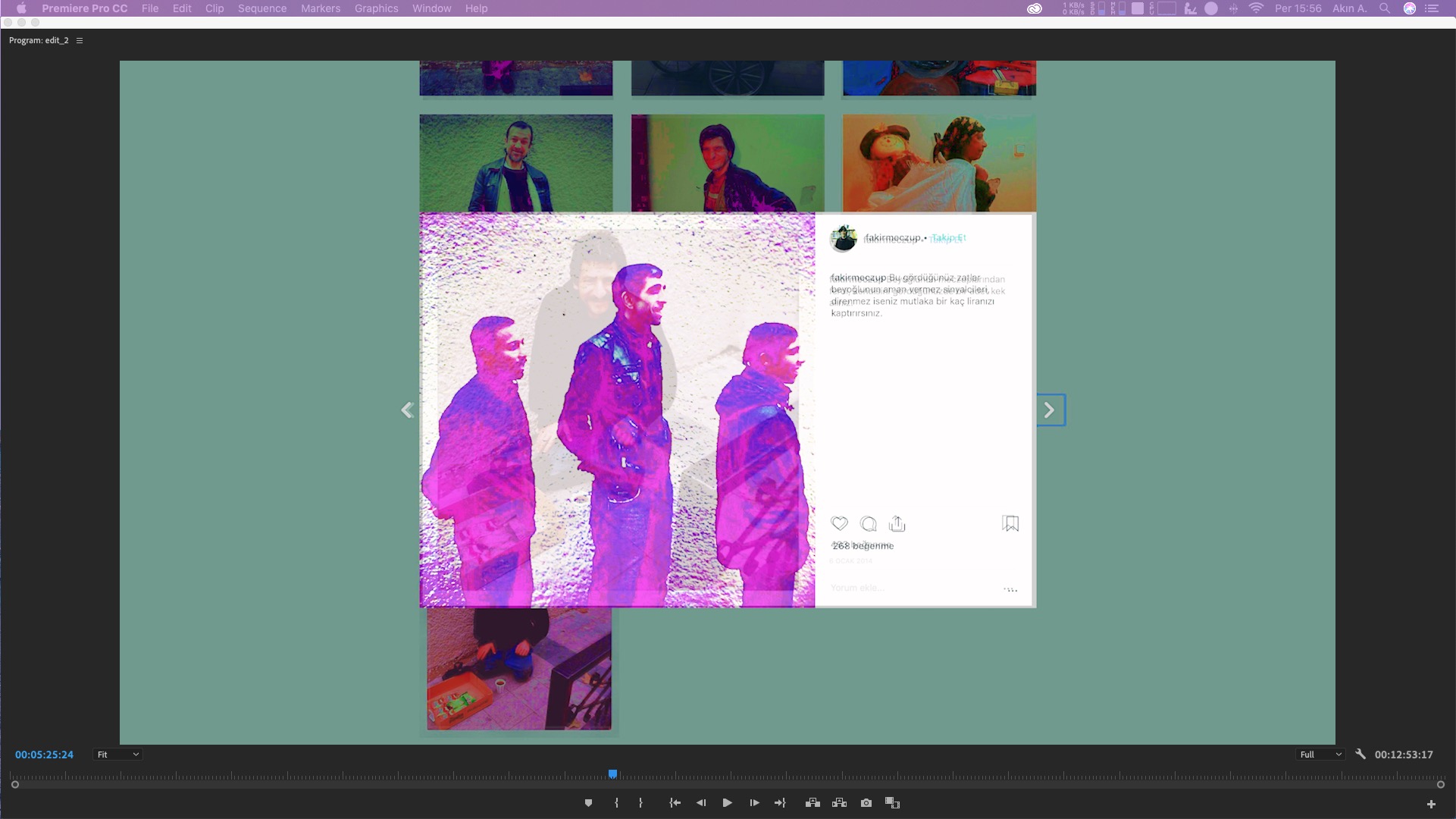
Copy link to clipboard
Copied
I'm unsure what is happening ... is it layering part of another frame over or under the current frame?
Neil
Copy link to clipboard
Copied
Here is another before after sample. This happens when i change lumetri settings.


Copy link to clipboard
Copied
Hey there, Handeilk!
This looks a lot like an issue that another user was having. This thread had a lot of possible solutions: Export Issue - Maximum Render Quality/Depth
Would you mind scrolling through there and seeing if any of those solutions work for you? Please report back here so we know you've been taken care of!
-Caroline
Copy link to clipboard
Copied
I don't understand what the problem really is here. Could you explain in detail what is going on. You say this happens when you change Lumetri "settings". What settings are you referring to?
Copy link to clipboard
Copied
Hi all,
I realized that this is not an issue related to lumetri.
In the previous example i saw that when i change any parameter in lumetri, like exposure, highlights, temperature, the problem occurs.
Yesterday i added gaussian blur to a video and when i change the parameters, the same thing happened.
So this is not an export issue actually. This happens before export but sometimes it also exports some parts of the movie with corrupted colors.
There are 3 things that have changed lately in my work environment. Maybe that can help.
1- I updated my IOS to Mojave 10.14.
2- I added 32 gb's of RAM to my system. (It was 8, now it is 40)
3- I updated my Premiere to the latest version.
I wasn't having this issue before these changes.
Thanks.
Copy link to clipboard
Copied
Here is another before/after sample. I was trying to adjust exposure in Lumetri here.
.jpg)
.jpg)
Copy link to clipboard
Copied
I would still say this is a GPU issue, do check drivers manually.
Neil
Copy link to clipboard
Copied
https://forums.adobe.com/people/R+Neil+Haugen wrote
I would still say this is a GPU issue, do check drivers manually.
Neil
That is not possible in macOS. Drivers are installed with an OS update.
Thanks,
Kevin
Copy link to clipboard
Copied
Is it possible to check mac drivers manually? I'm new to IOS, sorry.
Copy link to clipboard
Copied
And I'm a many-year pc person ... so not sure how it's done, but yes you can do it manually. Hoping another Mac user jumps in to say how.
Neil
Copy link to clipboard
Copied
Hi handeilk,
Have you tried File > Project Settings > General > Renderer set to "Software Only." Try it and report back.
Thanks,
Kevin
Copy link to clipboard
Copied
Thank God, I though I was the only one experiencing this.
I'm having the exact same problem after version 13.0.1.
Randomly corrupting image while adjusting Lumetri parameters. It seems to be pretty random, but it happens A LOT!
For me applying a Lumetri with a speedlook (for example SL GOLD ORANGE) and trying to adjust exposure or temperature is a way to quickly reproduce it.
I tried reinstalling the latest drivers, dumping settings AGAIN, even clean install everything. It's still there.
If you change the renderer to software only, It seems to work, so I guess it's GPU related.
My workstation:
Windows 10 Version 1083
Intel i9 7960x CPU
Nvidia GTX 1080 Ti
Copy link to clipboard
Copied
What a royal pain that would be.
Have you tried going back a driver or two or three?
Neil
Copy link to clipboard
Copied
I'm experiencing the same problem here.
The bug is GPU related.
The only way I could export my vids where if I queued them with media encoder.
If I use export function in Premiere I get those weird ramdom colors.
iMac 4 GHz Intel Core i7
Mojave 10.14.1
Premiere 13
Copy link to clipboard
Copied
Yes, indeed, AME does export correct. So it somehow affects Premiere only.
I will try tomorrow to rollback nvidia drivers to the first acceptable version for 13.0.x
Copy link to clipboard
Copied
I've finished 3 projects using V13 premiere and when rolling back to a stable version (12.1.2) I need to start from scratch my color grading... ![]()
Copy link to clipboard
Copied
If you use software GPU instead, your colors will be fine, but impossible to play the timeline.
Copy link to clipboard
Copied
I tried to rollback the drivers with no results. Same problem.
I've started a new discussion here.
Copy link to clipboard
Copied
I'm on a windows 10 machine, i7-4790 / 32G RAM / GeForce 980 - I get these weird color things, but the Program Monitor keeps going black on me when modifying Lumetri or trying to play video with Lumetri on it. If I disable the lumetri effect, it works again.
Copy link to clipboard
Copied
That's an older four-core CPU but with good base processor speed ... but how much vRAM do you have on that 980? Is it a standard 4GB? If so, with the 2000 CUDA cores & 4GB of vRAM, it should be working decently.
What number is your GPU driver? That's a real bugaboo right now, some people with certain cards need to be at the newest, some need to be back a driver or two. But they must be very recent drivers to work properly with the 13.x builds and forward.
Neil
Copy link to clipboard
Copied
Yes, now we have a Windows guy with the same problem!!!! Hope Adobe will address this more quickly instead of trowing the ball at IOS or Windows or AMD etc....
Lumetri has always been sketchy after an update...
Copy link to clipboard
Copied
For many of us, Lumetri is running good ... in fact, the fastest and with the best grading depth & speed yet, way above previous capabilities. The new curves tools are wondrous ... I'm someone who typically uses 2-3 HSL's per clip if it's a difficult puppy, and have rarely used curves. They're not that fast on my Elements control, you know? But these new curves have led me to map a ball/ring control in the Curves tab to mouse emulation. I'm using very few HSL keys now, I can quickly do things with those curves.
Let alone having the ability to add & stack Lumetri instances from that dropdown, rename layers for what you're doing in them, and still use the Lumetri panel. There's a bug between the Elements control surface and PrPro right now though that limits the Controls to the last instance still, which ... is painful for me. Not for you though, I'd guess. Still, that new capability is so good at speeding up my work I'll wait for Tangent and PrPro teams to get that working. They will.
BUT ... for some users, there are painful issues. The majority have been resolved by either updating drivers (13.x forward require the newer generation of drivers for Nvidia) or in some cases, updating the card or going to Software Only for Mercury Acceleration as the older gear simply can't be updated.
There are some users though with new cards, even 2000 series cards, with new drivers, and still having issues. That's why sorting through all the details is very important in troubleshooting, trying to find where there's a commonality that can be then traced back through coding.
And yea, the older cards will not work now or in any future build, so checking hardware is a must for this.
Neil
Copy link to clipboard
Copied
Same issue here. Upgraded to newest version of Premiere and Lumetri is now completely unpredictable, especially in exports. Stop passing the buck and fix this issue please, this is affecting all of our livelihoods.
Copy link to clipboard
Copied
" ... unpredictable especially in exports. "
How about some details, what is unpredictable?
And what gear are you using it on? Especially the Lumetri workspace is affected by GPU'S and their drivers.
Neil
-
- 1
- 2

